We have previously told you how to change the folder where you save downloads from Safari. But what if you use another
Advertising
Advertising
How to change the Firefox save folder
one)Open your browser settings by selecting from the menu barFirefox>Settings.
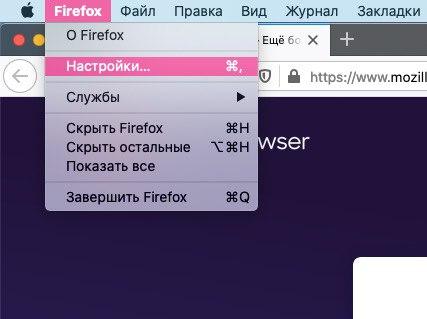

2)On the left selectGeneral settings.
3)Scroll to sectionDownloaded files. Click the buttonChangeNearFolder, select the desired folder and pressOpen.
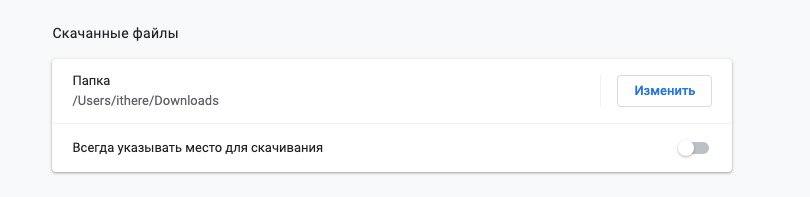

You can also receive a request each time about where the files will be saved from the browser.
Here you can change other settings related to different types of files.


How to change the Chrome save folder
one)Open your browser settings by selectingChrome>Settingson the menu bar.


2)Scroll down and selectAdditionalor selectAdditionalleft and then selectDownloads.


3)In sectionDownloadsclick the buttonChangeunderFolder, find the folder you want and clickChoose.
Here you can also get a request each time about where the files will be saved.
The Mac download folder is the perfect place to save files from the network. However, you are not required to use it. As you can see, changing the save folder in different browsers is extremely easy.