Someday, there will come a point at which you want to change your iCloud plan.This can be done as
When you create an iCloud account, you are freeYou get 5GB of memory in the storage, where you can store copies of your data, including photos and documents. Depending on how many devices you have, these 5GB will fill up quickly. Apple also offers three paid subscriptions: 50GB, 200GB and 2TB. You can also subscribe to 200GB or 2TB for the whole family.
Advertising
Advertising
How to change iCloud tariff plan in iOS
First you need to go toSettingson your iPhone or iPad.
one)Go to the sectionAccounts and Passwords.
2)Selectyour accountiCloud.
Advertising
Advertising
3)Go toStorage.
four)Here you will see the total storage capacity as well as the available memory. By selectingControl, you can see what takes up the most free memory.
five)Return to the Storage screen and tapBuy another place.
6)On this screen you will see your tariff plan and a list of available ones. You will also be able to cancel your paid subscription.
7)Select the subscription you like.


eight)ClickBuyin the upper right corner of the screen. After this, confirmation of the purchase of a new tariff plan will appear.
9)To undo your actions while in progress, click Back in the top left corner of the screen.
How to change iCloud tariff plan on Mac
one)Go to the Apple menu and select System Settings >iCloud.
2)SelectControlin the lower right corner of the window.
3)SelectBuy another placein the upper right corner.
four)On the next screen you will see your tariff plan and all available ones.
five)If you want to expand your storage, select a subscription and clickFurther.
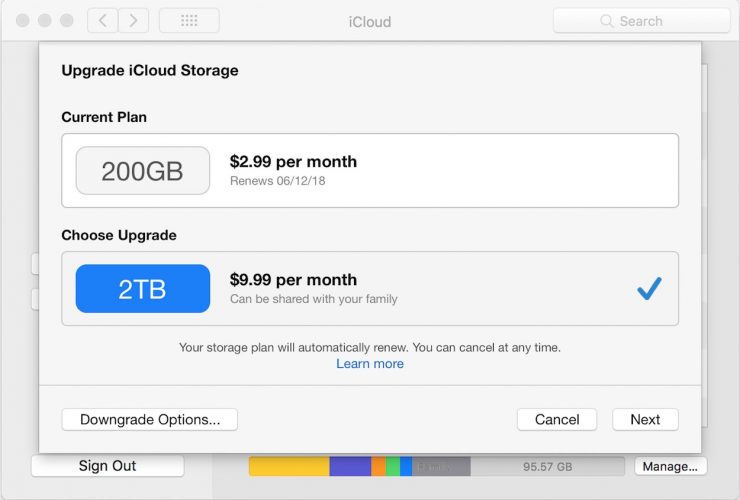

6) Enter your Apple ID password and clickBuy.
7)To cancel your paid subscription, clickChoose a free plan, select a subscription, and then clickReady.
About reducing storage
If you decide to reduce storage, thiswill happen only after the expiration of the previously purchased subscription. If the data that was stored in iCloud will no longer be placed there, new files, photos and videos will not be uploaded to the storage, and there will also be no backup.
As you can see for yourself, changing iCloud tariff plan is very easy through any device.