Today the Tagansky court decided to block Telegram in Russia. The judge granted Roskomnadzor's claim, and
The reason Telegram is blocked isthat the creators of the service refused to give the FSB encryption keys for user correspondence. The Telegram leadership did not do this, because, according to them, this is simply not technically possible.
Advertising
Advertising
Fortunately, there are several ways to help bypass the lock and continue to use the messenger as usual. Below we will tell you about them.
How to bypass the blockingTelegramusing VPN, Tor and anonymizers
This method is very convenient, since practicallyAll browsers have anonymizer extensions and functions that allow you to use the web version of Telegram. In addition, there are Tor browsers and many different VPN changing services for computers and smartphones.
In essence, the way is that you change your location from Russia to another country and due to this you can use the service.
Advertising
Advertising
Step 1:On your iPhone or Mac, go to the App Store and search for VPN. Choose an application from the many available and download it.
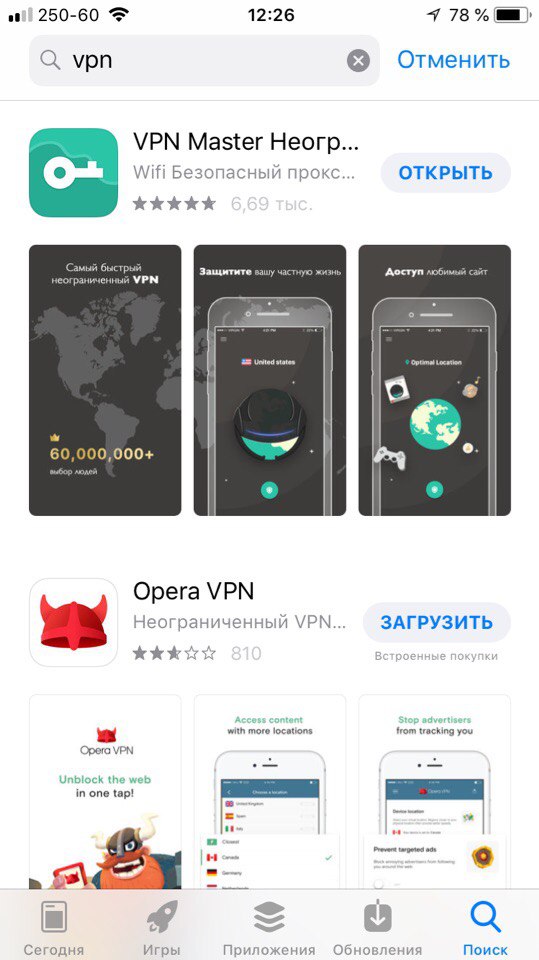

Step 2:Open the installed app and follow the on-screen instructions to set up your VPN. This process will be slightly different in each application, but the result will be the same everywhere.
After switching to a server in another country, Telegram should work as usual.
By the same principle, you can download the Tor browser through a search engine or use the anonymizer functions in the browser that you usually use.
If you have any difficulties, you can use our instructions:
- How to use TOR on iPhone and iPad through Onion Browser
- Best Free VPN App for iPhone
- Rocket VPN for iOS: How to Bypass Blocking of Favorite Sites from iPhone, iPad or iPod Touch
How to use a proxy server in Telegram
The first threat of blocking appeared in the pastyear, and even then an update of the messenger was released with a function that allows you to configure the proxy server in the application itself. This method works on the same principle as a VPN.
Step 1:Open Telegram and go toSettings.
Step 2:Go to Settings. In sectionAdditional settingsselectConnection method(on Mac) or in the sectionData and diskselectUse proxy(on iPhone).
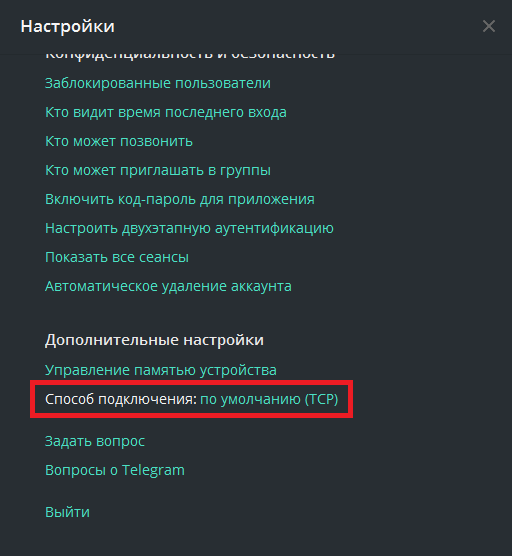

Step 3:Select an optionTCP throughsocks5(Mac) orSOCKS5(iPhone). In the menu that opens, you need to enter server data, which can be found in any service that sells proxy servers, for example here.
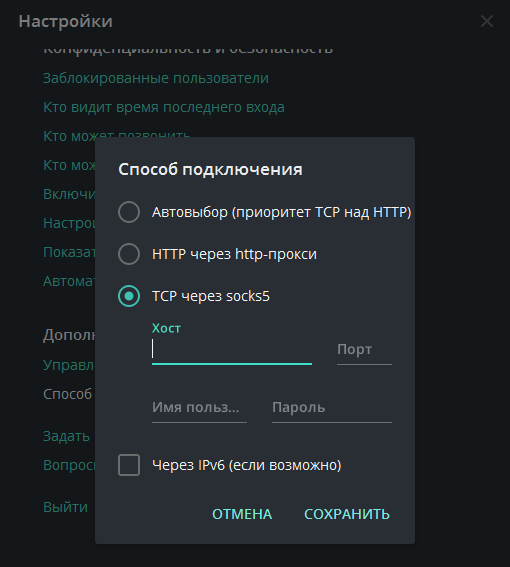

In the Server item, enter the address of the server you need, in the Port item, enter its port, and leave the Username and Password items empty.
Advertising
Advertising
You can also configure the proxy server so that it works in all applications on the iPhone and iPad.
- How to set up a proxy server on iPhone and iPad
Auto proxy setup
Automatic proxy settings are suitable for any devices and clients, and perhaps this is the easiest and fastest way.
Below you will find a list of links to a free installation of settings:
- t.me/proxy_socks5_bot (bot)
- t.me/socks5_bot (bot)
- tgproxy.me – If it doesn't work, you need to log in via VPN
- proxy.veesecurity.com – If it doesn't work, you need to log in via VPN
- t.me/FCK_RKN_bot (bot)
- telegram.vpn99.net
- telegram.veesecurity.com
- proxyformymom.opentg.us
That's all. After that, save the settings and continue to use the messenger without any problems.