Once the new watchOS 7 platform is installed on your Apple Watch, you'll finally be able to use

Sleep app on Apple Watch
When you open the Sleep app on Apple Watch, youyou will first see an introductory screen that explains that this app can be used to schedule alarms, go to bed, and even remind you to sleep.
After that, the initial setup processstarts by setting a target sleep time, which by default starts at the usually recommended 8 hours. It is widely believed that most healthy adults need at least 7-8 hours of sleep to feel well-rested in the morning.
The Apple Watch sleep tracking app will tell you that every morning it can tell you if you've got enough sleep or not, but you can skip it.
You will then be prompted to select a timewhen you usually wake up and when you should go to bed for your sleep schedule. Your Apple Watch can also use tactile sensation and sound to wake you up in the morning if you wear it while sleeping.
After completing this part of the setup processsleep tracking informs you that Apple Watch will track whether you sleep or not by your hand movements. If you take off your watch, sleep mode will turn off so that you don't wake you up in the morning.
Then the Sleep app will introduce the Wind functionDown, which will try to help you relax and not be distracted before bed. However, you can skip this, because not everyone will like it. Of course, there are also charging reminders in sleep mode to make sure you fully charge your Apple Watch battery to keep it going all night.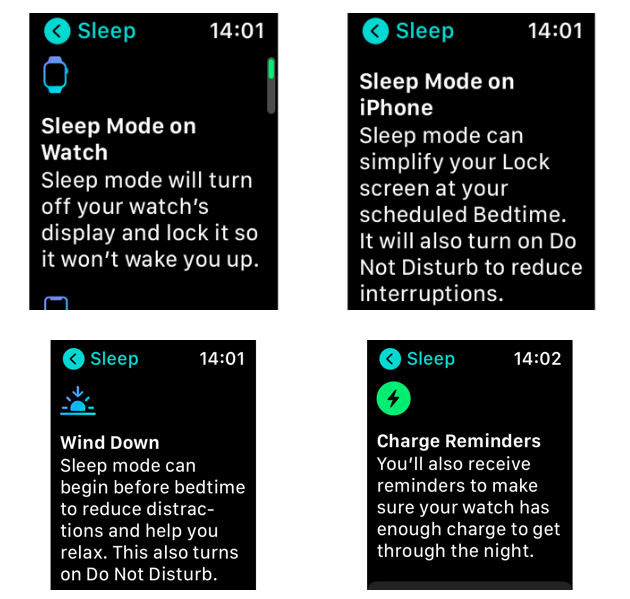
Now on your iPhone (with iOS 14 beta) youyou can choose whether the sleep mode is activated automatically and whether the date and time is displayed when it is active. Alternatively, you can turn off or turn on tracking and recording your sleep in the Health app, and finally, you can turn off charging reminders for Apple Watch.
When it's time to go to bed, Apple Watch andiPhones will go into the aforementioned sleep mode. The iPhone screen is dimmed and Do Not Disturb is now on, while the Apple Watch display turns off completely so you can sleep uninterrupted.
Both Apple Watch and your iPhone now demand moreefforts to unlock, which is an effective way to dissuade you from reaching for them when you need to go to bed. Apple Watch now needs to press down on the crown to wake up and requires an additional twist of the crown to unlock.
In the morning, most likely, you hope to getbrief information about sleep, but this will not happen. As shown in the middle screen shot below, the Good Morning screen contains common information such as weather, but no sleep data. However, if you go to the Sleep app, you can see exactly when you fall asleep and when you wake up. You cannot click on this line yet for a more detailed breakdown, although you can see your sleep hours from previous days to know if your sleep time is improving.
When it's time to get up, Apple Watch and iPhonewill wake up as you would expect. The Apple Watch's battery life dropped to 78% from 100%, meaning it took about 22% of the time to track sleep for 7 hours and 17 minutes.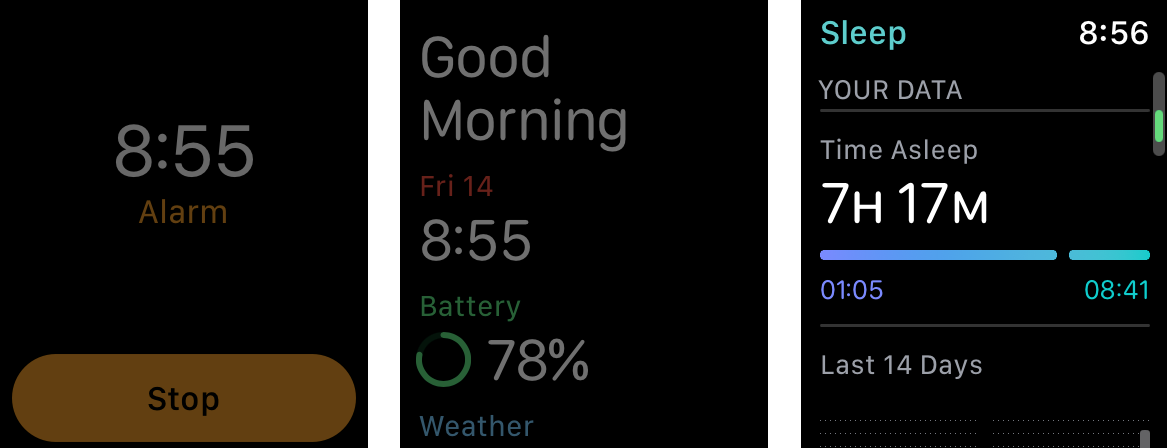
So how well is Apple tracking sleepWatch in its current state? As of now, the implementation is still pending as watchOS 7 is just a public beta and not final.
No matter if you decide to tryBeta or wait until watchOS 7 is publicly released, now you know Apple Watch sleep tracking will be accurate and Apple's way of helping you get a good night's sleep is effective.