iOS 13, iPadOS 13, and macOS Catalina have a little-known but very useful feature that makes it easier to create shared
Advertising
Advertising
Initially, the function was supposed to appear in iOS 13, but in the end it was released later. However, the feature is now available, and you should be able to use it.
How to share folders in Notes
- To get started, open the Notes application and select the desired folder.
- Click the three dots icon in the upper right corner of the screen (on the iPad, it is in the upper left).
- SelectAdd people.


- You can changeSharing options.
- You can also choose how to send the invitation.
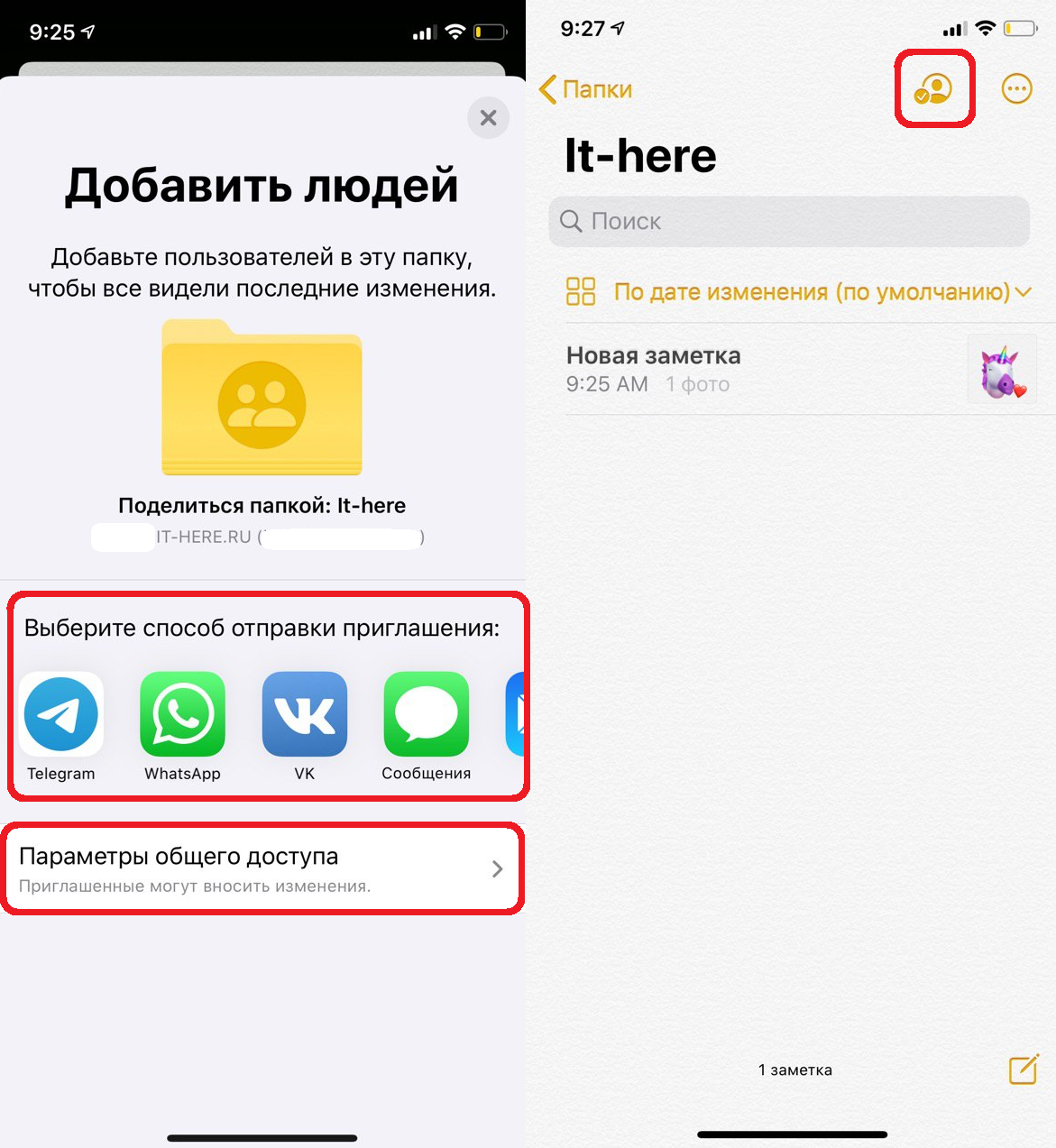

Folders in Notes can be shared with several people at once. By default, others can edit sharing notes. You can restrict view-only access.
To add more people to the sharing, click the plus person icon.