iOS 11 has significantly changed the design of notifications on the lock screen, in Notification Center, and in other
Thankfully, you now have the ability to revert to the previous notification design on iPhone and iPad thanks to a new free jailbreak tweak calledNine.
Advertising
Advertising
When you install it, the tweak turns iOS 11 notifications into iOS 9 notifications. This tweak replaces the new notice plates with a simple notification list with a translucent background.
Even the usual modern banners on the home screen and in applications will acquire the design of iOS 9.
Advertising
Advertising
Nine adds a new section to the Settings app, where you can configure several options.
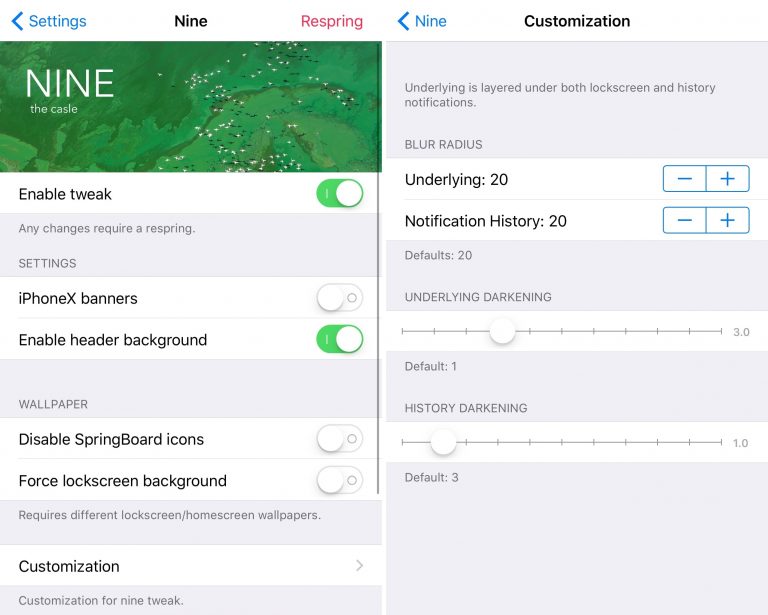

You can do the following:
- Turn tweak on and off
- Activate iPhone X style banners
- Customize background
- Hide icons
- Lock wallpaper on lock screen
- Adjust background transparency
- Select the number of notifications displayed
- Set dimming notifications at the end of the list
- Set dimming of viewed notifications
The developer also added a useful button that allows you to do respring. It needs to be used every time after you change any tweak option in the settings.
If you don’t really like iOS 11 notifications, download the Nine tweak. This is a great way to go back in time and enjoy the iOS 9 notification design if you like the classics more than modern times.
You can download the Nine tweak for free from the BigBoss repository. It is supported by all iOS 11 jailbroken devices.