You might think that you can't download free music on iPhone and iPad, but that's not true. if you have
How to download music for free on iPhone and iPad
1. eSound Music


Advertising
Advertising
eSound is one of the few apps on the App Store,providing access to a huge collection of popular songs. You can also download these songs and listen to them without an internet connection. The only drawback of the application is the large amount of advertising. However, this is not very relevant if you download music to listen offline.
To start using the application, you needCreate an account. Then find the song and select it to start playback. Click the “+” icon to add a song to yourself, after which you can download it and listen offline.
Download: eSound Music (Free)
Advertising
Advertising
2. Documents
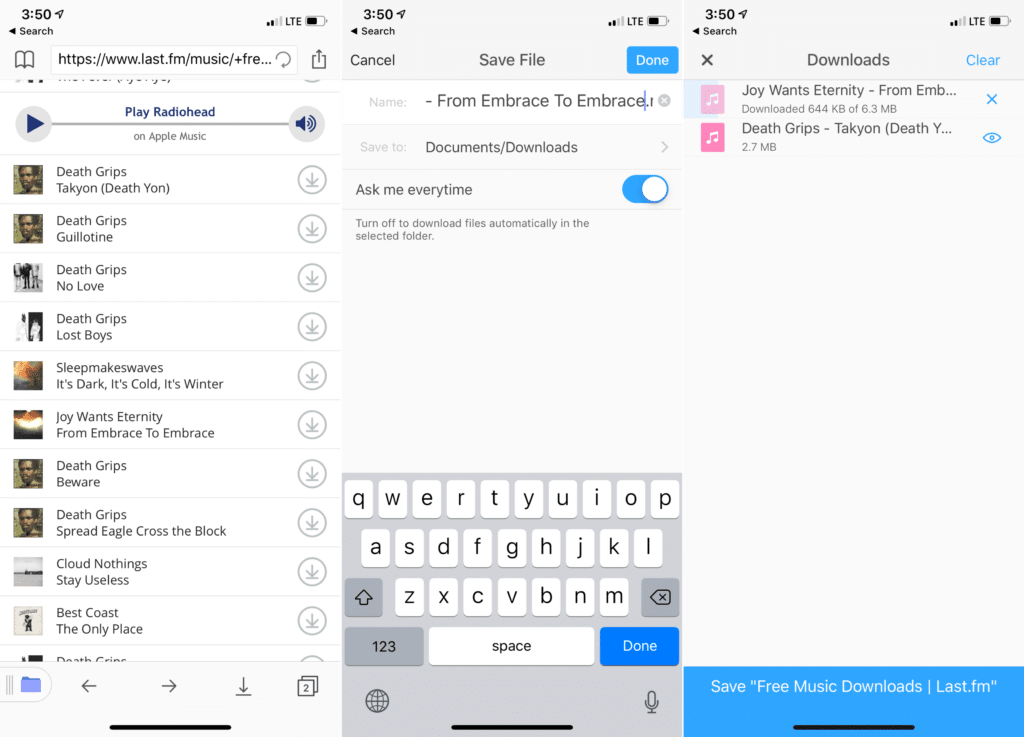

Documents - Best Third-Party Download Managerfor iPhone. Moreover, it is free, there is no advertising in it, and its reliable company developed it. With this application you can download anything. Music can be played right in the app.
Using the Browser tab, you can go tolink to any site with free music. Then just click the download button to launch the application download manager. When the download is complete, you can play the song, transfer it to another folder or export to the music player.
Advertising
Advertising
Download: Documents from Readdle (Free)
3. Browser and Documents Manager
Browser and Documents Manager is similar tothe application is above, but also contains a smart download function. If you follow the link to SoundCloud and select a song to play it, the application will offer to download the song in MP3 format. After downloading the music, you can play directly in the application or send it to other players.
Download: Browser and Documents Manager (Free)
4. Safari on iOS 13
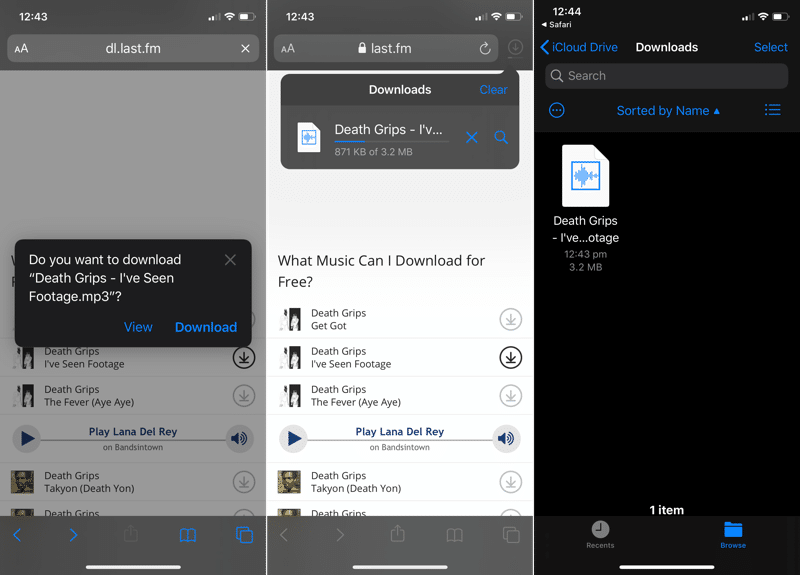

If iOS 13 is installed on your device, then you do not need to download any applications to download music for free. You can download music files through the Safari browser.
You just need to open a website with music,Click the download button and Safari will ask if you want to download the file. The file will be saved in the Files application. By default, files are saved in the Downloads folder on iCloud Drive, but inSettings->SafariYou can change the save folder. Once the file is downloaded, you can send the song to any media player.
5. Teams
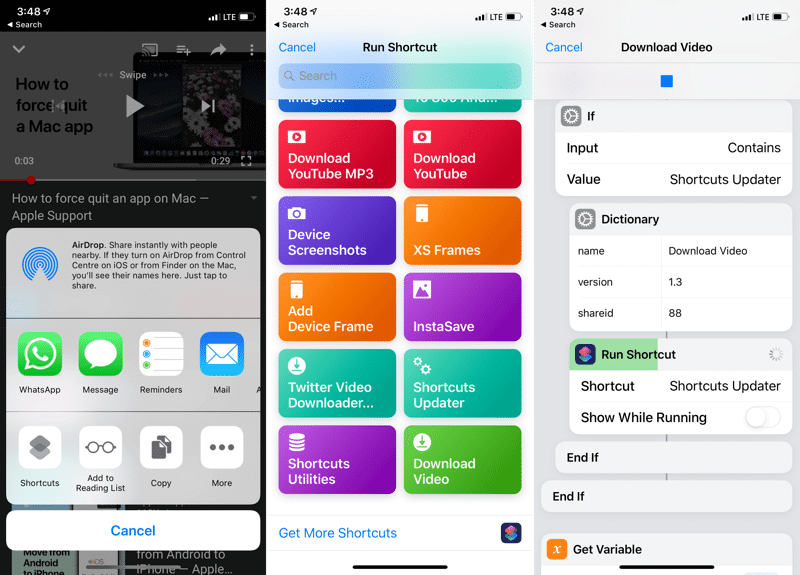

With Commands you can do a lot of thingsuseful, including downloading files from the network. You can use the “YouTube Converter 2” command to convert video to MP3 and download to the device. There are several more similar commands for downloading free music.
Advertising
Advertising
Download: YouTube Ripper Shortcut
6. Cloud Music Player
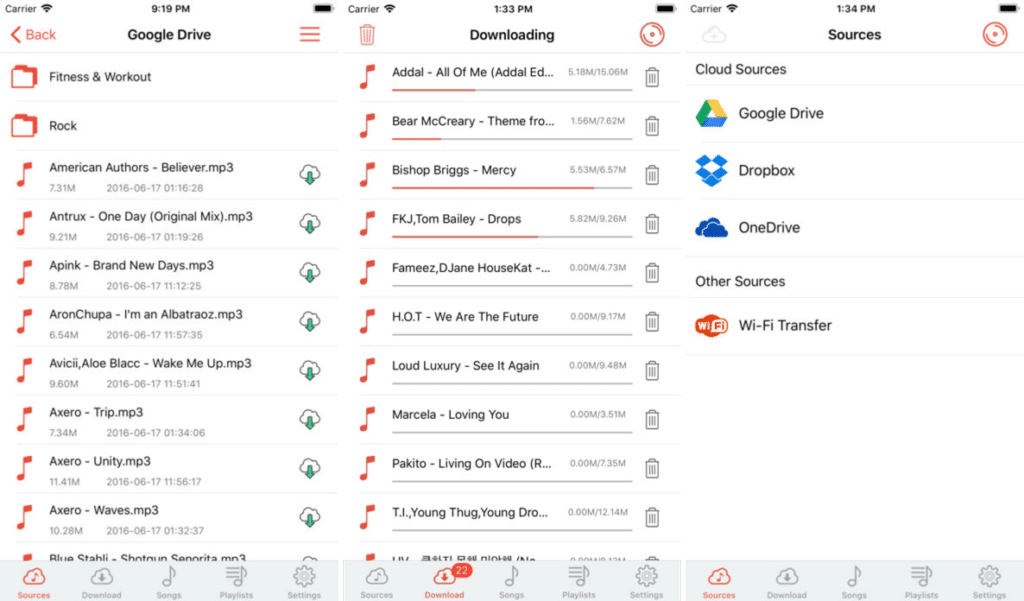

Cloud Music Player is not a source forsearch and download music from the network. The application allows you to download music from your own collection. If you do not want to pay for an Apple Music subscription, you can create your own music service using this application and Dropbox or Google Drive. If you do not want to use cloud storage, you can import music via Wi-Fi.
Open the application, connect your cloud storage account, find the song and turn it on. You can also download songs from storage to the application to listen to them offline.
Download: Cloud Music Player (Free)