You can personalize your emails by making them funny, sensitive, or just plain silly.
Advertising
Advertising
How to add pictures in Mail
OpenMailand create a new e-mail or reply to the received letter.
one)Press and hold the field with the text of the letter to openformatting menu.
2)Double clickarrow on the right to see more options. SelectPaste picture.


Now you can draw your drawing or write something by hand.
You can use different tools: pen, pencil or marker. Base colors are also available.
If you pressplus signin the lower right corner of the screen will appearadditional options. You can add text, signature and magnifying glass. If necessary, you can cancel the action, restore the action, delete or copy part of the picture. You can also add shapes, speech bubbles, and arrows.
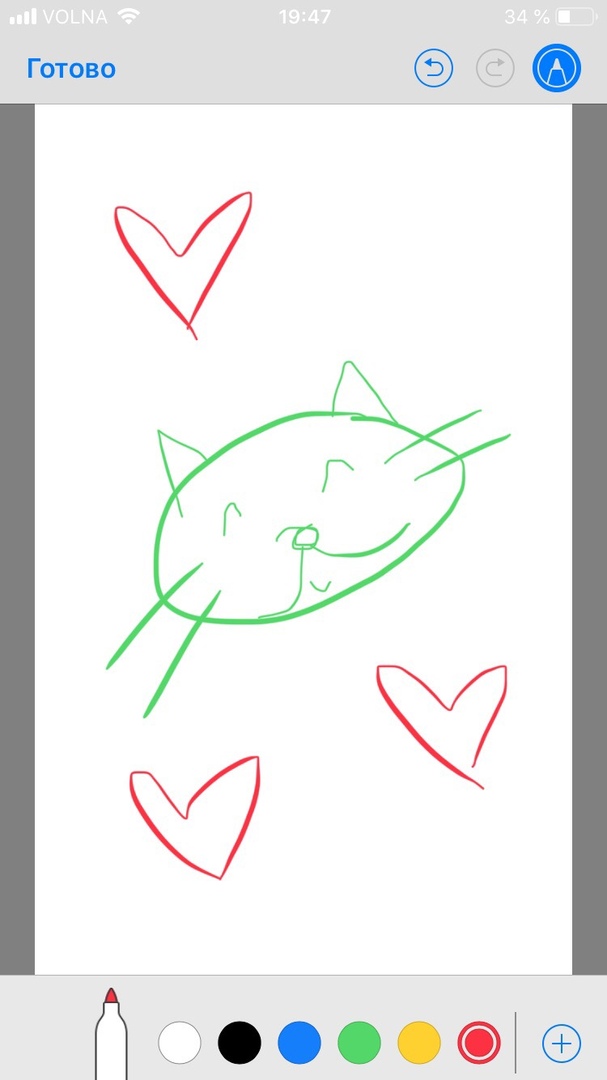

When your masterpiece is ready, clickIs done in the upper left corner of the screen, and then selectInsert picture.
The picture will be inserted directly into the letter, and then you can continue to write or send it immediately.
You do not have to be an artist to adddrawings in the Mail. The feature makes it easy to personalize your emails and make them more fun. Moreover, your cute drawing may well make someone's mood much better.