If you wear more than one Apple Watch, then you should know that you can switch between your watches
You may be wearing an Apple Watch for training.Nike +, and to work - Apple Watch Hermes. Or maybe you have an old and new Apple Watch model, and you use both. In any case, below we will describe how to switch between them automatically.
Using Multiple Apple Watch
You can connect several Apple Watch to your iPhone, but you won't be able to wear it all at once. This hardly occurred to anyone, but we could not help but note this fact.
Each Apple Watch can be tied to just one account, so sharing them with someone will be inconvenient.
If you have several Apple Watch, you can use different applications, settings and dials on them. Activity and Training information will be synchronized on both watches.
How to switch between Apple Watch automatically
one)Open the appApple Watchon your iPhone.
2)Select a tabMy clock.
3)Choose yoursApple Watchat the top of the screen.
four)Click on the toggle next toAutoswitch. On this screen you will see all your watches connected to the device.
Now your smartphone will automatically recognize Apple Watch, which you put on your wrist, and will interact with them.
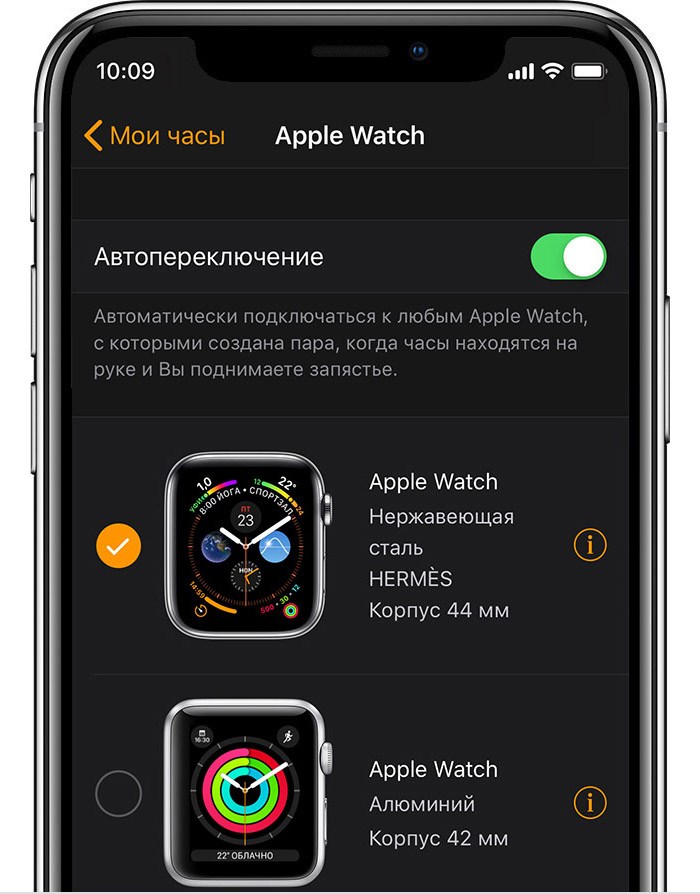
If you have several Apple Watch, this feature will be very useful to you. You no longer have to worry about your iPhone mixing up your watch.