All owners of the new iPhone SE 2020 need to know how to force reboot it.It's necessary for that
Advertising
Advertising
With the release of iPhone with Face ID in 2017, AppleChanged the forced reboot process. If you previously had a first-generation iPhone SE, holding down the power button and the Home button will not restart your iPhone. Apple also changed the terminology with the release of the iPhone X. The button on the right is called the side button, not the power button. A forced reboot is sometimes called a hard restart or hard reset.
How to force a reboot (hard reset, hard reboot) iPhone SE 2020
Step 1:Quickly press and disable the buttonVolume up.
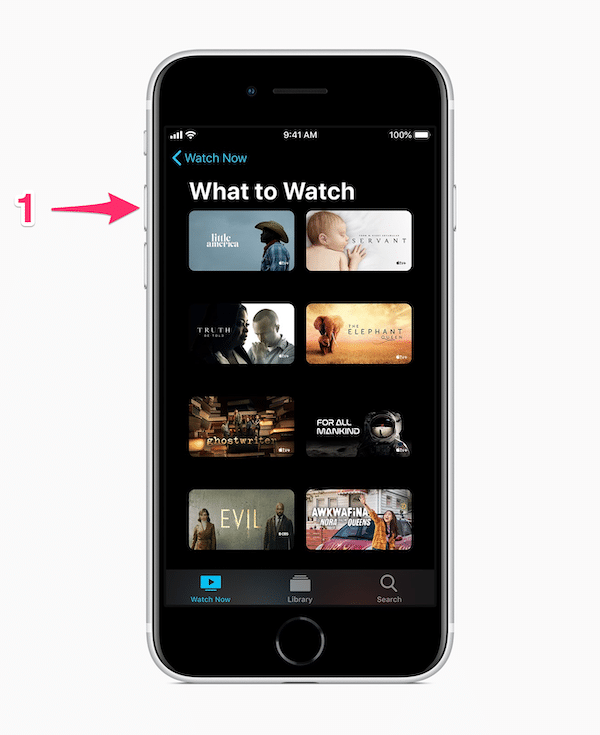

Step 2:Quickly press and disable the buttonVolume down.


Step 3:ClampSide button.
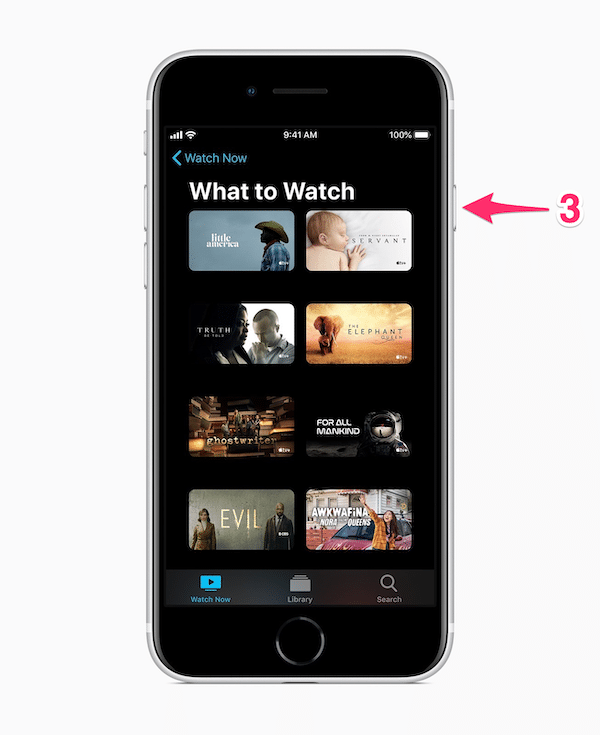

Step 4:You will see the normal shutdown screen, but keep holdingSide buttonuntil the Apple logo appears on the screen.
That's all, your iPhone SE will reboot. Forced reboot should not be done just like that. However, it often helps solve many different problems.