
</ img>
Over the past few years, robotic vacuum cleaners have ceased to be something incomprehensible and exotic. They multiplied
- What is interesting Ecovacs DEEBOT OZMO Slim10?
- What is included?
- What does Ecovacs DEEBOT OZMO Slim10 look like?
- How to use it and how is the cleaning process going?
- How well does it clean?
- What are “smart” functions?
- What care is required for Ecovacs DEEBOT OZMO Slim10?
- In the dry residue
What is interesting Ecovacs DEEBOT OZMO Slim10?

</ img>
Ecovacs DEEBOT OZMO Slim10 – robot vacuum cleaner cdry and wet cleaning function. According to the manufacturer, its compact size and low height will allow you to get under most elements of home furniture, and thanks to the Tangle Free technology, fur and hair will not wrap around the brushes. The robot can overcome obstacles up to 10 mm high (and 8 mm with a cleaning cloth for wet cleaning), and the operating time on a single charge is 100 minutes. Useful features include the OZMO wet cleaning system, air filtration during cleaning, various operating modes (including increased power for carpets), scheduled cleaning, and a set of sensors to prevent falls from steps and collisions. You can control it using the included remote control or a mobile app; it supports Google Assistant and Amazon Alexa.
</ p>What is included?
Ecovacs DEEBOT OZMO Slim10 comes in mediumsized double box (outer made of yellow cardboard and inner - already with printing). In addition to the robot vacuum cleaner itself, the kit includes a charging docking station, two sets of brushes (4 pieces), a spare filter for the dust container, a cleaning cloth for wet cleaning (2 pieces), a removable panel for attaching it, a remote control with batteries, and a tool for cleaning and instructions.

</ img>
What does Ecovacs DEEBOT OZMO Slim10 look like?

</ img>
The robot is made primarily of dark grayplastic, glossy and matte. It looks very decent, while calm and neutral. On the top cover are the Ecovacs and DEEBOT logos, a large power button with a built-in LED and a wireless connection symbol, also with an LED. The LED in the power button works as an indicator of operation, charging, discharged battery and any error (blinks red in the last two cases).

</ img>
The top cover is hinged, underneath there is a dust collection container, a power slider and a small button that is responsible for connecting to a wireless network and a full reset to factory settings.

</ img>
In the front of the case is a spring-loaded bumper shock absorber with a rubberized strip around the perimeter, above which proximity sensors are installed under a common plate of black translucent plastic.

</ img>
On the back, you can see a pair of sensors and a transparent water tank with a gray latch that locks it in position.

</ img>
The most interesting thing is on the bottomgadget. On the sides there are two large rubberized wheels, with the help of which DEEBOT OZMO Slim10 is driven. In front there is a smaller wheel, but it can rotate 360°. On either side of it are contact pads with which the robot is charged from the docking station. There are three sensors installed on the front and sides that prevent the robot from falling down the steps. In the middle there is a hole for suction, and at the back there is a platform on which microfiber is attached for wet cleaning.
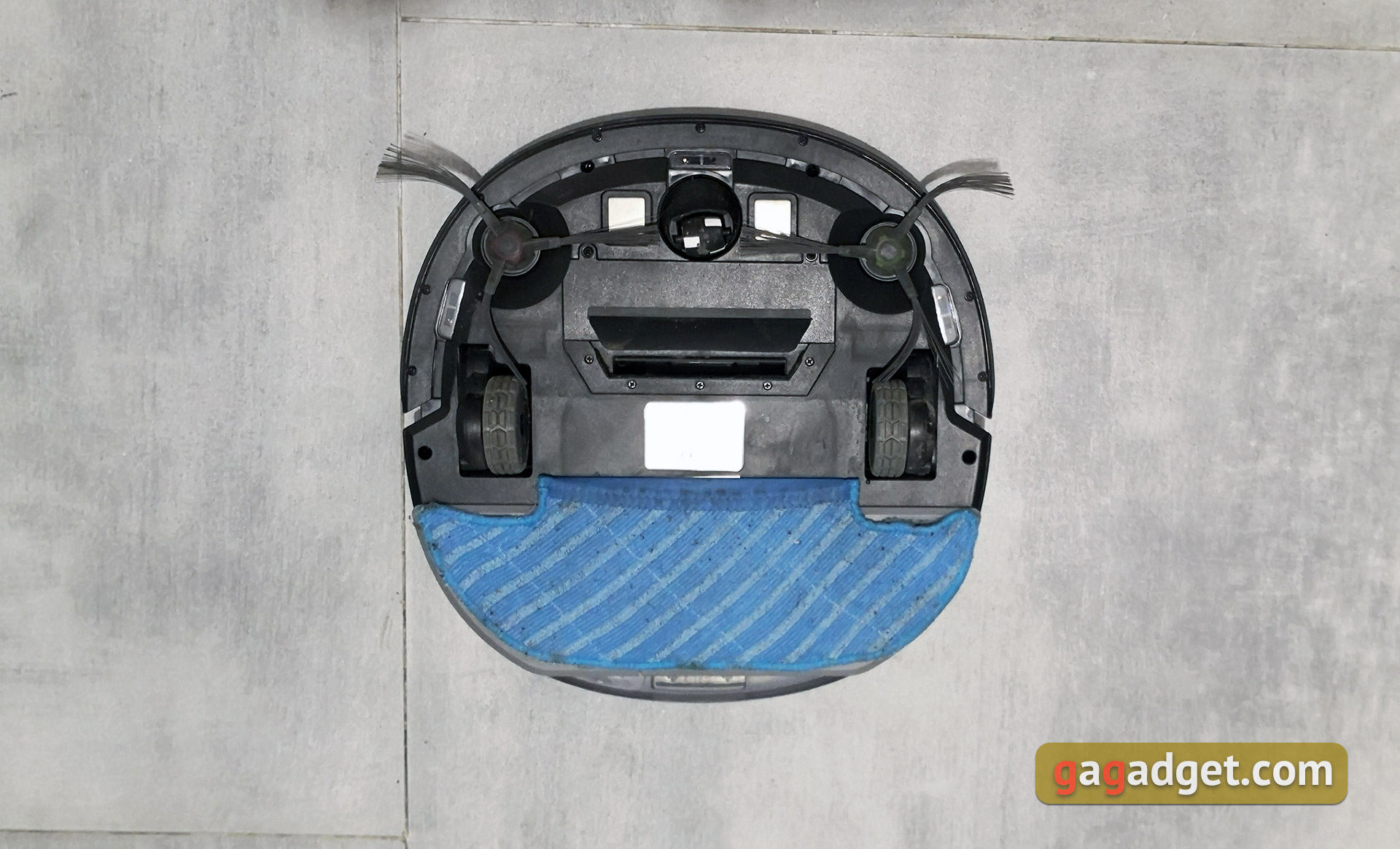
</ img>
This pad is also removed from the water tank. The tank itself is transparent, with a rubber valve in the upper part for filling with water. The manufacturer recommends pouring out residual water after each cleaning.
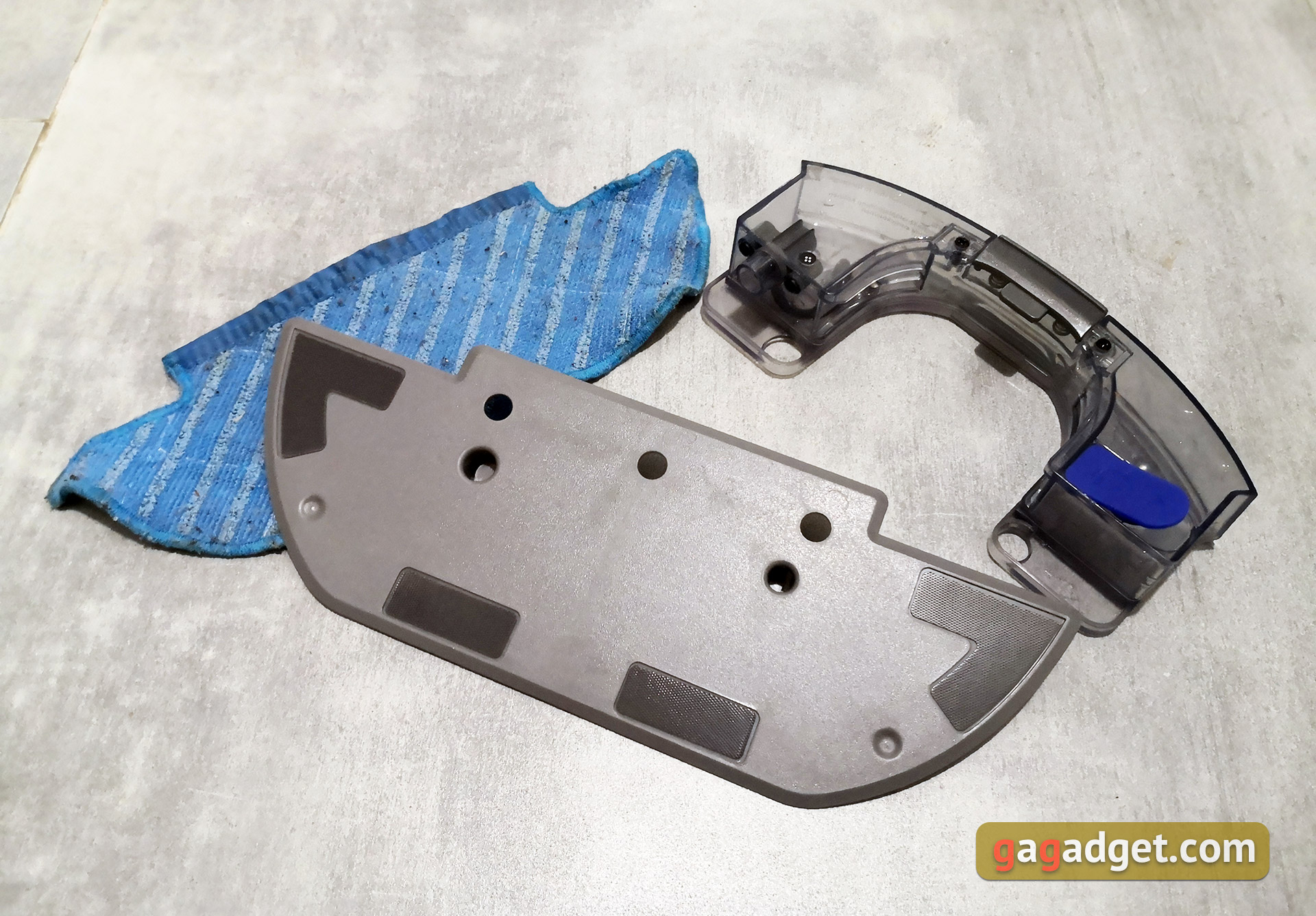
</ img>
The charging station is the same dark gray color,like the Ecovacs DEEBOT OZMO Slim10 itself. It also has two contact pads for charging the robot and infrared transmitters that serve as “beacons” for the robot to park successfully. The manufacturer recommends installing the base near the wall and leaving 50 cm of free space on the sides, as well as 1.5 m in front. Apparently for faster robot parking. In practice, I had smaller gaps on the sides (the living space physically does not allow me to leave so much space for the robot), but this did not interfere with the work.

</ img>
The complete remote control is small in size with few buttons. Start / pause, spot and cleaning modes along the walls, return to base and direction buttons for manual control of the robot.

</ img>
Towards the appearance and design of Ecovacs DEEBOT OZMOSlim10 had only one complaint: the glossy plastic of the top cover. Not a very practical solution in this case. At the first launch, the new pet managed to crawl under the bedside table, which it was not supposed to (I was sure that the robot was lower than the height of the opening). He successfully completed his business there, left and went on to clean the apartment. But there are minor scratches on the top cover.
</ p>How to use it and how is the cleaning process going?
To get started you need to install and connect topower supply to the charging base, attach the brushes and turn on the vacuum cleaner with the slider. For wet cleaning, fill the tank with water and install microfiber. By directly pressing the power button on the Ecovacs DEEBOT OZMO Slim10, you can start the automatic cleaning mode. From the remote control you can also start spot cleaning for particularly dirty areas or cleaning around the perimeter. Or control the robot manually (this is where thoughts arose about using the robot not only for its intended purpose).

</ img>
Most functions, and more convenient to manage withusing the proprietary Ecovacs application. To connect you will need Wi-Fi, important - 2.4 GHz. 5 GHz Ecovacs DEEBOT OZMO Slim10 does not support. Turn on the power with the slider, then follow the instructions in the application. Everything is extremely simple. The application gives access to an impressive number of additional settings, including suction intensity, water supply, and so on. In automatic mode, the robot moves along an S-shaped route. DEEBOT OZMO Slim10 cannot build a map of the area, which some more expensive models can do, and this cast doubt on the uniformity of cleaning. Before the first launch. The robot easily covers the entire provided area and cleans it evenly. At the same time, even in automatic mode, special attention is paid to the perimeter and corners. Yes, he will not be able to climb into some of the most difficult areas, but this is rather a special case. And, more importantly, the robot cleans more evenly and efficiently than I can with my own hands.

</ img>
Of course, it is necessary to provide somePrecautionary measures: remove cords, socks and lift curtains (if they are long and drag on the floor) from the area to be cleaned. And, of course, take into account thresholds, if there are any in the intended cleaning area. During its entire use, the robot got stuck only once, when it ran into a tangled “tangle” wires The noise level during operation is quite acceptable: it is lower than that of conventional vacuum cleaners. Let's just say that lying on the couch and watching a TV series while the Ecovacs DEEBOT OZMO Slim10 works quite comfortably.
Special project
A laptop from the future: review of the ASUS ZenBook Duo Pro with two touch screens
After cleaning is completed or when the battery charge becomes lowbefore the critical indicator, the robot vacuum cleaner heads to the docking station for “refueling”. Due to the lack of a terrain map function, this process is sometimes delayed, but sooner or later the DEEBOT OZMO Slim10 finds a dock. The stated operating time on a single charge is 100 minutes, the recommended cleaning area is 80 m², which is quite enough for a two- or three-room apartment.
</ p>How well does it clean?
If we remember the skeptics who believerobotic vacuum cleaners are ordinary toys, you should first think about what you expect from such a device? If you are expecting miracles that it will wash away the leftover food left on the floor or dried sticky sweet water, then I dare to upset you. For now, except for a person, perhaps only some specialized vacuum cleaner with a steam generator or something similar can cope with this. Otherwise, I was more than satisfied with the cleaning quality of the Ecovacs DEEBOT OZMO Slim10: the robot vacuum cleaner was used every day (it is positioned as a robot for daily cleaning).
It's difficult to judge how good the DEEBOT OZMO isSlim10 with a very dirty room that has accumulated dust over several weeks, it’s still not worth letting the living space get into such a state. But otherwise, it collects all the dust and all the small debris without any difficulties. From time to time during the work process, some small things may fly away from the brushes, but there is no need to worry too much: with the next “pass” from this place the robot collects it. Another significant plus is filtration during cleaning: with regular use, the furniture becomes significantly less covered with a layer of dust.
</ p>What are “smart” functions?
As already written above, DEEBOT OZMO Slim10 can becontrol using the proprietary Ecovacs application. In addition to the standard selection of operating mode and forced sending to the base, the application has a decent number of additional functions. With its help, you can regulate the suction power, the intensity of the water supply during wet cleaning and program automatic start. Up to daily automatic cleaning at the right time, you can configure the robot to clean while you are at work.
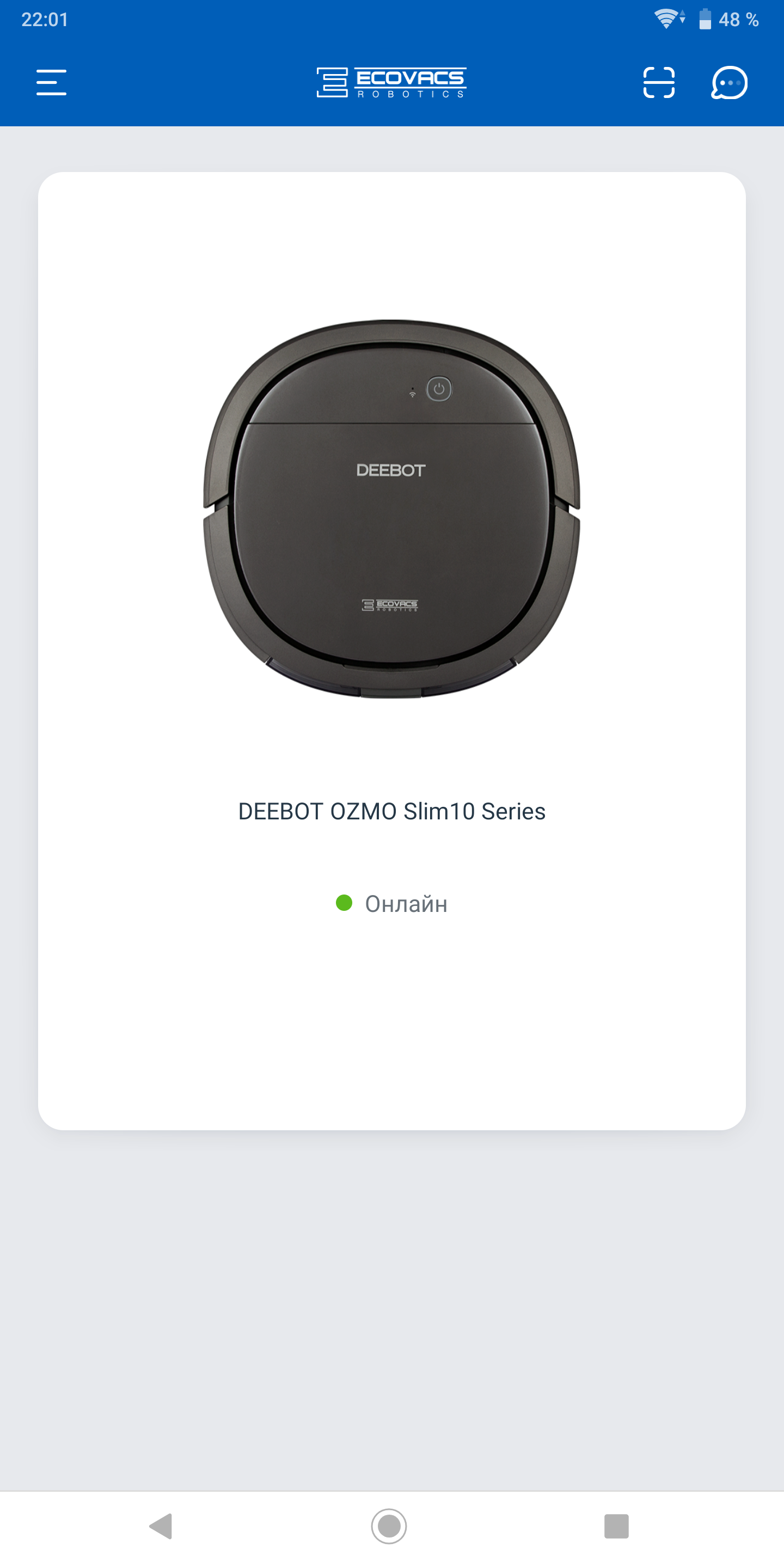
</ img>
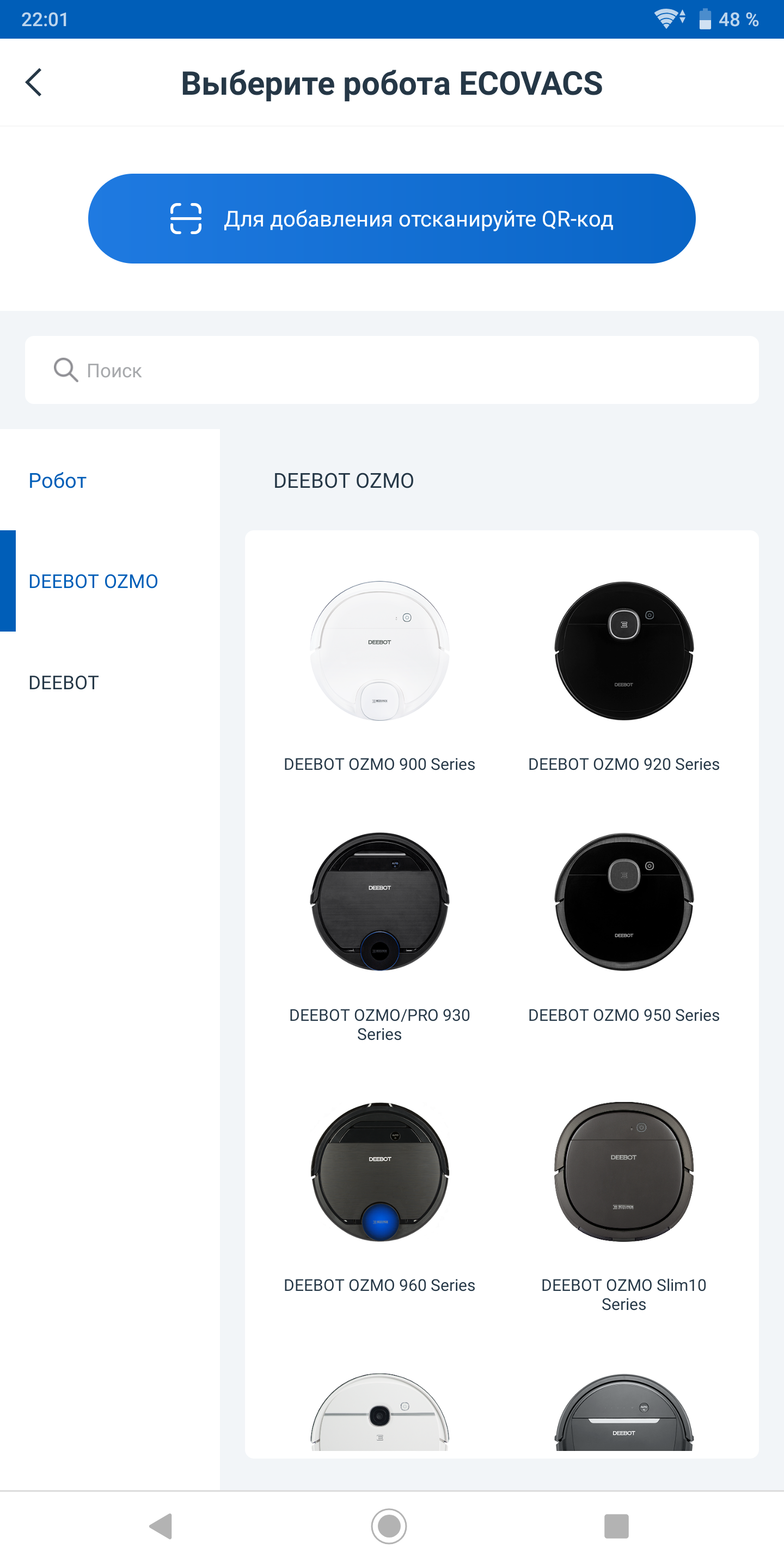
</ img>

</ img>

</ img>
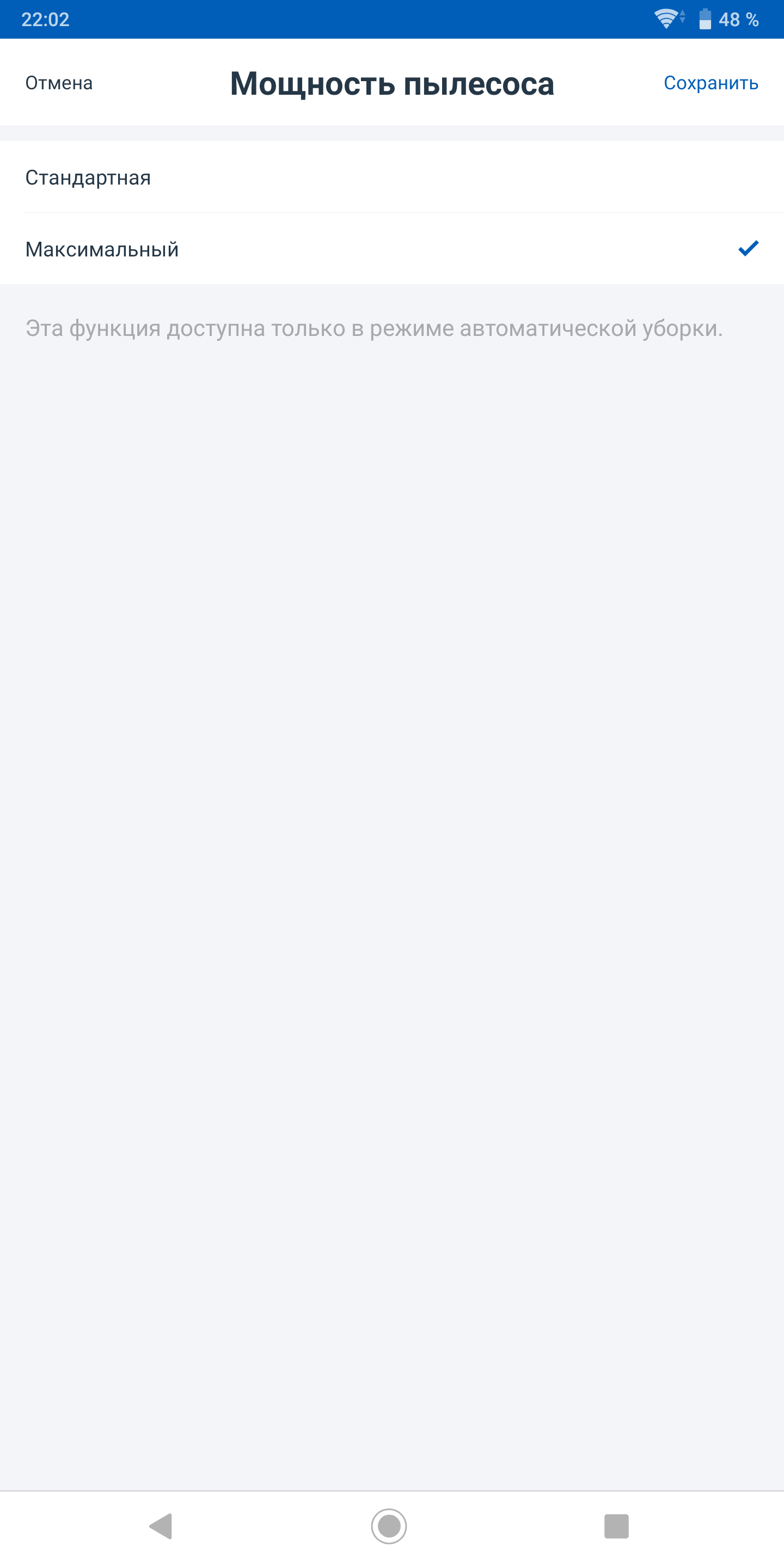
</ img>

</ img>
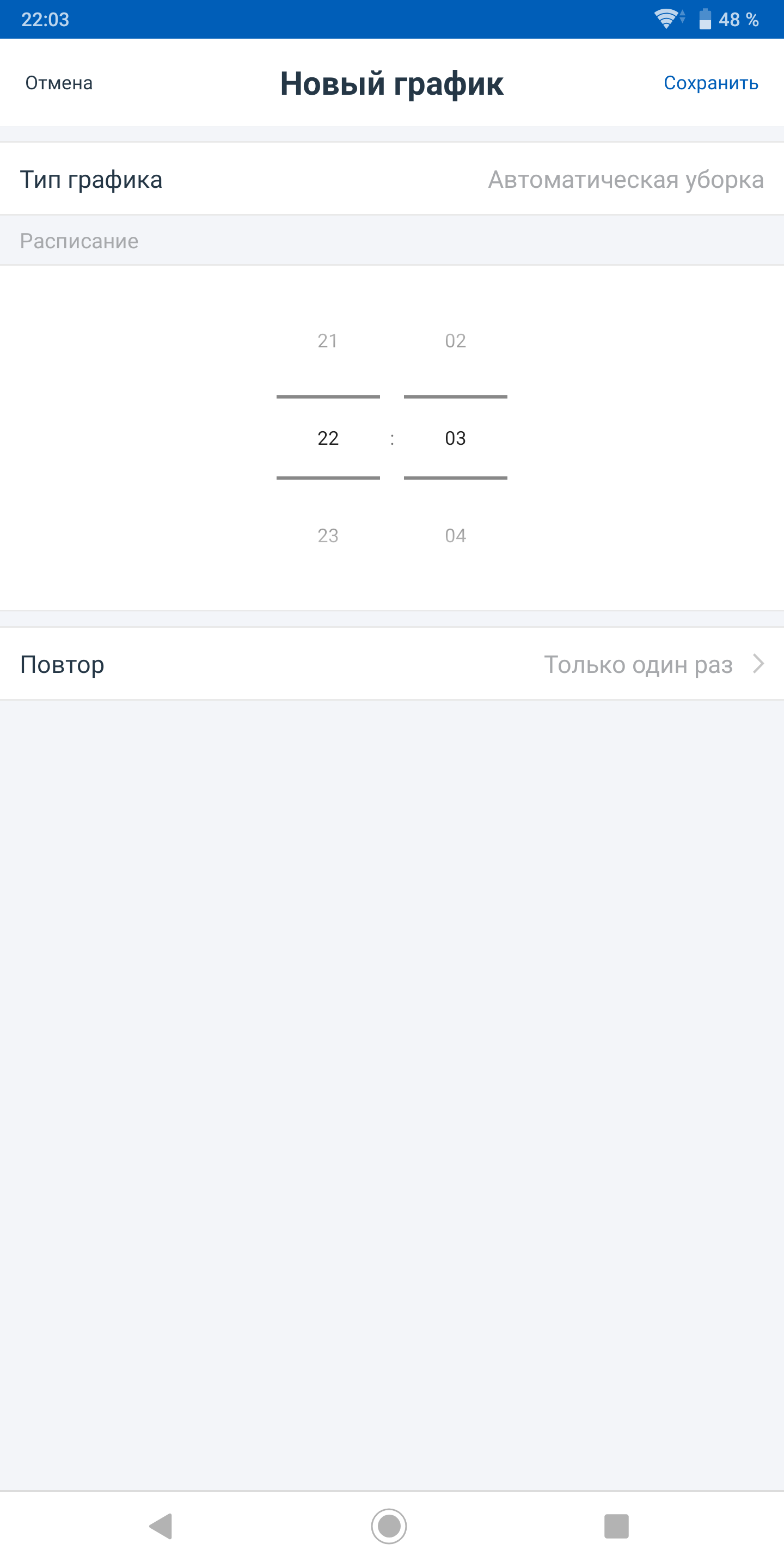
</ img>
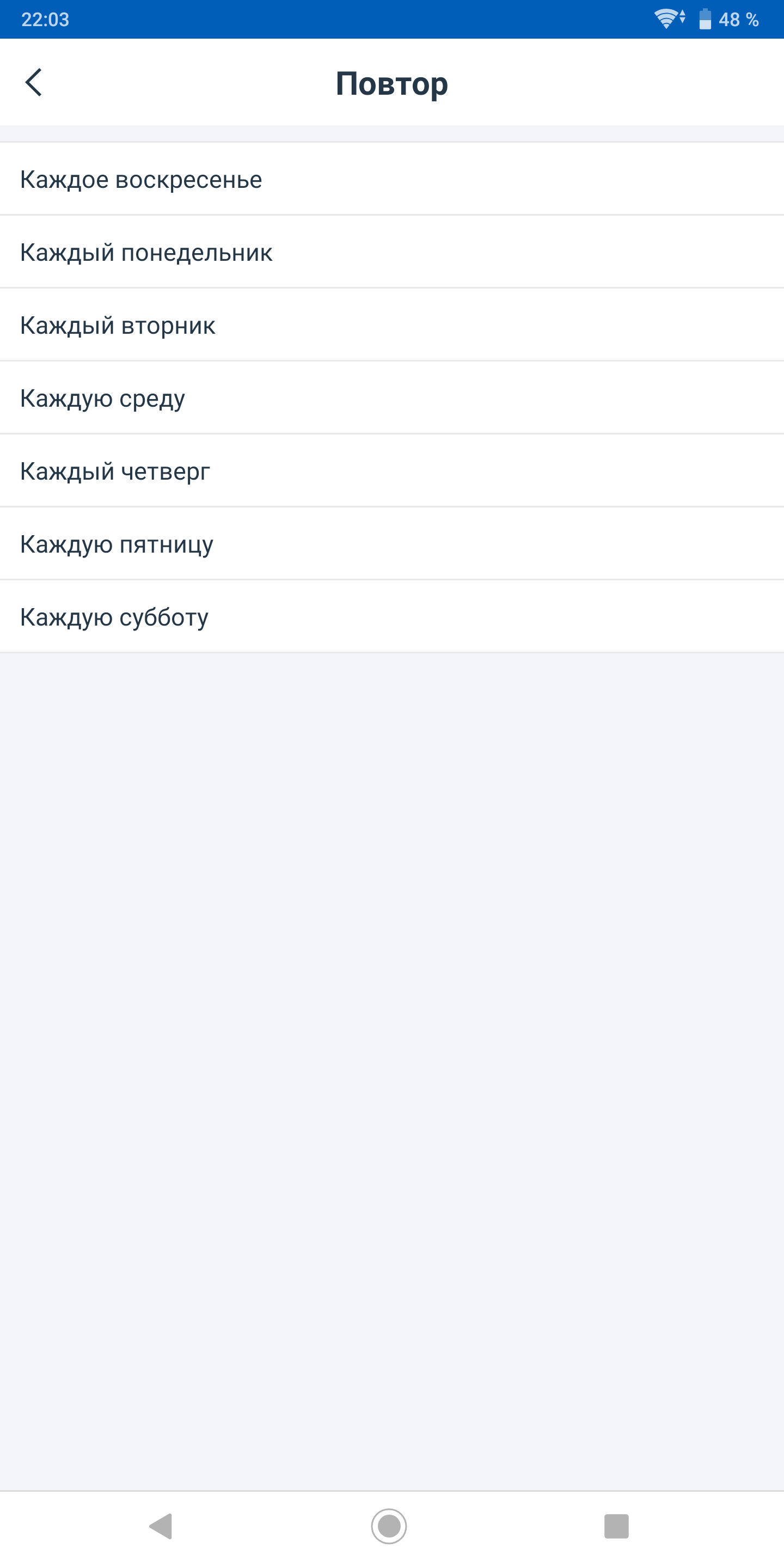
</ img>
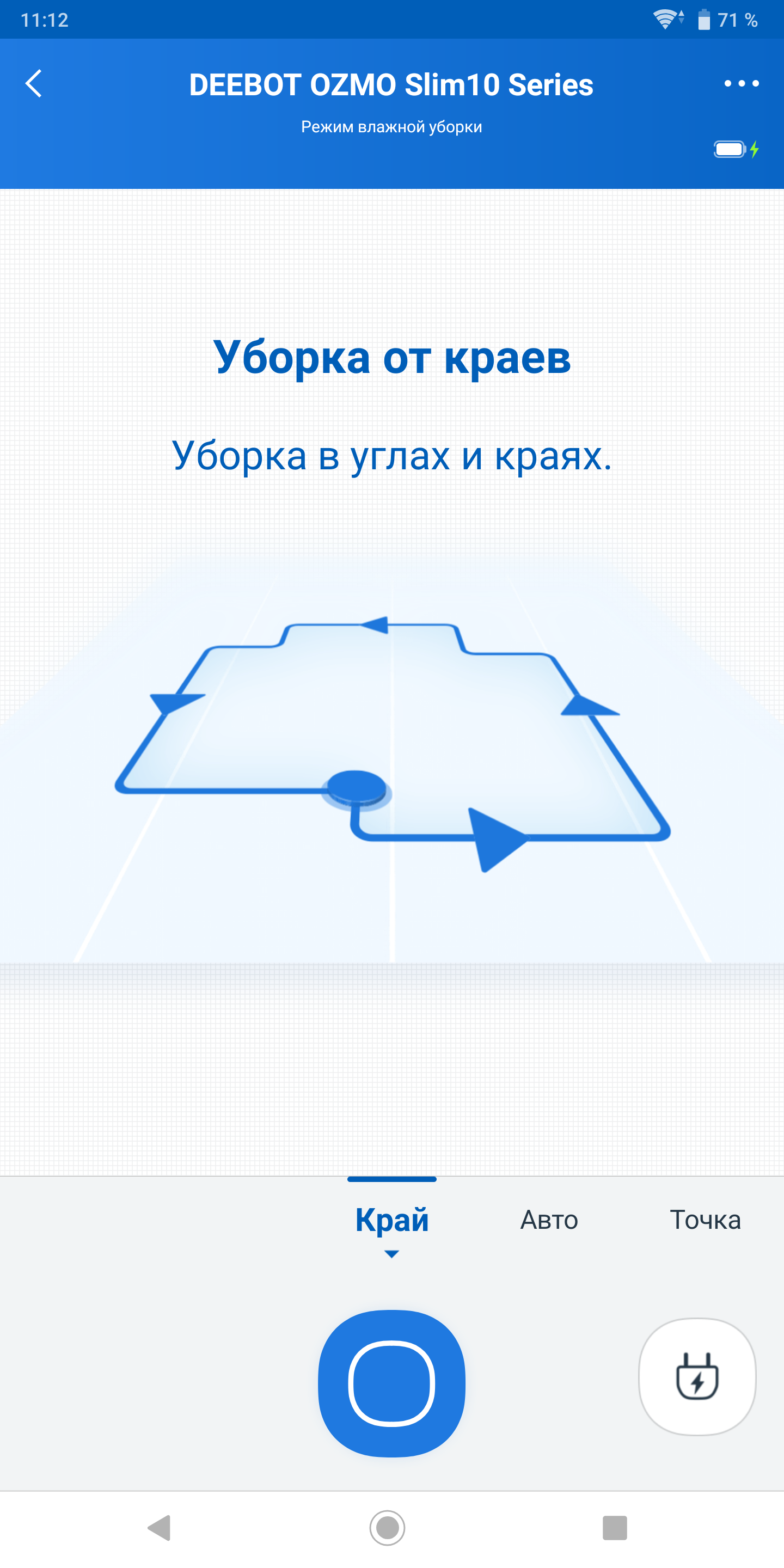
</ img>

</ img>
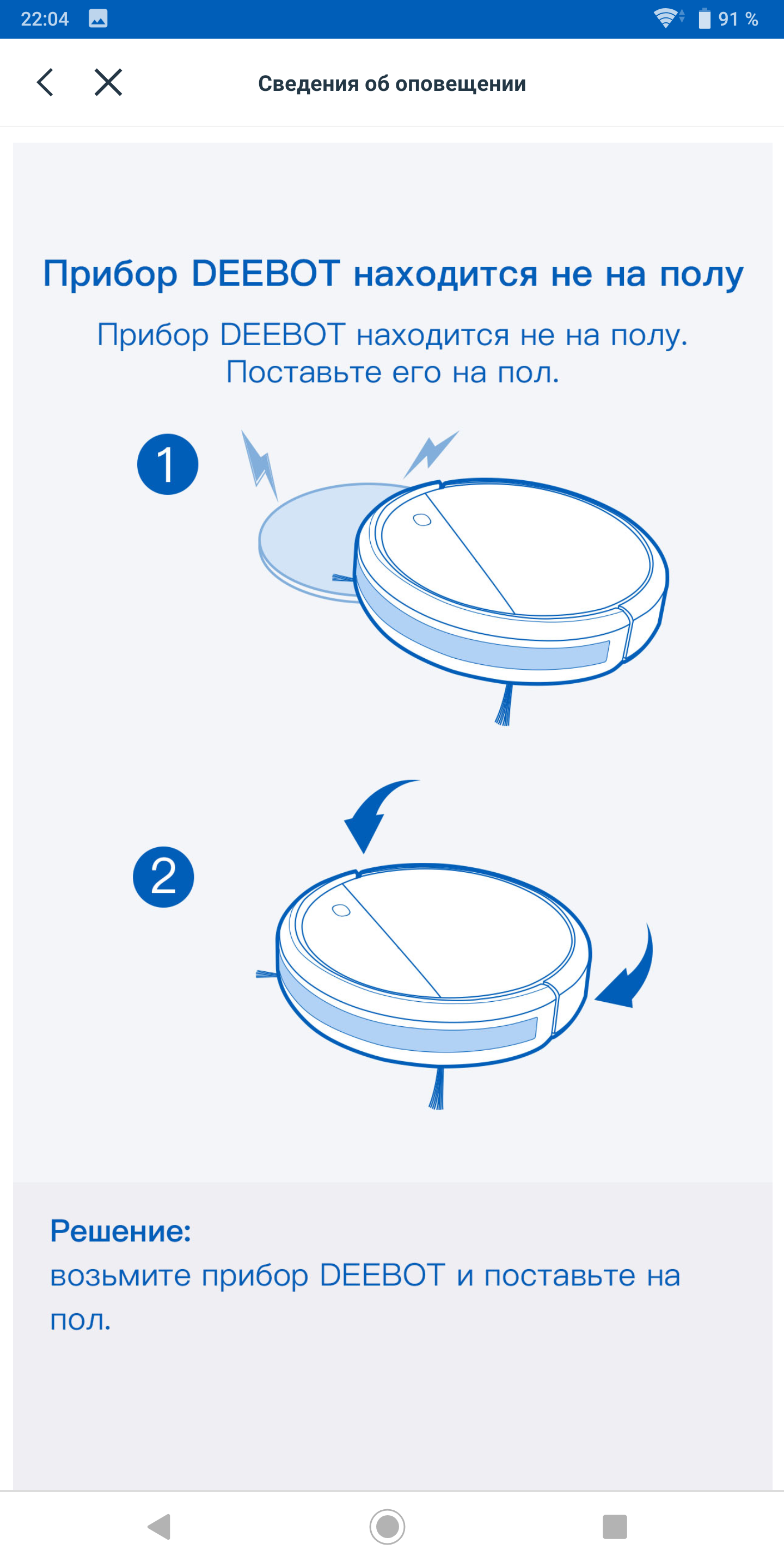
</ img>
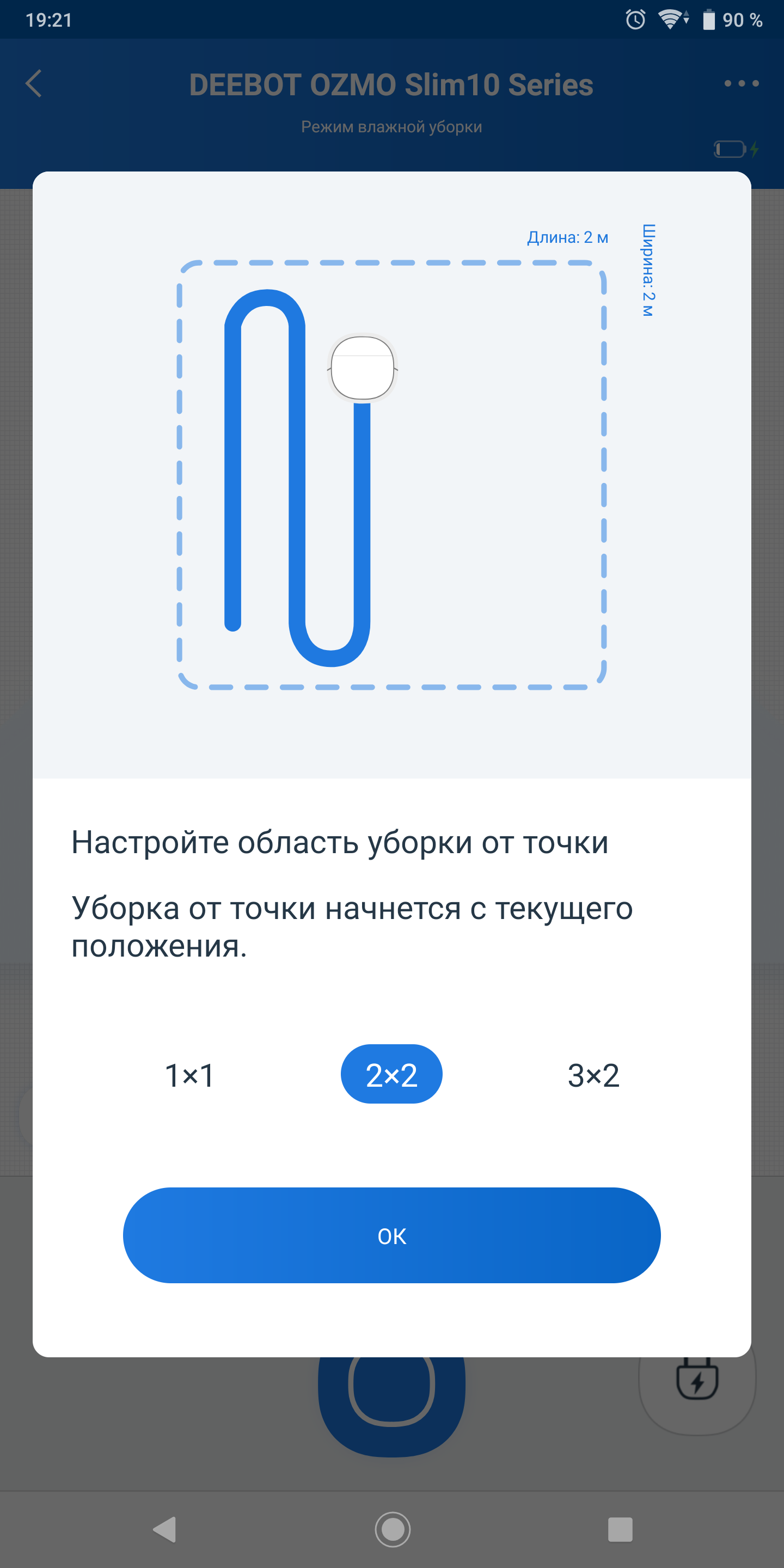
</ img>
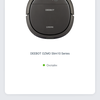







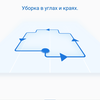
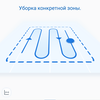


The application is clear and easy to use.There is a charge indicator, the current cleaning status and reports on already completed sessions. The only thing I noticed is that so far the DEEBOT OZMO Slim10 is not able to correctly determine the exact area that it has cleaned. Although I don't think it's that critical. The application allows you to connect several robots at the same time, there is a cleaning history and a counter for the filter and brushes, which will notify you when they need to be changed.
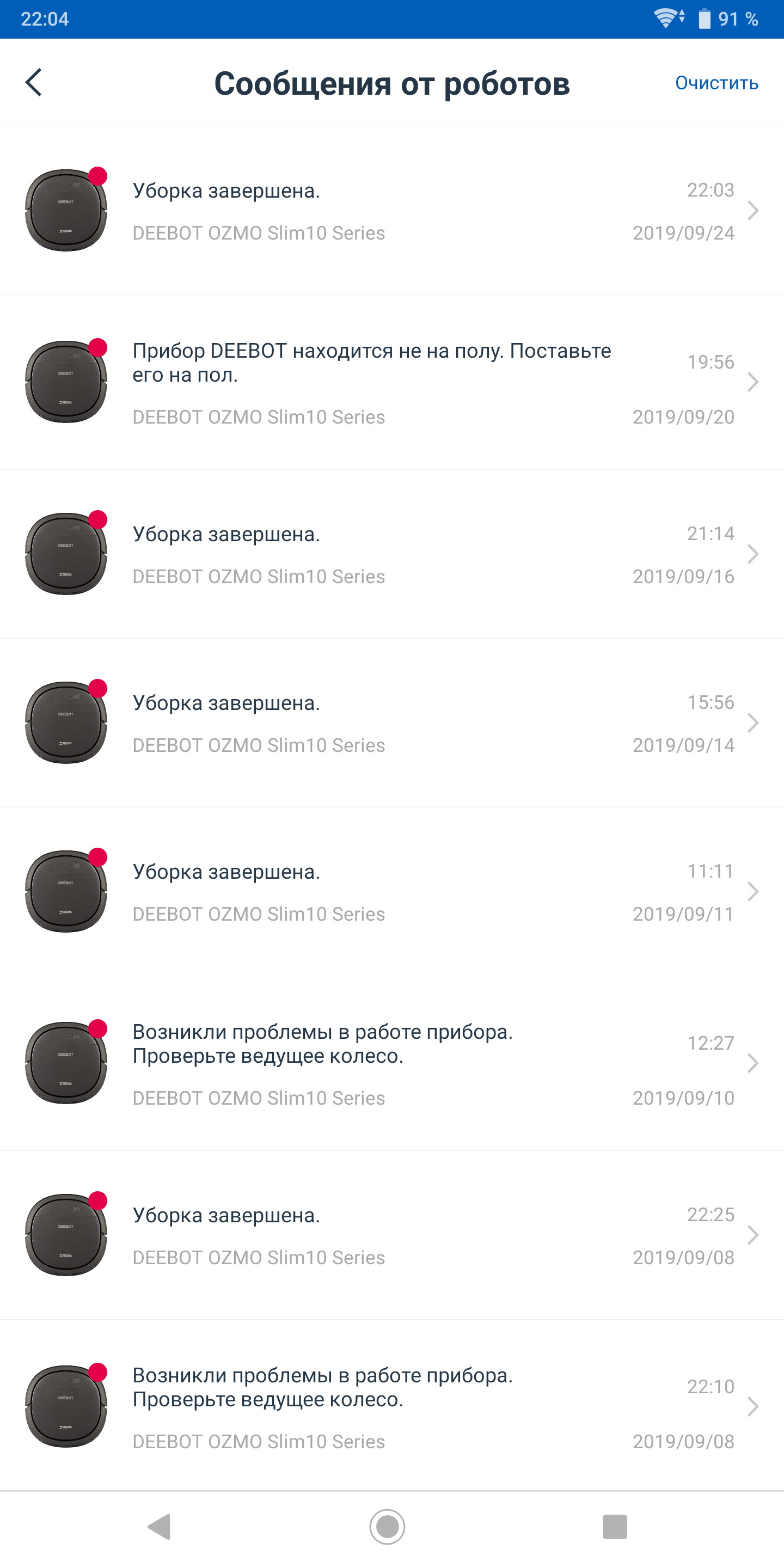
</ img>
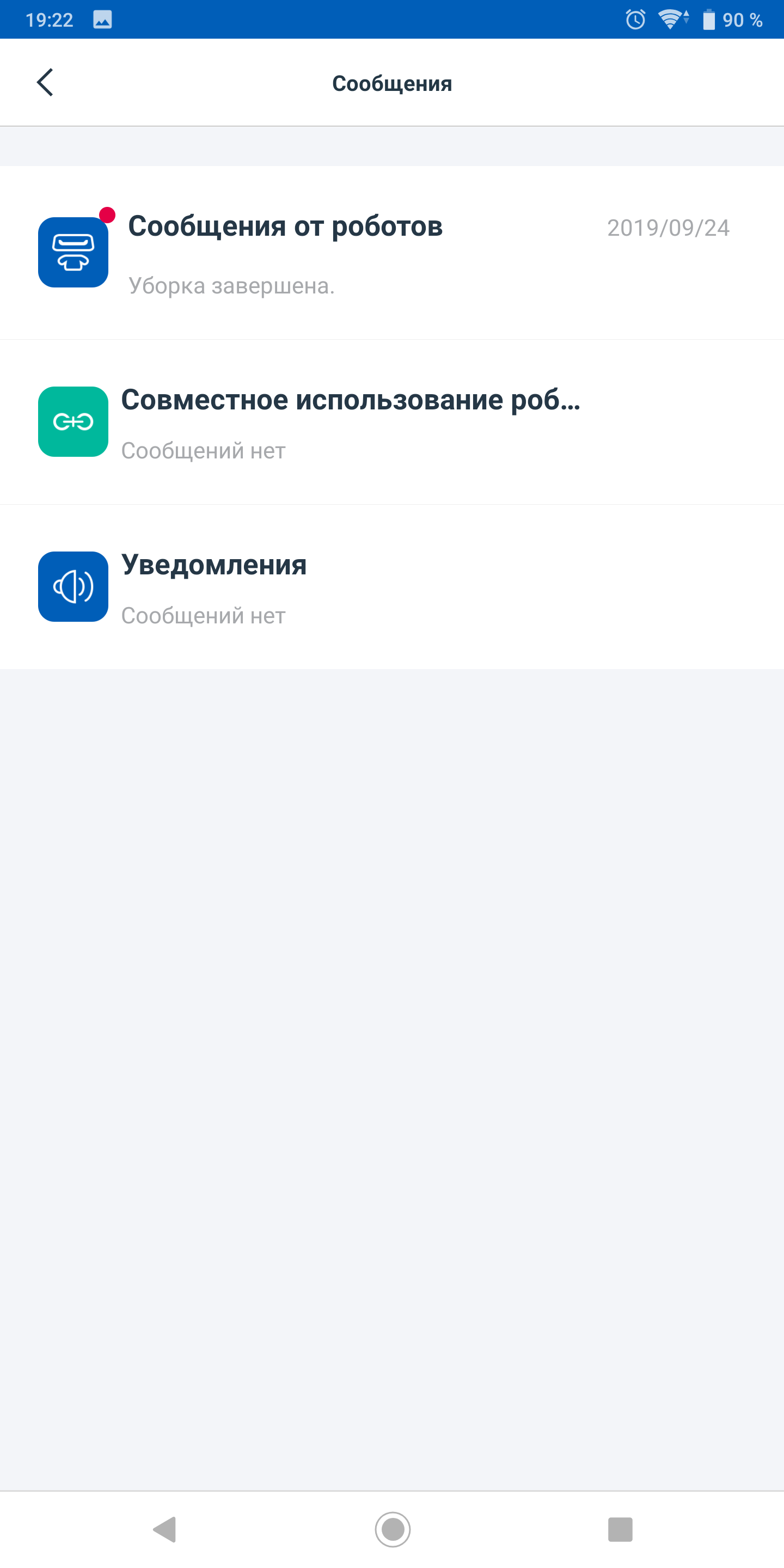
</ img>
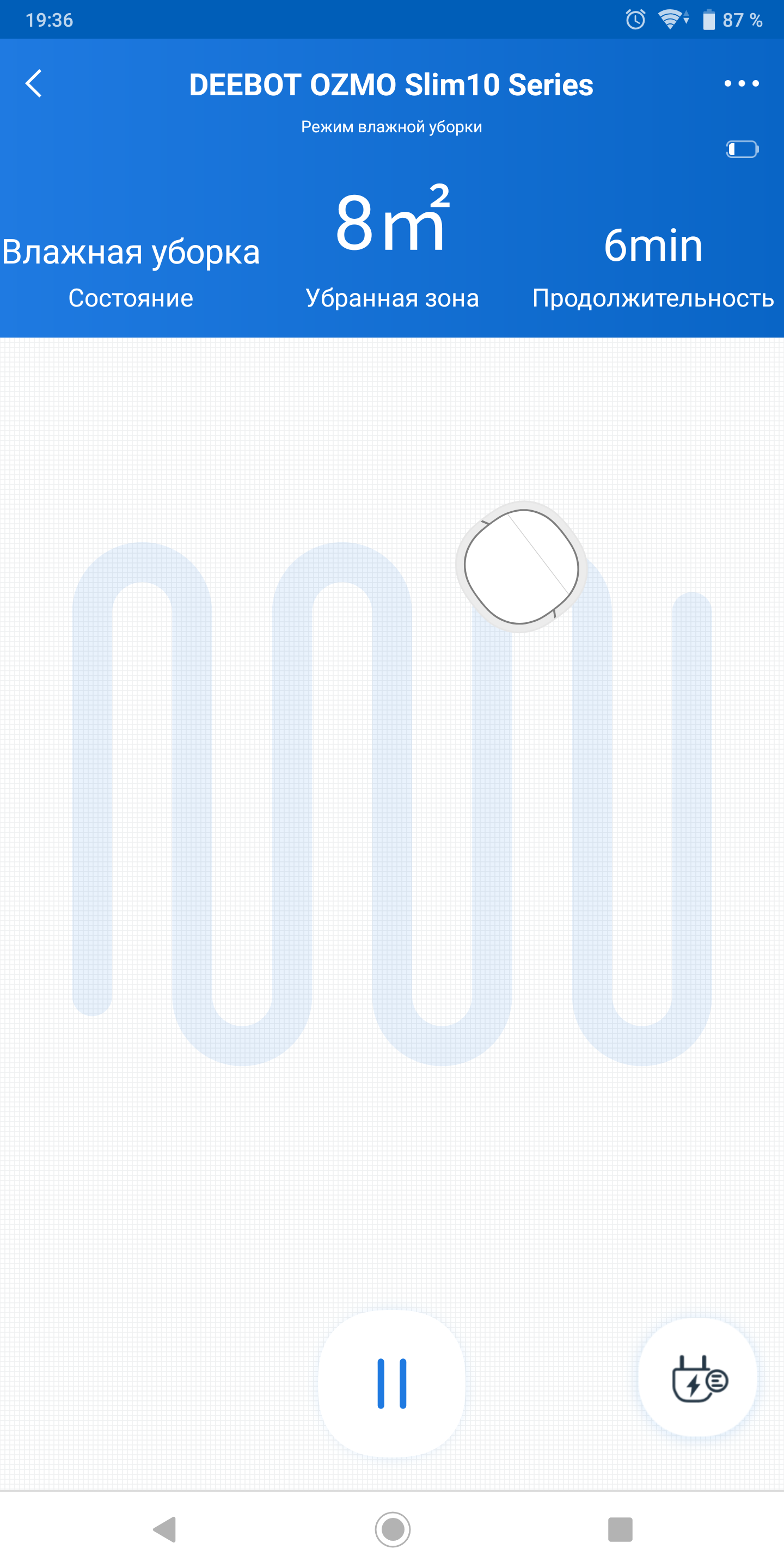
</ img>
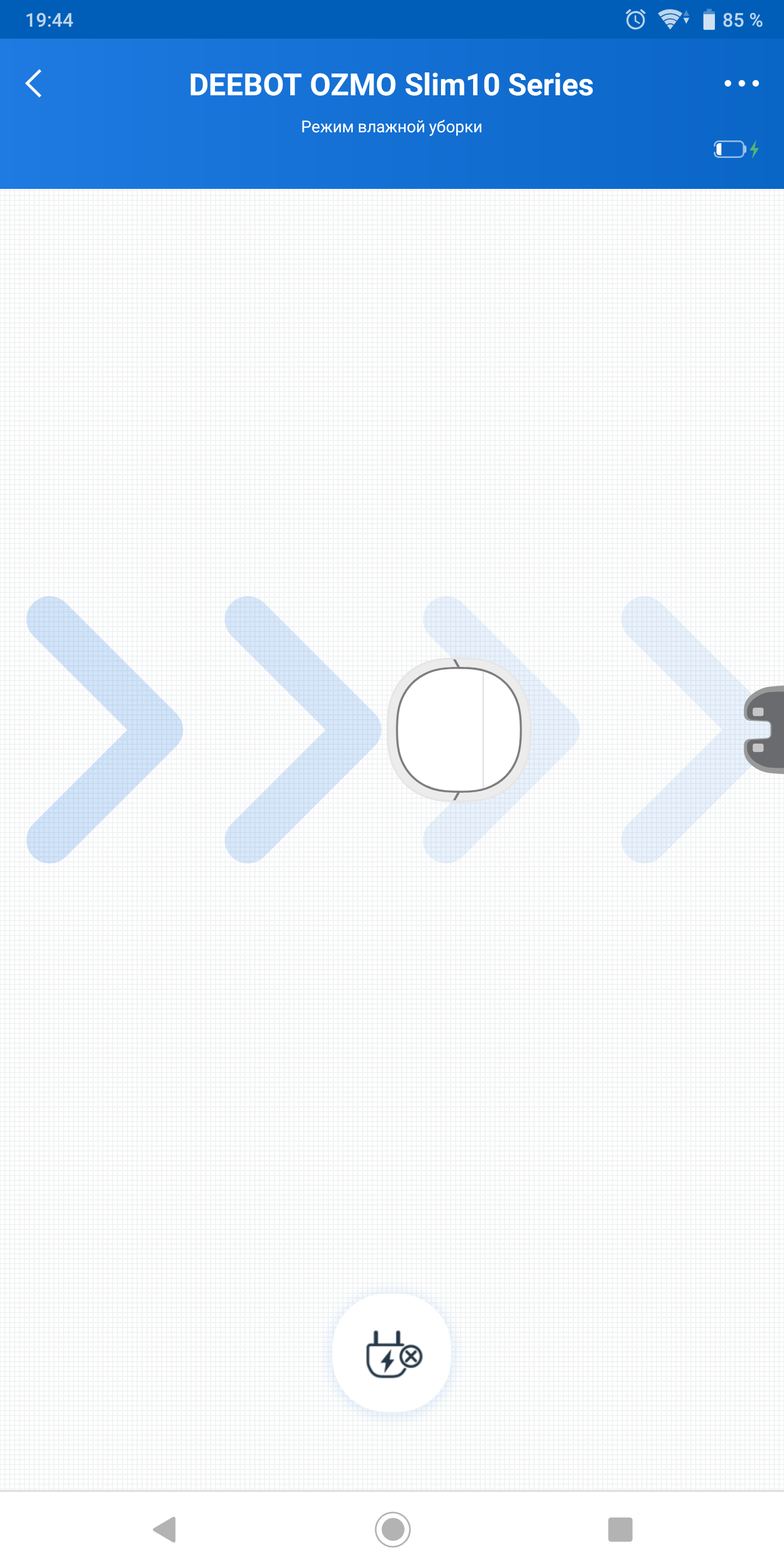
</ img>
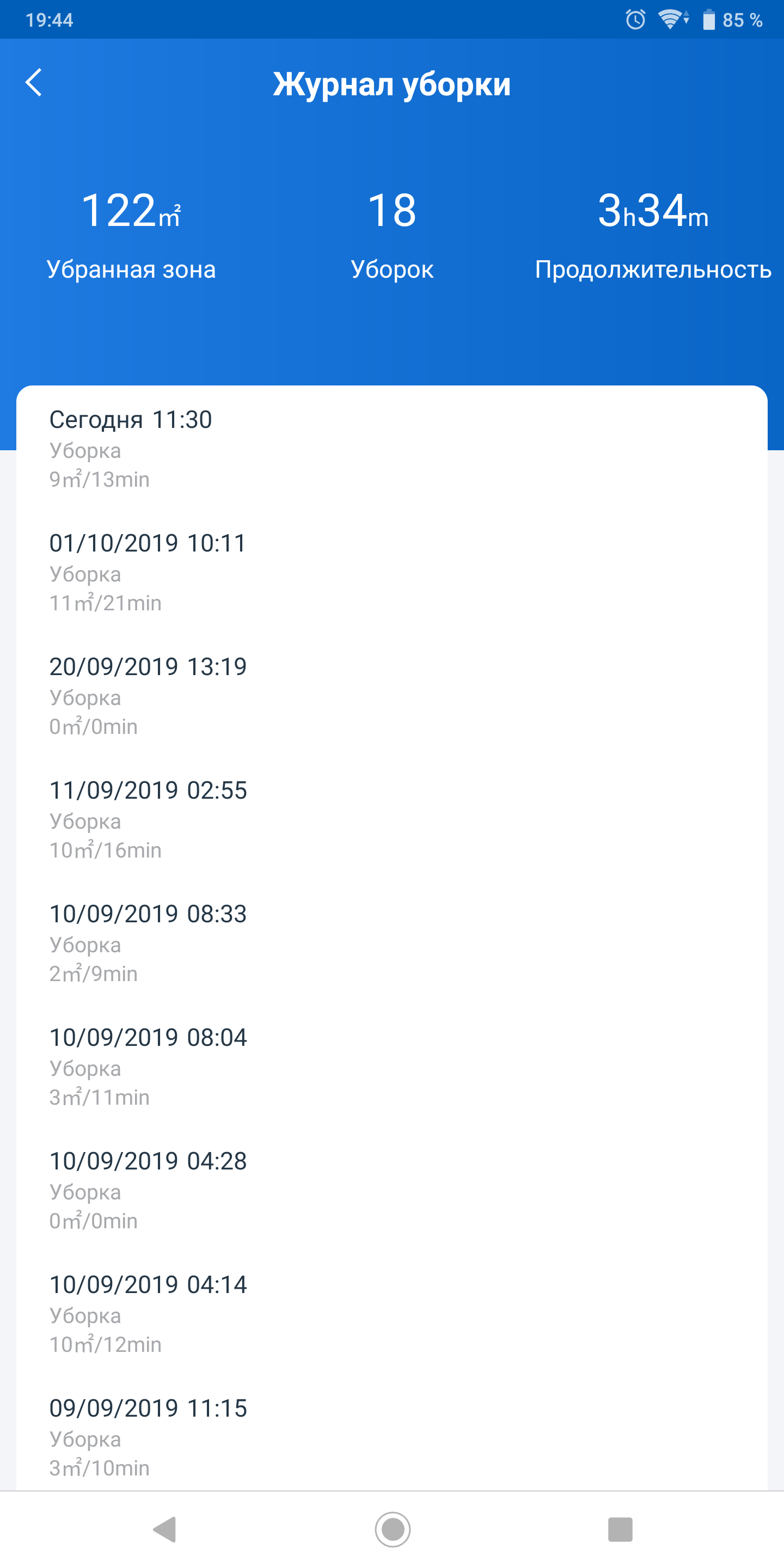
</ img>
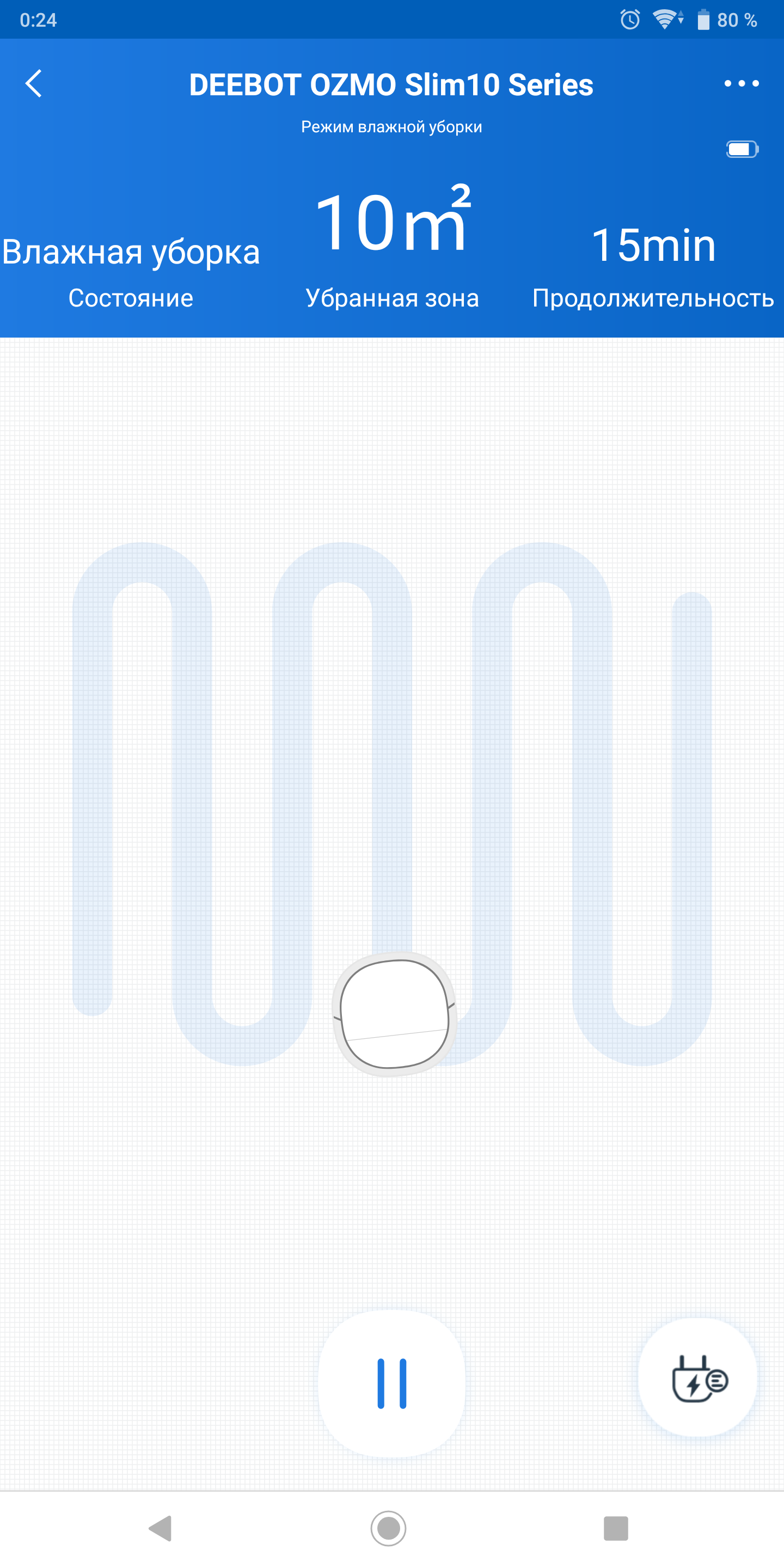
</ img>
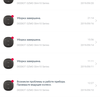





Of the additional chips there is support for GoogleAssistant, and devices are officially supported by Google Home. So the robot can be controlled by voice if the apartment has Google Home or Google Home Mini.
</ p>What care is required for Ecovacs DEEBOT OZMO Slim10?
Like any similar device, DEEBOT OZMOSlim10 requires care to function properly. Overall, it doesn't take much time or effort. It is important to keep the bottom of the robot, its wheels, brushes and pads clean. The dust container is easy to remove and shake out, as is the filter. And microfiber can be washed in a washing machine.

</ img>
From the official recommendations:Wash microfiber after each cleaning (which is logical) and change it after 50 washes. Clean the brushes every 2 weeks and change them every 3-6 months. Clean the filter once a week, change it similarly, once every 3-6 months. All replacement accessories can be purchased on the official Deebot website.
</ p>In the dry residue
Robot vacuum cleaner Ecovacs DEEBOT OZMO Slim10 —An interesting and relatively inexpensive universal robot vacuum cleaner that can do everything you need. It does a good job of keeping the room clean (provided it is used regularly), has a wet cleaning function, has a low height, making it able to reach most hard-to-reach places, and is extremely easy to use and clean. It has a number of additional useful functions: planning and automatic launch according to a schedule, indication of wear of consumables and support for Google Assistant; the robot can also be controlled using voice. The only complaint is that the glossy plastic is not very practical and will get scratched quickly. Well, as a wish, I would like a function for building a map of the room, although usually such robots are a couple of thousand more expensive (Ecovacs DEEBOT OZMO Slim10 costs 9,000 UAH).
5 reasons to buy the Ecovacs DEEBOT OZMO Slim10 robot vacuum cleaner
- high-quality daily maintenance of cleanliness in the apartment;
- dry and wet cleaning;
- convenient application and support for Google Assistant;
- ease of use and care;
- low height (will reach hard-to-reach places).
2 reasons not to buy an Ecovacs DEEBOT OZMO Slim10 robot vacuum cleaner
- Does not know how to build a room map;
- not the most practical glossy plastic.
Technical characteristics of the Ecovacs DEEBOT OZMO Slim10 robot vacuum cleaner
Type of cleaning
dry and wet
Dimensions
310×310x57 mm
Weight
2.55 kg
Suction power
50 W
Battery
2600 mAh
Battery life
up to 100 minutes (80 m²)
Full charge time
up to 4 hours
Volume of waste container
0.3 liters
Modes of cleaning
auto, zone, perimeter, schedule, increased suction power
Ecovacs DEEBOT OZMO Slim10
Robot vacuum cleaner with the function of wet cleaning and control from a smartphone
Compact robotic vacuum cleaner with functionOZMO dry and wet cleaning, air filtration, various operating modes (including enhanced power for carpeting), scheduled cleaning, a set of sensors to prevent falls from stairs and collisions. You can control using the complete remote control or a mobile application, there is support for Google Assistant and Amazon Alexa.
Deebot
Rozetka
Hello
Comfy

We recommend

For those who want to know more
- How to choose a robot vacuum cleaner? Comprehensive guide
- Overview of the Ecovacs Deebot Slim 2 Robot Vacuum Cleaner: The Deebot Will Come - Tidy Up!
- Review of the robot vacuum cleaner ILIFE V8s: wet dreams
- ILIFE A7 Review: What a Smart Robot Vacuum Cleaner Can Do
- Overview of the robot vacuum cleaner ILIFE A8: robots injected, happy man
- ILIFE W400 review: a unique robot vacuum cleaner for wet floor cleaning