Do you want to spend less time on social networks? Or maybe you need to limit your child's time,
Advertising
Advertising
For example, you can set a limit of 15 minutesper day on the use of social networks, so as not to spend all day not meaningless viewing feeds on Instagram, Twitter, VKontakte, etc. Below we will tell you how to do it.
IOS 12 and later must be installed on your iPhone or iPad, as earlier versions of the system do not support the feature.
How to limit time on social networksiphone oriPad
- Open the Settings app on your iPhone or iPad.
- Select the “Screen Time” section.
- Select "Program Limits."
- Click Add Limit.
- Here, select "Social Networks", and then click "Forward" in the upper right corner of the screen.
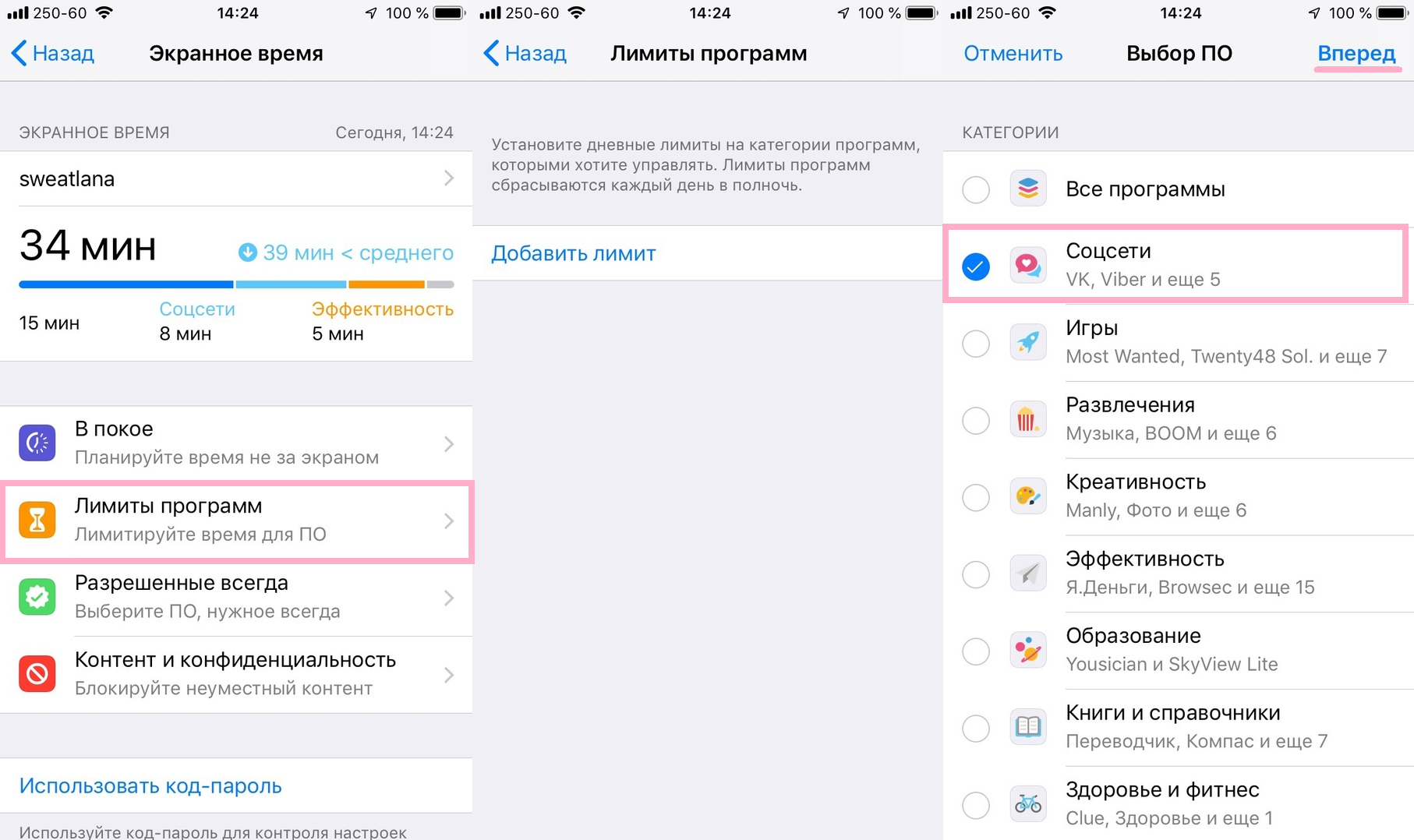

Advertising
Advertising
- Now select the time you want to set as the limit and click "Add".


That's all, you set a limit on the use of social networks on this device. The restriction applies to all social network applications installed on the device.
When the limit expires, and you will usesome of the social networks, a message will appear on the screen stating that you have reached the limit. You can ignore it by clicking "Ask for an extension", and then enter the password. However, in this case, the whole meaning of the function is lost.


Screen time is a very useful feature thathelps you not to waste time on social networks and other types of applications. However, keep in mind that the limit also counts the time that you spend reading articles or watching videos on social networks. In this case, you can open the article or video in a browser and continue to enjoy it.
Using social networks you can chat withfriends, find out the latest news, keep abreast of what is happening in the lives of your loved ones and much more. However, along with this, you can stumble on false news and provocations, which are not worth wasting your time and nerves.
You can always disable the Screen Time function or simply remove the limits on the use of programs by returning to the settings.