
</ img>
This is a top router. It is impressive, but without the predatory design elements and red colors typical of gaming routers.
TP-Link Archer AX6000
2020 TP-Link's top Wi-Fi 6 router.
Powerful and fast router that supports the standard802.11ax. Large, impressive, but rather austere in appearance. Technically, it stands out for its many gigabit LAN ports with aggregation capabilities, two USB 3.0 ports and support for many modern wireless technologies. Good software, lots of settings, antivirus, parental controls and cloud management.

Router for growth
5 reasons to buy TP-Link Archer AX6000:
- support for Wi-Fi 6, MU-MIMO, OFDMA and other modern communication technologies;
- eight gigabit LAN ports;
- fast 2.5 Gigabit WAN port;
- USB 3.0 ports, including Type-C;
- onboard antivirus and flexible parental control system.
2 reasons not to buy TP-Link Archer AX6000:
- large dimensions;
- redundancy for many home users.
What makes him interesting?
The fact that this is one of the maximum"Stuffed" routers in the TP-Link 2020 line. Somewhat inferior to the gaming AX11000 in terms of characteristics, but also more affordable (although still expensive).
What is in the box?
More precisely, in a large and beautiful box. Gold embossing and selective varnish on the packaging seem to hint to us that the filling here is not easy and is worth its money. Inside is the router itself, a power supply, a patch cord for connecting to a wired network and a lot of pieces of paper.

</ img>
The power supply is quite large. It was equipped with an unusually long, two-meter cable, which is convenient. The patch cord is ordinary, one meter long.
What does it look like?
It looks similar to the Archer C4000 model, externallythis is her direct heir. The same square box with antennas on the edges. Only now there are not six of them, but eight, and they recline differently: not from the center, but to the side. The antennas are still non-removable, and when folded they are extremely compact. In the center of the top panel, a gilded golden square with the manufacturer’s logo proudly shines. In addition to glamorous purposes, it also has informational purposes: status LEDs are located along the perimeter. Beautiful. The rest of the lid is occupied by the corrugated surface of the ventilation grille with a glossy “cross”. It’s also beautiful, but dust and fingerprints collect on the gloss instantly.

</ img>
But upon first acquaintance with the device, it is still infirst of all, you pay attention to its dimensions. Archer AX6000 can hardly be called compact and inconspicuous, it is comparable in size to a nettop system unit (261 × 261 × 60 mm). So sticking it into an inconspicuous slot behind the closet, like your old router, will not work. Although short antennas make things a little easier.

</ img>
Let's turn the router over and look at it from below.There are also a lot of ventilation holes here, so the device is well ventilated. There are also recesses for wall mounting. This is especially important for such a large item, because it is scary to hang it with double-sided tape.

</ img>
So what's on the sides? On the front panel, we see three buttons: this is WPS for quickly connecting devices, turning on / off Wi-Fi and a "switch" for the LED. If suddenly this modest illumination bothers you, you can turn it off even with a hardware button. Not the most commonly used function, but three buttons probably look more impressive than two.

</ img>
Go ahead. One of the side panels is empty, and the second has two USB ports. Both support the 3.0 standard, one of them is the classic Type A, and the second is the increasingly popular Type C.

</ img>
The back panel is the most populous. Most of the space on it is occupied by an impressive "two-story" block with eight RJ-45 connectors. All of them support a gigabit connection, and the WAN port, which is located next to it and is colored in blue, is designed for speeds up to 2.5 Gbps. In addition, there is a power button for the entire device, a connector for a power supply and a hidden reset button hole.

</ img>
How to connect and configure?
Even the user can connect Archer AX6000with absolutely zero theoretical background. There is absolutely no need to understand routers, just install the TP-Link Tether app (available for iOS and Android) on your smartphone and follow the instructions on the screen. As for me, these instructions are even excessively detailed.

</ img>

</ img>

</ img>

</ img>

</ img>

</ img>

</ img>

</ img>

</ img>

</ img>

</ img>

</ img>

</ img>

</ img>

</ img>

</ img>

</ img>

</ img>

</ img>

</ img>

</ img>
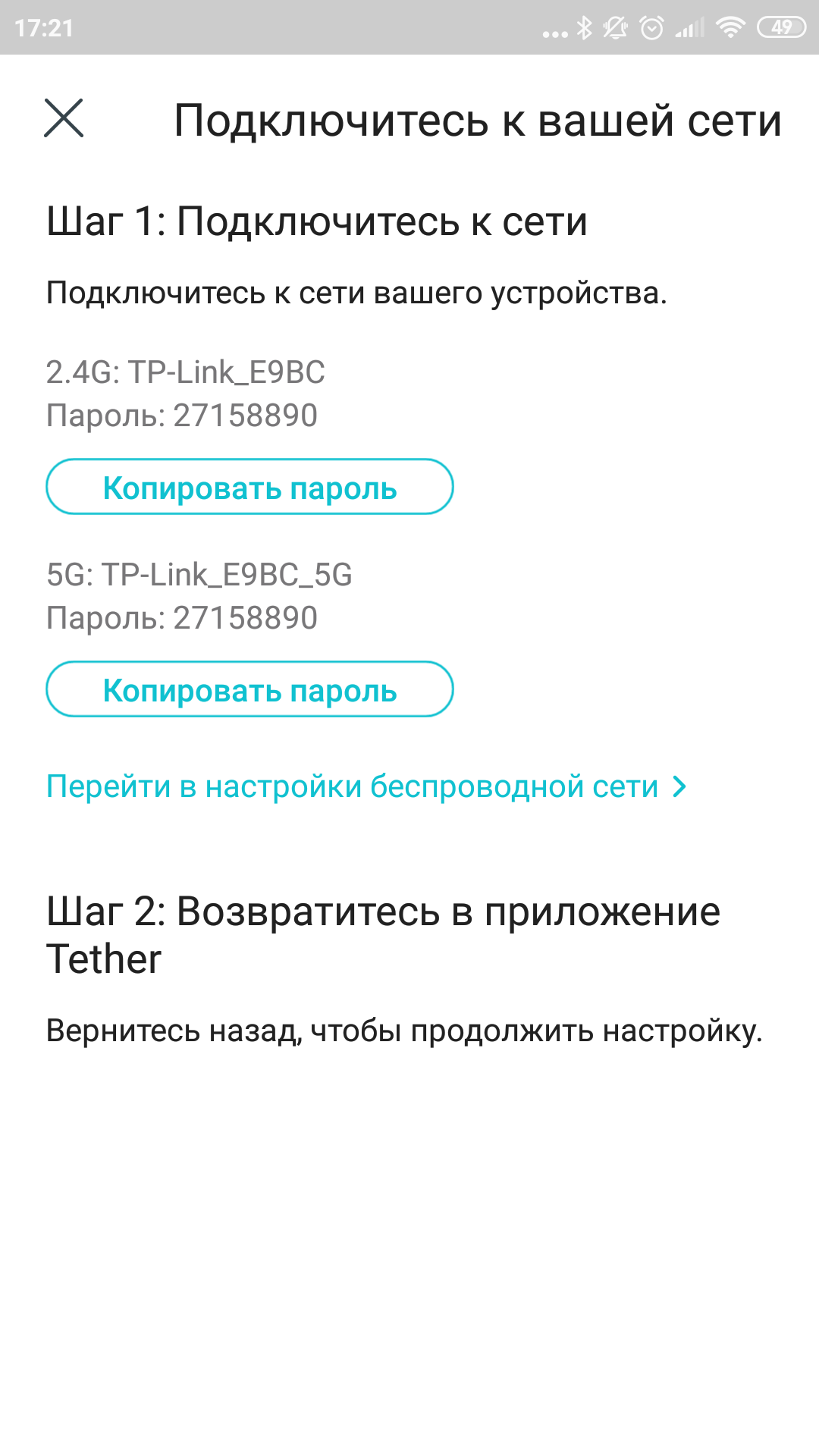
</ img>

</ img>



















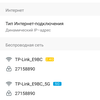



You can do without the application, the old fashioned way: we connect the power and the Internet to the router, and the details of the wireless network (name and password) are taken from the sticker on the bottom panel of the device. And everything will work. But, of course, the password should be changed, the network can be adjusted, and in general there are many interesting things inside, so I still recommend the application.
What's under the hood?
The average user hardly thinks thatit’s hidden inside the router, but you can tell us a little more about the top-end device. The Archer AX6000 is powered by a quad-core Broadcom BCM4908 processor with a frequency of 1.8 GHz. It has 128 megabytes of flash memory and a gigabyte of RAM available to it. Our most avid readers probably remember desktop computers with similar parameters. And now, in 2020, that entire computing machine is dedicated solely to your wireless network.

</ img>
What can?
Knows how to organize fast networks with a large number of both wireless and wired connections.
Let's start with the definition of "fast".The AX6000 standard provides a maximum wireless connection speed of up to 6000 Mbps. But this is not six gigabits, but a theoretically possible sum of speeds in all frequency ranges. According to the manufacturer, Archer AX6000 can deliver up to 4804 Mbps in 5-GHz mode and up to 1148 Mbps at 2.4 GHz. I also already said about wired connections, all of them are gigabit, with the exception of the port for connecting the Internet: it even supports a channel width of up to 2.5 Gbit/s. You just need your provider to be able to issue that much.
Let's go further and come to the number of devices innetworks. 1024QAM and OFDMA technologies allow the router to simultaneously serve many computers or smartphones. In addition, Archer AX6000 uses MIMO 8×8 technology, allowing simultaneous sending and transmission of data across eight streams.
There are also features here that are already known to us from others.TP-Link routers. The Airtime Fairness feature fairly distributes “airtime” between devices, preventing too slow ones from “pulling the blanket” in their favor. And Beamforming technology controls the direction of the signal, taking into account the location of devices connected to the wireless network. With it, coverage in hard-to-reach corners of the room will be better than without it, although practice shows that this is not a panacea. There is also the Smart Connect function, beloved by many, thanks to which the router hides all bands behind one network name, and then decides for itself which device to work with at which frequency.
Separately, we note the presence of two USB 3 ports at once.0. They can be used to connect flash drives or external hard drives for simple but fast network storage. The connected drive is available as a regular network folder, you can work with its contents from any device: computers, smartphones or smart TVs (no additional programs need to be installed for this). In theory, the USB port can be used to connect a 4G modem, but in the current firmware version I could not find any indication of such a function.
Let's take a look at the settings?
Of course we’ll take a look, because this is where you can evaluateall device functions! Let's start with the Tether application. It doesn’t have many features, but it is precisely in it that you can see that the Archer AX6000 is a “cloud” router. That is, using the application you can reach the device from anywhere in the world where there is Internet. Tether allows you to see the current state of the network: the presence of an Internet connection and its speed, the number of connected devices and the parameters of wireless networks. The guest network is also activated directly from here.

</ img>

</ img>

</ img>
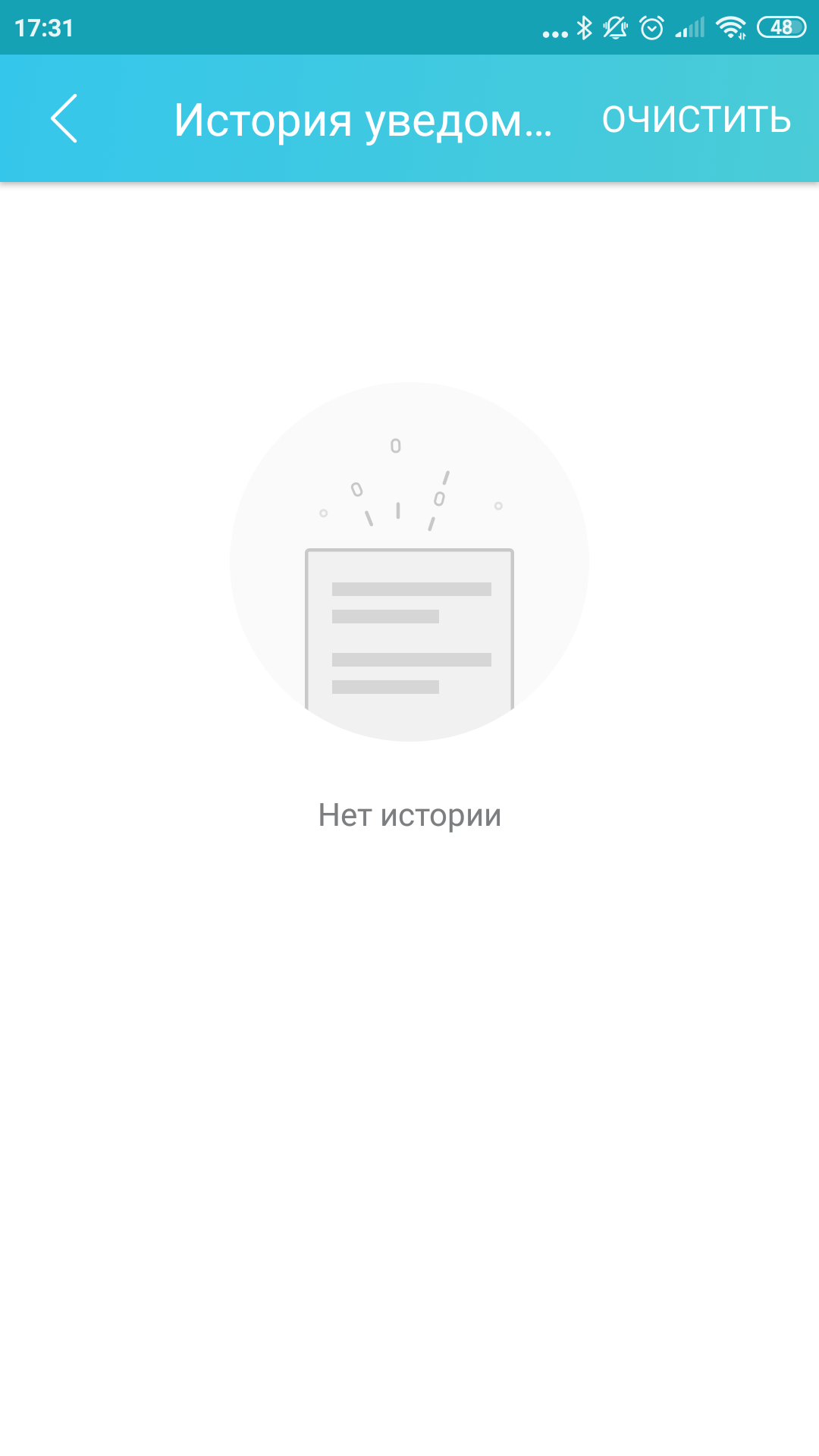
</ img>

</ img>

</ img>

</ img>

</ img>

</ img>

</ img>

</ img>

</ img>
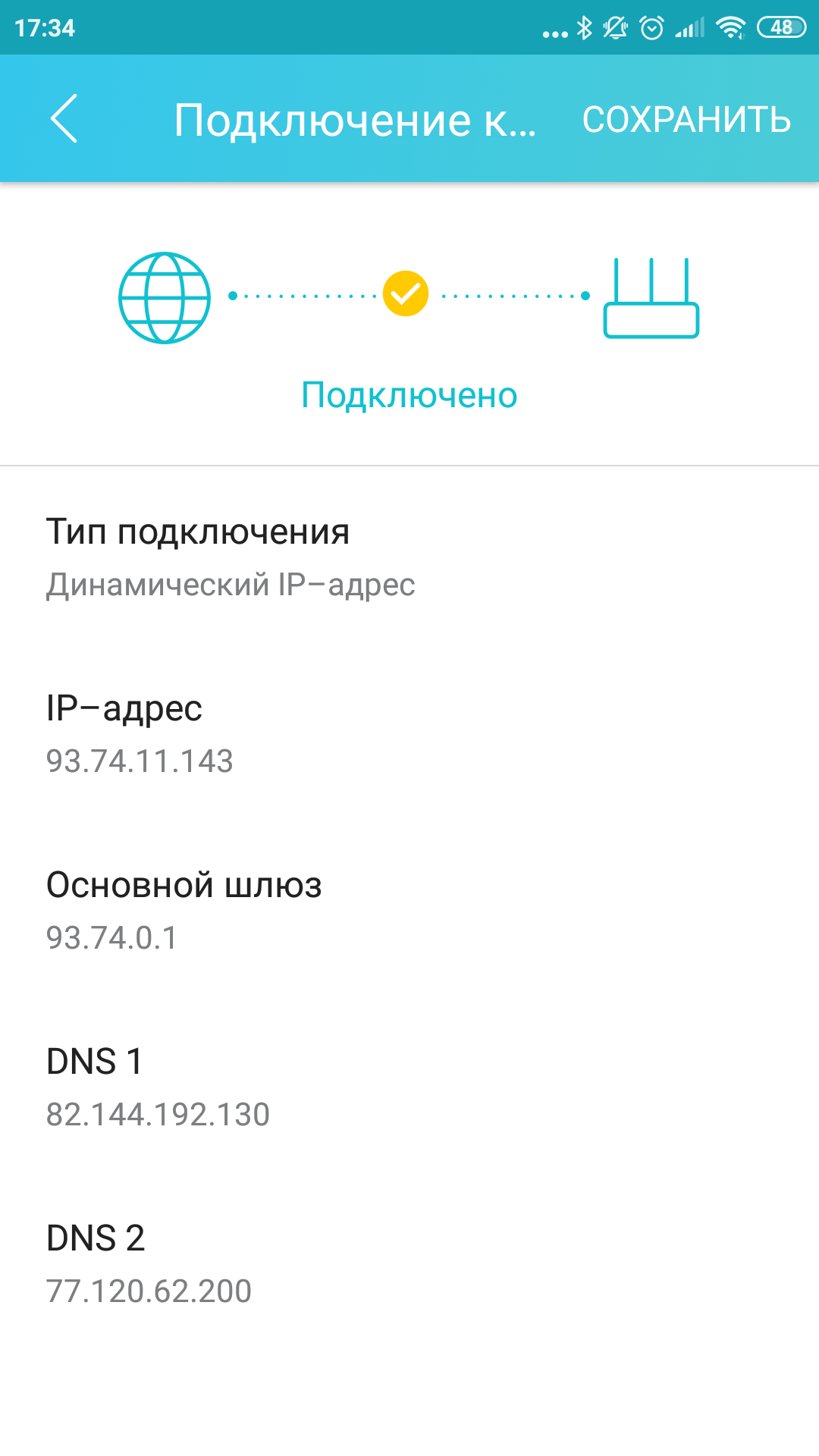
</ img>

</ img>

</ img>

</ img>

</ img>










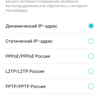



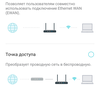


There is also a convenient interface for settingsparental control. In it, you can create a profile of a family member, select his age group and configure restriction settings, that is, outline a kind of Internet security perimeter. These include restrictions on groups of sites and the time allotted for adventures on the Internet. However, I never tire of reminding you that router settings do not replace a trusting relationship with your child and an adequate policy for using the Internet in the family.

</ img>

</ img>

</ img>

</ img>

</ img>

</ img>

</ img>

</ img>
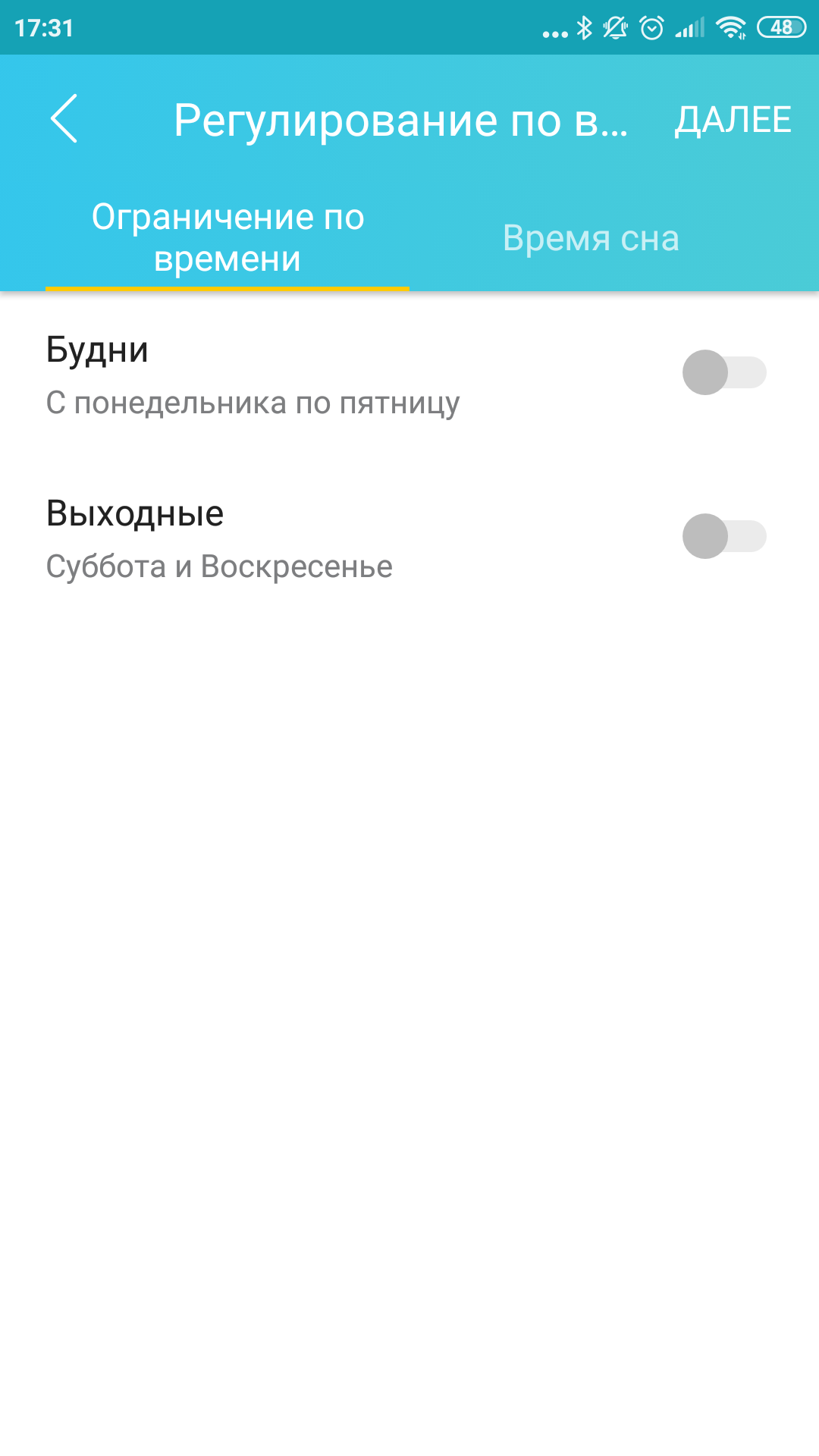
</ img>

</ img>

</ img>









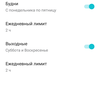

There are also settings right in the Tether appTrend Micro antivirus and QoS traffic prioritization. But what is not here now (from July 31, 2020) is support for the IFTTT service. It seems to be a pity, but, to be honest, I have not used IFTTT scripts in conjunction with a router in real life before: so, I tested and forgot. But if notifications about new devices connecting to the network are important to you, then they are in the Tether application itself without any third-party services. This function is located in the "Tools" section and for correct operation it requires linking the router to your account.
So, you remember the application, you can move on.Basic settings, as usual, open in the web control panel. It works at http://tplinkwifi.net (you can also use the address 192.168.0.1). If you have worked with TP-Link routers or read their reviews ongg, then a lot will seem familiar to you, but still let's go through the control panel interface and see what you can do here.
The control panel is divided into three tabs: quick, basic and advanced settings. With the first one, everything is simple, this is actually the same initial level that we have already passed when connecting. And the basic setup interface contains what we have already seen in the Tether app: device status, information about the network and clients, HomeCare settings (parental control, antivirus and Qos), as well as USB storage settings.






















But in the "Additional settings" - a lotadvanced features arranged on the shelves of the vertical menu. In the "Status" section, this very state of the router is described in all details, down to the load level of each processor core separately. In the "Network" section we are asked to configure DHCP and MAC address, IPTV, DDNS and static routing settings. Here, on the LAN tab, there is a curious and rather rare feature: link aggregation. When you turn it on, the router will combine the LAN2 and LAN3 ports so that a device that requires speed can be connected to them with two cables. For example, a NAS equipped with two Ethernet ports for this purpose.
















Moving through the menu sections further, we see morefamiliar things. Mode selection (router or access point), wireless mode settings (OFDMA is enabled by default, but Smart Connect is not) and WPS, guest network and USB storage settings. For him, by the way, there is Time Machine mode for backing up Apple computers.
















Oh, and here are the parameters we are already familiar withparental controls and QoS. They can be configured from anywhere: both in this web panel and in the mobile application. Next we see the antivirus and firewall settings, black and white lists of devices, IP and MAC address binding table.














Many possibilities in the NAT section:various types of ALG, virtual servers, port triggering, DMZ and UPnP. There is activation of IPv6 support, as well as a VPN server (PPTP and OpenVPN). An ordinary user is unlikely to look into these jungles, but the level of the device obliges. System tools include system time and LED settings. The router firmware can be updated either over the air or from a pre-downloaded file. It is possible to backup settings and restore them from backup. There is a system log and a traffic consumption graph.




































What is the speed?
Everything is fine with speed. Gigabit ethernet ports provide the required gigabit, but I could not fully evaluate the 2.5-gigabit WAN port due to the lack of such speed from the provider. I think many users of this device will face such a situation, but it is better this way than vice versa, when the provider can, but your router cannot.
Archer AX6000 wireless toocopes well. In my example, the provider’s 200-megabit Internet channel is assessed by measurements on the router itself as 185-megabit, that is, very close to the nominal value. Client devices, smartphones and laptops connected via Wi-Fi reach from 120 to 170 Mbit/s. It all depends on the device itself and its wireless capabilities.

</ img>

</ img>

</ img>
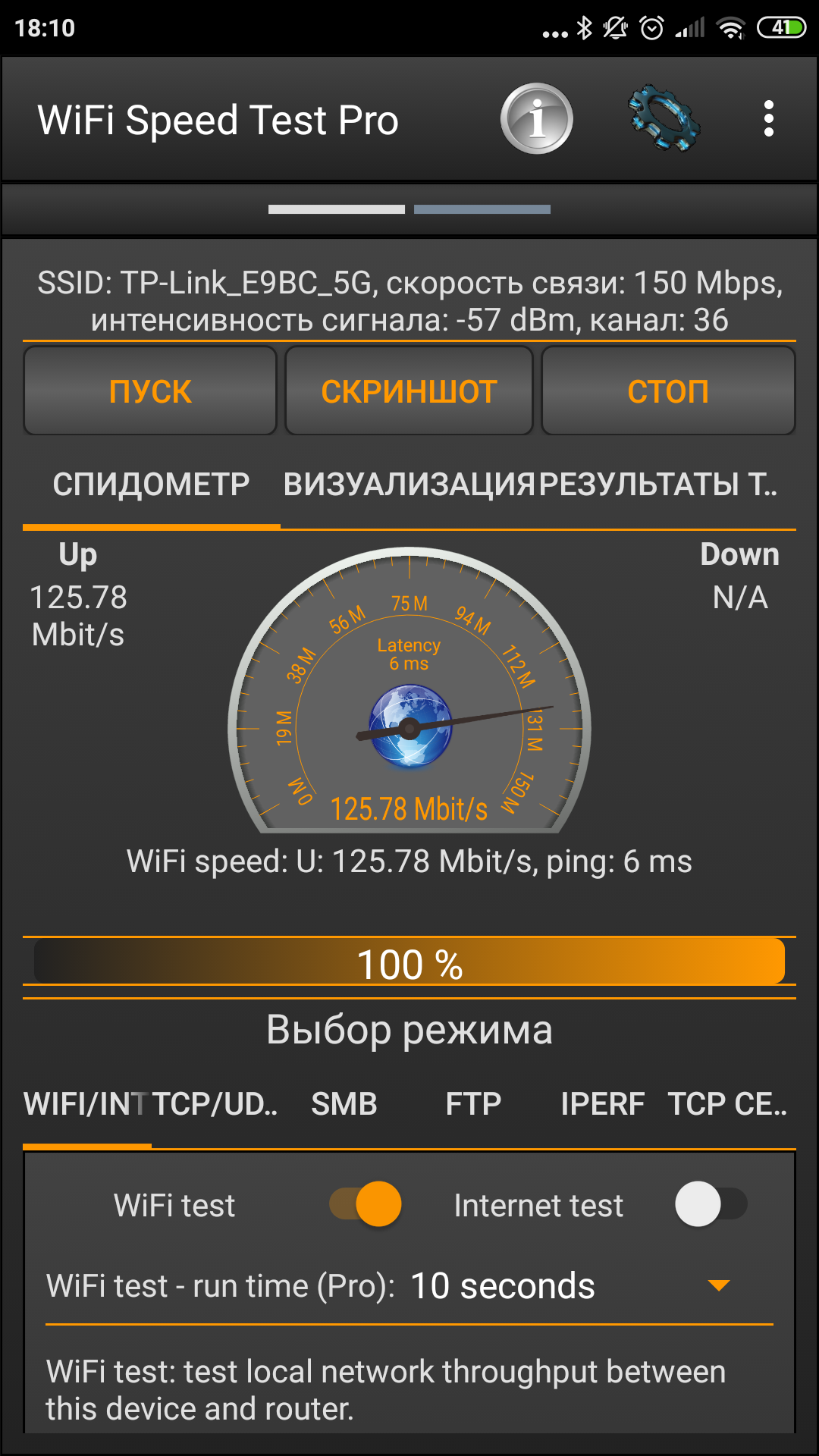
</ img>

</ img>

</ img>






It is clear that the router will show the best resultsin conjunction with devices that support Wi-Fi 6, but more modest devices are serviced as quickly as possible. Signal stability is characteristic, look at these almost perfectly straight lines.

</ img>
As for the coating, the manufacturer saysabout “a four-bedroom apartment.” That is, one router will not be enough for a large office stadium, but it can cope with most home scenarios without additional amplifiers and repeaters. I will also note stable operation without glitches or freezes and quite moderate heating of the case (good ventilation affects it).
In the dry residue
TP-Link Archer AX6000 is a device in many ways"for growth". It will easily master the upgrade of your Internet channel, the speed of which will exceed gigabit, will serve Wi-Fi 6-enabled devices that appear on your network, and will not offend slower consumers, even if there are many of them in the house. And from an external hard drive with a USB 3.0 interface it will make a fast network folder. But if the possibilities listed here are redundant for you, and the mentioned upgrades are coming only in the distant future, then you don’t have to rush into purchasing such a sophisticated device. With a price tag of 9999 hryvnia, Archer AX6000 falls into the top segment of consumer devices. The amount is not small, but considering the characteristics (note the eight Gigabit LAN ports), it has few rivals. The most obvious competitor is ASUS RT-AX88U, which is positioned as a gaming device and costs about one and a half thousand hryvnia more with equal speed parameters.
Three main things to remember about the TP-Link Archer AX6000 router:
- this is a top-end router with support for Wi-Fi 6 and a number of modern communication technologies;
- it has a very fast (2.5 Gbps) WAN port and as many as 8 Gigabit LAN ports;
- you can connect a USB 3.0 drive to it and get a fast network folder.