iPhone is the only popular smartphone that doesn't allow you to add widgets to your home screen. This
Advertising
Advertising
Fortunately, this does not affect jailbroken users. New free jailbreak tweakHSWidgetsadds different widgets directly to the home screen next to application icons.
HSWidgets supports all screen widgets"Today", including standard and third-party. In addition, the tweak contains custom widgets made specifically for it. You can even customize these widgets.
In the screenshots below you can see severalHSWidgets work examples. There is a widget with a date, like on a lock screen. A random photo widget from the Photos application is also available. There are many more options.
Advertising
Advertising
Custom widgets can be resized. When you open the home screen editing mode, you will see special icons on the widget. You can customize the operation of the widget, as well as change its size:


A widget with a date and time can also be configured by choosing side alignment for it. Each widget has its own unique options.
HSWidgets can also add emptyspace on the home screen. These are widgets in the form of invisible icons that, without editing mode, are displayed as empty space. This feature will help you customize your screen layout.


HSWidgets tweak has few options. Simply open the home screen editing mode, touch the empty space and select the desired widget. After that, you can customize the widget.
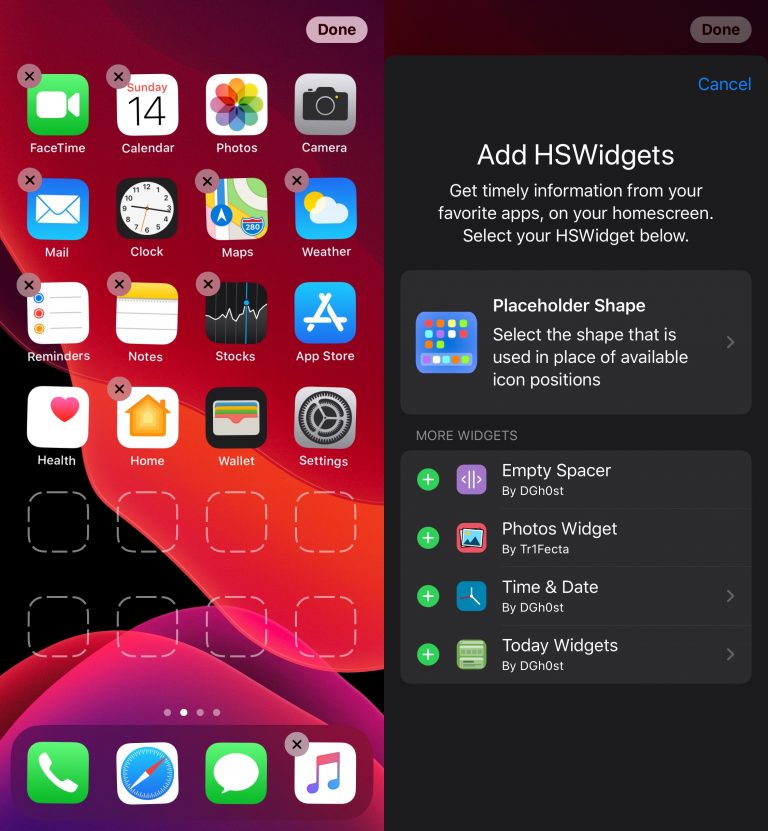

All widgets can be moved as easily asapplication icons. The HSWidgets tweak is a great addition for jailbroken iOS 13 devices. It will also support even more widgets in the future.
If you want to install the HSWidgets tweak, you can download it for free from the DGh0st repository in any tweak manager.
You can add a repository at the following link:
https://dgh0st.github.io/