Twitter for iOS has a night mode that changes the color scheme of the app's interface to gray, blue, and black
Turning on night mode on Twitter for iPhone and iPad is very easy for any reason.
Advertising
Advertising
Obviously, for this you need to be registered on Twitter and download the mobile application to your device.
How to Enable Night Mode inTwitter ForiOS
- Open the Twitter app, then tap on your avatarin the top left corner of the screen and go toSettings and privacy.
- Select an itemVideo and sound.
- Click on the switch next toNight mode.
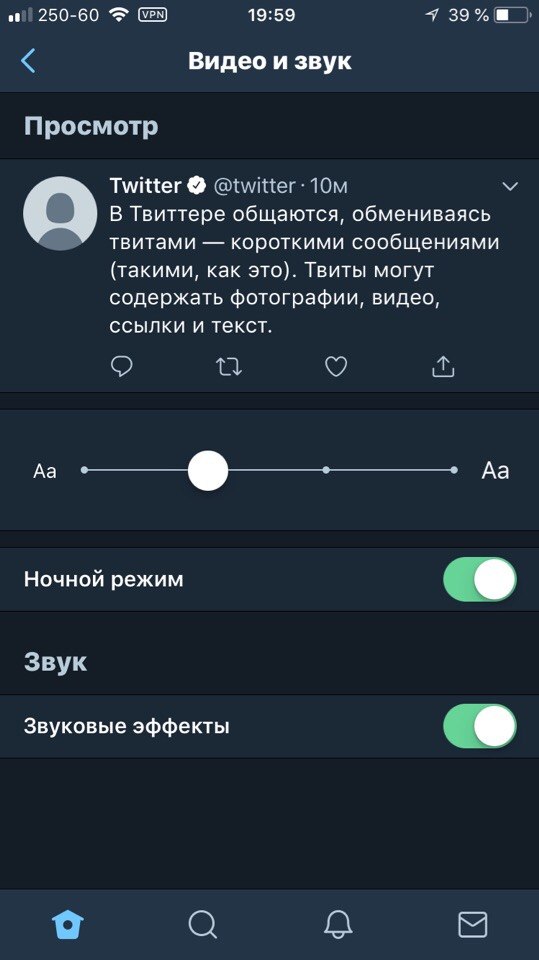

- Exit the settings and continue to use the Twitter application as usual.
The night mode will turn on instantly and change the color spectrum of the entire application from bright white to dark gray, blue and black. You will immediately feel the difference, and the eye strain will be less.


Dark or night mode is available in many applications, including YouTube. In addition, you can turn on the dark mode, hidden in the iOS system itself, or use a special jailbreak tweak.