Want to swap what your mouse buttons do on your Mac? This is often done by left-handers who need to use
Advertising
Advertising
Depending on what version of macOS and mouse you have, swapping buttons may not be so easy. Below we will tell you how to do it.
How to change an extra button
If you have macOS Catalina and newer, then you need to use the additional click settings to swap the buttons.
one)OpenSystem settingsvia menuApple>System settings.
2)SelectMouse.
3)Select a tabSelect and press.
four) Under the itemImitation of the right buttonselect the right or left mouse button. It will be used for additional pressing. The main button will change automatically.
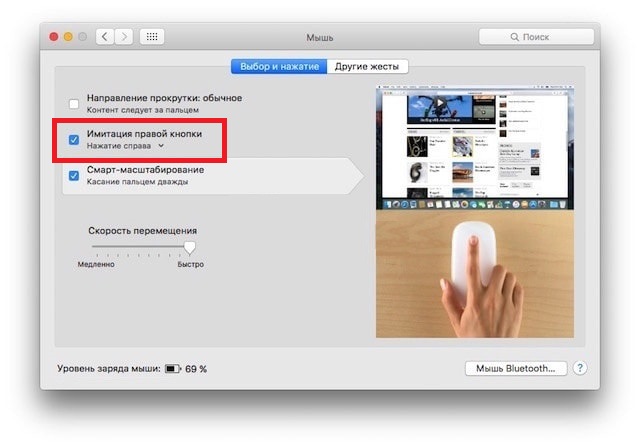

How to change the main button
If you have an older version of macOS, like macOS High Sierra, then you need to use another option.
You need to openSystem settingsand chooseMouse.
On the right you will see an optionPrimary mouse button, where you can chooseLeft or Right.
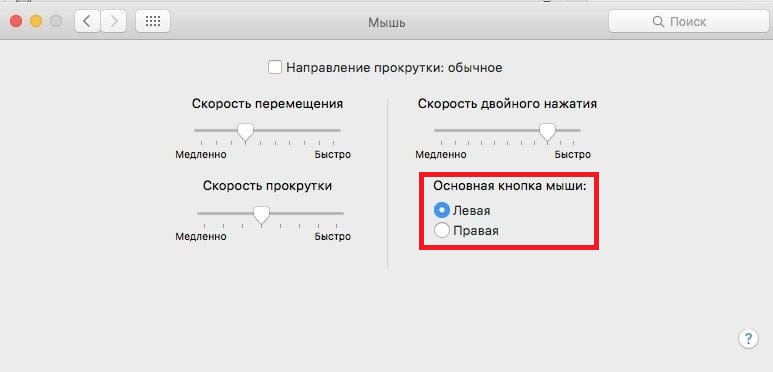

No matter what version of macOS or mouse you have, using System Preferences you can easily and quickly change the actions of the buttons. We hope this guide was helpful.