Who doesn't love taking funny photos? iOS 12 brings new ways to add variety to your photos,
Advertising
Advertising
When you open Messages and click on the Camera icon, a star icon will appear in the bottom left. Click on it to open all available options.
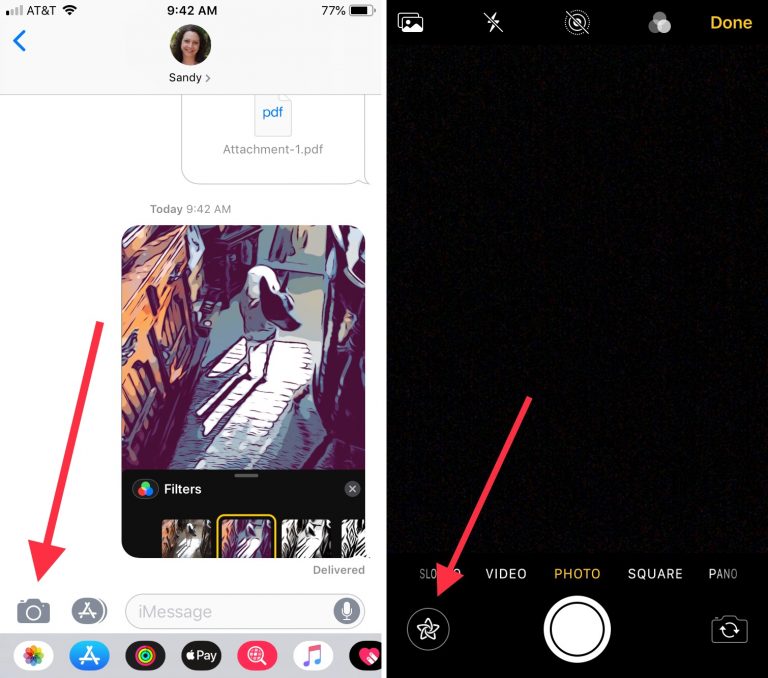

How to use filters, text, and shapes
The first three options available on the menu are filters, text, and shapes. When you select one of them, all options will open, from which you can choose.
Advertising
Advertising


The filters have effects like comic book, coloring and noir. Select the one you like, move it, click the iconXto close the window and take a photo.
You can also add text bubbles in the shape of a heart, square or circle. Select one of the forms, enter the text, move it where necessary, and then close the window and take a photo.
Shapes work the same way: select, move, close the window, take a photo.
How to use stickers
There will be stickers in the menu next to the forms. If you have games or applications with stickers installed, they will be displayed here. Great kits are found in Word Chums and Angry Birds Match, as well as in Trello and GarageBand.
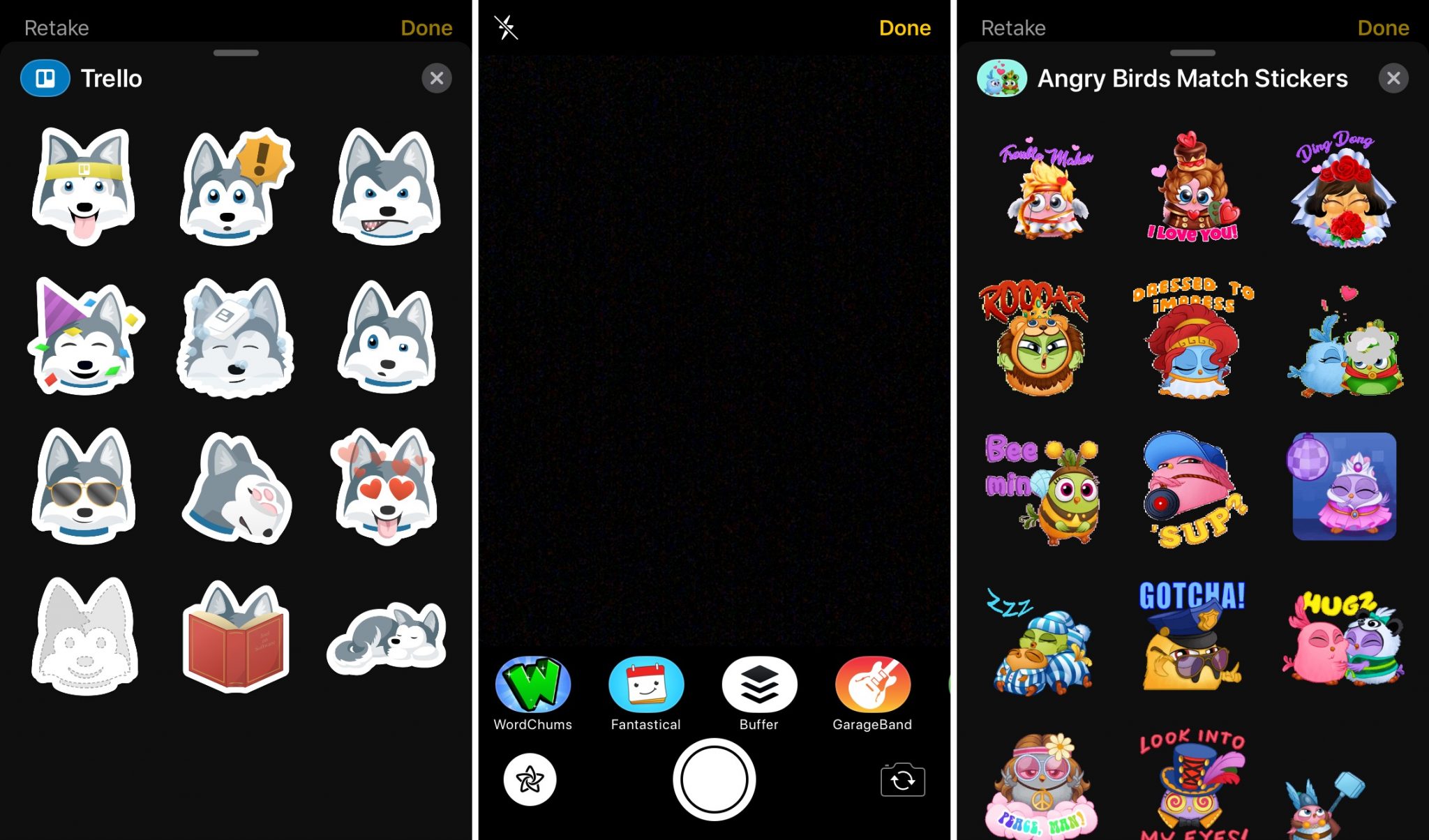

To add a sticker to a photo, just select it, move it where you want, close the window and take a photo.
Other options
After you take a photo with a filter, text or sticker, additional options will be available.
The Modify and Edit buttons will appear at the bottom of the screen. You can use cropping, rotation, brightness adjustment, etc. or add various handwritten signatures to the photo.


When you’re ready to send a photo in a message,You can do this in two ways. You can click Finish in the upper right corner of the screen to add a text message to the photo. Or you can click on the blue arrow in the lower right corner of the screen to immediately send a photo message.
If you often send photos to yourto friends, new features are a great way to make them fun and interesting. You can take a funny photo, a love message or just wish a good day.