Sometimes you want to boast that you have vacationed on an exotic island or an expensive one
Advertising
Advertising
Or imagine this situation: you have a lot of great photos from where you actually were, but because of the photo editor, the location of the photos is lost. In this case, you should not worry. You can change the geolocation data of photos on iPhone, and below we will tell you how.
Applications
We have tested several applications, amongwhich were Mappr, Photo Investigator and Metapho, but the best of them is MAPic. Other apps are pretty good too, so you can try them too. However, in MAPic, changing geolocation data is a piece of cake. And below we will explain how to use it.
how change location atMAPic
To get started, download MAPic for free from the App Store and open the app.
Advertising
Advertising
one)Select a photo (you can select multiple at once) from one of the albums in the Photos app.
2)ClickNextin the upper-right corner.
3)Select the location you want to link to the photo or pictures.This can be done manually by entering the location in the search bar, or on the map.By clicking on the button in the lower left corner, you can link the current location.


four)ClickApplythislocation.
five)Now you can save the result to Photos or share it directly inInstagram.
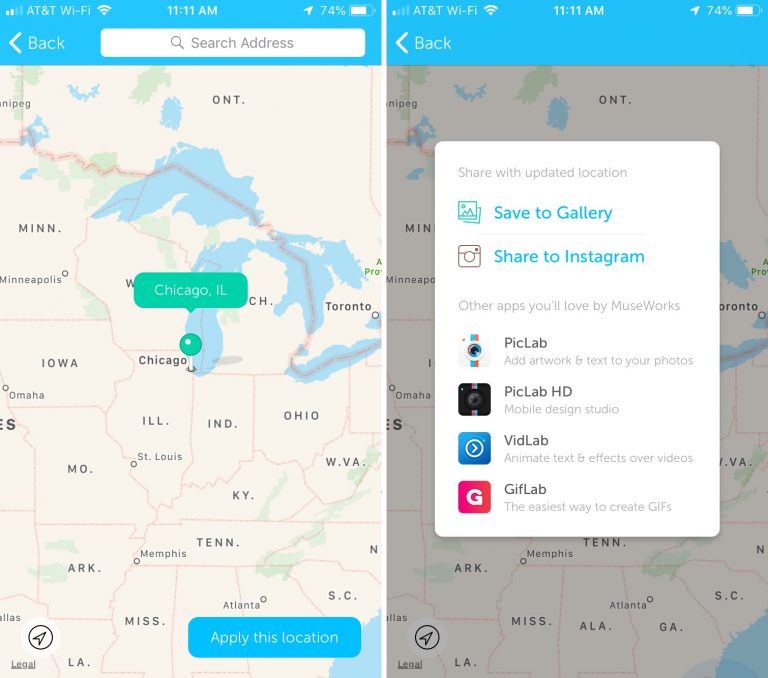

You can read about how to view the geolocation of images on iPhone in this article.


There are many different reasons to want to change the geolocation of your photos, but in any case, it is very easy and quick to do it.