If you've ever installed Hackintosh (MacOS on a regular computer), then you know the role kexts play. To
In the article - how easier it is to update all the hackintacks.
Advertising
Advertising
A single list of kexts to be installedfor every hackintosh, no. There are hardware requirements that a computer must have on which you will install MacOS. There are required keksts to run MacOS. But depending on the configuration of your computer, it will require an additional set of kexts.
There is no one resource for downloading all the kexts,therefore, you have to manually monitor for updates. You need to update the kexts so that the system works normally. Without texts, also do not upgrade your computer to the new version of macOS.
Advertising
Advertising
Using the Kext Updater app, you can easily update all your kexts without wasting time searching for an update for each driver individually.But:
- You still have to manually update everythingkexts. The application will download the latest versions of the keksts installed on your hackintosh into a folder on your desktop. From there, you will need to manually copy the files to / EFI / Other / Kexts.
- We do not recommend updating kexts immediately after the release of new versions. Wait a few days for the developers to fix the bugs, and then upgrade.
How to use Kext Updater to update kexts:
- Download the Kext Updater app and install it on the hackintosh.
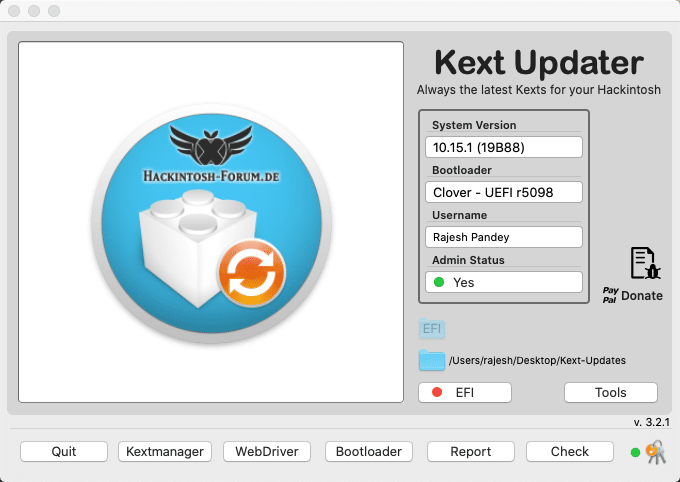

2. Open the application and tapCheckat the bottom of the window. The application will find all the kexts installed on the hackintosh.
3. The application will automatically download updates for all installed kexts and put them in the Kext-Updates folder on the desktop. You can change the location for downloading updates in the future.
If you want to upload more kexts, clickKextmanager. If your hackintosh has an Nvidia GPU, use the functionWebriver(bottom of the application window) to download the latest processor.
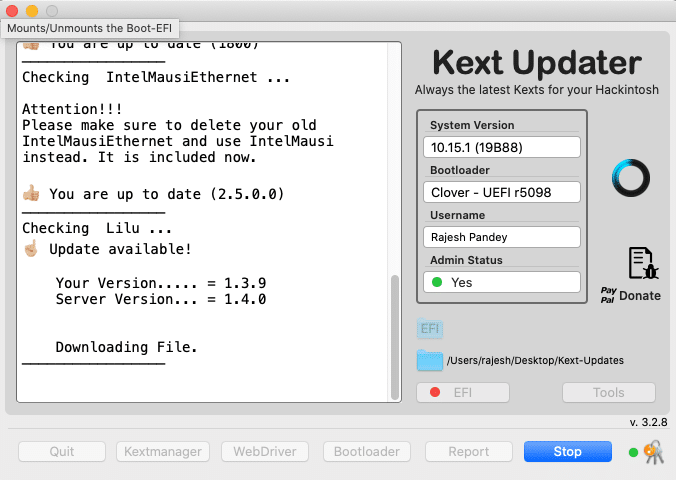

4. ClickEFIenter your password on the hackintosh.
5. Open the Kext-Updates folder on your desktop, copy and add all downloads to /EFI/Clover/Kexts/Other. All kexts will be downloaded into separate folders, so you will have to copy each one.
</ p>Be sure to update the Clover bootloader. Kext Updater will download the latest version of Clover if the current version on the hackintosh is out of date. After updating the kloxts and the Clover bootloader, restart the computer.
If the hackintosh works fine after updating the kexts, write the version of the keksts to the MacOS bootable USB flash drive for the hackintosh.