"Find iPhone" – Apple's system for tracking the location of all your devices. Although the application
In iOS 13, Apple renamed the “Find My iPhone” app. in “Locator“.
How to enable or disable the Find My featureiphone"
Step 1: OpenSettingson your iPhone or iPad.
Advertising
Step 2: Click on yourApple IDat the top of the screen.
Step 3: SelectiCloudand scroll down toFindiphone.
Step 4: On the next screen, press the switch to activate or deactivate the function.
Advertising
Advertising
How to enable the Find My featureMac"
On Mac computers, the feature is called Find Mac and is located in System Preferences. By enabling the feature, you can track your Mac in the application on the iPhone.
Step 1: In system settings, go toProtection and security.
Step 2: Click on the lock icon at the bottom of the window and enter the administrator password.
Step 3: Place a check mark next to the itemLocation Services.
Step 4: Return toSystem settingsand go toiCloud.
Step 5: Check the box next toFindMacand confirm the action.
Find Mac is now active. You can find out the location of the computer in the application on the iPhone.
How to trackiphone,iPad,Mac,Apple Watch AndAirplans through a browser from a computer
When you turn on the feature on all yourdevices, you can track the location of each of them even via the Internet. You don’t even need an iPhone for this. You will only need to log in to iCloud through your Apple ID.
Step 1: Go to the websiteiCloud.comon your computer.
Step 2: Then press the buttonFindiphone.
Step 3: Here you will see a map with the icons of all your devices.


Step 4: Click the buttonDevicesat the top of the window and select the locationwhom you want to know. You will find all devices - from Apple Watch to AirPods. As for AirPods, you can see the location where they were last connected to your smartphone and also play audio on them.
Advertising
Advertising


Step 5: You can not only find out the locationdevices on the card, but also play sound on it, reset or restore the device. If you lose the device, you can make it so that when it is turned on, the screen displays a number that you can call. You can also configure the complete destruction of all data. This must be done if your device is stolen.
How to use the Find appiphone
Step 1: Like on the iCloud website, in the application you will see a map with the location of all your devices.


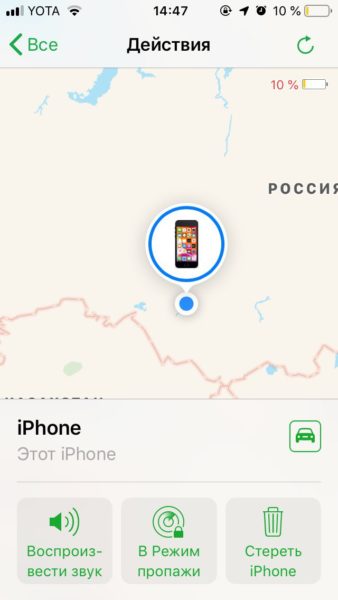

Step 2: Select a device from the list to view its exact location.
Step 3: In the menu with actions you can do everything that is on the site.
Step 4: If you have lost your device, but information about its location is being received, you can track the location of the device in Maps by clicking on the machine icon.