We recently wrote that nitoTV released a tool for installing tweaks on various versions of tvOS. This
At the moment, the tvOS 10.2.2 firmware file is still signed by Apple, so you have the option to roll back from a newer version.
Advertising
Advertising
How to jailbreak greeng0blin on Apple TV 4
one) Go to the nitoTV official website and download the greeng0blin file. There is no need to download the nitoTV installer separately, since it is built into the jailbreak itself.
2) Connect your Apple TV 4 to your computer using the USB-C cable.
3) Download the programCydia impactorand run it on your computer. It should detect your Apple TV.
Advertising
Advertising
four)Drag and drop filegreeng0blin.ipain the program window and enter your Apple ID with a password.
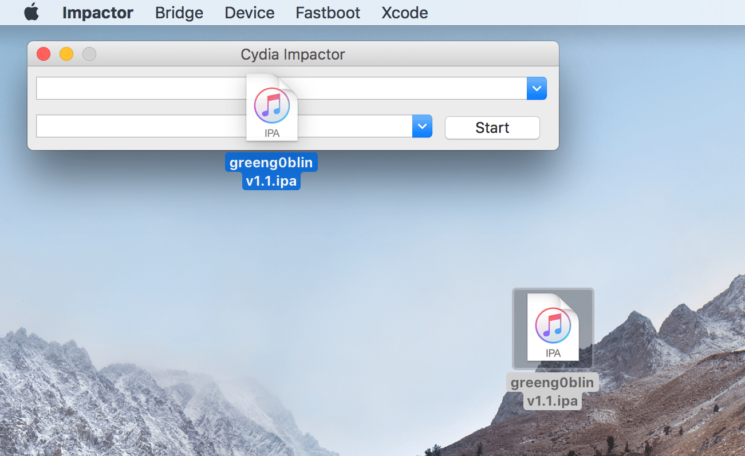

five)The app will be downloaded to your Apple TV. Wait for the download to finish. If the application icon appears on the home screen, then you can ignore error messages.


6) Launch the greeng0blin application and click the buttonjailbreakin the center of the screen to begin installation.


7)The jailbreak installation will begin.Please note that the process may fail several times, but nothing can be done about it, so try again. On average, jailbreak works 4-6 times, but sometimes the number of attempts can reach 15.
eight) After successful installation, a window appears asking for respring. Confirm the action. Next, you will need to change your SSH passwords.
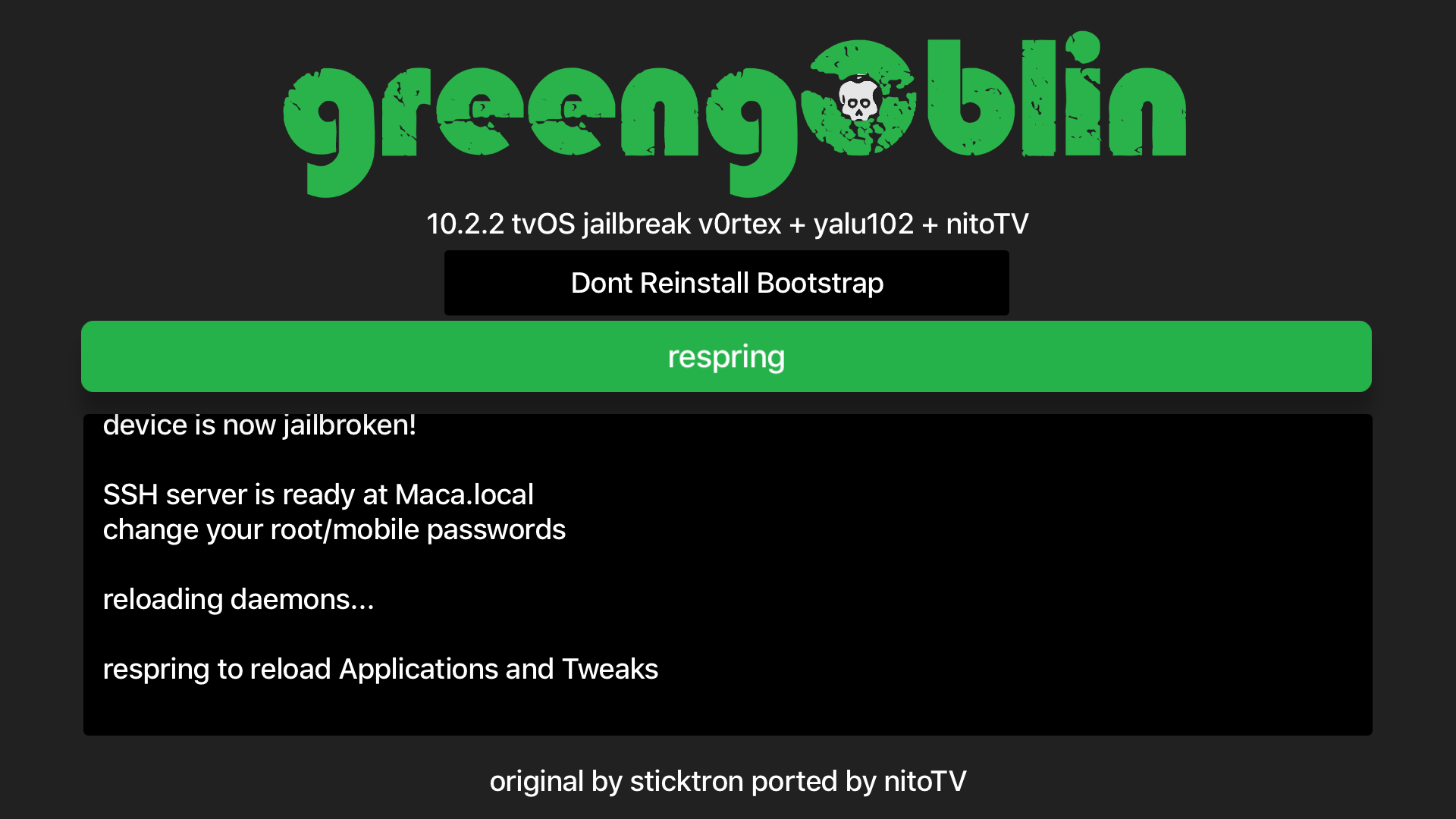

9) After changing SSH passwords, check if the tool worked. The screen should look like this:


You should see a confirmation message:jailbroke yo!If you have any problems with jailbreak, click the buttonReinstall Bootstrap. However, do not use it unnecessarily.
ten) ApplicationnitoTVshould also appear on the home screen.
To remove the jailbreak, simply uninstall the greeng0blin application and restart your Apple TV 4.