In case you don't already know, the Sileo tweak manager now officially supports iOS 13 and the checkra1n jailbreak.
Advertising
Advertising
If you want to install the Sileo tweak manager on your device with the checkra1n jailbreak, below we will describe in detail how to do this.
How to install Sileo with jailbreak checkra1n
Before proceeding with the instructions, you mustBe aware that installing Sileo will automatically remove the Cydia tweak manager. There is no official way to return the Cydia tweak manager after installing Sileo. If you want to return Cydia, you will need to restore the device and install the jailbreak again.
We recommend that you wait while the checkra1n tool starts to install Sileo automatically. If you don’t want to wait, go to the instructions at your own risk.
Advertising
Advertising
one)To get started, open the Cydia app and select the tabSources.
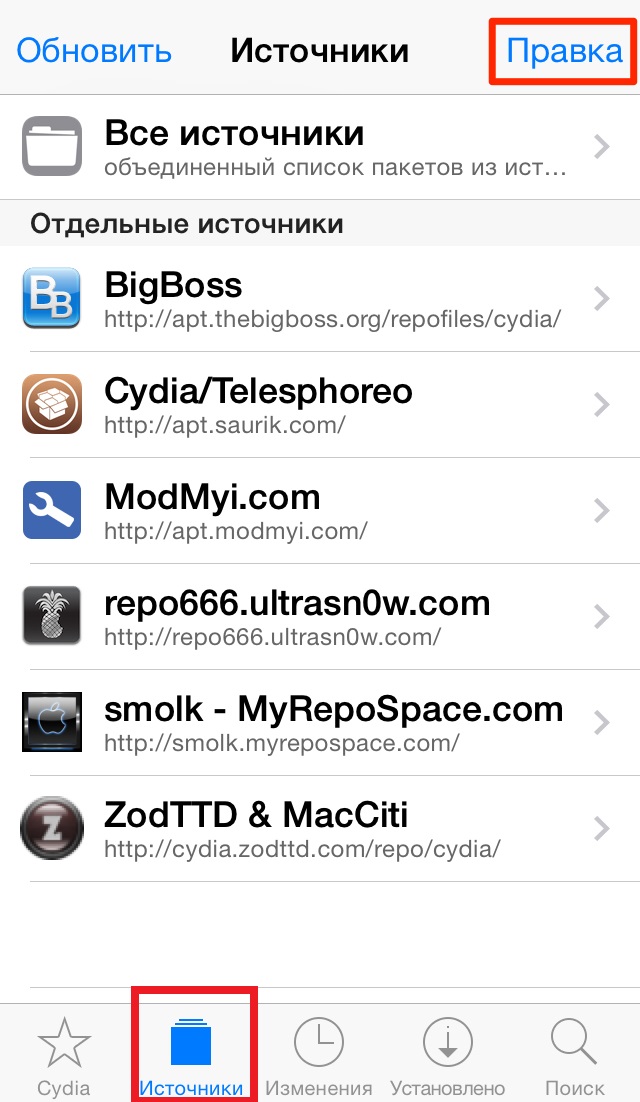

2)Now press the blue buttonEditin the upper right corner of the screen.
3)In the upper left corner, clickTo add.


four)On the screen that pops up, enter the following link and clickAdd source.
repo.sileoteam.apps
five)When the repository is downloaded, go to the tabChangesand select the fileSileo Pro(checkra1n).


6)Click the blue buttonTo installin the upper right corner of the screen.


7)Now press the blue buttonConfirmin the upper right corner.
eight)When the installation is complete, click the buttonReturn toCydia.
9)You will be prompted to install updates, do so.
ten)When you are in the installation queue, click the blue buttonConfirmin the upper right corner.
eleven)Cydia will warn you about the risk. Select the unsecure deletion optionForce Removal(Unsafe).
12)Once the installation is complete, you can close the Cydia app and you will see the Sileo app on your home screen.


That's all! You can enjoy using Sileo!
The Cydia application may also remain on the home screen, but after starting Sileo it will disappear completely.
Sileo application could automaticallyinstalled with jailbreak checkra1n, but no one has yet confirmed that this will be so. We also hope that soon there will be a way to return Cydia and use two tweak managers at once.