
</ img>
Lenovo ideapad 3 15IML05 is a smart, inexpensive laptop for daily office use. It is fully equipped
Lenovo ideapad 3 15IML05
fifteen.6 '' laptop with FullHD IPS screen, 10th Gen Intel Core processor, 8GB of RAM, 2GB NVIDIA GeForce MX330 discrete graphics and 256GB SSD. Weighs 1.7 kg, the body is made of plastic
Foxtrot
Elmir

5 reasons to buy Lenovo ideapad 3 15IML05:
- Balanced “office” configuration;
- Fast SSD
- efficient cooling system;
- transportable weight and dimensions;
- good display calibration.
2 reasons not to buy Lenovo ideapad 3 15IML05:
- you are looking for a better performing laptop;
- you want a more compact laptop with full-time autonomy.
Fast passage:
- What is included?
- How does Lenovo ideapad 3 15IML05 look and assembled?
- How convenient is it to use a laptop?
- How good is the screen?
- What about performance and autonomy?
- In the dry residue
What is included?

</ img>
Packaging and kit Lenovo ideapad 3 15IML05extremely standard. Mustard-colored cardboard box with stickers on which all the necessary information is written. Inside - laptop and power supply. It should be said that it is very compact, at 65 W. More expensive ultrabooks are equipped with similar ones.
</ p>How does Lenovo ideapad 3 15IML05 look and assembled?

</ img>
Lenovo ideapad 3 15IML05 - quite compactlaptop, given the 15.6-inch display diagonal and its positioning as an everyday “workhorse”. The body is entirely made of smooth, light gray plastic with a pattern imitating polished metal. It looks pretty good and doesn’t smell overtly cheap. But, apparently, the plastic is not very wear-resistant: a laptop arrived with small scratches on the top cover. Although who knows how the laptop was used and what it was worn before it arrived. Among the decorative elements on the top cover there is only a small rectangular Lenovo logo. There is a similar one on the work surface.

</ img>
The thickness of the laptop is 19.9 mm. Again, given the price category, this is a completely adequate indicator. On the right side there is a card reader for SD memory cards, a combined 3.5 mm audio jack and a reset button in a small hole.

</ img>
On the left end there is a socket for connecting a blockpower supply with LED, full-size HDMI, three full-size USBs: one version 2.0 and two version 3.2, as well as an LED indicator of the laptop. The set of ports is very good, but there is also something to complain about: there is no Type-C and RJ-45 for a wired network connection. On the other hand, it would be more of a business-tilted laptop with a corresponding cost.

</ img>
There is nothing interesting on the back and front. At the back there is a solid wide hinge. The front of the laptop has a wedge-shaped shape, you can see that the speakers are directed at an angle to the table. There are no cutouts to pry off the lid.

</ img>

</ img>


The screen has a matte anti-reflective coating, andperimeter - a traditional black plastic frame. On the sides, it has a small width. The top is wider. The webcam (by the way, the resolution is quite modest, 0.3 megapixels) and microphones are in their usual place. A physical camera shutter seems to be on most Lenovo models now, so the paranoid won't have to resort to tape or tape.

</ img>
Нижняя часть ноутбука сделана из матового darker gray plastic. At the bottom there are holes for the intake of cold air by the cooling system, four rubberized feet for stability of the laptop, and stereo speakers in the front of the laptop.

</ img>
The dimensions of the Lenovo ideapad 3 15IML05 are 362.2x253.4x19.9 mm, and weight - 1.7 kg, it easily fits into a standard laptop compartment of a backpack, and the weight allows you to carry it with you every day. In terms of build quality, everything is in perfect order: all the parts fit well, no cracks, gaps and nothing is loose. The materials correspond to the price category: the plastic lid and the working surface bend just a little. Although in everyday work this is not felt at all and the top cover does not touch the screen even if you deliberately try to push it through.
</ p>How convenient is it to use a laptop?

</ img>
Used in Lenovo ideapad 3 15IML05 hingea bit tough, you can't open the laptop with one hand. But it allows you to open the lid by 180 °, maybe it will come in handy for someone. The fixation is medium: the lid does not change position if, for example, the laptop is quickly lifted. But if you hook it with your hand, it staggers a little.

</ img>
The laptop has a full-size keyboardwith a separate digital block. The layout is close to the standard one, without obvious surprises. The top row is slightly reduced in height, the block of arrows is placed between the additional number block and Ctrl. The up and down buttons are reduced in height. Arrows are aligned with Home, End, Pg Up, Pg Down. Above the digital block there are separate buttons for controlling media content, and the power button with a built-in LED is located above the upper right corner of the keyboard block and is slightly recessed. So it will be extremely difficult to press it by accident. During the use of any obvious complaints about the layout did not arise, there are a minimum of false clicks.

</ img>
The keys themselves are standard size, with the usualdistance and a good, informative course. It is convenient to use and is almost as good as more expensive models (not counting the ThinkPad line). The only important difference is that the Lenovo ideapad 3 15IML05 does not have a backlit keyboard.

</ img>
The touchpad is medium in size, but slightly inferior insensitivity and ease of coverage for more expensive models. It is quite suitable for work and there is no critical need to connect a mouse, multitouch is supported. But you quickly get used to the good: after expensive ultrabooks, it still took a little time to get used to.

</ img>
How good is the screen?
Lenovo ideapad 3 15IML05 has 15 installed.6-inch IPS display with FullHD resolution. Visually, it is quite good: with good viewing angles and relatively natural color rendition. The brightness reserve is not too large, but more than enough for the office.

</ img>
The measurement results showed that the displayreally not the highest brightness rating: 204.302 cd/m². Modest in absolute terms, but quite good for its price category. The black field brightness is 0.214 cd/m2, and the static contrast is 955:1. The color gamut is expectedly smaller than sRGB, which is regularly found in inexpensive models. But the calibration turned out to be very good: the indicators are close to the reference values, and the color error ΔE does not exceed 2.

</ img>
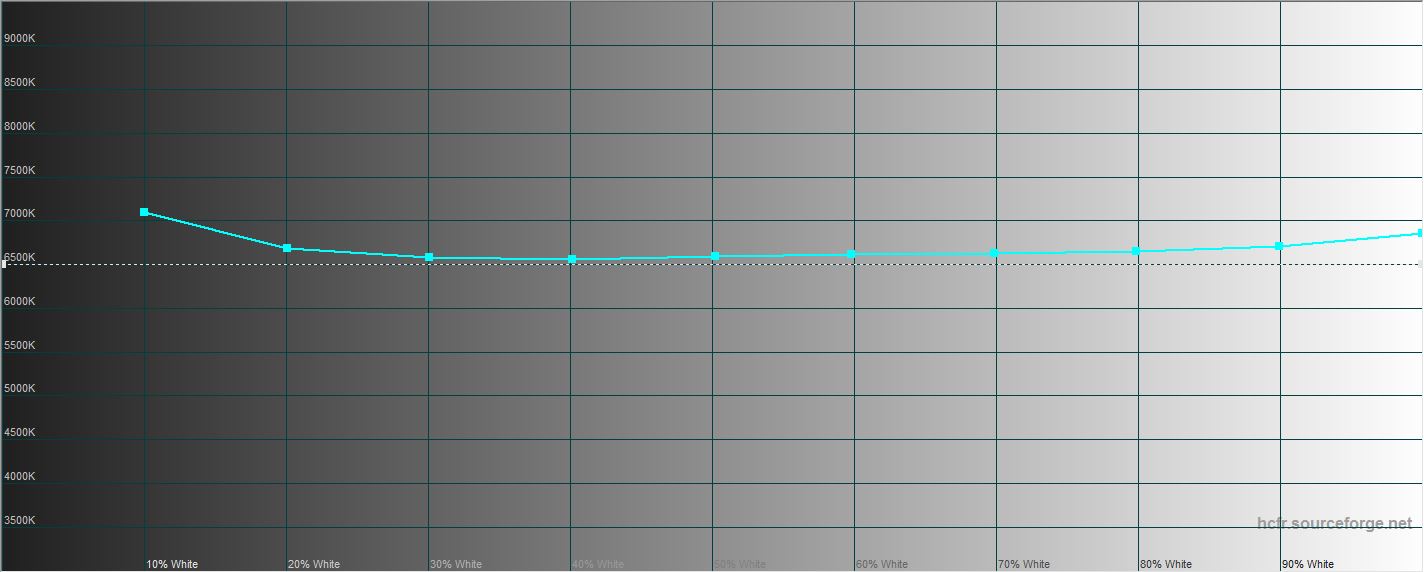
</ img>

</ img>
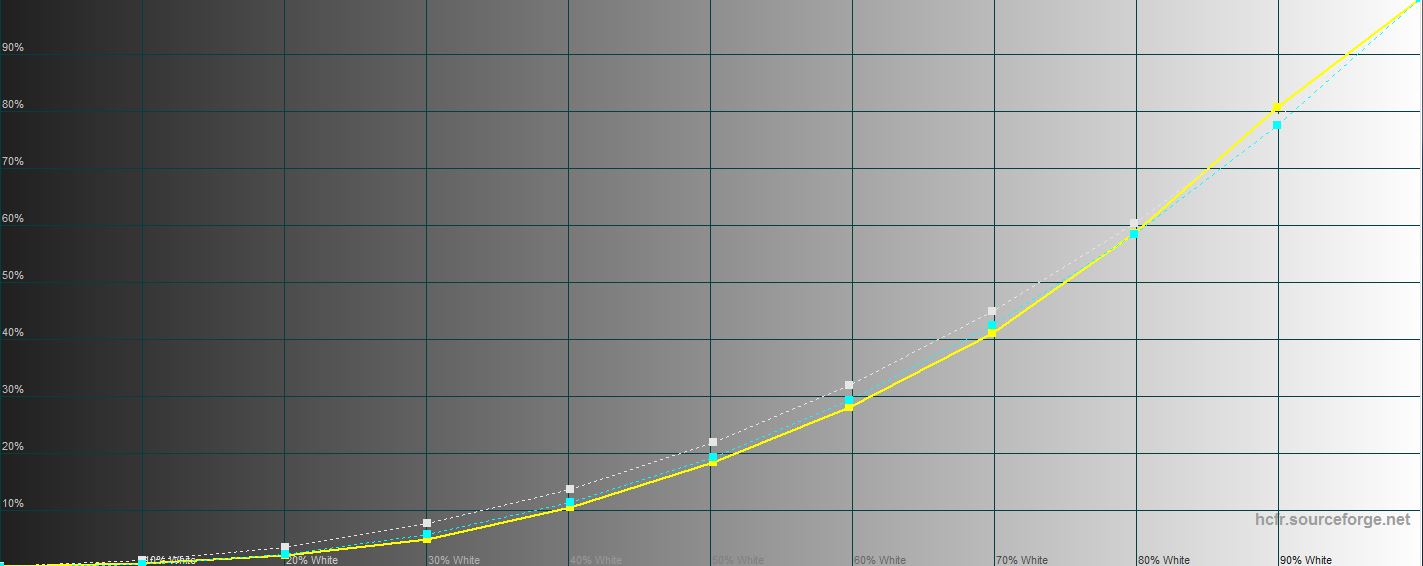
</ img>
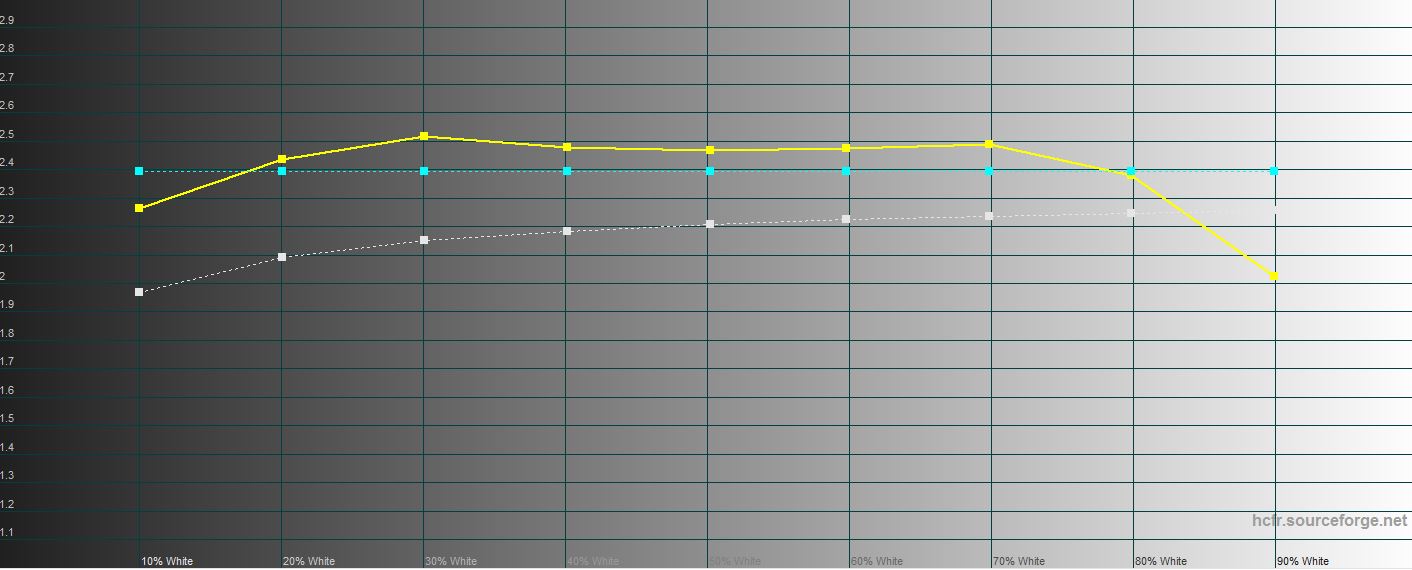
</ img>





What about performance and autonomy?

</ img>
Lenovo ideapad 3 15IML05 received a very smart(including price) configuration. The processor used is the Intel Core i5-10210U of the Comet Lake family. Yes, Intel has already released Tiger Lake, but the 10th generation is still relevant. Intel Core i5-10210U is a 14nm quad-core processor with HyperThreading support for 8 threads and 6MB Smart Cache. The clock frequency is 1.6 GHz and 4.2 GHz in Turbo Boost mode. Intel allows manufacturers to adjust the TDP level of the processor within 10-25 W. The standard TDP is 15 W. The graphics are handled by an integrated Intel UHD Graphics chip operating at a frequency of 300 to 1100 MHz. In addition to this, discrete graphics NVIDIA GeForce MX330 is installed, which is actually a renamed MX250, in some versions possibly with slightly increased frequencies. In this case, the video processor frequency is 1531 – 1594 MHz (Boost). Everything else has not changed: GP108 chip, 384 shader and 24 texture units, 2 GB of GDDR5 video memory. RAM in the tested configuration (81WB00FDRA) is 8 GB, DDR4-2666 is used. It operates in dual-channel mode. Physically, in this case, 4 GB are soldered on the board and another 4 GB in the only available slot, the maximum volume can be 12 GB. I believe that there are also 16 GB configurations, which would still be preferable. Wireless interfaces have the necessary modern set: dual-band Wi-Fi 802.11 a/b/g/n/ac, 2.4 and 5 GHz and Bluetooth 5.0.

</ img>

</ img>

</ img>

</ img>

</ img>





In terms of average work tasksThe laptop copes perfectly: the browser with a bunch of tabs, documents, Photoshop work without any problems. For heavy graphics, of course, you should look at other options. As for benchmarks, the Intel Core i5-10210U performs quite well in processor tests. In graphics tests, the laptop, as expected, shows modest results, slightly above “typical office” laptops.
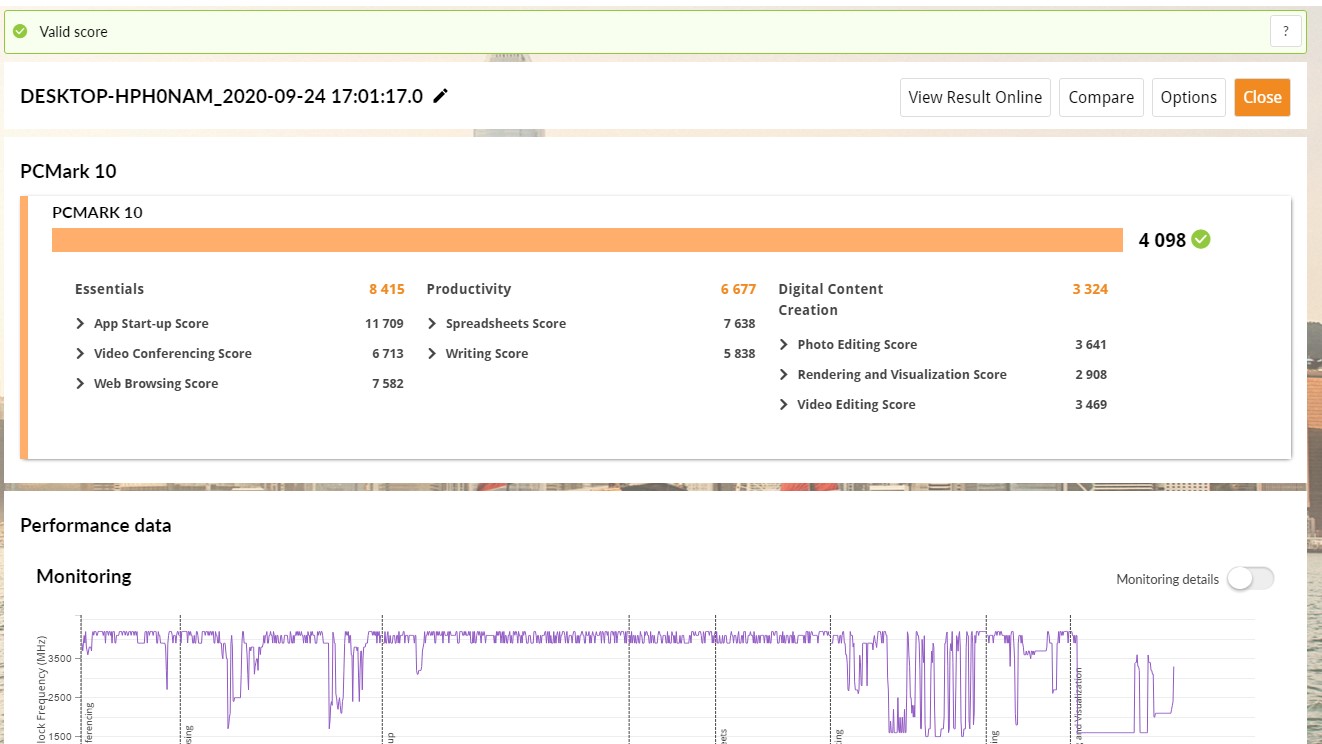
</ img>
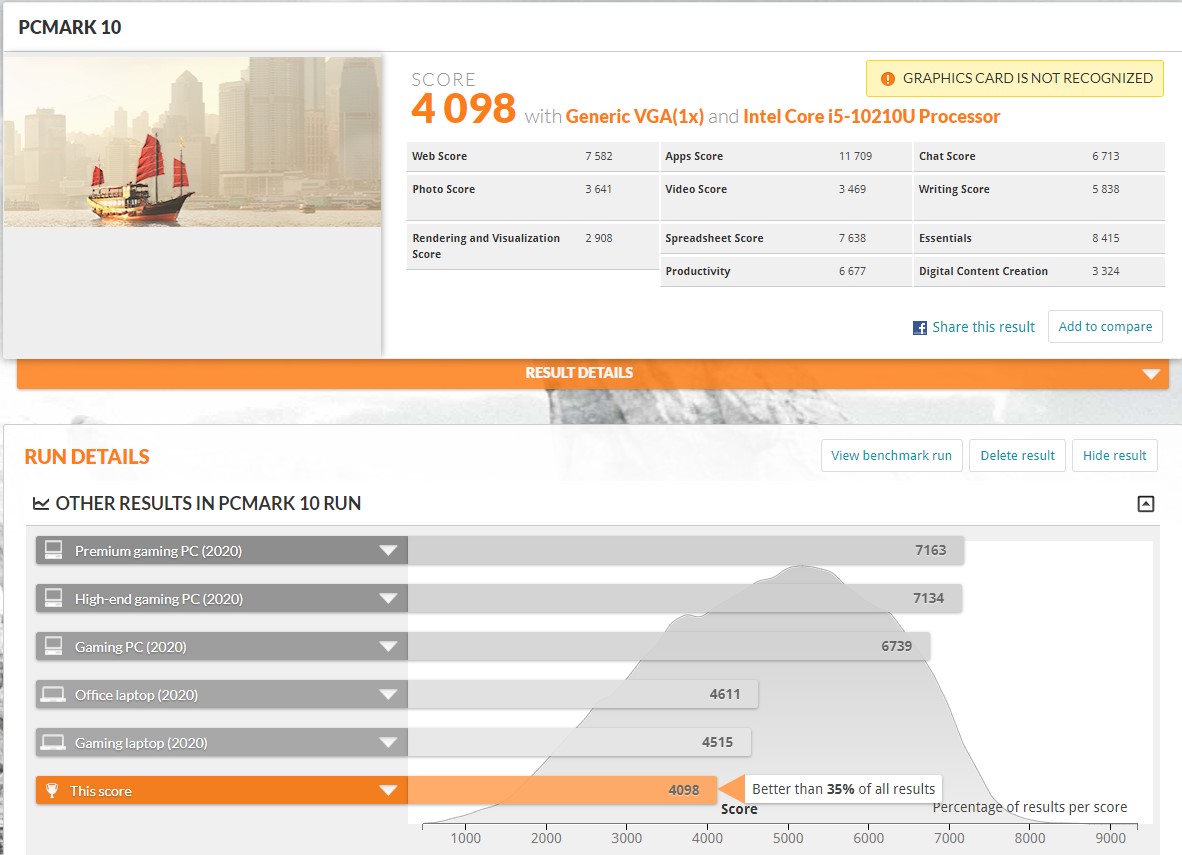
</ img>

</ img>
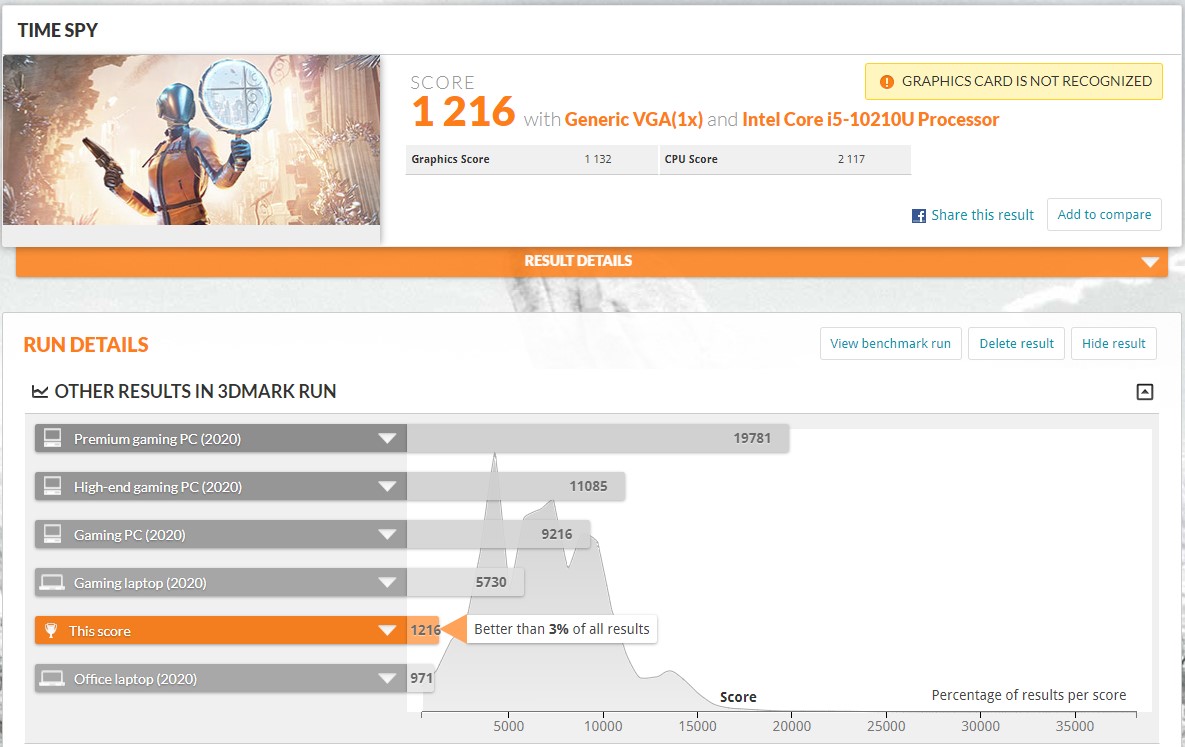
</ img>

</ img>

</ img>
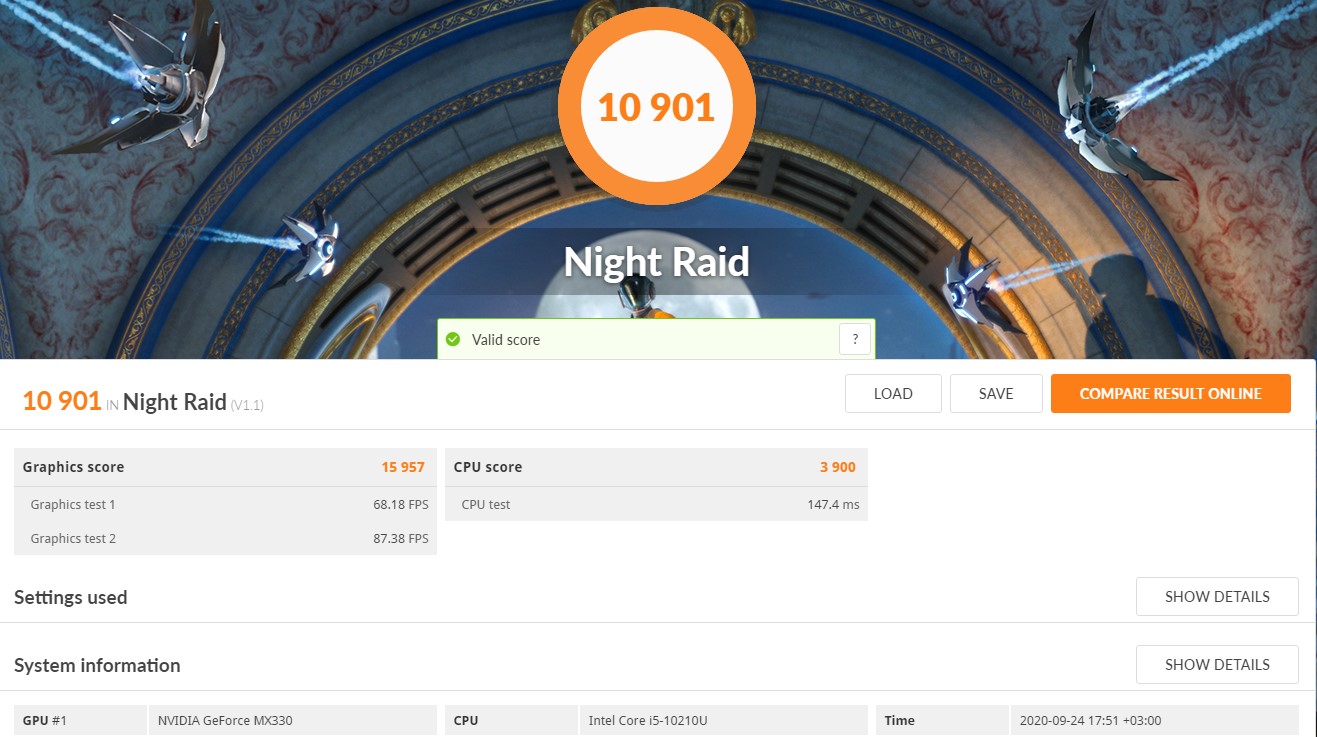
</ img>

</ img>

</ img>

</ img>

</ img>

</ img>












I was pleasantly pleased with the SSD installed in the laptop:Western Digital SN530 (exact model WDC PC SN530 SDBPMPZ-256G-1101) 256 GB. This is an M.2 SSD with a PCIe Gen3 x4 NVMe interface in the mid-price segment:
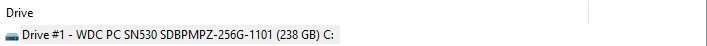
</ img>
The manufacturer's official website promises read speeds of up to 2400 MB/s and write speeds of up to 900 MB/s. Test results show that the actual speed of the drive corresponds to the declared speed.

</ img>

</ img>
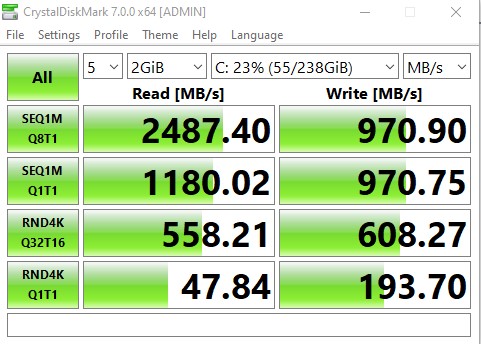
</ img>



Typically, overheating problems occurpredominantly in ultra-thin or high-performance gaming laptops. But it was worth checking just in case. The stress test showed that the internals of Lenovo ideapad 3 15IML05 are warmed up to no more than 70 °, no throttling is observed. The system works absolutely stably. At the same time, the noise level remains comfortable and you simply do not notice it in the office.

</ img>
For the sake of experiment, a couple of old games were launched, which are quite playable on this laptop. Alan Wake at maximum graphics settings produces 40-45 FPS, Satellite Reign - 30-35 FPS.

</ img>

</ img>

</ img>

</ img>




The laptop is powered by a two-cell batteryat 35 Wh. There is support for fast charging, they promise up to 9 hours of operation. In reality, everything is quite modest: when working in the usual mode with a browser, basic photo editing and a Wi-Fi connection, you get about 5 hours of work.
</ p>The bottom line: three things to know about Lenovo ideapad 3 15IML05
- Lenovo ideapad 3 15IML05 is an inexpensive laptop with adequate configuration for “office” use;
- The case is made of plastic, the weight is 1.7 kg, and the dimensions allow you to carry your laptop with you in any standard laptop compartment;
- The battery will not be enough for a full working day, the charger will have to be carried with you.
Technical specifications Lenovo ideapad 3 15IML05
Display
15.6 inches, 1920×1080, IPS, matte finish
Dimensions
362.2x253.4x19.9 mm
Weight
1.7 kg
operating system
No
CPU
Intel Core i5-10210U (Comet Lake, 14 nm), 4 cores/8 threads, 1.6-4.2 GHz
Ram
8 GB DDR4-2666
Graphics
Intel UHD Graphics, NVIDIA GeForce MX330, 2 GB GDDR5
Storage device
SSD 256 GB NVMe PCIe 3.0
Communications
Wi-Fi 802.11 a/b/g/n/ac, 2.4 and 5 GHz, Bluetooth 5.0
Connectors
2xUSB 3.2, 1xUSB 2.0, HDMI, SD, combined audio 3.5 mm
Camera
yes, 0.3 MP
Battery
2-cell, 35 Wh