One of the best tweaks for organizing your home screen was Apex 2, which allowed you to combine icons into one
Advertising
Advertising
However, another developer has taken matters into his own hands and created a new jailbreak tweakZenithwhich works pretty much the same. With a tweak, you need to swipe down any icon on the home screen to open other icons combined with it. To close them, you just need to touch the screen.
When all the combined icons are open, you cantouch any of them to launch the application. You can also pinch them to enter edit mode. By clicking the “+” icon, you can add another application to the main icon or replace one with another.
Below you can see how the tweak looks in action:
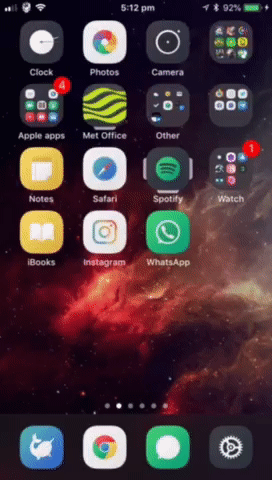

Zenith adds a new section to the Settings app:


Here you can:
- Enable and disable the tweak.
- Select a visual indicator of the combined icons.
- Configure access through the "Search".
- Automatically close merged applications after starting one of them.
- Manage notification icons on the icons.
- Close the combined icons by pressing the Home button.
Zenith is a great alternative to the old tweak forhome screen organization. If you want to install it, you can download the tweak from the Chariz repository. It is supported by all iOS 11 jailbroken devices.