Even the best apps can frustrate you because they sometimes make youto think that the
But some of these apps are better than others. EaseUS Data Recovery Wizard is the best we've seen. It's far from perfect, in part because today's advanced disk technologies make data recovery more difficult than it was with the simpler technology of the past, but it's fast and efficient - and it recovers files we couldn't get back using its main competitor, Stellar. Phoenix Windows Data Recovery. If you use the EaseUS app with realistic expectations, it can help you recover files and folders that might otherwise be lost forever.
Pros of EaseUS Data Recovery Wizard Pro:
- Fast and reliable performance.
- Recovers many files that other products were unable to recover during testing.
- Easy sorting of deleted files and specific file types.
Cons of EaseUS Data Recovery Wizard Pro:
- Files that could not be restored were listed as such during testing.
EaseUS offers a completely free version,which can save up to 2 GB of data. Rival Service's free version of Stellar recovers 1GB. If you want to restore more than 2 GB or need technical support from a vendor, upgrade EaseUS to the Pro version (which I tested) for $ 69.95. The $ 99.90 Pro + WinPE version that I have not tested creates a bootable USB stick, you can use it to recover files when you can't boot your system at all.

EaseUS impressed me from the very beginningstart testing. I started by ripping an audio CD in a BIN / CUE file combination to burn to a backup CD, then deleted the files from the hard drive and emptied the trash. EaseUS returned it in perfect condition, while competitor Stellar Data Recovery reported that it recovered the file, but returned only a useless piece of the BIN file instead.
Similar products to EaseUS Data Recovery Wizard Pro:
- Stellar Phoenix Windows Data Recovery - $ 79.99
- Seagate Premium Recovery Suite - free trial;
- Prosoft Data Rescue PC4 - $ 99.
On the same hard drive, EaseUS easily found andrecovered at least a dozen graphics files that Stellar couldn't find at all. Both EaseUS and Stellar offer an optional deep scan that can take hours to find every sector on the drive to recover files, but only EaseUS allows you to search and preview files that the application has already found while the deep scan continues in the background. mode. Stellar forces you to wait for the deep scan to complete.
On a 2TB spinning disk that Iused for testing, EaseUS took 10 hours to complete a full scan and Stellar took 34 hours. Since I was able to find the files I needed long before EaseUS finished scanning, its ability to recover during the scan was much more convenient than Stellar's refusal to let me recover files or do anything else in the program in the process.
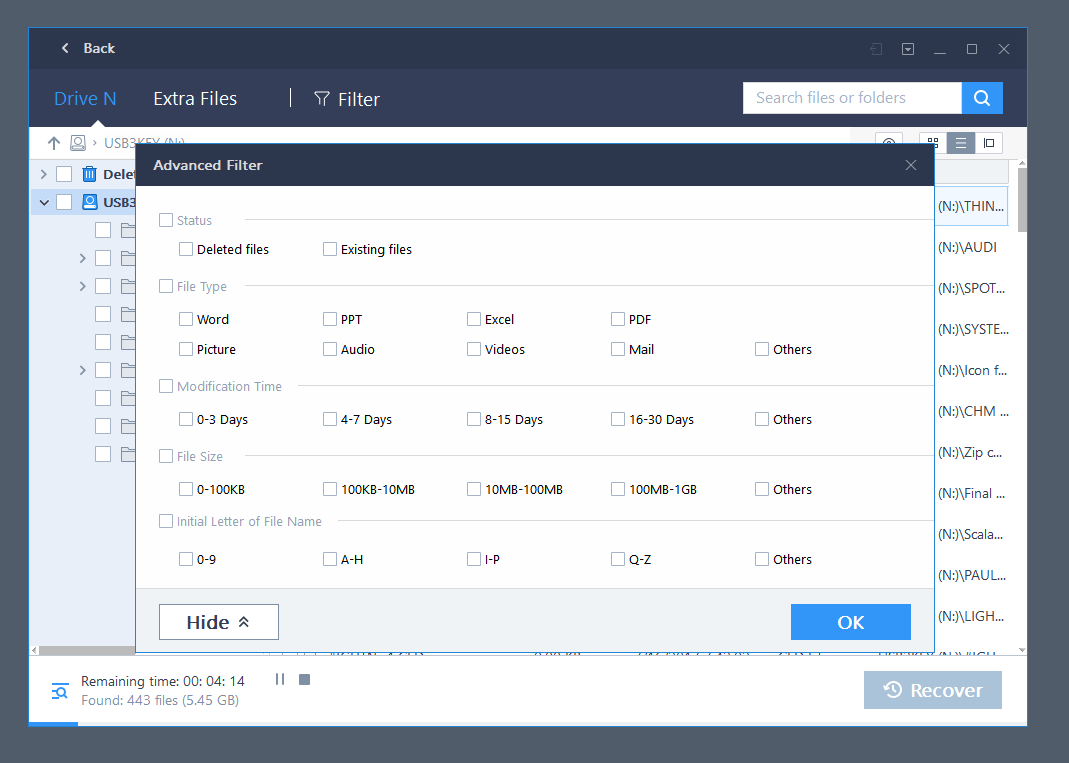
When you run the EaseUS Data Recovery Wizard, it starts by displaying a list of locationsOn your system, where the app can search for lost data – the names of the drives, the Recycle Bin, the desktop, or any specific folder.Click the location and the Scan button, and it will start working, automatically creating a complete list of files and a list of deleted files during the initial scan.
Unlike Stellar, you need to wait forit will update the information if you need a list of deleted files. EaseUS allows you to use a filter menu to limit your search to specific file types, or to focus on files that have changed in the last three days, or three days before, or in other date ranges. And the same menu allows you to focus on files of different sizes, for example, less than 100 KB or from 100 MB to 1 GB. Stellar has no such options. When the application finishes scanning your disk for data, it displays a well-organized file list with the deleted files listed separately from other files and an additional preview pane.

Not everything can be saved
All data recovery appslists potentially recoverable files that cannot be fully recovered, and sometimes you have no way of knowing if a file can be recovered until you tell the program to try. With the help of graphics and some document files, you can immediately determine if the file can be recovered. If the application's preview pane displays the file in a recognizable form as you scroll down the list of files, you can check it back. But with text documents, spreadsheets, and songs, whether you are using EaseUS or Stellar, you will have to hit the preview button and wait to see if the recognizable file or song you want to restore appears and if playback starts in the panel preview.
Similar to how EaseUS handled betterrecovering files, it also did a better job of not specifying files as recoverable since in fact it couldn't recover them at all. For example, on the SSD I used for testing, Stellar offered to recover some files that it listed as HTML files, but which were actually fragments of completely different file types. EaseUS didn't list these phantom files at all, which made it easier to sort the list of files looking for files that I could actually animate.
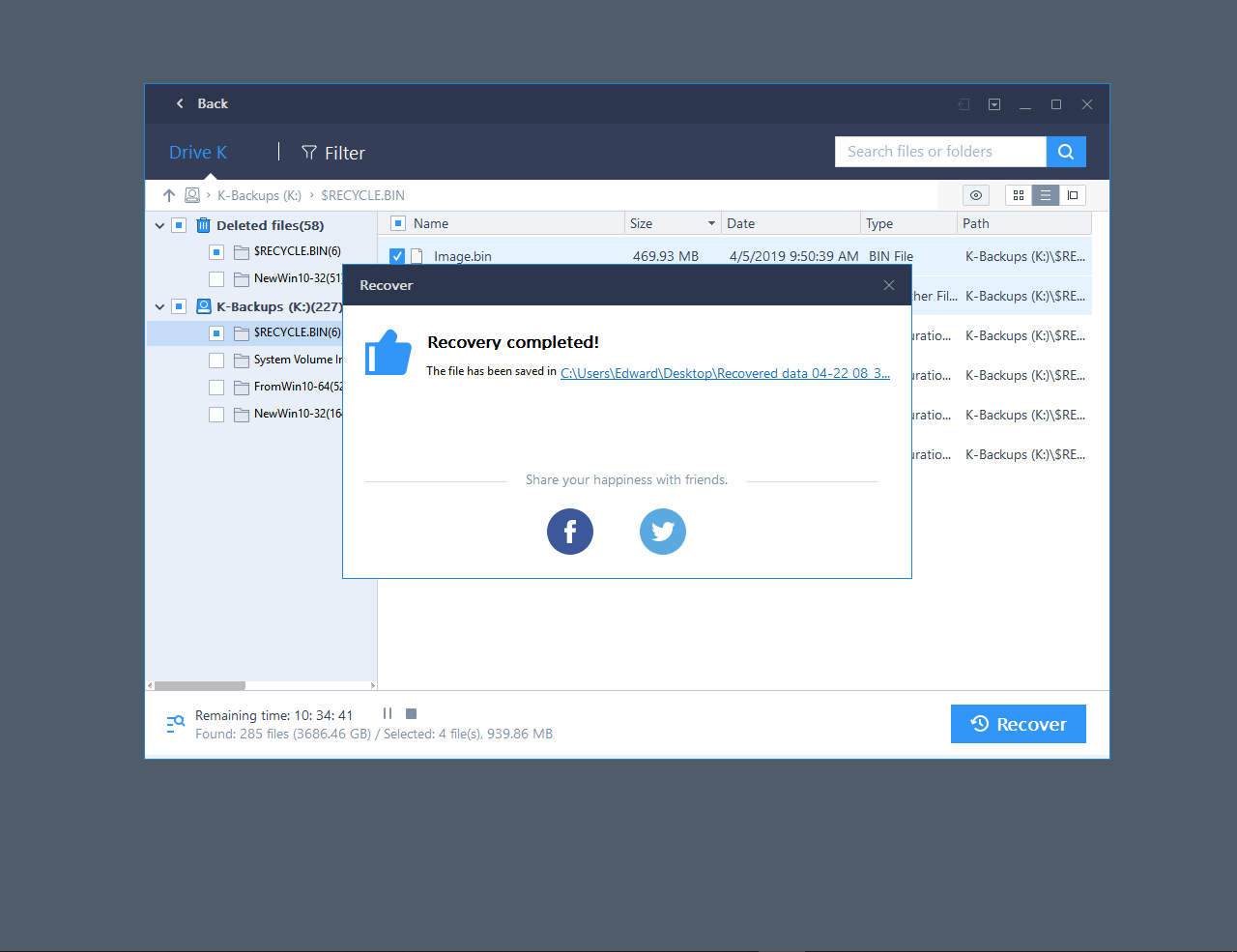
EaseUS, unlike Stellar, allows you to savethe recovered file to the same disk from which it was taken. It warns you before you do this, because when you save the recovered file to the same disk, you might accidentally overwrite other lost data that you might want to recover. Stellar won't let you save the recovered file to the same drive, so you might have to hurry up and buy a USB stick if you don't have a spare drive to save. Stellar's policy is the most secure, but if you only recover a few files and don't mind the small chance of overwriting something that you might want to recover later, then EaseUS is much more convenient.
So what to choose
Like its competitors, EaseUS listsfiles it can't recover, and we want it to automatically try to display preview images of every file it liststo recover, instead of automatically previewing image files and having to click a button before attempting to preview most document-format files.
Compared to the benefits of the app, theseminor flaws seem trivial, but the software contrasts impressively with its competitor Stellar Data Recovery. Therefore, the choice of editor for data recovery software is quite obvious.
See also:
The annual mission in the Arctic has ended and the data are disappointing. What awaits humanity?
On day 3 of illness, most COVID-19 patients lose their sense of smell and often suffer from a runny nose
Scientists have found out why children are the most dangerous carriers of COVID-19