Chrome Canary - we tell you the main thing about the unusual browser
What is Chrome Canary?
Chrome Canary - experimental
In contrast, Chrome Canary might appeal to people who like to dig into new technologies and want to know in advance what the standard Chrome browser might look like in the future.
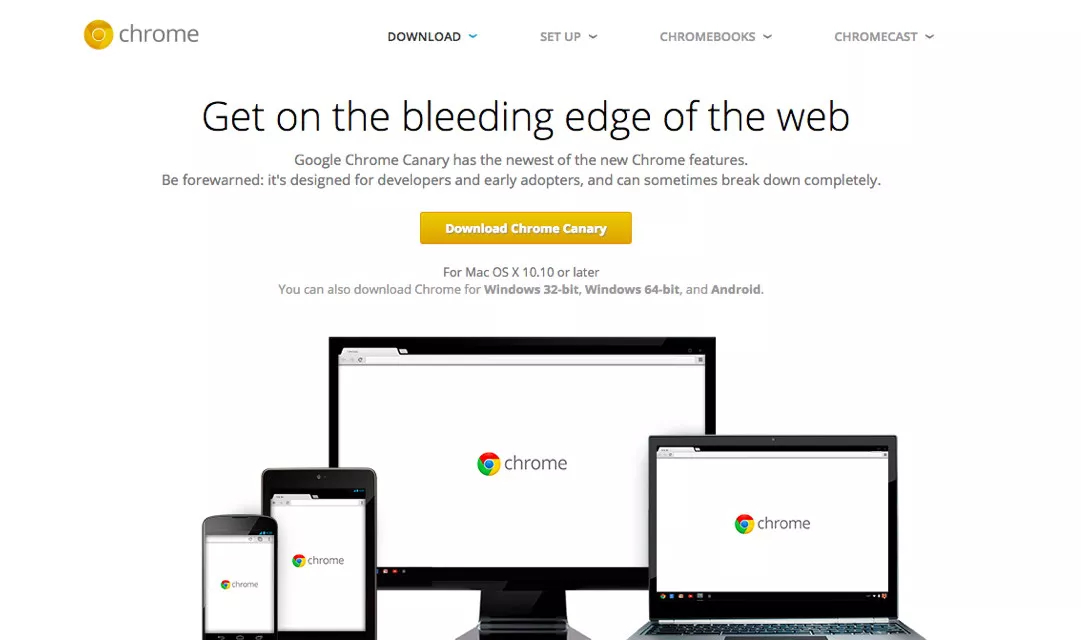
Chrome Canary is a raw and unfinished browsercompared to its brethren in Dev, Beta and Stable. As a result, the experience in Chrome Canary can be a bit bumpy compared to what you're used to using a regular web browser. Errors can occur, features you like can suddenly disappear without warning, and the browser itself can suddenly crash you. In short, work on Chrome Canary is ongoing. It receives new updates and features almost every day, but their stability is not guaranteed.
Chrome Canary may seem intriguing to you,if you want to access experimental Chrome features before the general public, but you shouldn't rely on Chrome Canary as your primary browser - in fact, you can't set it as your default browser. However, you can use Chrome Canary as a secondary browser if you like, and you don't have to worry about any strange behavior affecting your browsing experience in the standard Chrome browser.
Who is using Chrome Canary?
Chrome Canary is not meant for usersthe internet that doesn't like technology. As Google says, "Be warned: This is for developers and early adopters and can sometimes completely fail." Technicians call this type of web browser advanced technology, which means it may not be prime time ready and may even be unstable or unreliable. So if the idea of a browser crash bores you, Chrome Canary is not for you.
However, if you don't mind accidental crashes,maybe you should try Chrome Canary. As the name suggests, it warns Chrome engineers ahead of time about bugs or glitches that can ultimately become a problem if not addressed. Thanks to this feedback, Google can speed up the development cycle and bring exciting new features to the public faster than it would otherwise have been able to.
How do I get Chrome Canary?
If you're curious and want to try ChromeCanary for yourself, you can use it on the following platforms: Windows 64-bit, Windows 32-bit, Mac OSX and Android. Google maintains an up-to-date list of Chrome Release Channels, where you can get more information on Canary availability and find related Chrome Canary download links. You will notice that the browser icon is similar to regular Chrome but is colored gold, making it easier to distinguish between the two versions.
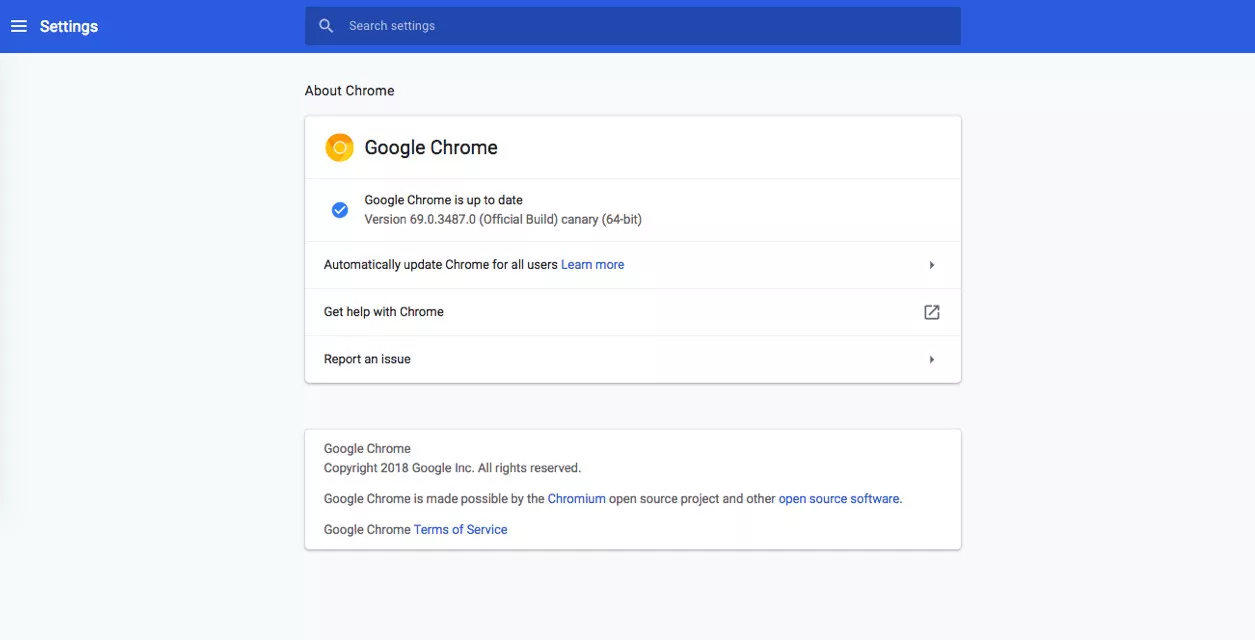
You can sign in to Chrome Canary with your accountGoogle entry to access bookmarks, browsing history, passwords, and settings that you may already have set in the regular version of Chrome.
If you'd rather be careful, perhapsdon't want to sync Chrome Canary with your Google account in case a bug might affect your settings, and sync those changes back to your account, reflecting them back to Chrome later. However, you can set up multiple user profiles in Chrome Canary. This way you can set up a sandbox where you can play with the cool new features of Chrome Canary without worrying about what happens if you run into an error.
What new features does Chrome Canary offer?
Google Chrome Canary lets you check cracked passwords
Back in October last year, Google introducedmany privacy features for Google Maps, YouTube and Google Chrome. This included a password check feature for Chrome, which allowed users to check if any of their passwords had been compromised as a result of a public data leak. The company is now rolling out this feature to Google Chrome for Android.
According to a recent Techdows report, the latestAn update for Google Chrome Canary introduces a new Bulk Password Verification flag. Once enabled, the flag adds a new option in the browser settings called "Check passwords". Clicking on the new "Check Passwords" option scans all saved passwords and alerts users if their password has been compromised as a result of a data leak.
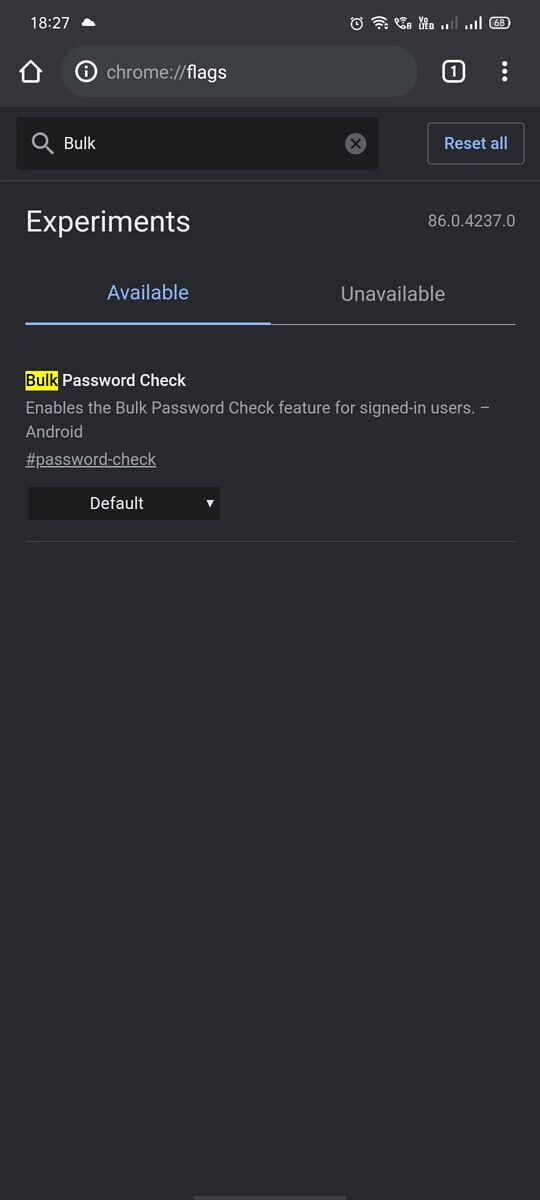
If you want to try out a new feature on yourdevice, you can download the latest version of Google Chrome Canary from the link below in the Play Store. Once you've installed the browser on your device, you need to visit the chrome: // flags page and look for the "Password Chek Bluk" flag. Then, after you enable the flag and restart your browser, you should see a new "Check Password" option in the "Passwords" settings in the browser.

Along with the password check function in the updateChrome Canary also introduced a browser security check feature for the Android version. To use the Android Security Scan feature, you must first enable the Android Security Scan checkbox and then restart your browser. You should then see a new security check option in your browser settings that will help protect you from data breaches, unsafe websites, and more.
Real time subtitles
Subtitles to be played inreal-time, could soon become reality for Google Chrome browser for PC and Chrome OS. However, in one of the latest versions of Chrome Canary, you can already access the new Live Caption feature, it is easy to find it in the settings in the browser.
However, the journalist of The Verge duringTesting still failed to get Live Captions to work. When launching the function and going to YouTube or Twitch to view subtitles for a video, the browser crashed.
This is predictable for Canary - this is the developer and enthusiast version of Google Chrome.
And yet the new function is useful not only forwatching videos, but also when making video calls. Automatic translation of texts, which is to be expected in the future, will allow people who communicate in different languages to better understand each other in real time.
Here's what you need to do to test the new Live Caption feature:
- download the latest version of Chrome Canary;
- open it and enter chrome: // flags in the address bar;
- scroll down the Flags page to the Live Captions control block, select Enabled in the drop-down list;
- then go to the Chrome settings menu, enter accessibility in the settings search bar and tick the Live Caption item that appears.
Live Caption is also available in Android 10 on Pixel 4, 3A, 3, and 2 phones, as well as “select other Android phones,” according to Google.
Nearby Share in Chrome browser for Windows 10
According to sources, Google has startedtesting the Nearby Share function. Its peculiarity is that it allows you to simply exchange files in the Chrome browser for Windows 10. This is Google's attempt to integrate the AirDrop analog in Chrome for Windows, macOS, Linux and Chrome OS. The availability of the function for testing may indicate that it will soon appear in stable versions of the browser.
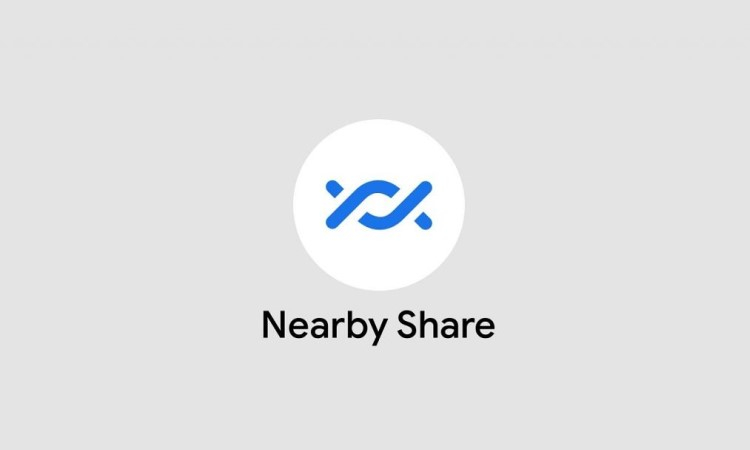
Nearby Share can now be usedonly in Chrome Dev or Canary versions. To do this, go to the chrome: // nearby page, where the available devices will be displayed, after activating the corresponding parameter in the chrome: // flags settings.
Please note that for Nearby Share to work on thisdevelopment phase requires a Bluetooth-enabled computer, Google Pixel smartphone, or Chromebook. For the function to work, use unlocked devices, remember that they must be close to each other. In addition, Bluetooth must be turned on.
Last month, it was revealed that Google plans to expand the feature to all smartphones with Android 6.0 and later.
Read also
Russian physicists have studied the conditions under which Newton's third law does not work
After the introduction of the Russian vaccine, 144 side effects were found in volunteers
Scientists have learned the composition of an asteroid of unknown origin Oumuamua