
Now the prefix “smart” or “AI” (artificial intelligence, also known as artificial intelligence) can be found in every second
AI Overclocking
AI Overclocking is an intelligent utilitywhich will help squeeze the maximum out of the computer. It automatically selects a profile that matches the installed processor and cooling system to use the optimal voltage and frequency settings. You can access the utility through AI Suite software in a Windows environment or directly through the UEFI interface.
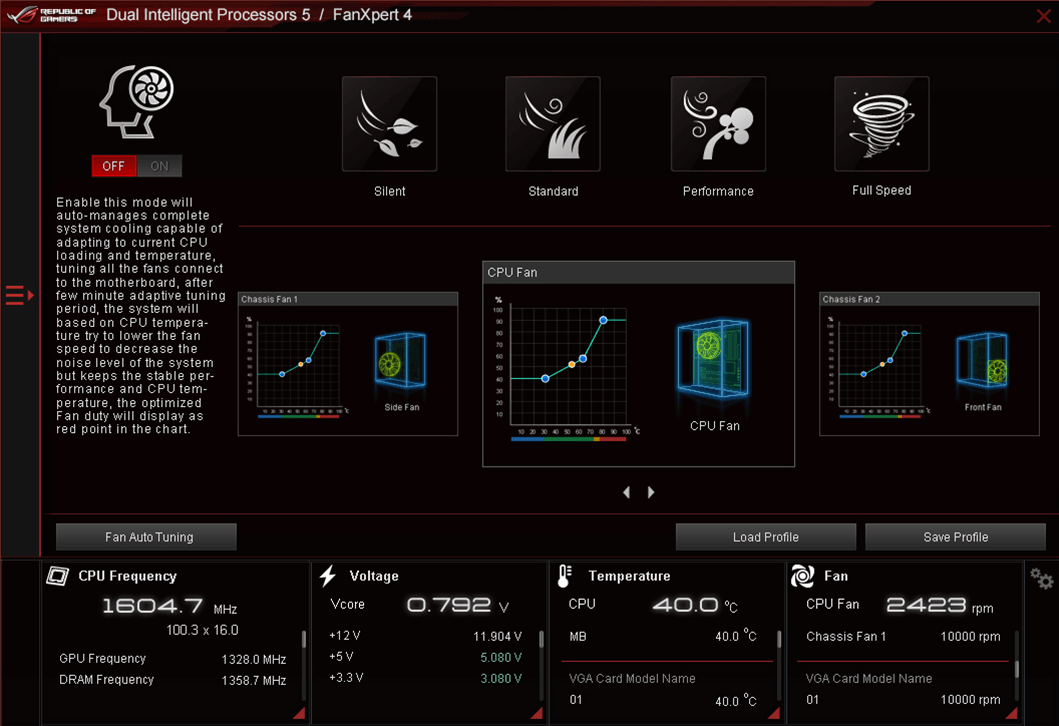
At the heart of AI Overclocking is uniqueAn algorithm developed by ASUS engineers in collaboration with world-renowned overclockers to create a tool for users with diverse backgrounds. Self-confident overclockers have access to many detailed settings, and for novice users, the option of auto-tuning the system overclocking in one click is offered.
An important point in AI Overclocking isthe fact that the optimization process does not stop at one-time system settings. The software continuously monitors workload, system temperature, fan speed, and power consumption to make real-time adjustments to always maintain optimal performance.
AI Cooling
Intelligent acceleration system complementsAI Cooling. It implies automatic adjustment of all fans connected to the motherboard based on the current load level and temperature of the components.
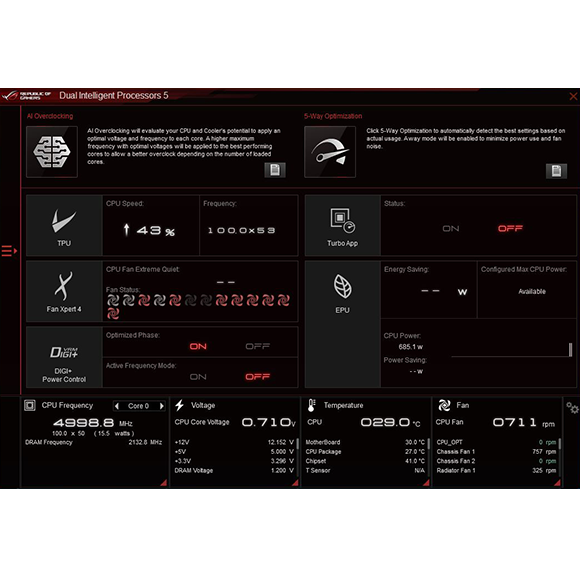
AI Cooling determines the temperature of the processor anduses its own algorithm to calculate the minimum fan speed necessary for efficient cooling of the system in order to reduce fan noise while maintaining high system performance. In the future, AI Cooling continues to monitor system performance and adjust the fan speed depending on changes in load on it.
AI Networking
The third utility, based on the use of artificial intelligence - AI Networking - is aimed in a completely different direction, namely – to manage traffic and Internet connection.
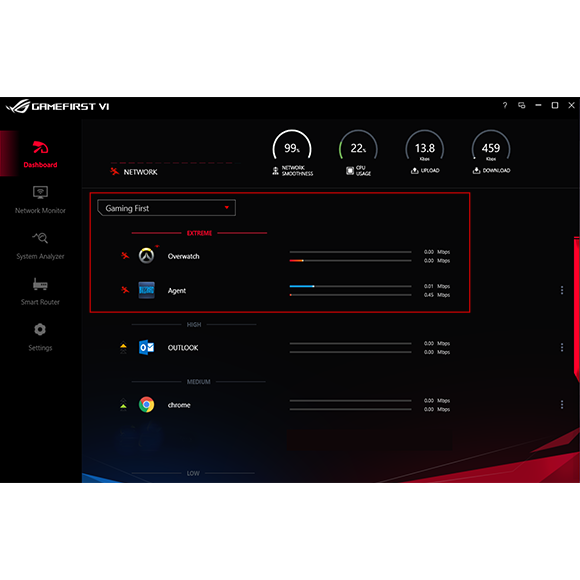
Exclusive ROG GameFirst VI utility will help bothfor beginners and experts to optimize network settings for a comfortable game over the Internet. How it works? The software analyzes the features of use and digital signatures of applications, comparing information with a database of more than 200,000 applications. This database is regularly updated to correctly recognize applications and group them. The utility intelligently switches application priorities and adjusts bandwidth depending on the selected parameters. For example, in gaming applications, it sets the highest priority for game packages, ensuring smooth play even while transferring large files or streaming video content.
Also using intuitiveThe interface visualizes the network status in real time - the use of traffic by various applications, users, as well as the overall congestion of Wi-Fi channels.
Results
Automate many PC processes usingartificial intelligence significantly simplifies the user’s work and qualitatively improves his user experience. On the one hand, there is no need to constantly monitor the state of the system and “tweak” the settings in order to always balance at peak performance. On the other hand, if you want to control it yourself, the user has a clear and functional tool for setting up system operating parameters.