If you have been using a Mac computer for a long time, then you probably know about all its functions. However, there are also those who
Advertising
Advertising
There are several ways to replace right-clicking with the trackpad or Magic Mouse.
Right click trackpad
You can connect an external trackpad to your Mac or use the built-in laptop. In any case, to right-click, simply tap the trackpad with two fingers.
If you want to move the action to a corner of the trackpad for convenience, you can do that too. From the menu bar, selectApple>System Settings>Trackpad. You will see the available options on the tabSelect and press.
Advertising
Advertising
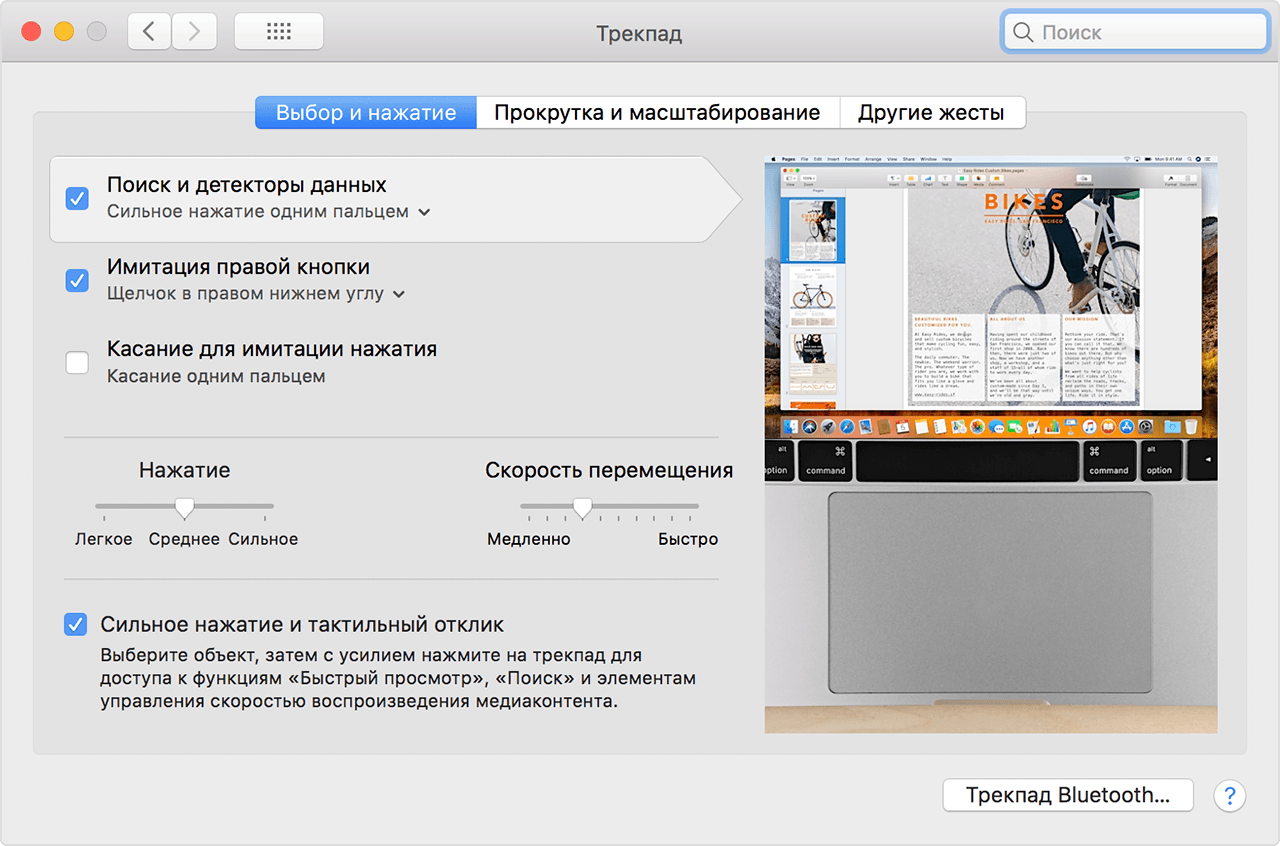

Right mouse click
There are no buttons on the Apple mouse, so you just need to press its right side. You will not get used to it right away, but over time everything will become easier.
If desired, you can change the mouse settings. For example, you can add an additional click on the left side, etc.
To do this, select the icon on the menu barApple>System Settings>Mouse. The available options will be on the tabSelect and press.


Right keystroke
If you find it difficult to get used to the mouse and trackpad methods, you can use the keyboard shortcut to simulate right-clicking.
To do this, hold down the keyControl and pressthe object on which you want to perform the action.
We also recommend reading our article for those who have switched from Windows to Mac to make it easier to remember the names of settings, new keys, etc.
We hope you enjoy using your new Mac a little easier.