Unlike Android, iOS does not have a standard download manager. If in Safari you click on the download button next to
Advertising
Advertising
1. Documents from Readdle
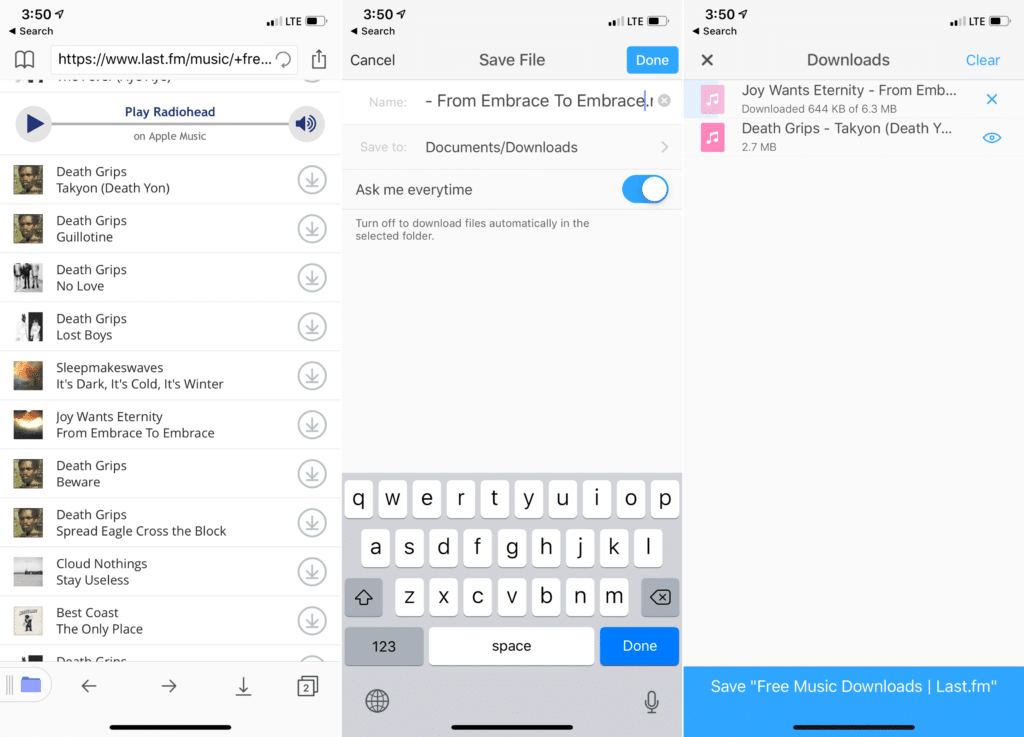

The best way to download music and videos from the network onyour iPhone or iPad via the Documents app by Readdle. This is a universal application with a built-in browser, bootloader, file manager and media player.
Advertising
Advertising
If you want to forget about the standard Music and Video applications, this application will be an excellent replacement for them.
Just go to the website with music through the appDocuments and click download. You can also choose where the files are saved. After downloading, select a file to play it. Documents plays almost all audio and video formats. If you want, the file can be sent to other applications, like VLC.
The application also allows you to conveniently transfer todevice files from PC or Mac. For this device just need to be connected to the same Wi-Fi network. Then you go to docstransfer.com and scan the Q-code, after which you can select the files that will be transferred to your iPhone or iPad. No need to launch iTunes and connect your smartphone to a computer.
Download: Documents from Readdle (Free)
2. Quick commands
If you don’t like the limitations of iOS, the newThe Team app will make the situation a little better. This is the standard iOS 12 automation application. It can do what no other app in the App Store can do. You can perform complex chains of actions with one touch.
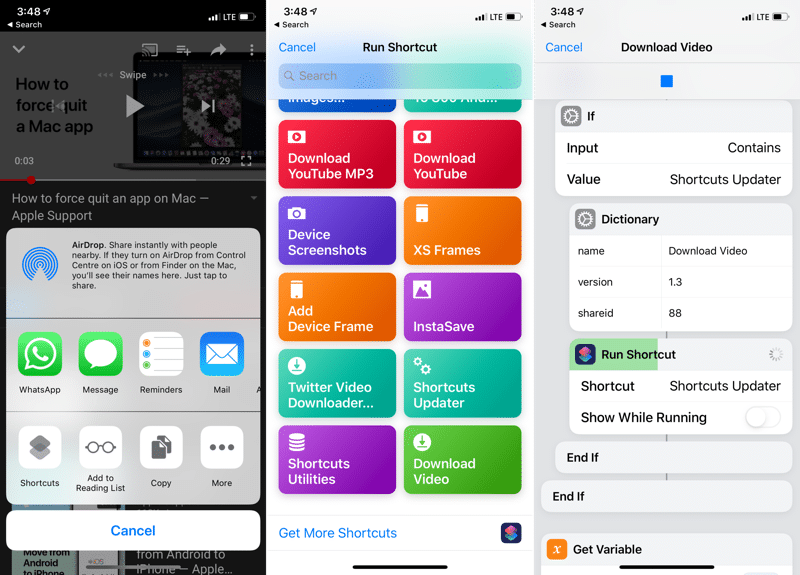

You can also use ready-made quick ones.teams of other users. For example, the Video Downloader team allows you to download videos from almost all sites, including Facebook, YouTube, DailyMotion, Vimeo, Twitter, etc.
Advertising
Advertising
There is a YouTube Ripper team that allowsExtract and download audio from video. To use both commands, you need to open the video, click the Share button, select the Commands application and run the command. When a video or audio is downloaded, you can choose where to save it - on iCloud Drive or Dropbox. You can also open the file in other applications, like VLC or Documents.
- Download: Video Downloader Shortcut
- Download: YouTube Ripper Shortcut
3. VLC


There is no built-in bootloader in the VLC application, butit is also quite useful. Launch the application, open the menu on the side and turn on the Wi-Fi Transfer function. Then open the link from the screen in a browser on your PC or Mac and select the files you want to transfer to your device. They will be downloaded to your device via Wi-Fi.
Download: VLC (Free)
4. Download from official applications


In most popular applications with music andThe video has the function of listening and viewing offline. Thus, not everything can be downloaded, but movies and TV shows will definitely work. In applications Netflix, Amazon Prime Video, Hulu, etc. there is a download button.
This also applies to Apple Music, Spotify andPandora If you have a premium subscription, you can download any song to your device and listen to it offline. So open your favorite application and look for the download button.
5. Cloud Music Player


Why pay Apple subscription every monthMusic or Spotify, if you already have your own music collection on your laptop? There is a way to turn this collection into a broadcast application using Dropbox or Google Drive.
Advertising
Advertising
Just upload your music to Dropbox or toGoogle Drive and download the Cloud Music Player app to your iPhone or iPad. Then link your storage account to the application and enjoy your music offline. You don’t have to pay for anything.
Yes, offline music can also be listened to. If your cloud does not have free memory, you can use the Wi-Fi Transfer function to transfer it to Cloud Music Player.
Download: Cloud Music Player (Free)
Bonus: iCloud and Files app
If you have a premium iCloud subscription and have free memory, you can upload your music and videos to iCloud Drive. After that, the files will be available in Finder on Mac and in Files on iPhone and iPad.
Files - a relatively new application for the iPhoneand iPad. Just open it and you will find all your files with iCloud Drive there. Tap a file to download it, and then again to play it right in the application.