What is the purpose of jailbreaking iPhones and iPads, you ask?This question arises in the minds of many users.In connection with
#1.To install jailbreak very easy
Reaching a jailbreak is not as easy as it wasa few years ago, but jailbreak tools make it as easy as possible for users. Jailbreak Electra has already installed more than 100,000 users. To hack an iPhone or iPad using a special tool, you do not need to have any technical skills.
Advertising
Advertising
After successfully installing the jailbreak, you can easily install tweaks and themes through the Cydia application - App Store for jailbreak applications and tweaks.
In addition, the Electra team promised to release the Sileo application - an alternative to Cydia - with a more modern interface.
#2.Enhancements applications
There are many tweaks in Cydia that eitheradd more functions to standard and third-party applications, or get rid of their limitations and shortcomings. For example, tweaks for Instagram allow you to save photos and videos from the tape to your device.
Advertising
Advertising
#3. Customizationiphone
Jailbreak allows you to change the interface of yourdevices as you like. You can install whole themes or change only some interface elements. For example, you can add 5 application icons to the dock, add an additional line of characters to the standard keyboard, change the operator icon, and much more. You can change application icons to a completely new design.
You can read our article on the best jailbreak themes for iOS 11.3.1. More information about jailbreaking in general can be found here.
Advertising
Advertising


#4. Protect folders and applications
If you are afraid to give your smartphone in the hands of friends and relatives, because they can find there something that they better not see, jailbreak will help you.
Jailbreak tweaks, like BioProtect, allow you to protect applications and folders with a password or Touch ID.
#5.Use any attachment atCarPlay
Apple introduced CarPlay in 2010. This function broadcasts the display of your smartphone to the car screen, and also allows you to control your smartphone. However, the features are very limited. It can only be used with these standard applications: Phone, Music, Maps, Messages, Books and Podcasts. There is also support for several third-party applications: iHeartRadio, Radioplayer, Spotify, CBS Radio, Rdio, Overcast, Pocket Casts, Google Play Music, Clammr, NPR One, Audiobooks and Audible. In iOS 12, support for third-party applications with navigation was added: Google Maps, Waze, etc. The new CarBridge tweak takes everything to a new level: it allows you to use any application in CarPlay.


#6.Save the battery with dark mode
Dark mode is one of the most coveted iOS features. We thought Apple would introduce it alongside the iPhone X last year, as it would save the smartphone’s battery thanks to its OLED display. Despite all the hints that the company is working on a regime, it never appeared.
Advertising
Advertising
With jailbreak, you can install tweaks EclipseX or NoctisXI, which will add a full dark mode on the iPhone X.
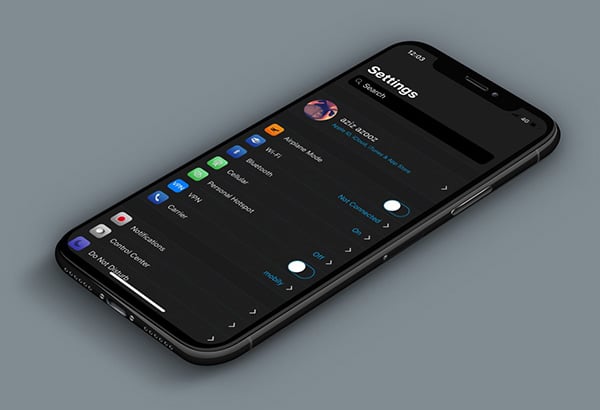

#7.File managerFilza
IOS 11 introduces a new Files app,similar to Finder on Mac. However, it is still not as advanced as Filza File Manager, because it does not provide access to system files. Not surprising, given the closed ecosystem of iOS. With this tweak, you can get around this limitation.
Filza File Manager is a complete fileA manager that allows you to view system files and folders, as well as edit them directly on your iPhone. You can also save files downloaded from the network. Moreover, tweaks like Filza can be installed without jailbreaking through the Cydia Impactor program.
These were the main reasons to jailbreak iOS 11.3.1. If you need help installing it, you can read our detailed step-by-step instructions.