If you want to diversify your Instagram Stories, GIFs will help you a lot with this.
</ p>- How to add a gif to
- Tip # 1: use GIFs to get attention
- Tip # 2: Pin GIFs on Stories
- Tip # 3: change the size and orientation of GIFs
- Tip # 4: Use GIFs to Highlight Text
- Tip # 5: Spice Up Your Photos
- Tip # 6: Decorate Your Selfies
- Tip # 7: How to Add Your GIFs to History
Last year, Instagram management teamed upwith GIPHY to create a huge library of quality GIFs for Instagram stories. You can add funny gifs in the form of stickers to your story!
What is GIF on Instagram? GIFs are also a good brand promotion tool through Instagram Stories. They will help attract more subscribers.
Below we will talk about 7 interesting ways to use GIFs in Instagram Stories and how to upload your own GIFs on Instagram!
How to add a GIF on Instagram
Posting Instagram stories is easy! When you click on the icon for adding a sticker, you will see all the possible options, including GIF. Choose this option and you will see a huge library of hundreds of thousands of animated stickers.
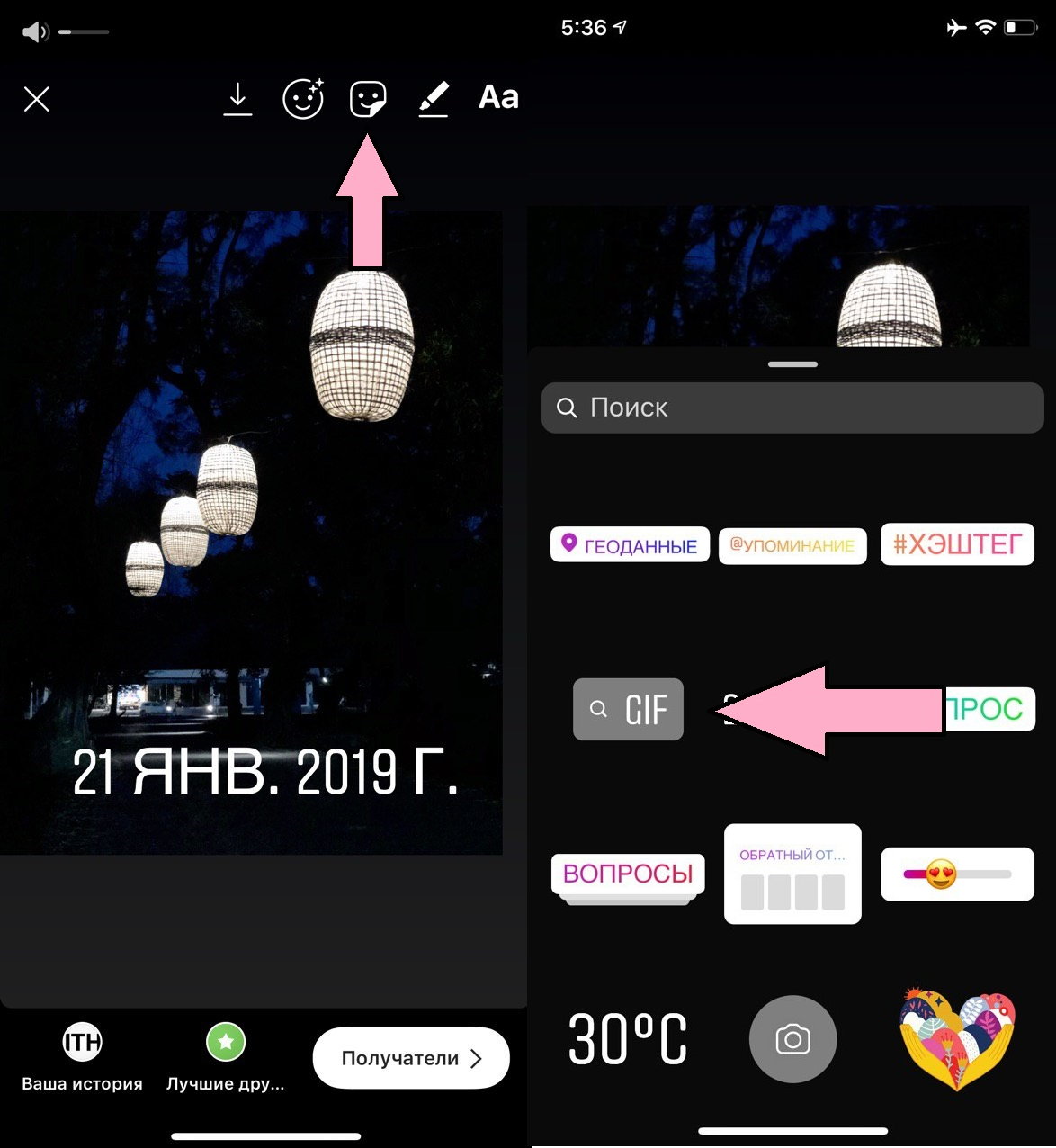

Now you can choose a gif from the popular ones or use the search. When you find the perfect GIF, select it to add to your photo or video:
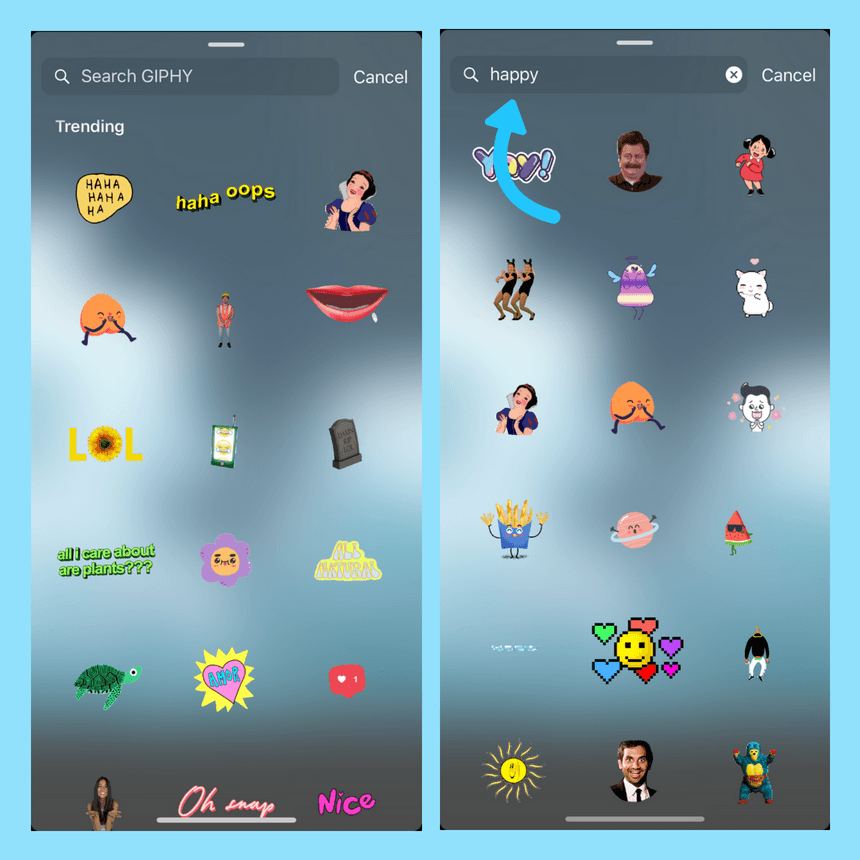

You can always come back here again and add more flashing, sparkling and vibrant animations to your story.
With this function, you can make your stories more fun and interesting, and at the same time attract more subscribers.
Tip # 1: use GIFs to get attention
Using GIFs in your Instagram stories is a great way to attract the attention of your subscribers and highlight any elements of the story.
For example, you can enter the keywords “swipe-up”, “link in the description”, “sound”, etc. in the search bar, and then add a gif with a specific action for your subscribers.
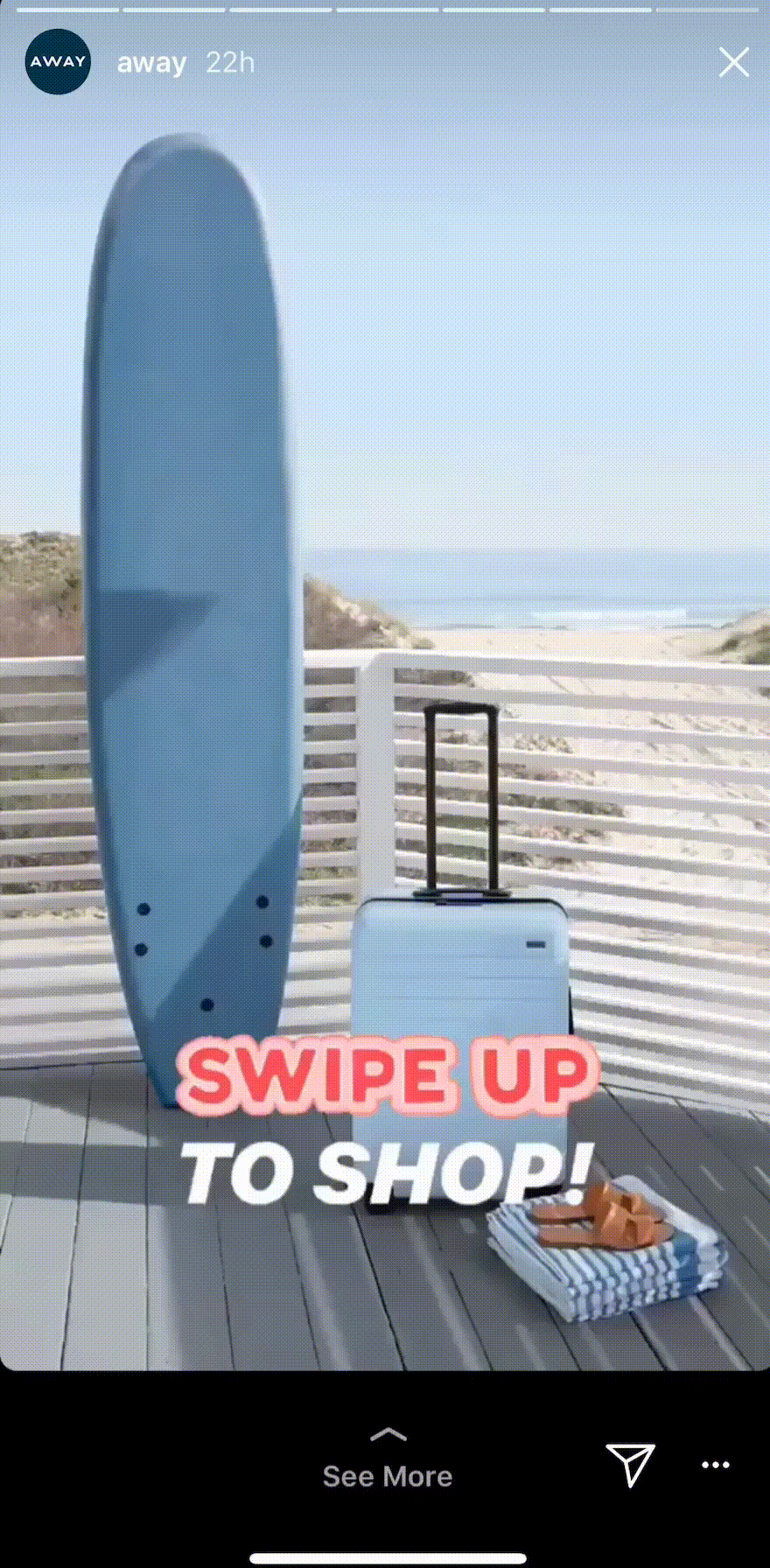

You can also add arrows and other symbols to direct followers to the next story.
Many users quickly flip through new stories in their Instagram feed, but the likelihood that they will stop on your story is more if moving stickers attract their attention.
Tip # 2: Pin GIFs on Stories
Want to add an element of surprise to your story? Then you can “attach” a gif to a specific location on your video so that it does not appear immediately. This will definitely make your video more interesting.
To attach a gif, hold it until the slider and the “Attach” button appear at the bottom of the screen.
Moving the slider, you can find the place where you want to attach the gif. When you make your choice, it remains only to click “Attach”.
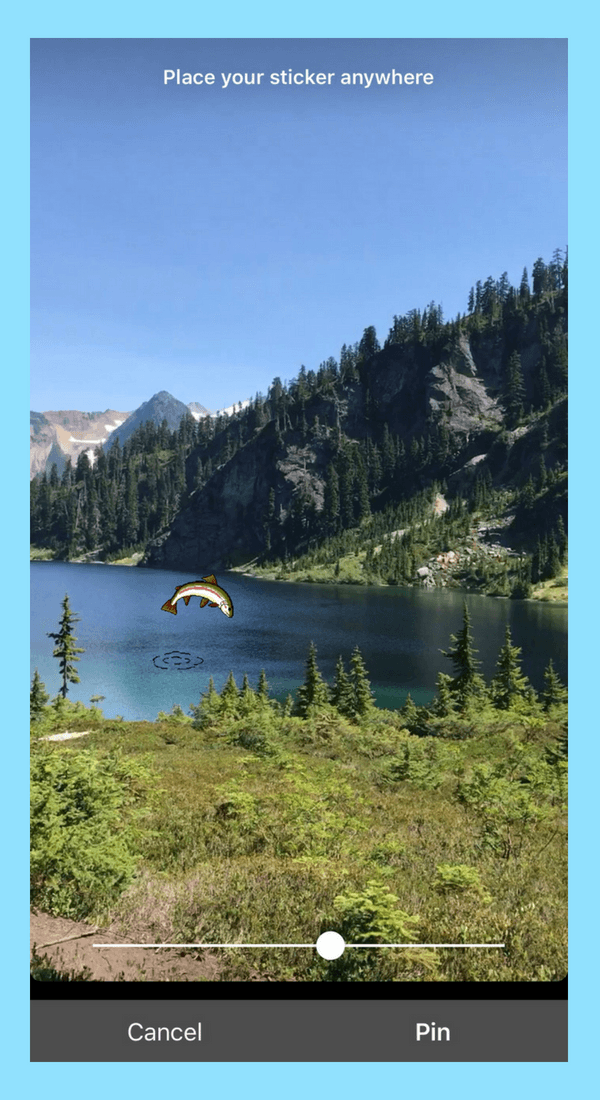

If you are unhappy with the location, you can pinchGIF again and repeat the process. Thus, you can choose the perfect moment at which the gif appears on your video. Turn on the imagination and surprise your subscribers.
Tip # 3: change the size and orientation of GIFs
By changing the size and orientation of the gif, you will make your story more interesting. You can reduce and enlarge GIFs by stretching them with two fingers, as with regular stickers.
For example, by increasing the snow gif, you can easily decorate your winter landscape:
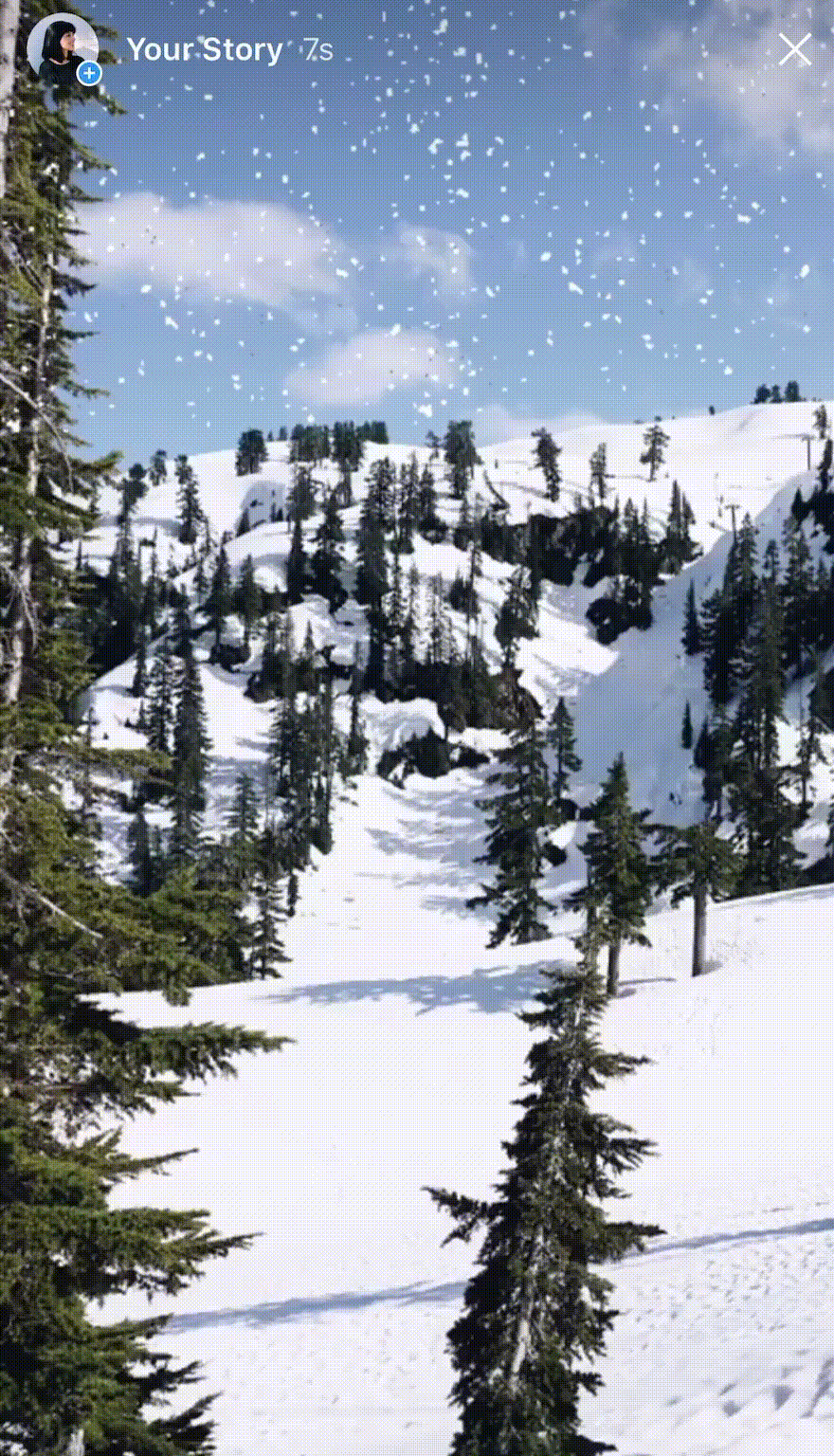

Want to add some magic? Use glitter animation:
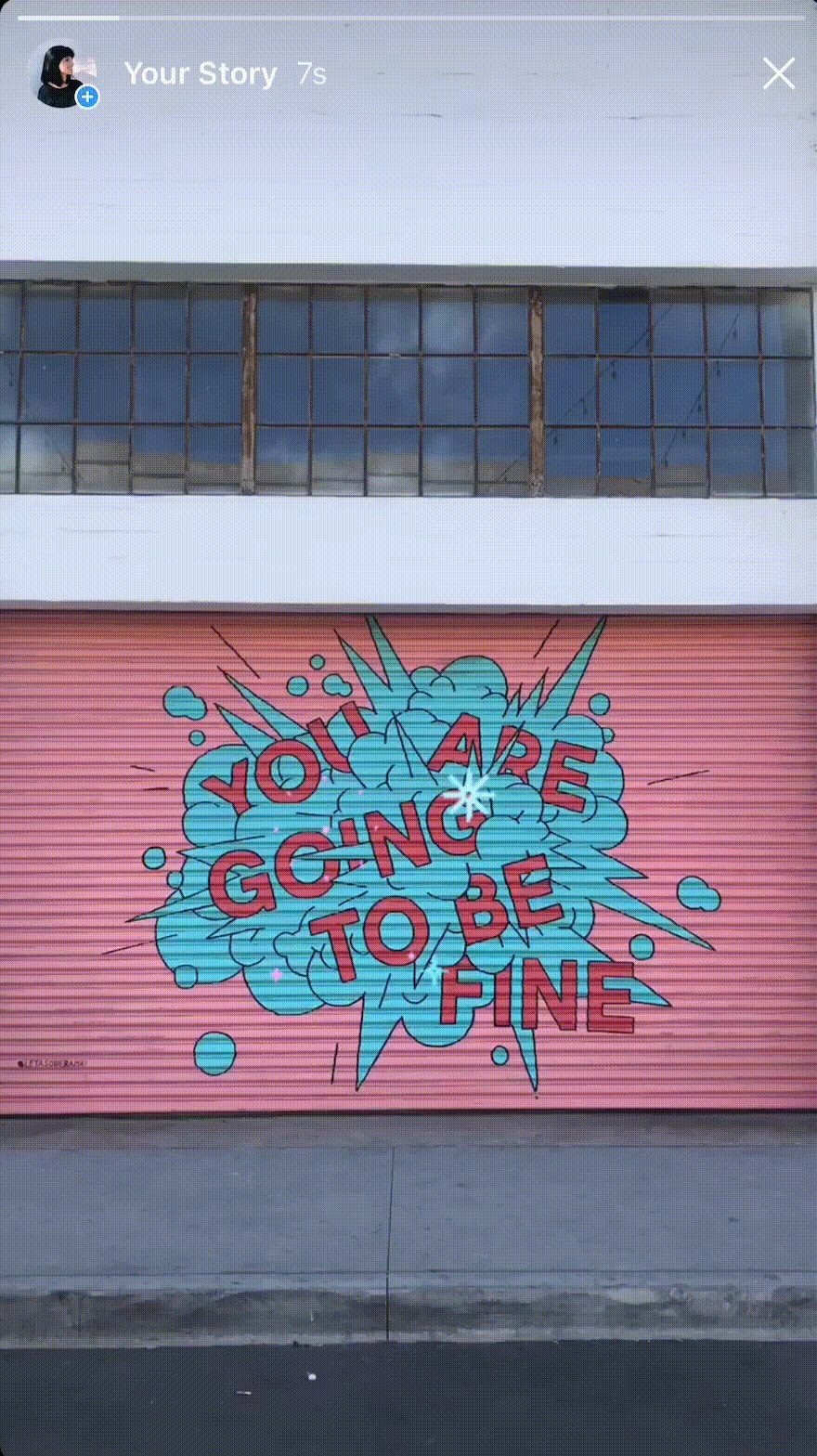

If the gif is turned in the wrong direction, just touch it to flip it horizontally. Thus, you can maximize it to fit your story.
Tip # 4: Use GIFs to Highlight Text
To highlight text in your story, you can also use the GIF sticker to attract attention.
For example, you can add glitter to the edges of the text:
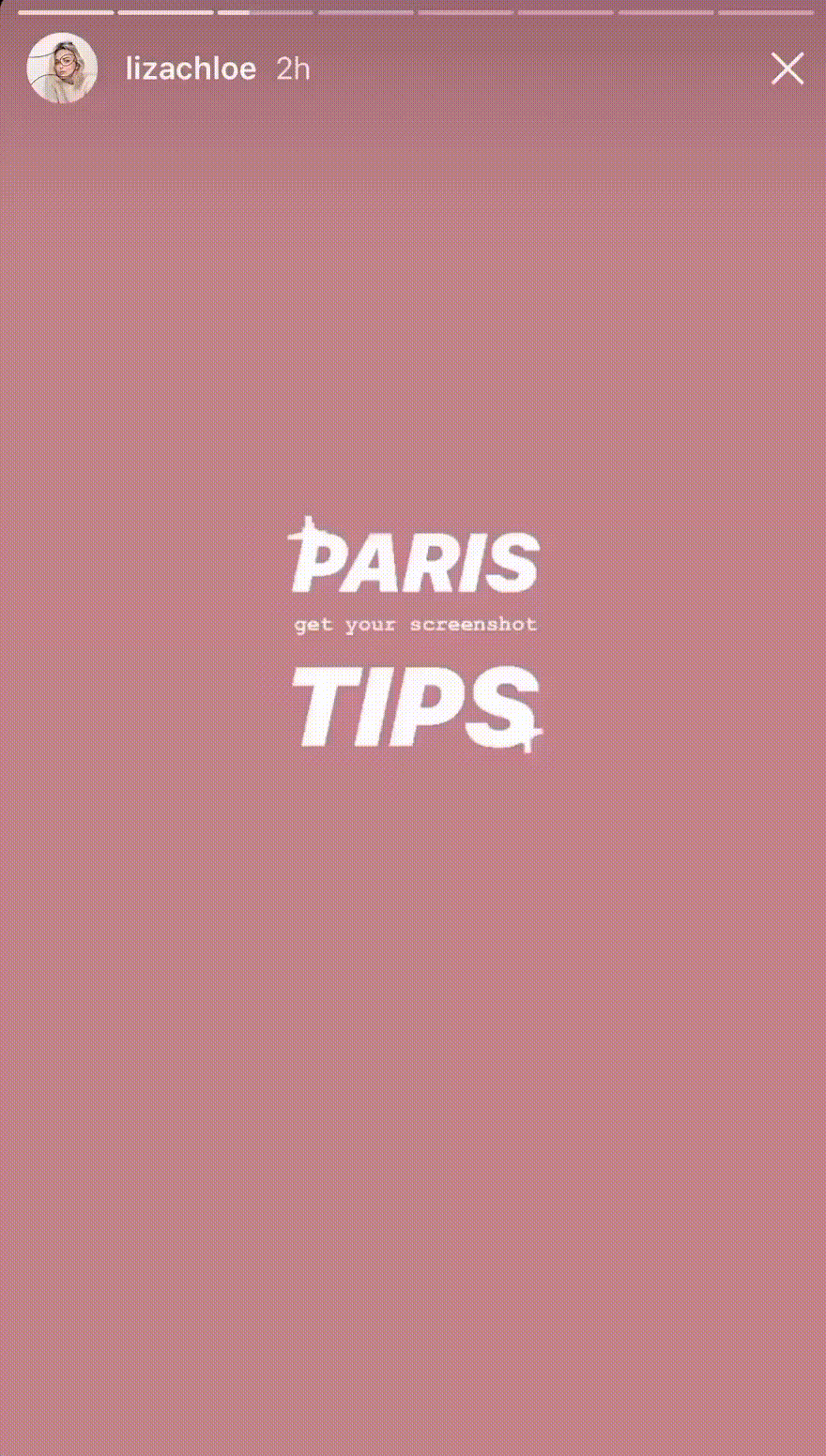

Enter the keywords “sparkle”, “stars” or “highlight” in the search and you will surely find the perfect gif for this.
In addition, the library also has manyGIF with text. Usually these are some common phrases. You have to search well, but you will definitely find something interesting! The main thing is to use different keywords to search.
Tip # 5: Spice Up Your Photos
You can animate your photos by adding gifs to them. However, remember that gifs should not distract viewers from your shots, but rather should complement them.
Below you can see just such an example:


Gifs are a lot of fun, but easy with themoverdo. Add only relevant gifs to the story. You should not add too many of them, because they will draw all attention from history to themselves. In addition, because of too many gifs, people will simply close your stories.
Tip # 6: Decorate Your Selfies
We all love beautiful filters for selfies, and now you can create your own filters!
The GIPHY library has hundreds of GIFs with glasses, mustaches, hats, jewelry, etc. All this will make your selfie very funny:


Do not overdo it with accessories, but do not be afraid to use them from time to time. Instagram stories are a great way to show your personality.
Tip # 7: How to Add Your GIFs to History
Did you know that you can create your own gifs for stories? This is a great way to glorify your brand and brighten stories.
Below you can see a similar example of Girlboss:
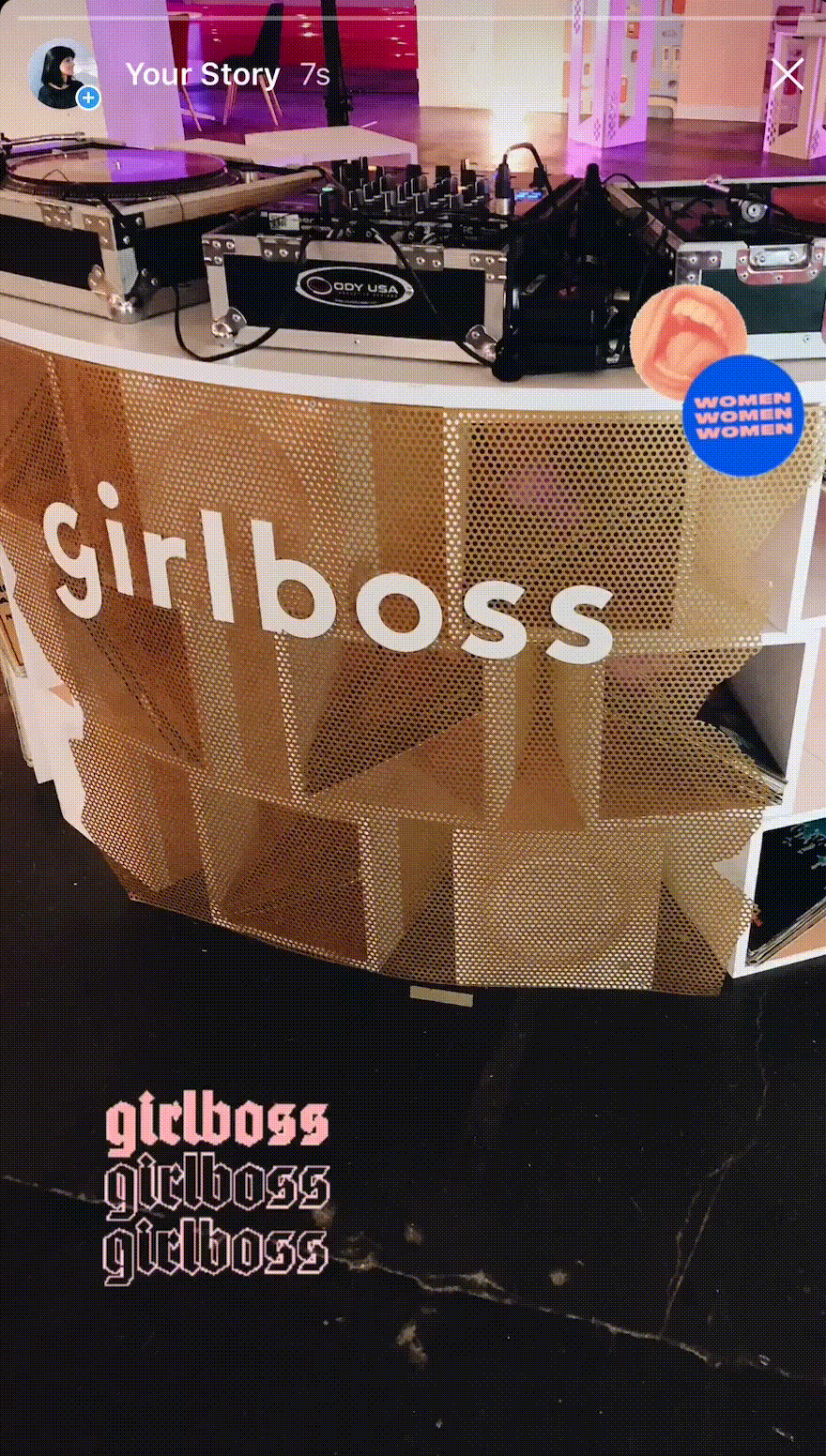

There are many different sets of GIFs, like this business set with the keyword "garyvee":
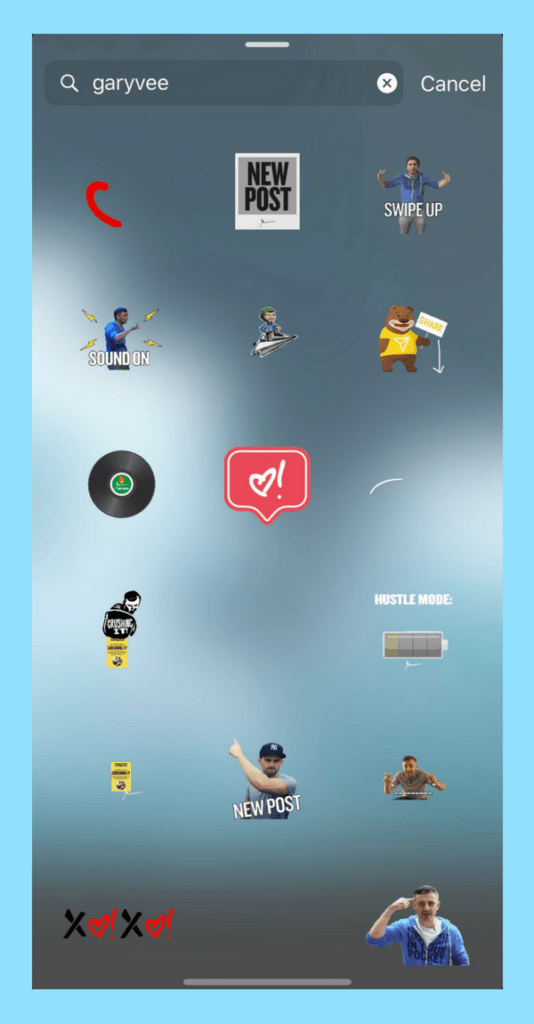

By creating your own gifs, you can unusual and interesting to promote your brand with the help of stories.
According to GIPHY, a good sticker is simple,eye catching and funny. Gifs can be made from video or drawn by yourself. Do not forget that due to the small resolution, small details may be lost.
First you need to register on the site. The registration process is extremely simple: you just need to enter your mailbox, name, password and date of birth. After that, you can upload your gifs to the site, and then add them to the story storybook.
To find your gifs on Instagram later, you need an authorized profile. Read more about it on the GIPHY website.
GIF requirements for uploading to the GIPHY website:
- Mandatory fortmate .gif.
- GIF size from 500 to 600 pixels.
- There are no restrictions on the size of the file itself.
- Gif should be looped.
You can also add tags to your gif so that other users can find it later. In the same way, you can also find them through a search on Instagram to paste into your stories.
Now, knowing our simple tips, you can make your Instagram stories more interesting and attract more followers!