
</ img>
DVRs belong to that extremely rare category of gadgets that are bought with the hope that they will
What is in the box

</ img>
Before this I used the younger modelYi Smart Dash DVR, which costs about $40 and was completely satisfactory for me. It features support for ADAS (advanced driver-assistance systems) - a voice assistant, which I turned off almost immediately because it does not work correctly on our roads. They're too rough for delicate electronics, so he constantly thought I wasn't keeping my distance and was driving outside the lane markings. As a result, I just got tired of hearing his “keep the distance” every 3 minutes on the highway and turned it off. The Ultra Dash model does not have an ADAS system, and it also has a slightly smaller viewing angle - 140.6° versus 165°. But there is a richer package, which some may find worthy of an extra $15. So, in the box with Yi Ultra Dash there are:
- DVR
- 3 meters long cable for laying it inside the car
- power adapter plugged into the car’s cigarette lighter with 2 USB ports
- suction cup
- one more tripod with 3M double-sided tape (on the previous recorder it was like that and 3 years reliably sagged “without a single break”)
- microSD memory card (SanDisk, among other things) with a capacity of 16 GB
- instruction in 5 languages (no Russian, there is English)
- warranty card
- square sticker for brand fans (well, all of a sudden)
- (not immediately and guess what it is, I just didn’t guess) a special tool for laying cable
The suction cup was quite reliable, by the way, shethere is still an additional latch, but from time to time it fell away. For a month I tried to find a pattern, as a result I realized that it was in the summer heat - on very hot days (+30 degrees and above) it can fall off a few hours after installation. The rest of the time it hangs securely. But the second tripod with adhesive tape is always ready to help - 3M adhesive tape will never let you down.

</ img>

</ img>

</ img>

</ img>




The car power supply produces 5 volts andif the marking is believed, 2.4A delivers on one port and 1A on the second. Which one I didn’t really understand, but I was not interested in the quick charge of the smartphone in the car, so I didn’t get into the details.

</ img>

</ img>


Yi Ultra Dash from all sides
Externally, YI Ultra Dash looks like any othervideo recorder, but it has a nice feature in the form of a metal tripod ring, which immediately made me happy - the previous recorder had its own not very convenient to use mount, which over 3 years of life has become pretty worn out (I remove the video recorder if I park in awkward places , however, there are few of these in Kiev). There is a regular thread here, you can easily screw it onto a tripod without even looking. On the front panel of the recorder there is a decorative carbon fiber insert. Ventilation holes are located at the lower and upper ends; the speaker is placed under the protruding part of the lens. The microphone is located on the back panel, in the lower left part, under a pair of LEDs. The top red LED is used during charging, the bottom orange LED indicates that the camera is recording (it blinks once per second). In general, the recording is already visible, but suddenly you want, unlike me, to turn off the display while recording.

</ img>

</ img>

</ img>

</ img>

</ img>





What the application can do
For comfortable work with the recorder (in generalyou don’t have to bother - there is a display and an on-screen menu, everything works without the help of a smartphone) you need to install the proprietary Yi Dash Cam application (it is, of course, also available for iOS). In the recorder menu, you need to activate Wi-Fi, after which the smartphone will connect to the recorder network and gain access to the settings and contents of the memory card.
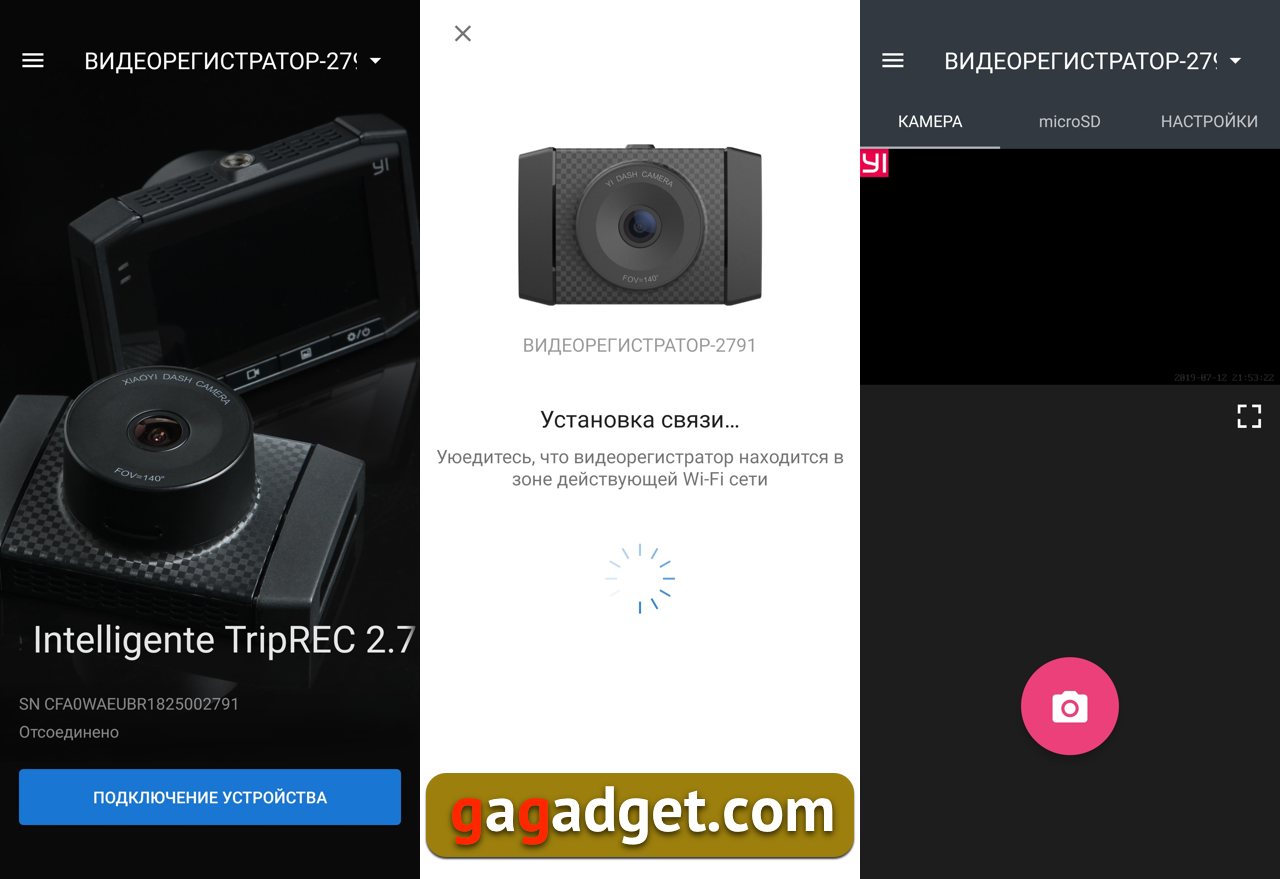
</ img>
There are three folders on the memory card: Movie, Photo and EMR (videos marked as “disturbing” are moved there). The application has three tabs - camera (live broadcast mode), microSD (the contents of the memory card with two presentation options - in the form of large and smaller icons). And the settings tab.
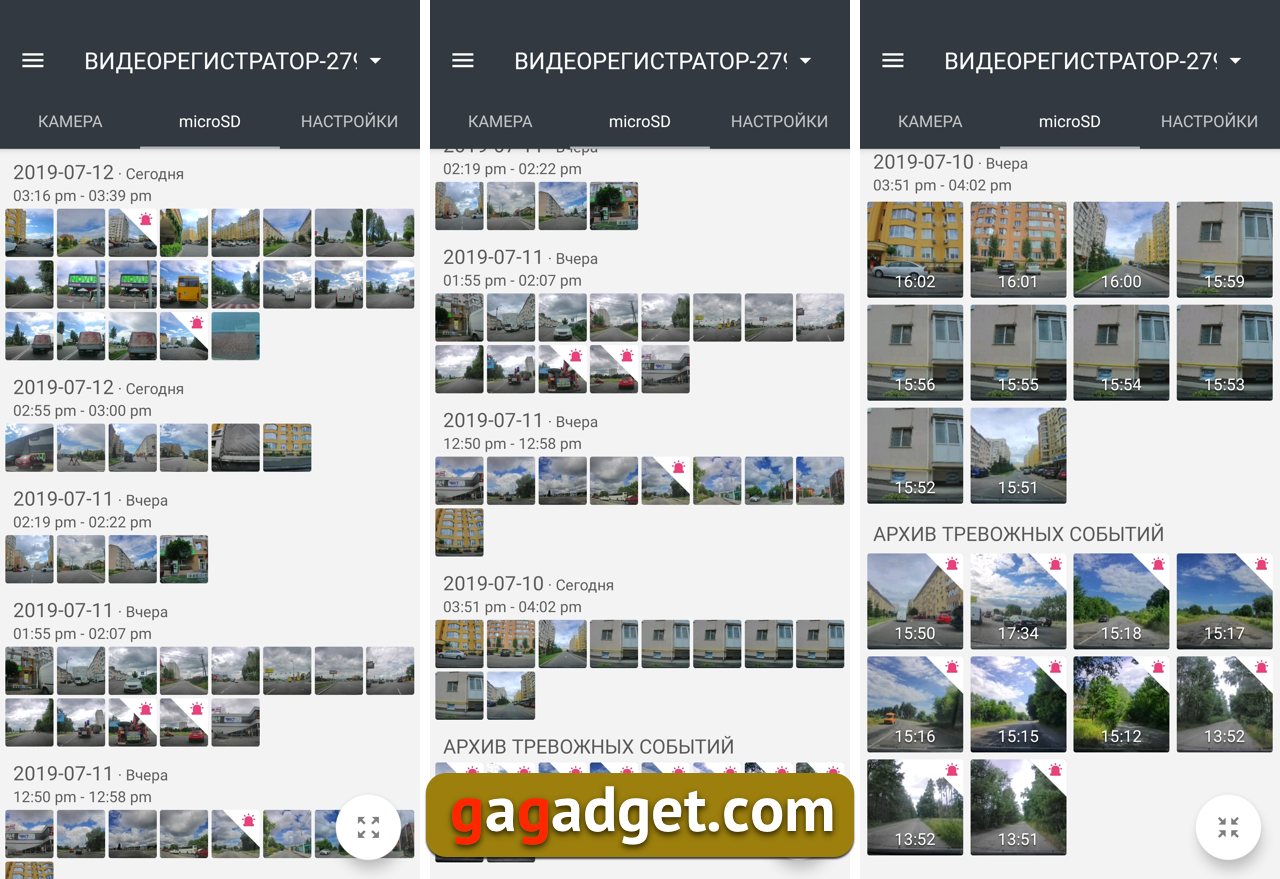
</ img>
Clicking on the “hamburger” opens other sectionsmenu, but there is nothing particularly interesting there - modest data about the model and manufacturer and links to the YI website and accounts on social networks (by the way, there is Instagram in Russian).
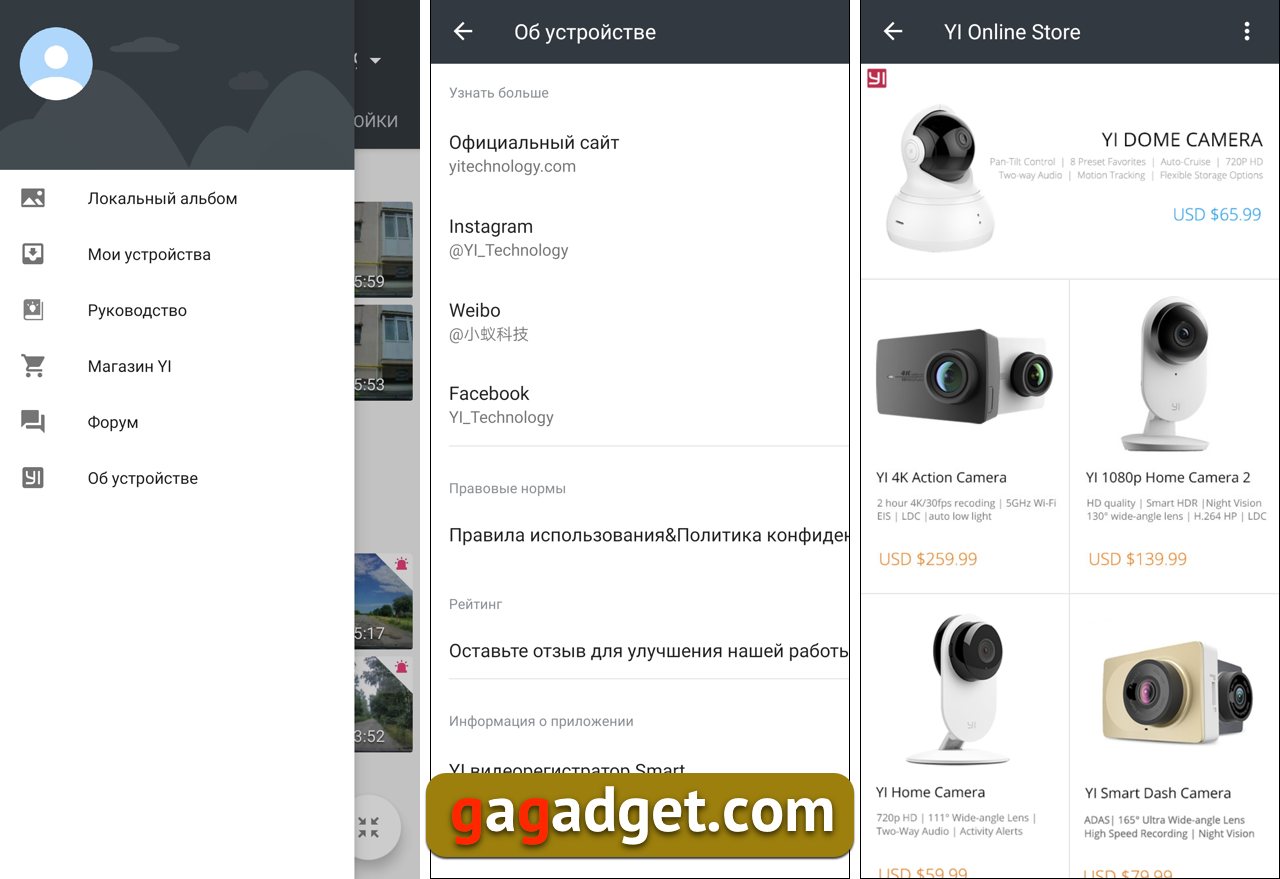
</ img>
In the settings you can control the video resolution(maximum 2688x1520, but the recorder has a Hi3556 V100 processor that supports resolutions up to 1440P at 30 fps, so there is a feeling that this is interpolation), the sensitivity of the sensor that activates protected recording. You can adjust the screen brightness or turn it off. It is possible to add a YI watermark and timestamps to the recording. There is a “driving report” and “voice control” function, but the entire report comes down to the statistics of sensor activations after a trip (if it was longer than 10 minutes), and voice control allows you to take a photo or send a current video to a protected area by voice, without using your hands , which is certainly convenient while driving, but there are some nuances. By the way, a voice command is the only way to take a picture; there are no buttons for this. Video, on the contrary, can be saved by pressing the red button on the recorder.
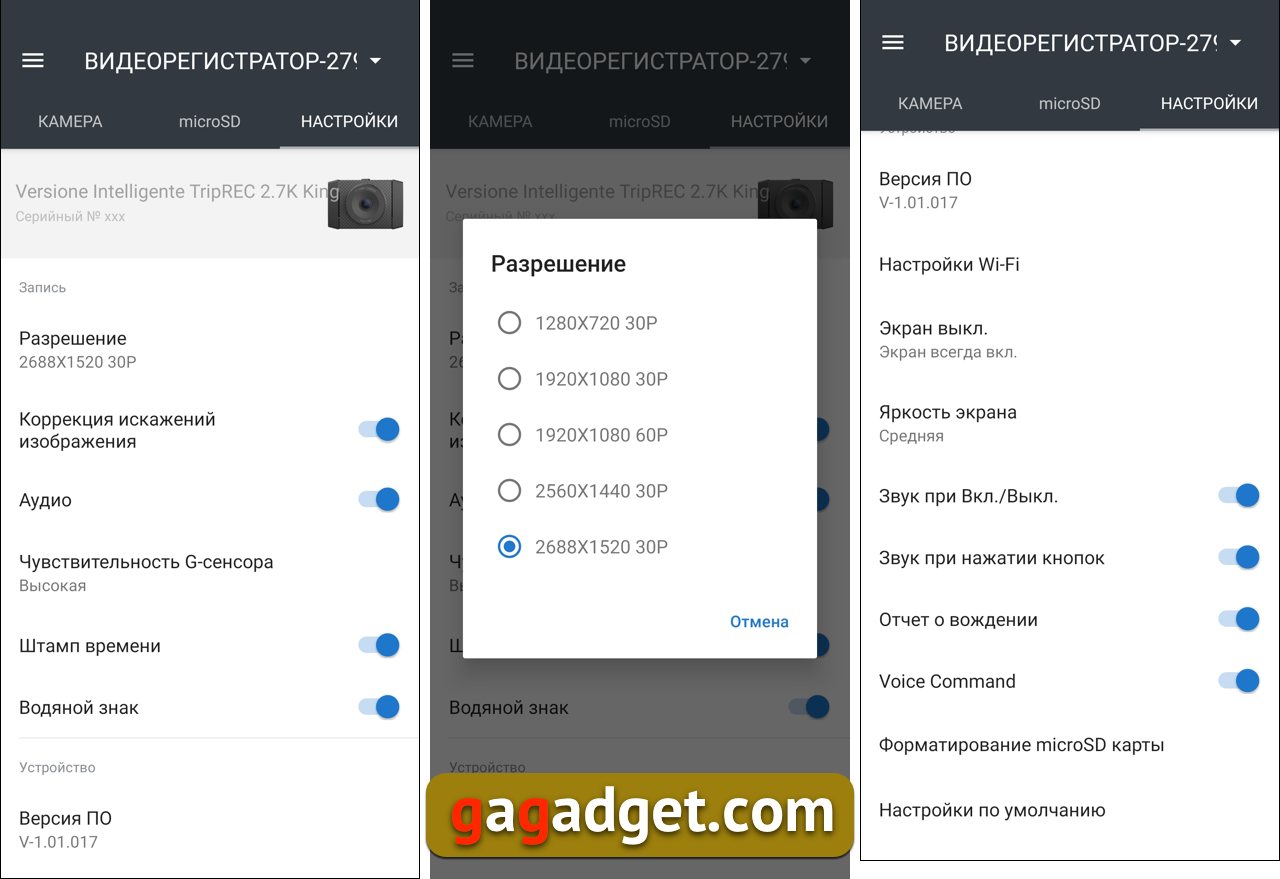
</ img>

</ img>


Any video can be saved on your smartphone. It's great that there is a small video editor that allows you to select the desired fragment from the minute recording. Similarly, a smartphone saves a photo.
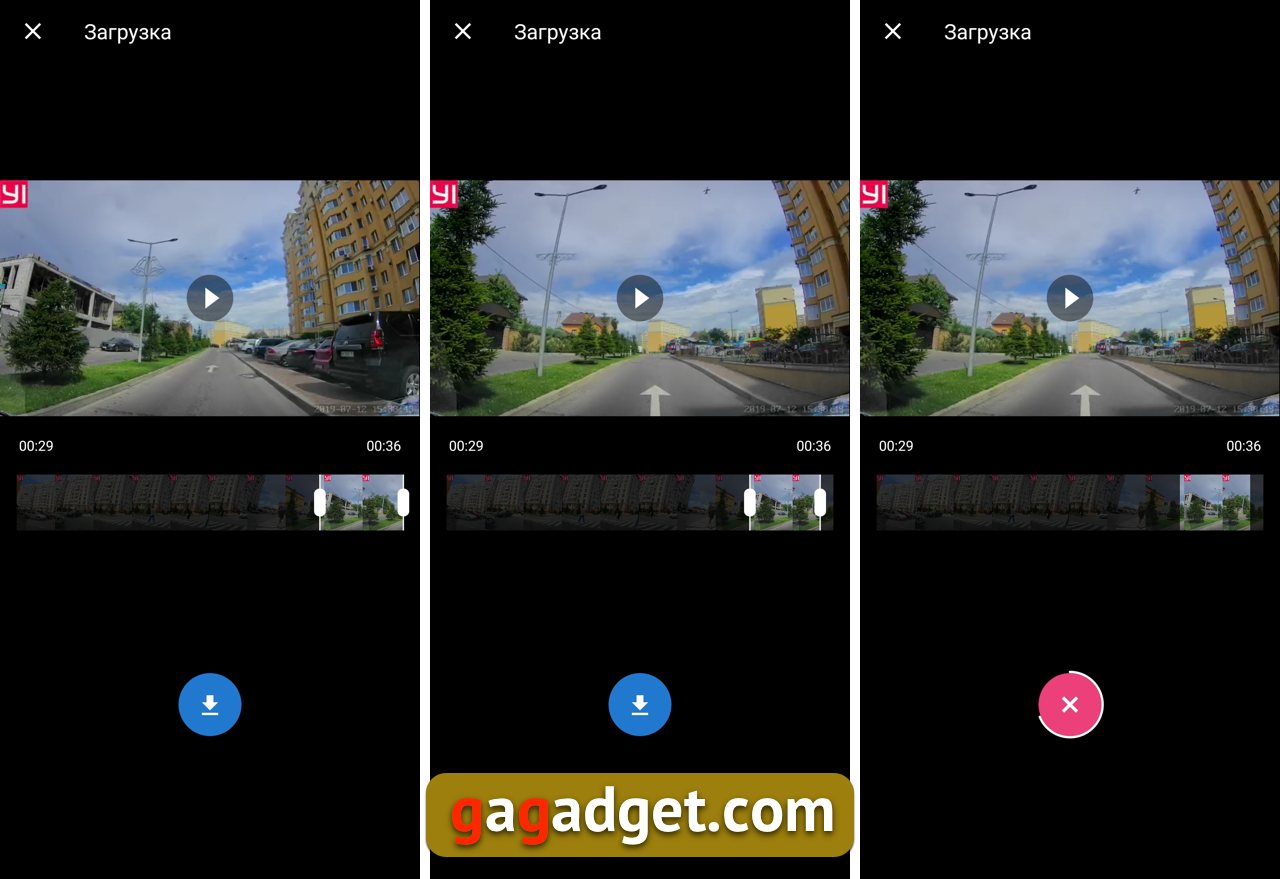
</ img>
Video recording example
Strictly speaking, during the day any DVRrecords video of normal quality. All models have mastered FullHD resolution a long time ago, so now only recording at night is of interest - it is important that the license plate of the car in front is clearly visible. Everything is fine with this. By the way, the video shows that the voice command “Yi, take photo” did not work immediately. In the process of work, I tried to understand the pattern - why in one case it works the first time, in others - the tenth. In the end, the whole issue turned out to be external noise: if the radio is playing in the car and the ventilation is running loudly, the chances of correctly recognizing a voice command are reduced. In the video you can hear how I first muted the radio, then turned off the air blower, and the third time I got the picture. To record a video, you need to say “Yi, begin recording,” but I somehow didn’t remember the instructions carefully and my recording was triggered even by the phrase “Yi, begin recording.”
Here is the picture taken in the last secondsvideo above. Of course, in a critical situation, the driver will not have time for radio and ventilation, but, firstly, with the slightest shake, the video is immediately sent to the protected section. Secondly, you can always press the red button and make a forced recording. In this case, however, the camera, as a rule, will swing. With a voice command, of course, this does not happen.

</ img>
How the automation sensor works
The sensor at the camera is very sensitive (I setto maximum sensitivity in the settings), so it works even on a simple not very smooth road. Here, the speed was about 40 kilometers per hour. At 7 seconds, a squeak is heard - it worked automatic recording (more precisely, the video is saved - the recording is constantly ongoing). When you press the emergency recording button, the camera saves the video 10 seconds before pressing and writes up to 3 minutes of video. If the video file at the time the button was pressed was less than 20 seconds, then the previous minute file is saved until the conditional collision.
Yi Dash vs Yi Ultra Dash Video Comparison
For the sake of experiment, I simultaneously recorded the work of both recorders for comparison. By the way, regular Dash writes in 3-minute time periods, Ultra writes in minute periods, which, in my opinion, is more correct.
Video from Yi Dash:
Video from Yi Ultra Dash:
So far, the DVR, thank God, has not come in handyfor its intended purpose, but you can get all sorts of funny videos to entertain yourself, your loved one, and your friends and relatives. For example, I shot a hare at night in the forest (night photography is not in the city - visibility is minimal, you can’t expect miracles from the recorder, but you can still see the hare a few meters away):
Or here’s an accident on the highway during the day (the camera is shaking for 17 seconds - I pressed the save record button forcibly):
Sample video in 2688x1520 resolution
The picture in this resolution seems soapy to me, so I switched to FullHD, which saves a little more space on the memory card:
Sample Pictures
Here are a few more shots taken by the cameraregistrar for understanding quality. You can remove all sorts of repairs, accidents, sports cars in the center of Kiev or, for example, a pre-storm sky. Flagship smartphones will not reach, of course, but a smartphone for $ 55 will hardly remove better.

</ img>

</ img>

</ img>

</ img>

</ img>

</ img>

</ img>

</ img>

</ img>

</ img>

</ img>











And here is the trip report: travel time and not very clear numbers. What ACC and DEC mean, I really didn’t catch it, there is nothing in the instructions about this. One of these numbers should definitely be the number of incidents and files saved. As I understand it, some new features may appear in updated firmware, but so far there has been nothing.

</ img>
In the dry residue
Overall Yi Ultra Dash DVR to meI liked my price-performance ratio. He shoots well enough for his purposes in the dark. It has excellent equipment (3.5 meters cable, two mounting options, a memory card also costs some money - this may well affect the decision to purchase if, for example, you do not have an extra microSD card). I liked the mount on a standard tripod socket, which allows you to quickly (and often) remove the recorder. Usually I do not suffer from paranoia, but I heard about cases of theft of car registrars, and to hell with him, the registrar, but they will break the glass again. A convenient and simple application that allows you to immediately post a curious video or photo on Facebook right after the trip (which I regularly use regularly). Probably, for complete happiness some other data on the record is still missing - GPS-tags or something, the speed of movement, but these are the real "little things" that you can do without. As a result, we have a good registrar model created by a company that you can trust. Especially, given the fact that there are no strong brands in this category.
5 reasons to buy a YI Ultra Dash DVR:
- additional insurance in case of accident;
- two types of fastening - suction cup and tape;
- simple and convenient application;
- video recording in resolution 2688x1520
- memory card included.
2 reasons not to buy a YI Ultra Dash DVR:
- I want a larger viewing angle (write to me - why, in the comments, I'm interested);
- there are registrar models cheaper.
CharacteristicsDVRYI Ultra Dash
Dimensions
85×55x35 mm
Weight
96 g
Display
TFT, 2.7″ (960×240)
CPU
HiSilicon Hi3556 V100 (A17 1.25 GHz+ A7 800 MHz), 28 nm
Lens
f/1.9, linear angle of view 140.6°
Video
H.264 (MP4), 2688x1520 30 fps, 1920x1080 60 fps, 1280x720 30 fps
Nutrition
5V/2A, microUSB
Battery
400 mAh
Contents of delivery
car charger with 2 USB (2.4 and 1 A), 3.5 meter cable, 2 types of mounting: with 3M tape and suction cup, toolfor cable management, 16 GB memory card
YI Ultra Dash Camera
Trusted DVR
Not the cheapest (but not at all expensive)A DVR with excellent equipment (3.5 meters cable for installation inside the machine, two types of mounts, a charger with two USB ports, a 16 GB card included). It has a convenient metal tripod socket that allows you to quickly and often remove the device. The ability to work with a smartphone, which allows you to easily download the selected video clip to your phone, will also be great.
Buy in the company store on AliExpress

Excellent equipment