The popularity of jailbreak tweaks with dark mode is growing every year. Now jailbreak tool unc0ver
If you are one of them, you will love the tweak updated for iOS 12Noctis12.
Tweak Noctis12 adds a dark mode to the system that affects notifications, widgets, and most applications. Moreover, it can also be customized to your taste.
Noctis12 adds a section to the Settings application, in which you can change its options:
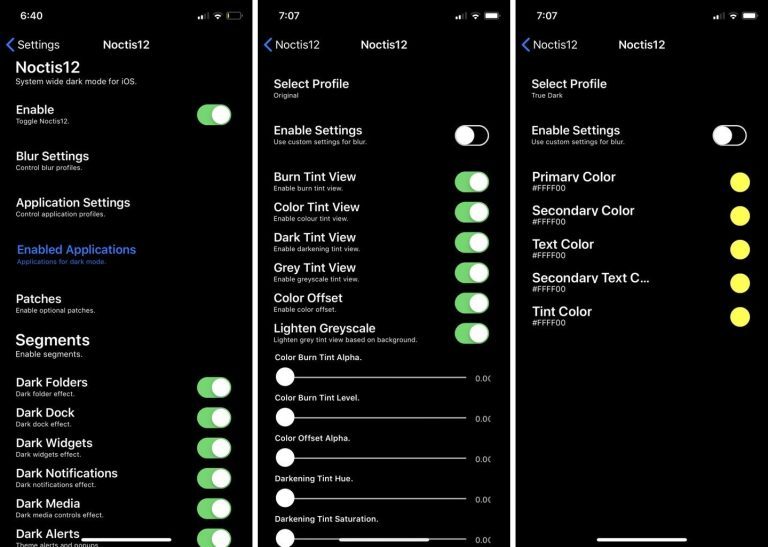
Here you can:
- Enable and disable Noctis12 Tweak.
- Adjust colors, shades, blur, shadows, etc.
- Customize color patterns for Noctis12.
- Add applications to the "white list".
- Include additional patches.
- Dim folders, docs, widgets, notifications, media, etc.
After changing tweak options, you need to do respring so that they start to act. For this, there is a convenient button in the settings.
Tweak Noctis12 creates a quality Dark Mode for iOS 12, but does not work in all applications. Fortunately, this tweak is compatible and can work together with others like Eclipse.
If you want to install Noctis12 Tweak, you can download it from the Packix repository. It is supported by all devices with iOS 12 jailbreak.