Do you find it difficult to find your folders on Mac? Would you like to access your data faster? What about this?
Folders at the top of the desktop andFinder
one)Open Finder and go toSettings > Add-ons. Or you can simply hold down the keys ⌘ Command +,, ».
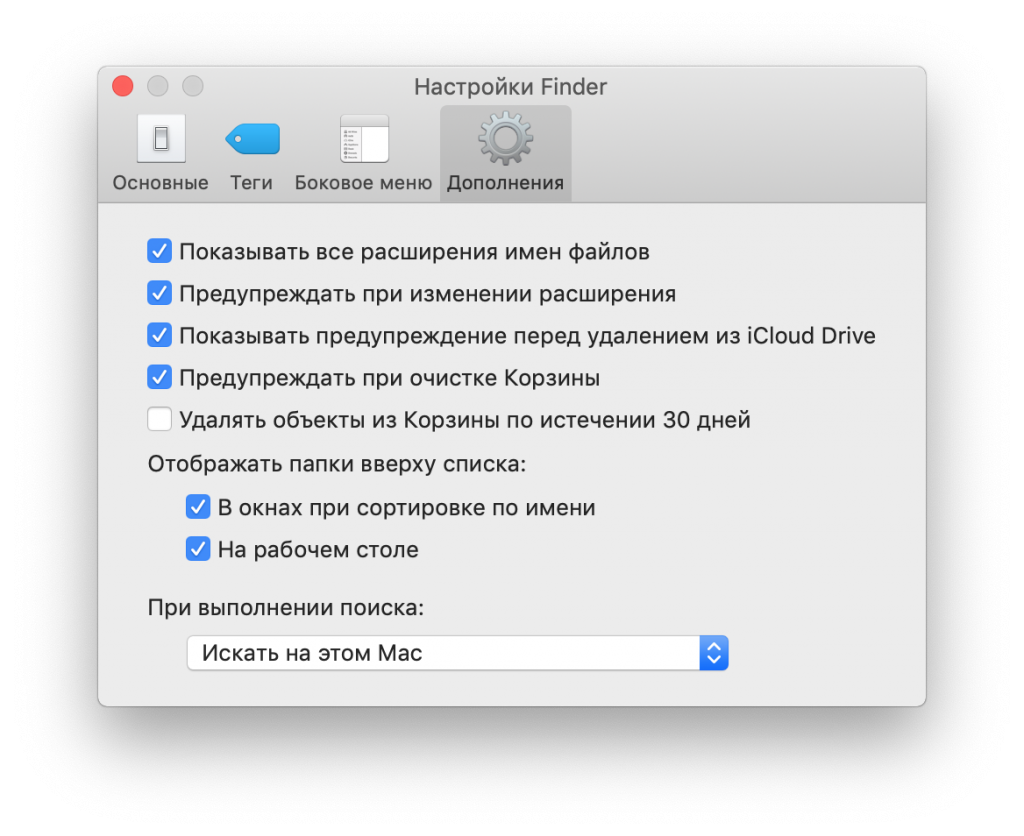

2)Click the checkbox next to “When sorting by name, display folders at the top.” Or “In windows when sorting by name”
Now folders will always be displayed at the top of the desktop and Finder windows.


Setting automatic display of folders at the top of the desktop and Finder is very easy. To do this, just put one tick.