By default, your MacBook Pro's Touch Bar displays control buttons for various programs. Today we
Functional keys and control media
Recall that on a physical Mac keyboard, there are a number of function keys with corresponding functions.
Depending on the size and type of keyboard, it may have the following function keys:
- Brightness control.
- Keyboard backlight control.
- Mission Control.
- Launchpad.
- Start / Pause.
- Rewind.
- Fast passage.
- Volume control.
- Sounds off.
- Eject command (extract).
This series can be displayed on the Touch Bar.
 The function keys in the top row of a Mac keyboard can be used to control the media.
The function keys in the top row of a Mac keyboard can be used to control the media.
Always show media control buttons
one)From the menu bar, selectApple, and thenSystem settings.
2)In the System Preferences window, selectKeyboard.
3)Go to the tabKeyboard.
four)To ensure that the Touch Bar always displays media control buttons, the menuOn the panelTouch BarselectExtended bandControl Strip.
five)To also access function keys, in the menuPress the keyFn, toselectShow keysF1,F2, etc.
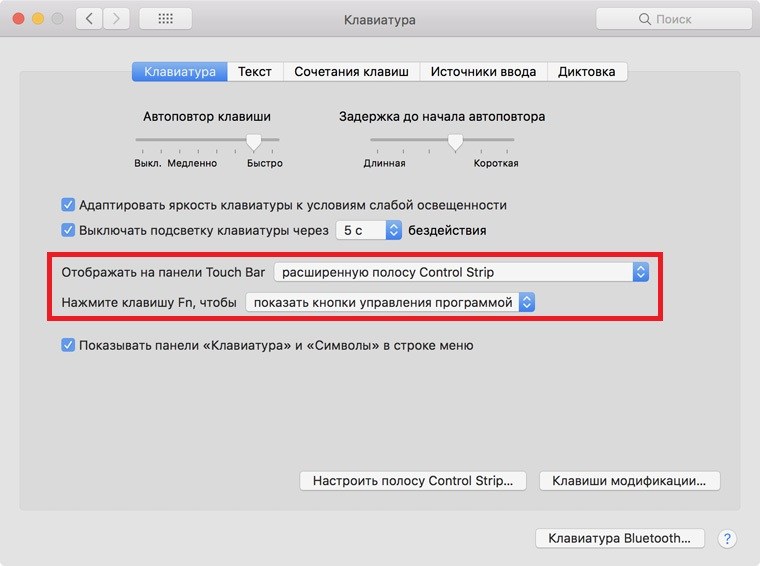
Now your Touch Bar will always display the media control buttons, and to display the F1-F2 function keys, simply press the Fn key in the lower left corner.

When you press a key, F1-F12 keys with corresponding functions will appear on the panel. To return the control buttons, release the key.

Function keys are especially useful if you run Windows on a Mac or use combinations with these keys in programs.
Is always to display functional keys
one)From the menu bar, selectApple, and thenSystem settings.
2)In the System Preferences window, selectKeyboard.
3)Go to the tabKeyboard.
four)On the menuOn the panelTouch BarselectkeysF1,F2, etc.
five)On the menuPress the keyFn, toselectShow stripControl Strip.
This is how the panel will look like after that.

Now, on the Touch Bar panel, the function keys will always be displayed.