
</ img>
ASUS continues its bold experiments with form factors. After last year's unusual gaming event
ASUS ROG Flow Z13
The most powerful gaming tablet
Gaming tablet-transformer with removableWindows keyboard with 13.4-inch 120Hz IPS touchscreen, top-end Intel Core i9 processor, 16GB LPDDR5 RAM, fast 1TB SSD, discrete GeForce RTX 3050 Ti Laptop graphics card, and ROG XG Mobile external graphics card connectivity
Foxtrot
Comfy

5 reasons to buy ASUS ROG Flow Z13:
- Impressive performance with ROG XG Mobile external graphics;
- excellent IPS touch screen with a refresh rate of 120 Hz;
- efficient cooling system;
- universal form factor with a bunch of use cases;
- convenient removable keyboard.
2 reasons not to buy ASUS ROG Flow Z13:
- high price;
- few ports on the tablet.
Fast passage:
- What is in the box?
- What about the appearance and design of ASUS ROG Flow Z13 and ROG XG Mobile?
- How convenient is the ASUS ROG Flow Z13 to use?
- How good is the screen?
- What about performance and autonomy?
- In the dry residue
What is included?

</ img>
ASUS ROG Flow Z13 (2022) came to us inthe maximum possible configuration and configuration, with an external graphics card ROG XG Mobile AMD Radeon RX 6850M XT. The entire kit comes in two separate boxes (ROG XG Mobile sold separately in different variants). ROG Flow Z13 is packaged in a large black box, inside of which are two smaller silver ones. The set includes the tablet itself, a removable keyboard with a magnetically attached touchpad, a compact 100 W Type-C power supply, a detachable power cable, an ASUS ROG Impact wired mouse, a branded stylus, documentation, and two covers with a rubberized surface and a soft seal for protection. from blows.

</ img>
More for a tablet, less-for external video card. They are attached to each other for easy transportation.

</ img>

</ img>


ROG XG Mobile is packaged in a smaller black box. The set is more modest: the external video card itself and the power cable.

</ img>
What about the appearance and design of ASUS ROG Flow Z13 and ROG XG Mobile?

</ img>
Structurally, the device resembles a tablet.Microsoft Surface Pro with snap-on keyboard and flip-out kickstand, only on steroids. By tablet standards, the ASUS ROG Flow Z13 turned out to be large and weighty: the screen diagonal is 13.4 inches, the thickness is 12 mm and the weight is 1.18 kg (and with the keyboard attached - closer to 1.5 kg). But given the insides, this is absolutely forgivable. Although holding it in your hands like a traditional tablet is really not very convenient. The body is metal, and the entire front panel is covered with protective glass, as expected when using touch screens. Above the screen is the front camera for video calls and microphones.

</ img>
On the top of the tablet are vents for blowing hot air and a silver inscription Republic of Gamers.
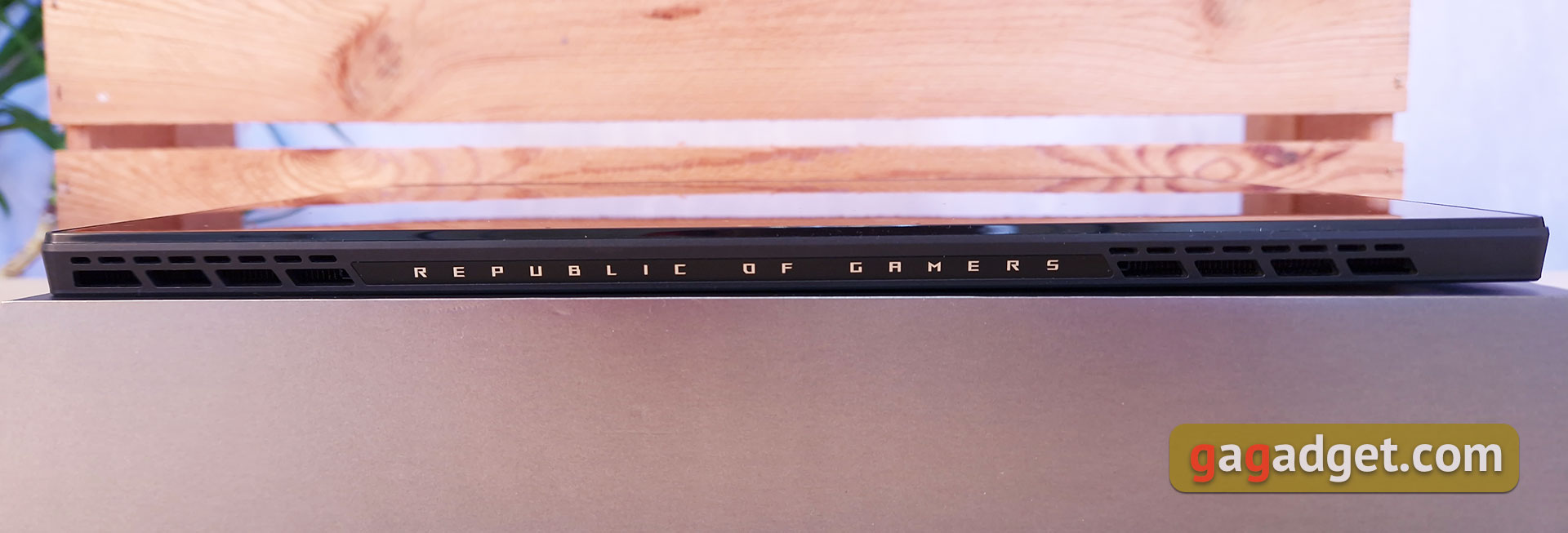
</ img>
On the left side there is a speaker, LEDindicator, Thunderbolt 4 (Type-C) with support for Display Port and Power Delivery, as well as ROG XG Mobile Interface, which consists of a proprietary PCIe 3.0 x8 with 63 Gbps bandwidth and USB Type-C 3.2 Gen 2, which also supports Power Delivery and Display Port. ROG XG Mobile Interface is covered with a rubber plug.

</ img>

</ img>


On the right is another speaker, a power button witha built-in fingerprint scanner, a volume rocker, a single full-size USB 2.0 and a combined 3.5 mm audio jack. There are indeed a very modest number of ports, but with this form factor you have to make compromises. This can be easily solved with the help of ROG XG Mobile, which has additional full-size video outputs and USB ports.

</ img>
On the bottom there are only contacts and recesses for connecting a removable keyboard.

</ img>
The keyboard itself is quite thin andalso acts as a protective cover. The inner working surface has a pleasant rough rubberized coating. The outer coating tactilely resembles a pleasant fabric.

</ img>
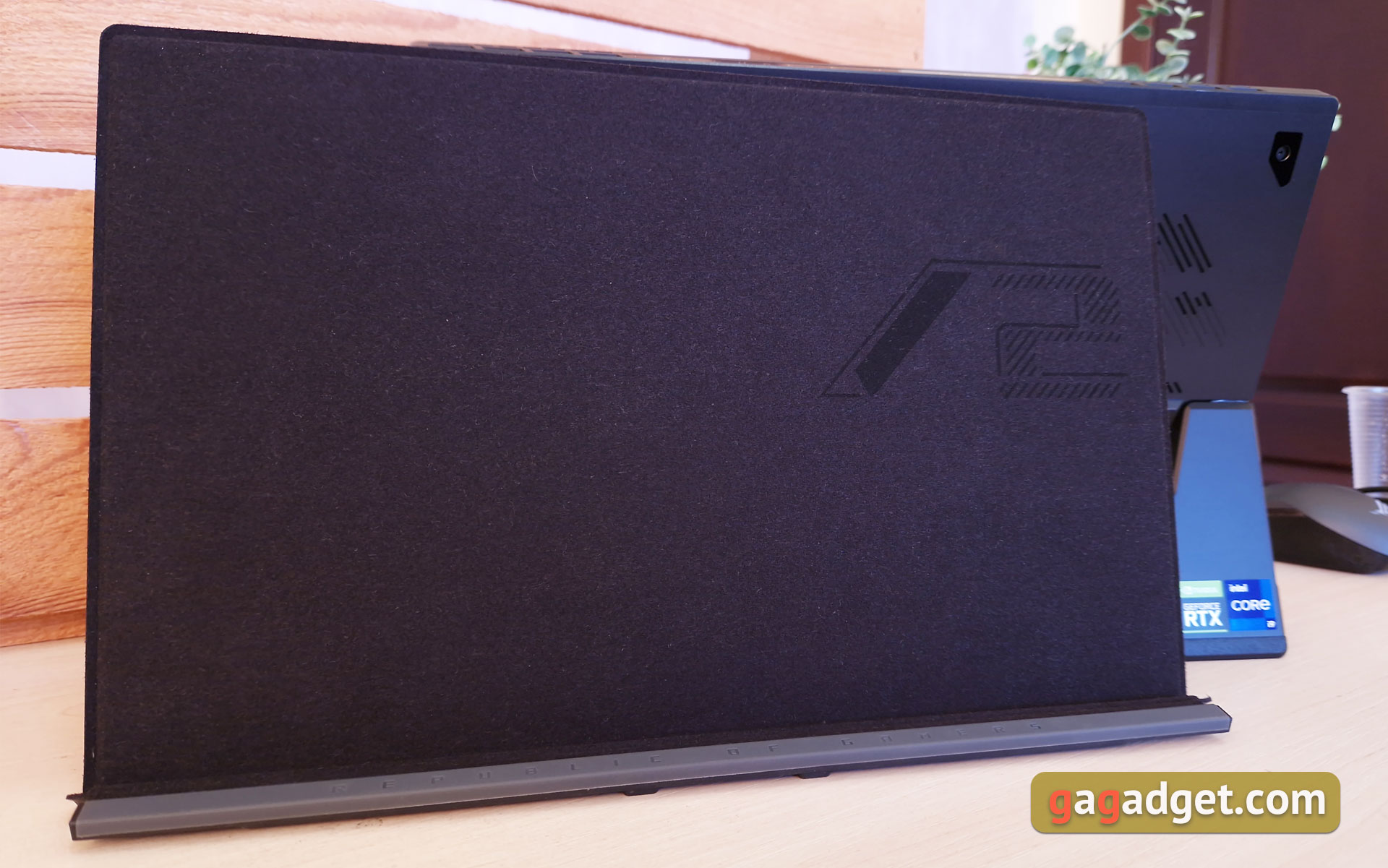
</ img>


All back cover of ASUS ROG Flow Z13metal, with an abundance of decorative patterns with chopped outlines, which reminds of the gaming positioning of the device. The matte finish doesn't pick up fingerprints too much. In the upper part there are two areas with perforations for the intake of cold air by two fans of the cooling system. In the upper right corner is the rear camera, which reminds that this is still a tablet. For decorative purposes, there is a small RGB-lit window on the back, through which part of the tablet's motherboard is visible.

</ img>

</ img>


At the bottom there is a massive folding adjustableleg for installing the tablet at the desired angle. A slot for installing a MicroSD memory card was hidden under it, as well as a cover under which the SSD drive is located. The manufacturer also had to make compromises with it: the PCIe 4.0 interface is supported, but the format is only M.2 2230, and not the usual 2280. So far, the range of SSDs is very modest and their operating speed is lower than that of full-size 2280 with PCIe 4.0 interface.

</ img>

</ img>

</ img>



ASUS ROG Flow Z13 is very well built, feelsmonolithic thanks to the metal case, and it looks very unusual. Perhaps the only significant claim to the design is the small number of connectors, which we wrote about above.

</ img>
Structurally, the external video card ROG XG Mobilehas not changed at all since Flow X13. This is a large rectangular block of black plastic with dimensions of 208x155x29.6 mm and a weight of 1.2 kg. It is connected to a tablet or laptop using a non-removable, relatively short cable with a proprietary connector. It is equipped with security latches for secure fastening and an LED operation indicator. It glows red if the external video card is active and white if it can be disabled.

</ img>

</ img>


The entire body is covered with diagonal decorativestripes. On one side you can see ventilation holes in the shape of the letters ROG, under which there is a cooling fan and lighting. ROG XG Mobile can be used either horizontally or placed at an angle for better cooling. A folding stand is provided for this purpose.

</ img>

</ img>


On the integrated cable side forConnecting to the tablet there are only ventilation holes for blowing out hot air. On the other hand, there is a decent set of very useful connectors. 4 full-size USB 3.2 Gen1, HDMI 2.1 and DisplayPort 1.4 for connecting external monitors or a TV, network RJ-45 (Gigabit Lan 10/100/1000 Mbps), as well as a socket for the power cable. The power supply is built-in at 330 W, which is enough to record both the video card and the tablet itself. At the top end there is another bonus in the form of a slot for full-size SD memory cards with support for UHS-II (312 MB/s).

</ img>

</ img>

</ img>



How convenient is the ASUS ROG Flow Z13 to use?

</ img>
ASUS ROG Flow Z13 was conceived as the mostversatile device with a bunch of options for use. Accordingly, it can be used as a regular ultrabook by connecting a complete keyboard, as a tablet to watch some movie lying down, connect an external video card, monitor / TV, gamepad or your favorite mechanical keyboard with a mouse to it and play with complete comfort.

</ img>
And, of course, there is enough power for work,be it some Unreal Engine 5, video editing, photo processing, sound recording and so on. At the same time, you can use an external large monitor as the main work area, and place a toolbar on the ROG Flow Z13 screen, where you can simply point your finger if necessary. After all, the screen is touchscreen. In short, you can come up with a lot of use cases. Not to mention the fact that if you need to take your laptop with you to work or on the road, if you have no plans to play, then you can simply leave XG Mobile at home. The built-in stand allows you to place the tablet at the desired angle, up to 170°.

</ img>
Now let's move on to more familiar organsmanagement. The included removable keyboard has a number of advantages and, perhaps, only one disadvantage (considering the form factor). The dimensions and layout are classic ultrabook, without any special features, so it won’t take long to get used to. The top row of function buttons has been reduced in height. It ends with the Del button. The arrow block also has a reduced height. Arrows are combined with Home, End, PgUp, PgDown via Fn.

</ img>
The keys have a very pleasant, informative click.The stroke is 1.7 mm, which is very good for such dimensions. There is a customizable RGB backlight with three levels of brightness and support for Aura Sync. The only minor complaint about the keyboard is related to the design itself: due to its small thickness, it flexes a little.

</ img>
The touchpad is very small, but thanks to sufficient sensitivity and a pleasant coating, it is quite comfortable to use. And for the game and work is to connect the mouse.

</ img>
How good is the screen?

</ img>
ASUS ROG Flow Z13 has a touch screen withwith a diagonal of 13.4 inches and an aspect ratio of 16:10, recently ASUS (and not only) has actively begun to use this aspect ratio in laptops. Both playing and working are quite comfortable. In various configurations, there may be either an option with a 4K resolution of 3840x2400 and a refresh rate of 60 Hz, or 1920x1200, but with a refresh rate of 120 Hz. IPS matrices are used with a declared maximum brightness of 500 cd/m2, Pantone certification, support for Dolby Vision and Adaptive Sync frame rate synchronization. We received an option with a FullHD 120 Hz screen, which (in my personal opinion) is optimal in this case. It is of excellent quality, with very rich colors, maximum viewing angles and an impressive amount of brightness. The only thing worth remembering is that it is covered with protective glass and, of course, glares.

</ img>
ROG Armory Crate has a Game sectionVisual, in which you can choose from several picture presets, adjust the color temperature, and calibrate the screen. True, this requires a calibrator and only one model is supported: X-Rite i1 Display Pro.

</ img>
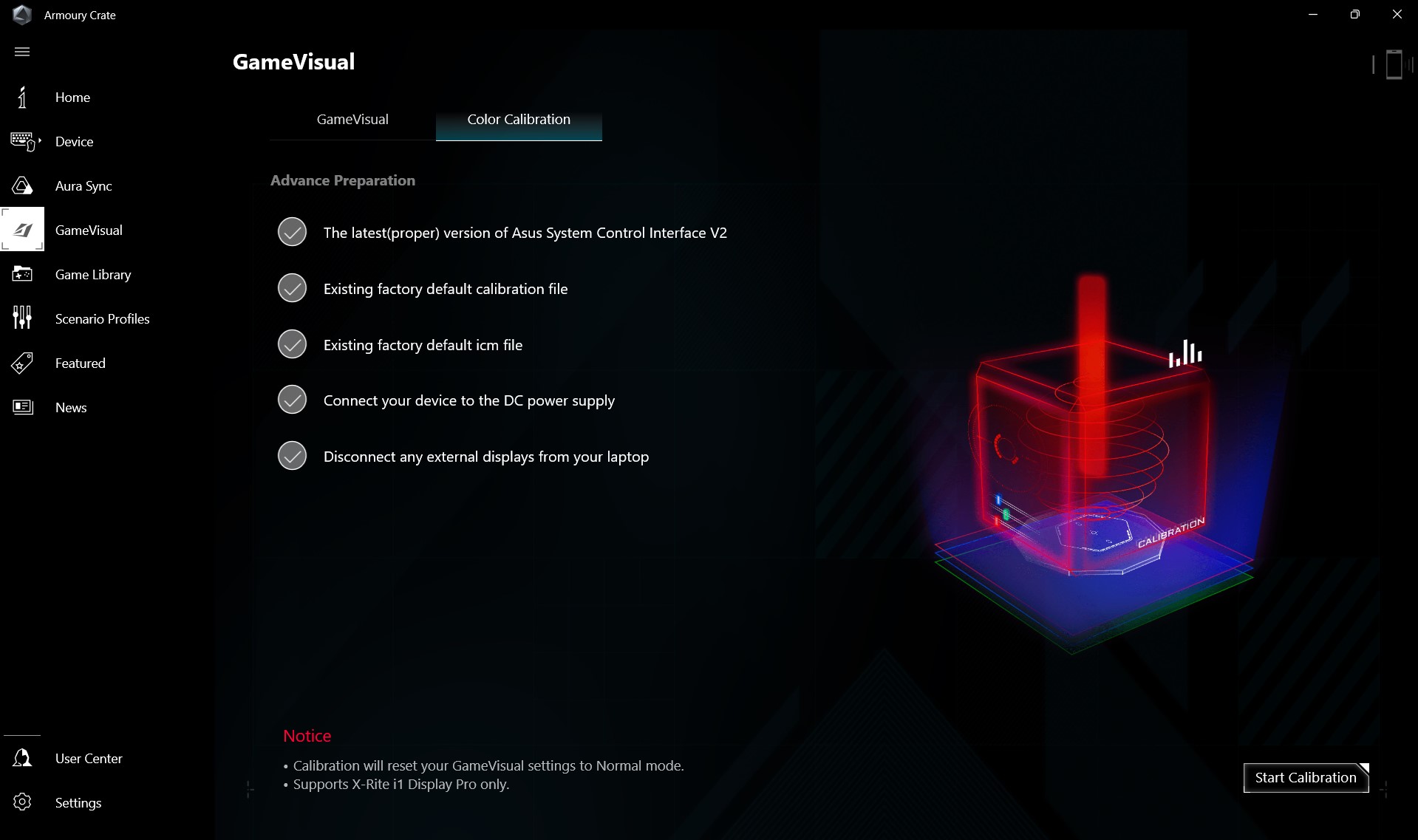
</ img>


Hardware measurements showed that the screenreally very good quality. The maximum brightness was 489.782 cd/m2, the black field brightness was 0.44 cd/m2, and the static contrast was 1113:1. The color gamut is close to the sRGB color space, and all indicators have minimal deviations from the reference values:
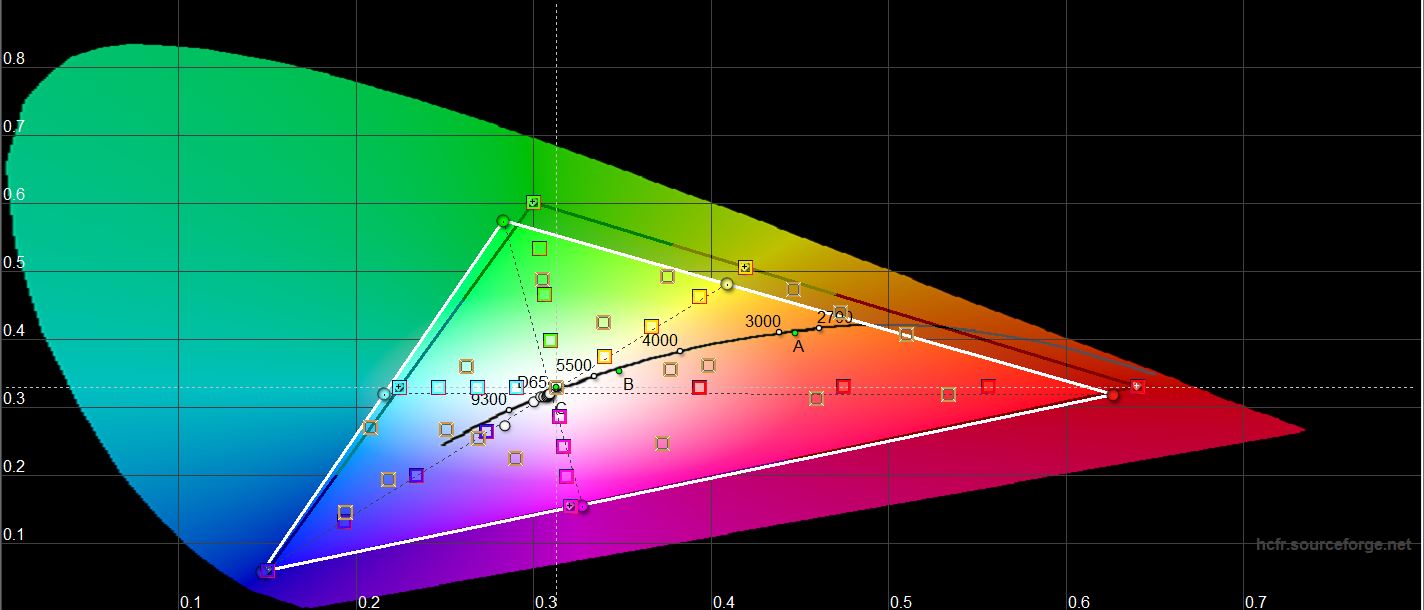
</ img>

</ img>
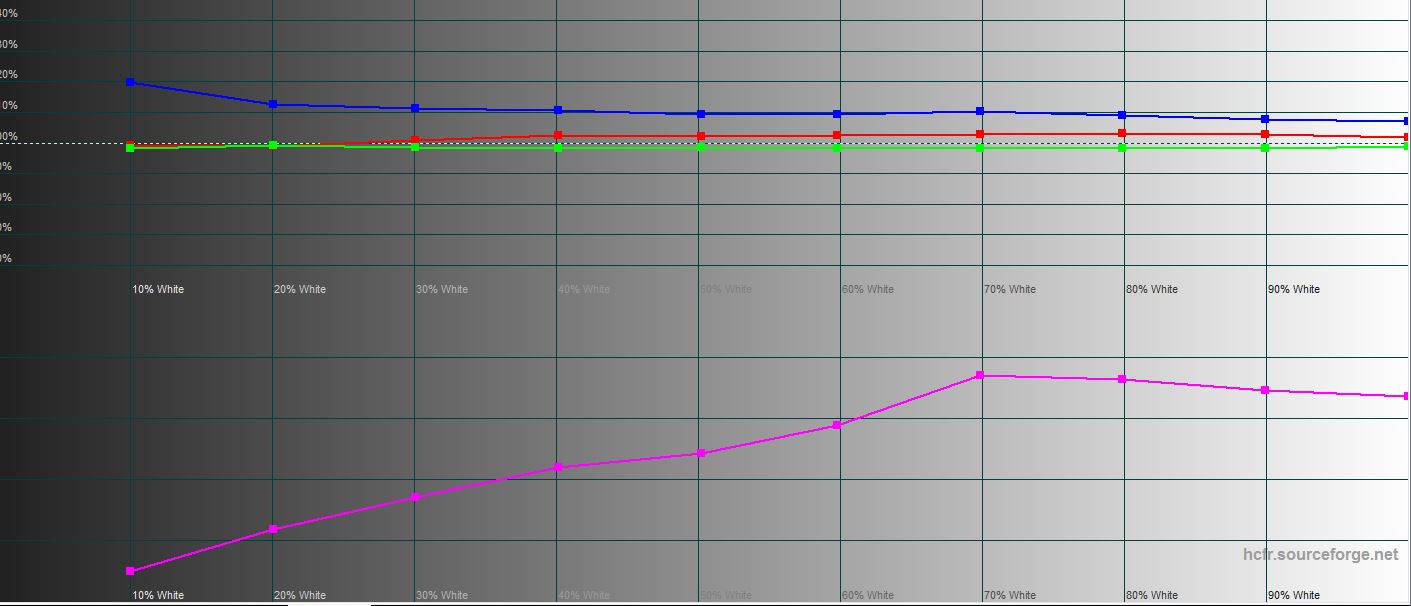
</ img>
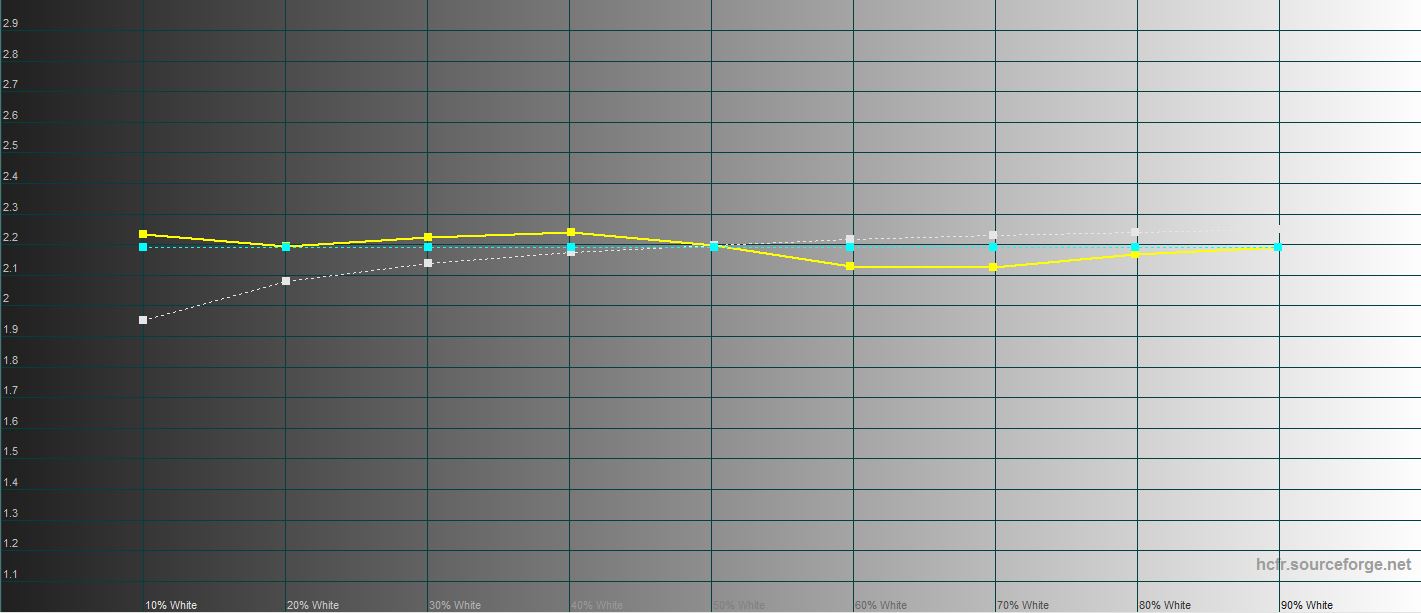
</ img>
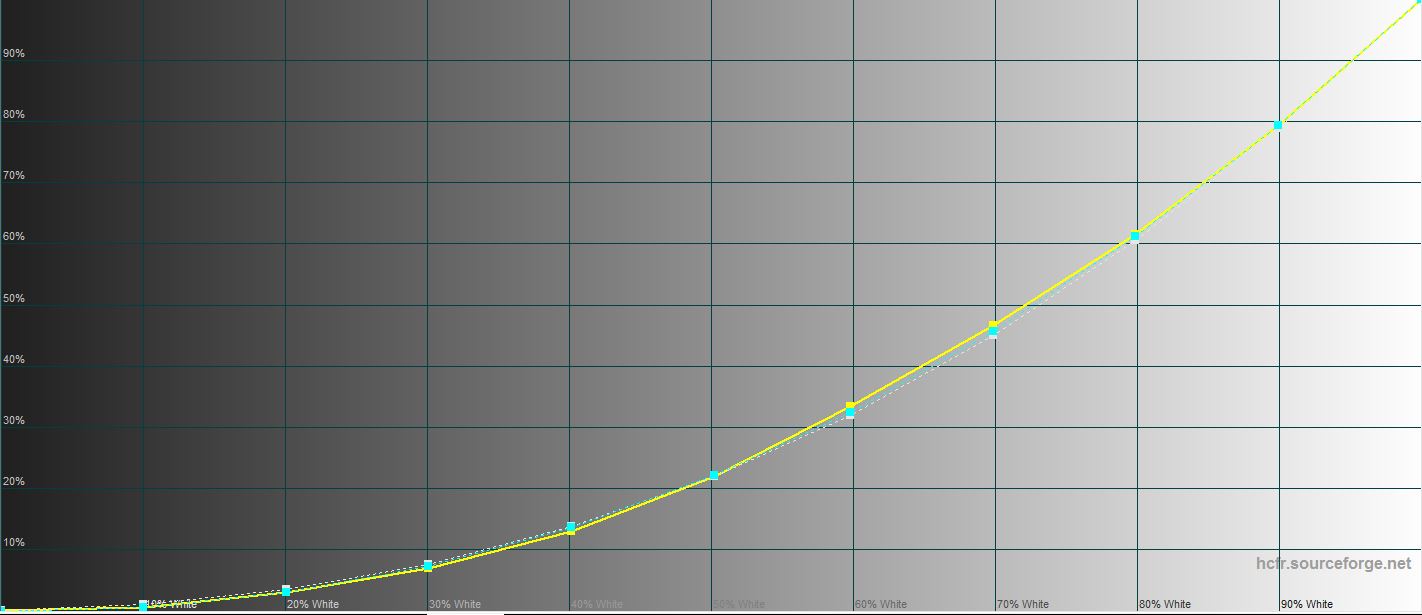
</ img>


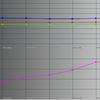


What about performance and autonomy?
All ASUS ROG Flow Z13 configurations come withIntel 12th generation Alder Lake-P processors. This is the first generation of Intel processors, which uses two types of cores: productive and energy-efficient, something similar we have long seen in mobile processors for smartphones. We received a configuration with the top-end Intel Core i9-12900H. It is produced using a 10nm process technology, has 6 productive cores and 8 energy-efficient ones. Powerful cores support Hyper Threading; as a result, the processor can process up to 20 threads simultaneously. The frequency of productive cores is from 2.5 to 5 GHz and 1.8 – 3.8 GHz for energy efficient ones. L3 cache - 24 MB. The integrated graphics are Intel Iris Xe with 96 compute units and a frequency of up to 1.45 GHz. The stated TDP level is 45 W (and up to 115 W under short-term loads). RAM – 16 GB LPDDR5-5200, operates in dual-channel mode. It is soldered onto the board, and the volume cannot be increased. As for wireless interfaces, there is Bluetooth 5.2 and fast Wi-Fi 6E (802.11ax) (Dual band) 2x2.
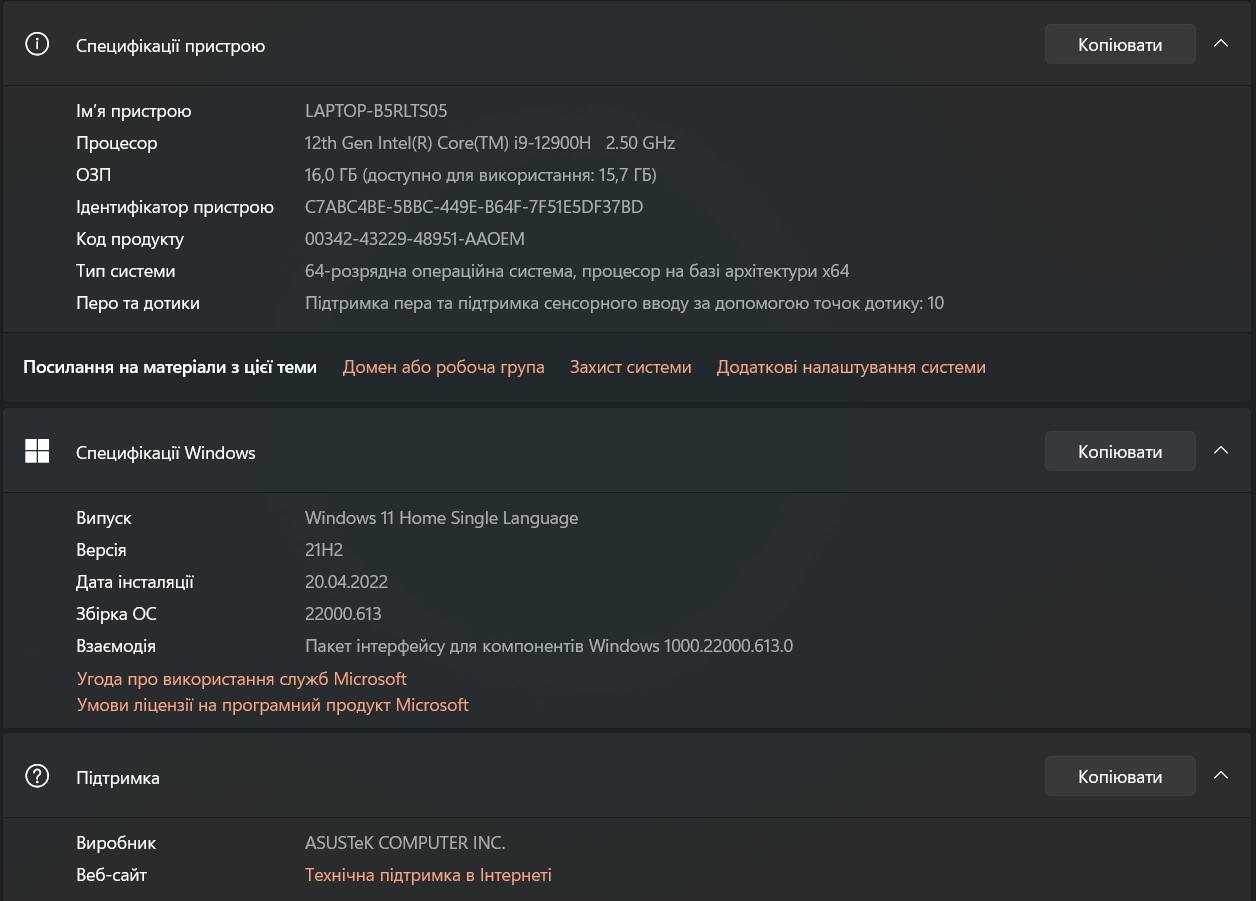
</ img>
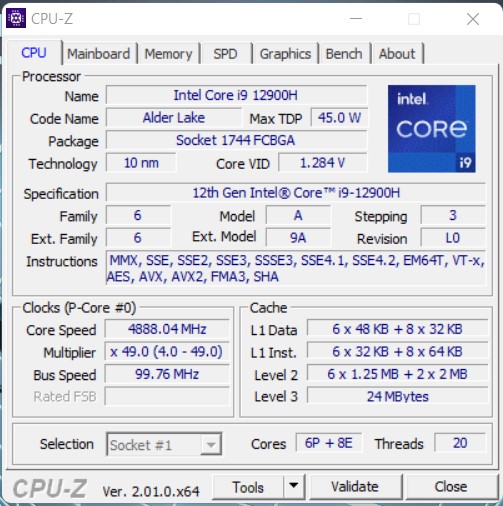
</ img>
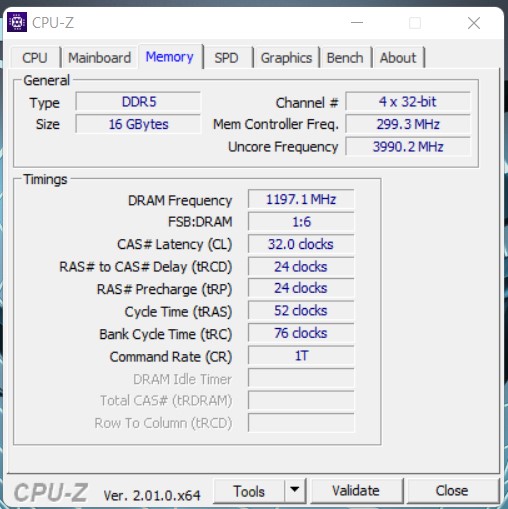
</ img>
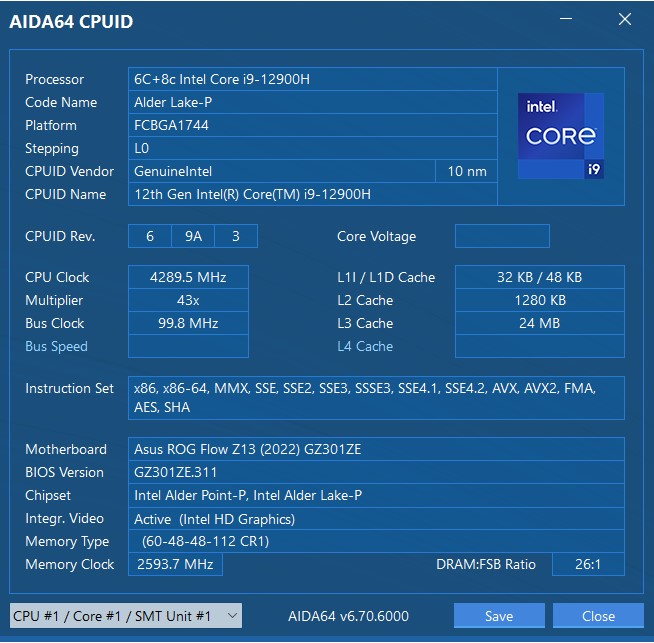
</ img>




Now let's move on to discrete video accelerators.The tablet itself has an NVIDIA GeForce RTX 3050 Ti Laptop with a boost frequency of up to 1085 MHz, TGP 35 W (and boost up to 40 W) with 4 GB of GDDR6 video memory. Not the most powerful video card, but very impressive considering the dimensions. You can play on it quite comfortably if you don’t turn the settings to maximum. At the same time, the tablet is equipped with a MUX Switch multiplexer. The bottom line is that usually in laptops (and tablets in this case), discrete graphics are not connected directly to the display, but through integrated graphics. MUX Switch allows you to switch the discrete video adapter directly, which reduces latency and increases performance (a 9% increase is promised). But this increases energy consumption. More interesting is the external ROG XG Mobile. We have received a variant with the new AMD Radeon RX 6850M XT. This is the mobile version. It would simply not be possible to make XG Mobile so compact with a desktop. The video card is based on the RDNA2 architecture and is produced using a 7nm process technology. Includes 40 compute units, 64 rasterization units and 2560 stream processors. Base frequency - 2454 MHz, boost - up to 2598 MHz. Equipped with 12 GB of GDDR6 video memory, TGP - up to 165 W (ROG Boost).
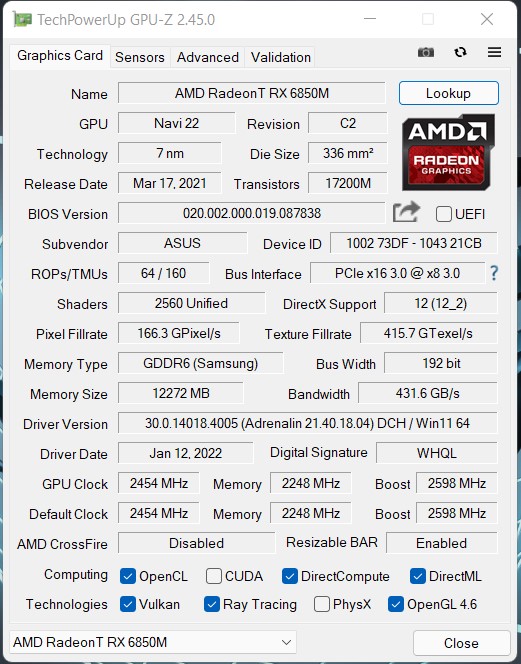
</ img>
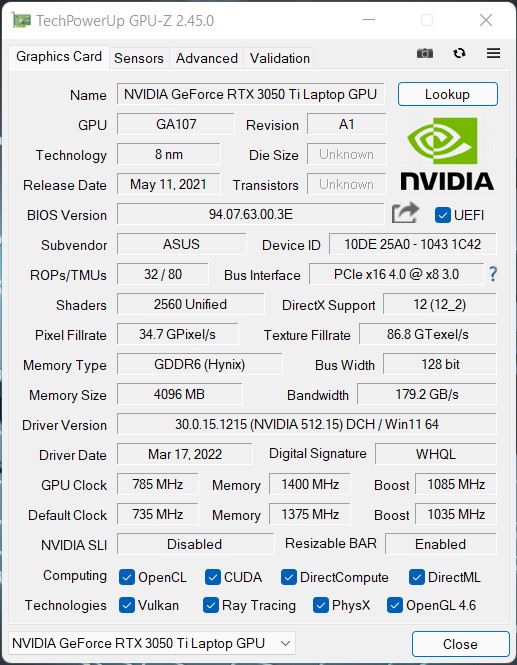
</ img>
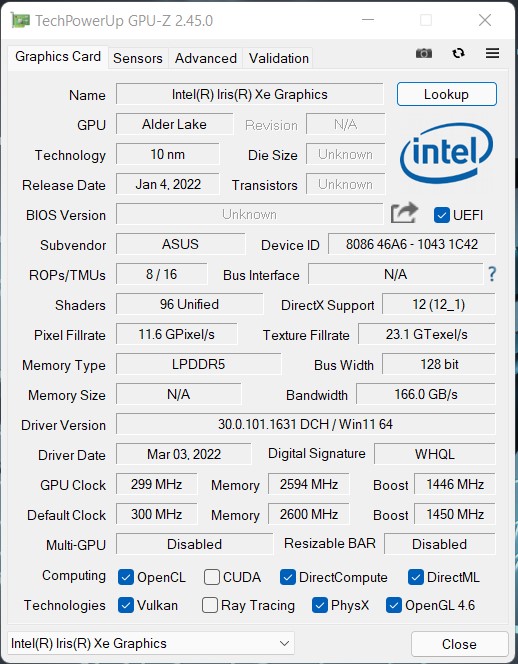
</ img>



Used processor and video card in XG Mobileare one of the most powerful at the moment. The benchmark results are consistent. Very high performance in both graphics and processor tests:
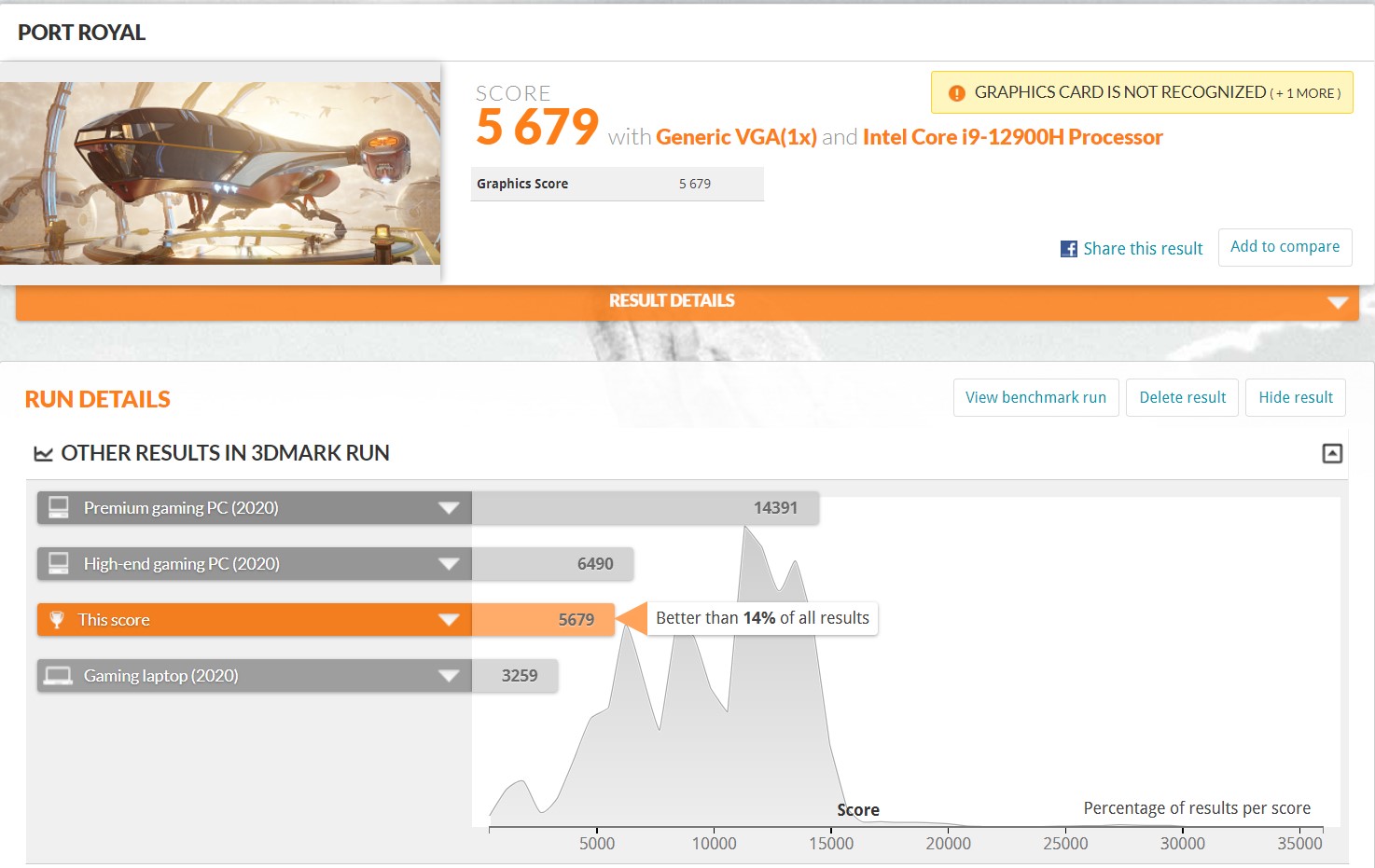
</ img>
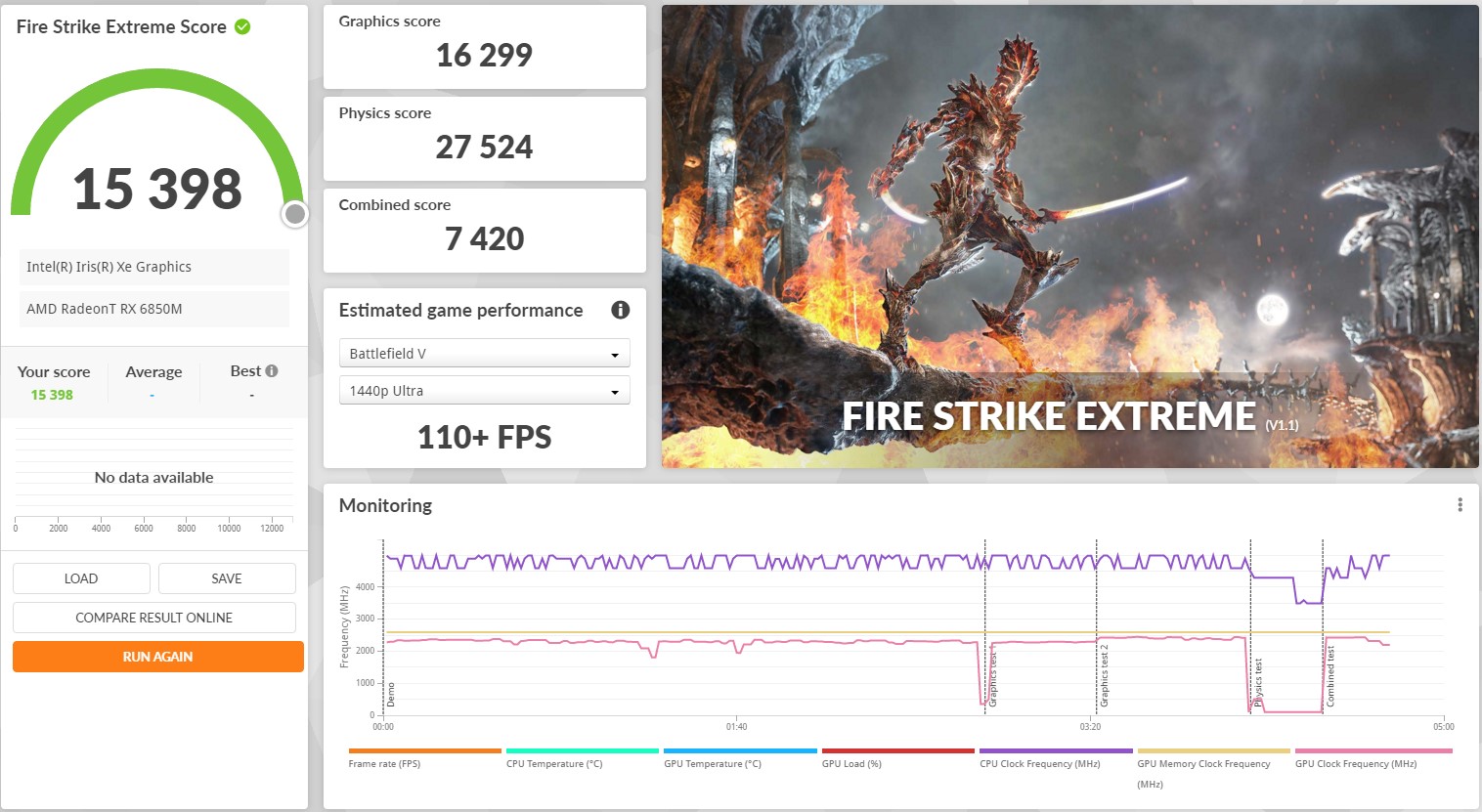
</ img>

</ img>
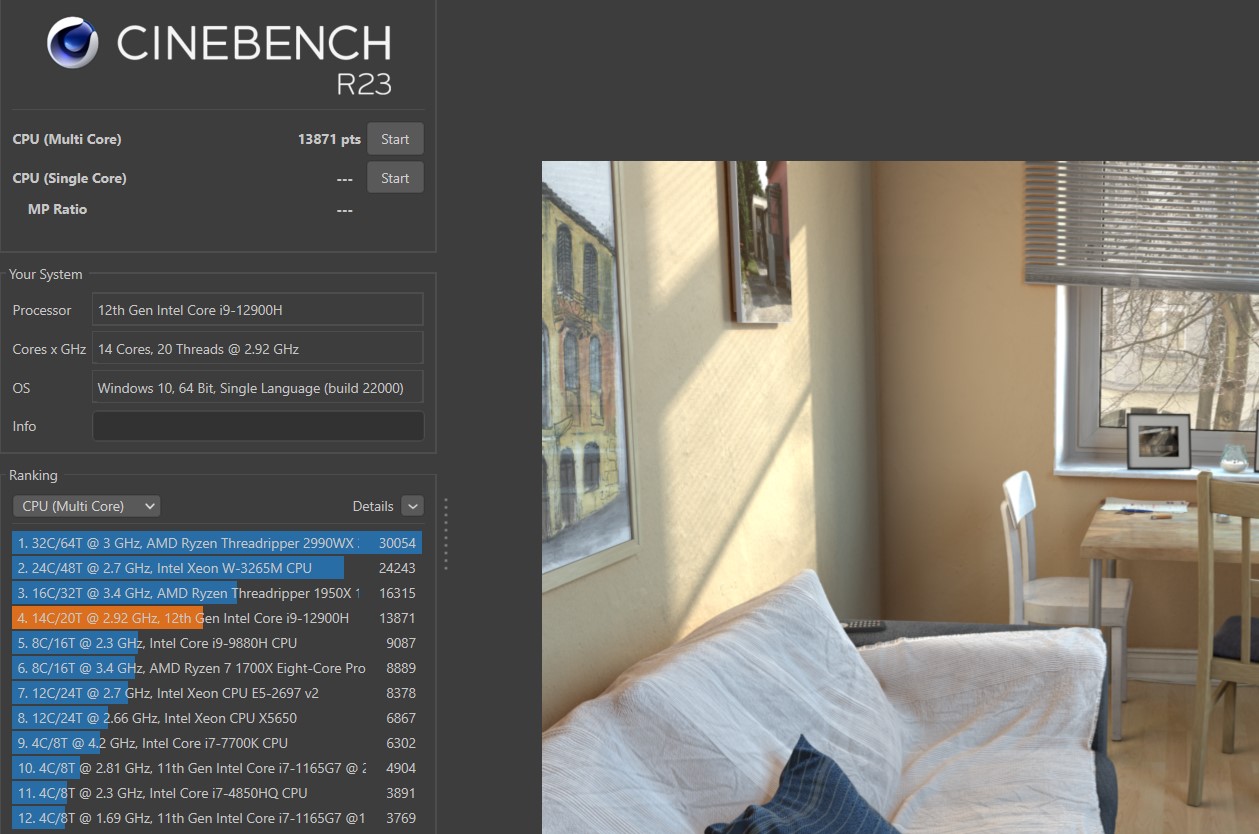
</ img>

</ img>
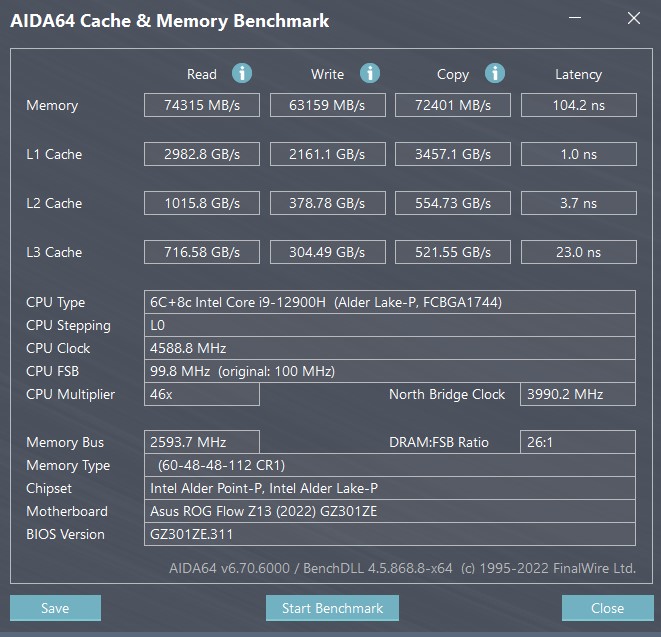
</ img>

</ img>

</ img>
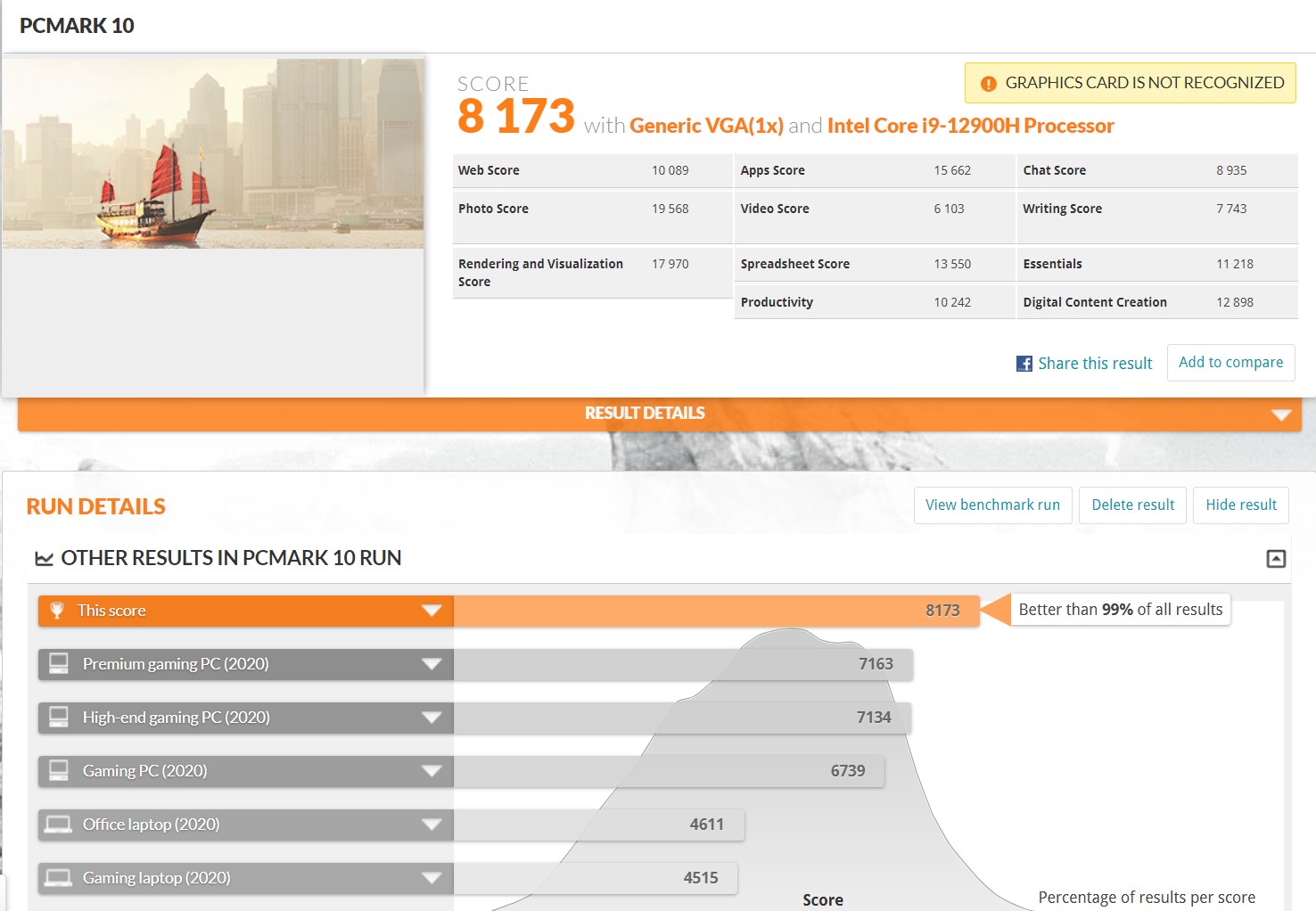
</ img>
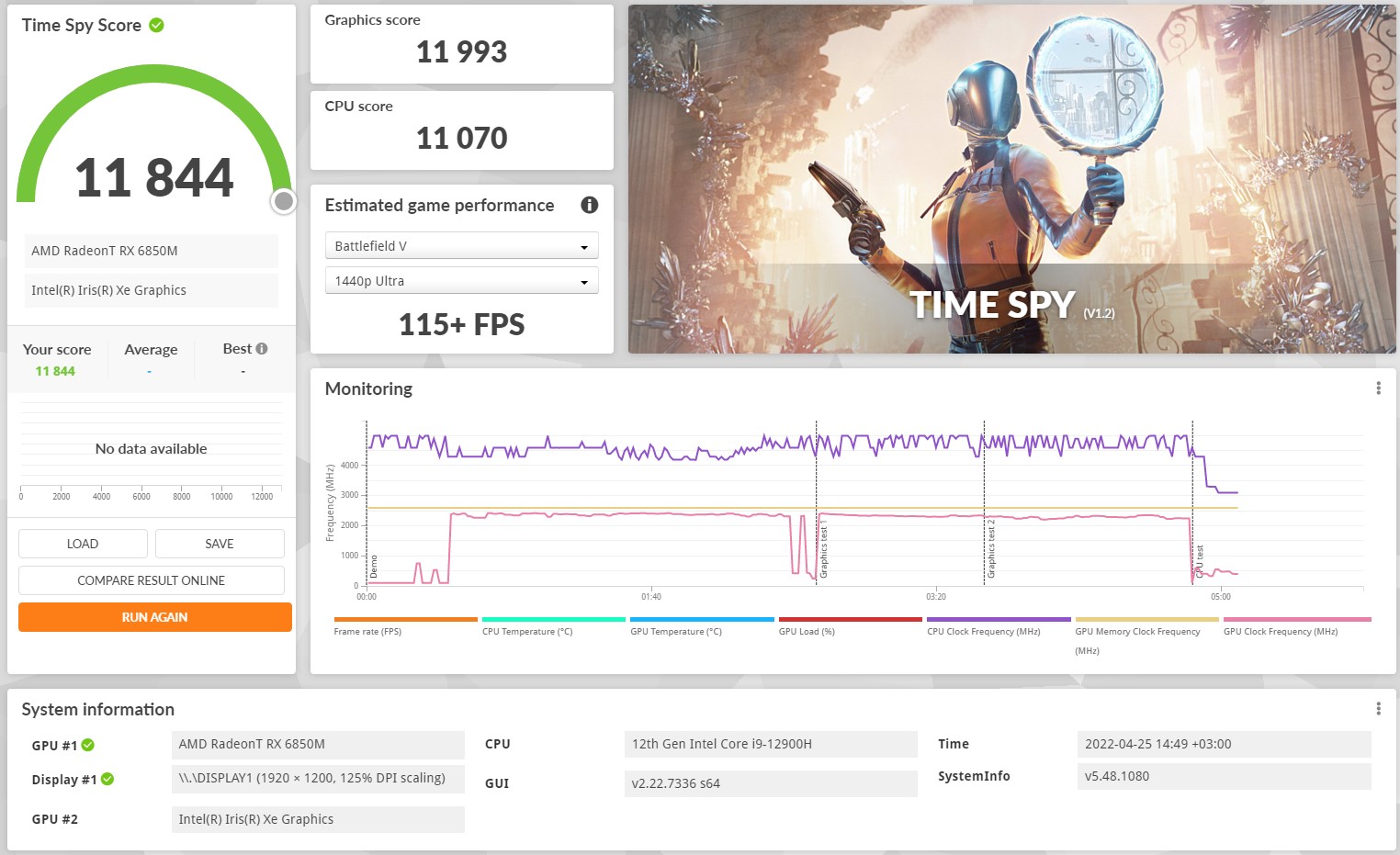
</ img>

</ img>
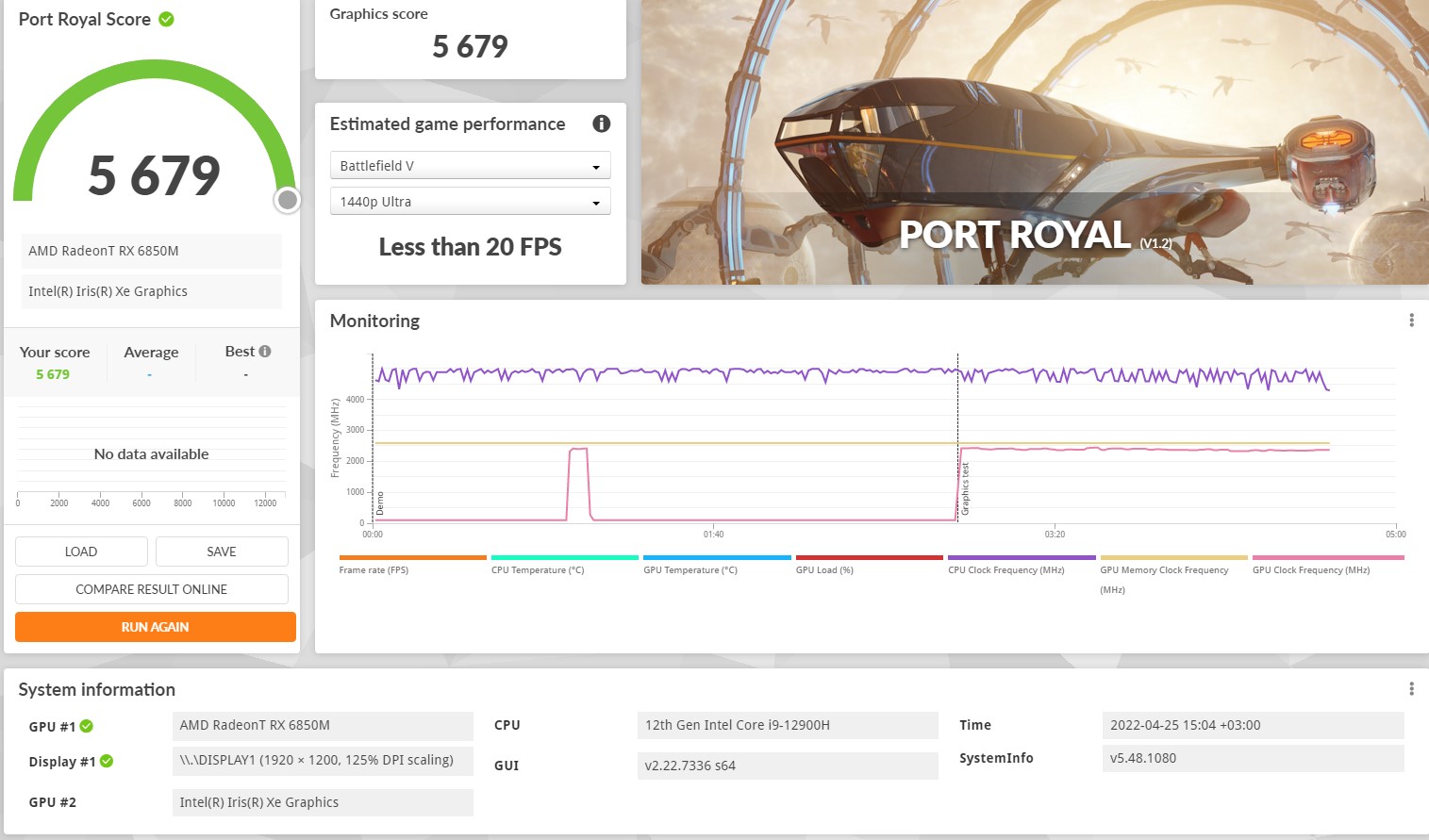
</ img>












The GeForce RTX 3050 Ti Laptop, of course, demonstrates more modest performance compared to the external AMD Radeon RX 6850M XT. But for this type of device, it’s not bad at all.
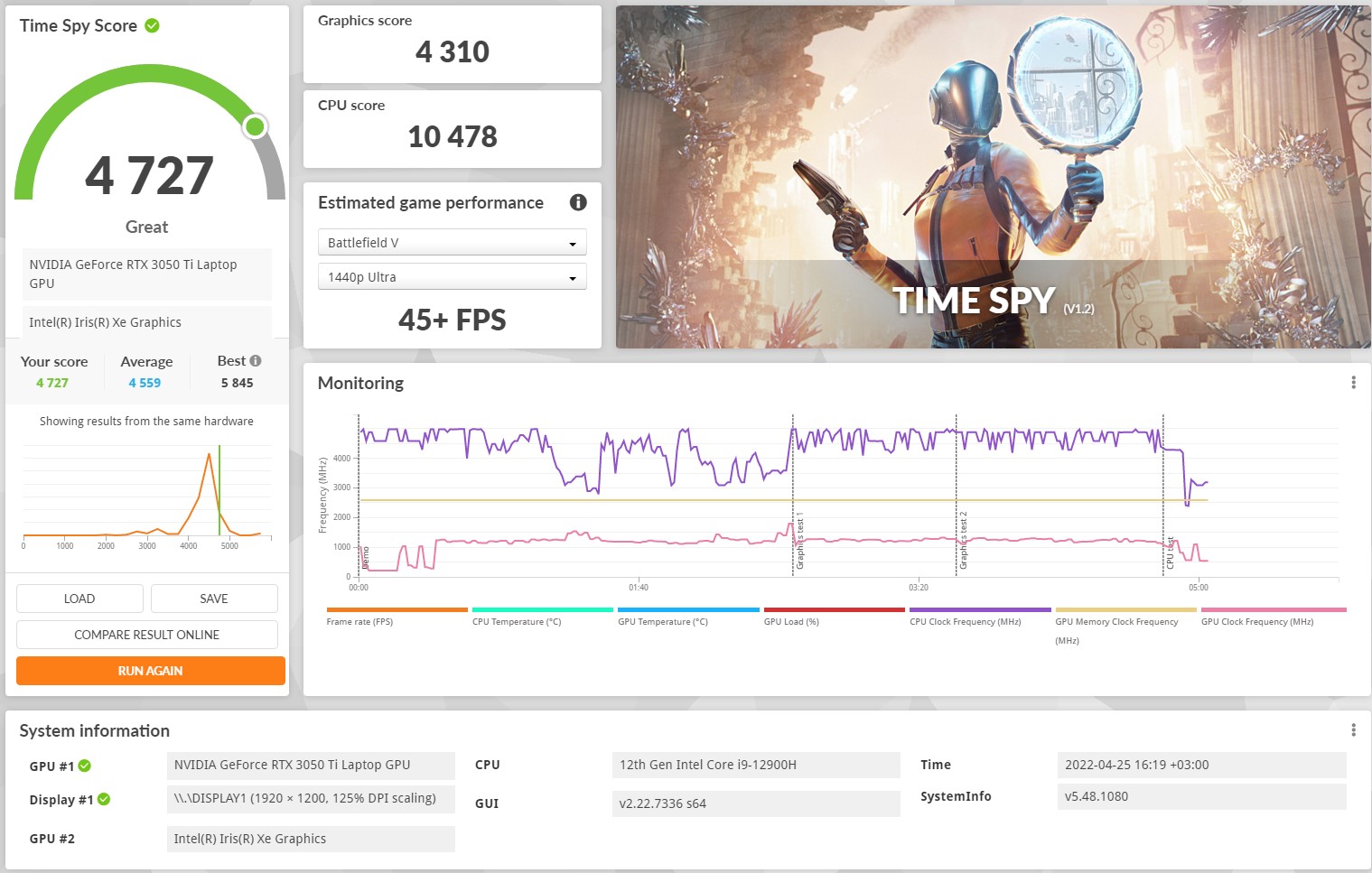
</ img>
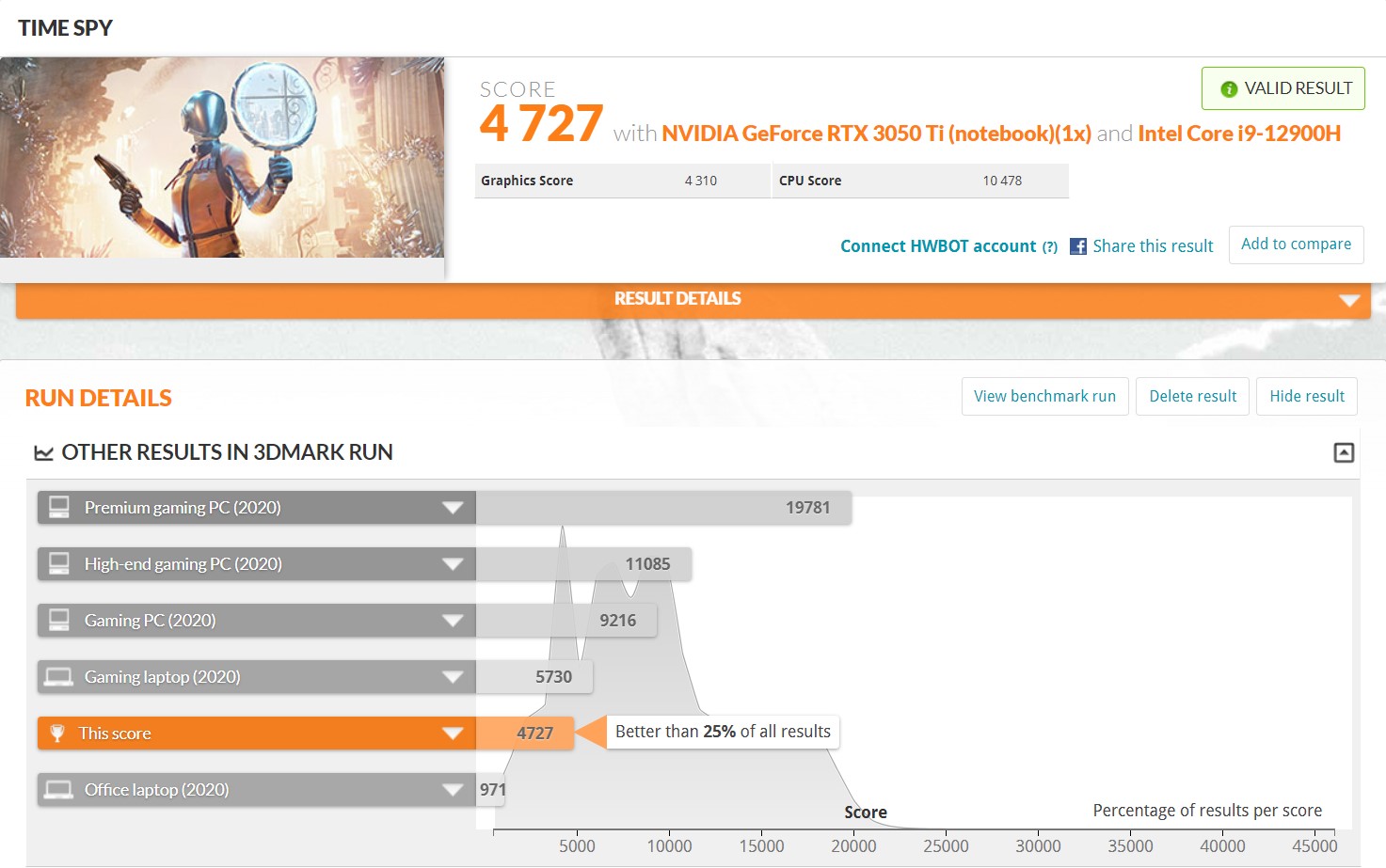
</ img>

</ img>
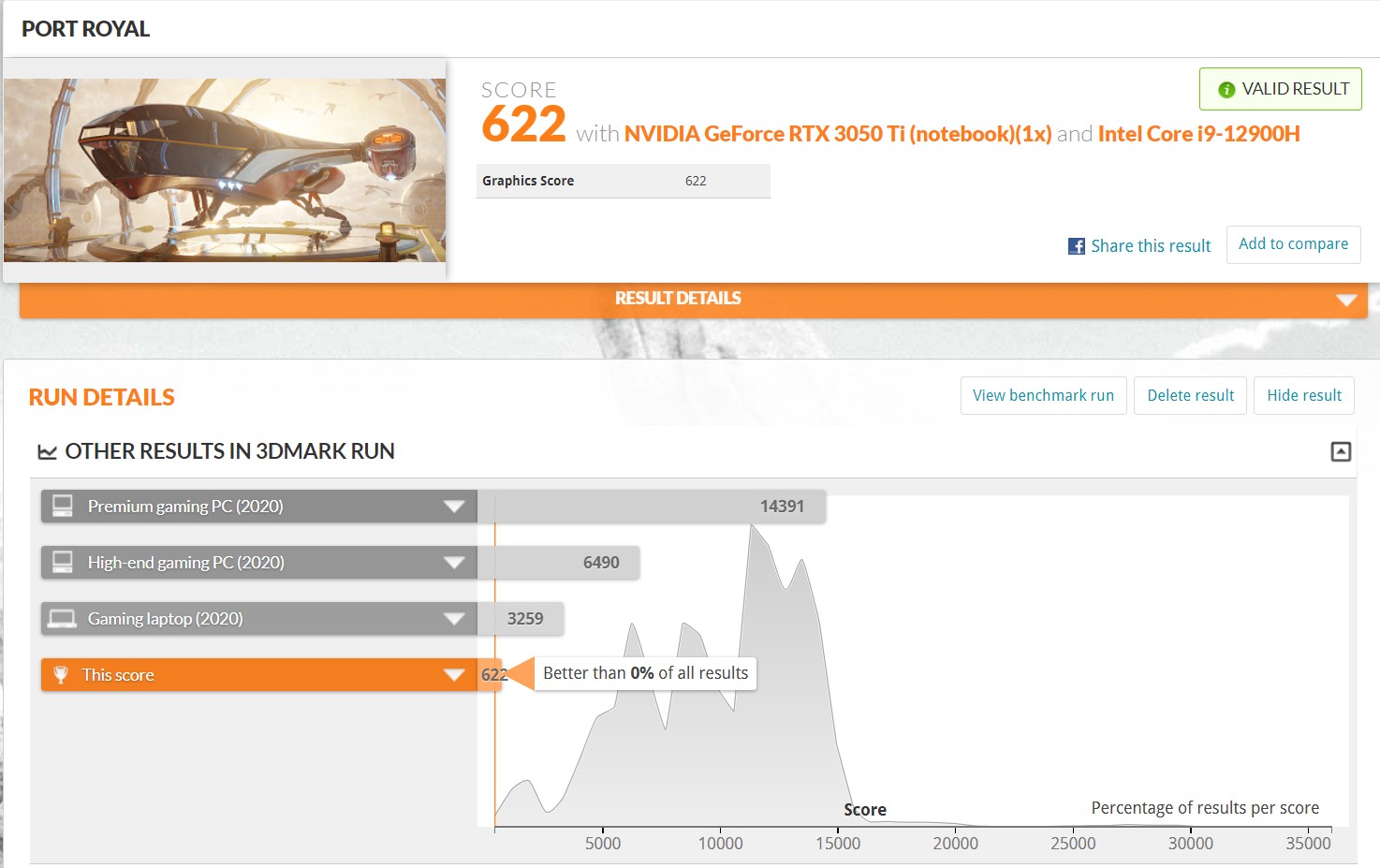
</ img>
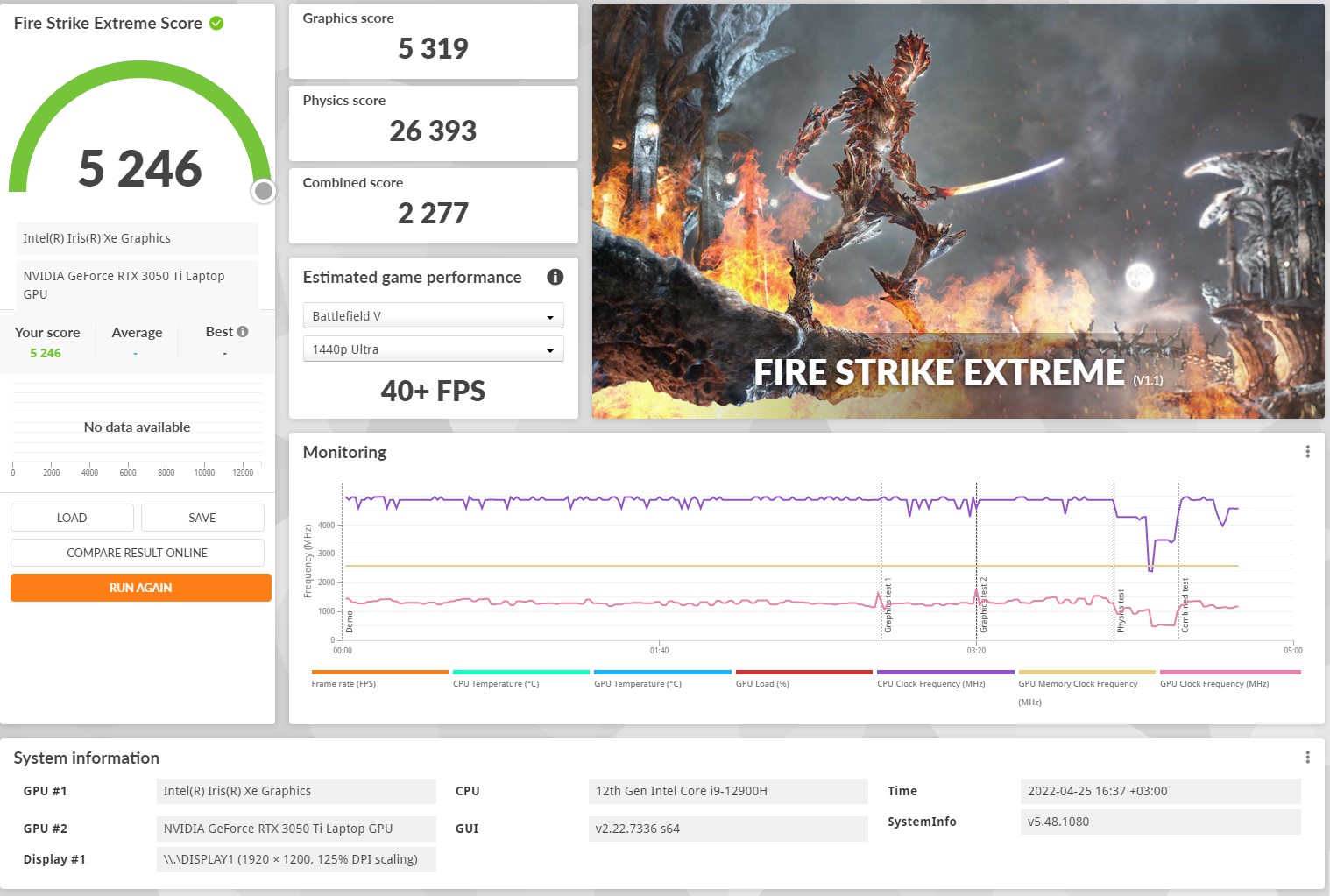
</ img>
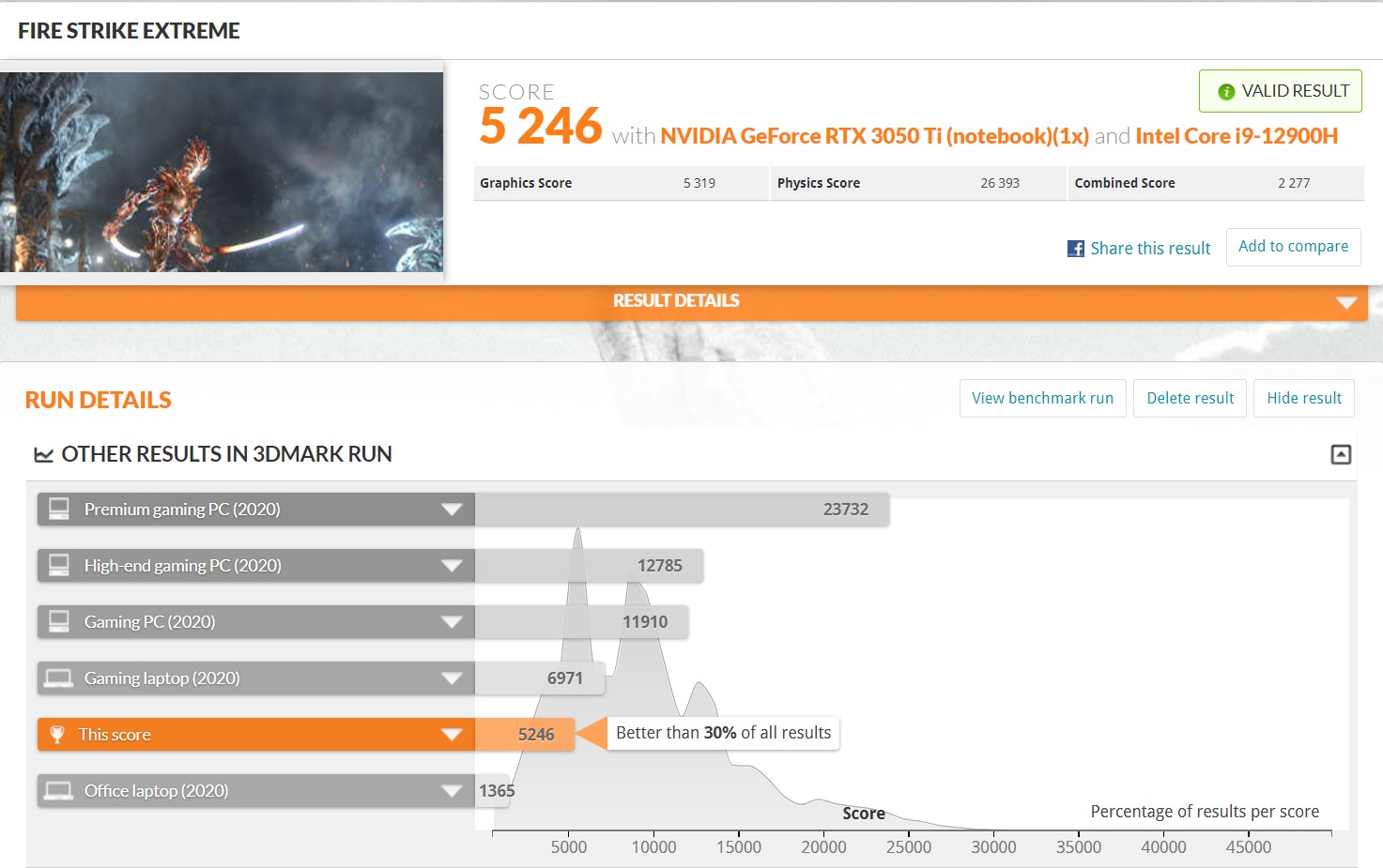
</ img>






The cooling system includes twoArc Flow Fans, vapor chamber and radiators with thin 0.15 mm fins. And liquid metal is used as a thermal interface, as in all top ASUS gaming solutions for the last couple of years. ROG XG Mobile uses a heatsink, a vapor chamber, and a single fan. CO works very effectively. In productive mode, the insides do not heat up more than 65°. Accordingly, no drops in performance are observed. Structurally, hot air is blown upward, so there can be no discomfort; only the back cover of the tablet heats up. ASUS ROG Flow Z13 along with ROG XG Mobile are not too loud. Yes, the operation of the CO is audible, but the noise level is comparable or even slightly lower than that of conventional gaming laptops. At the same time, the tablet goes into passive cooling mode at minimal loads.
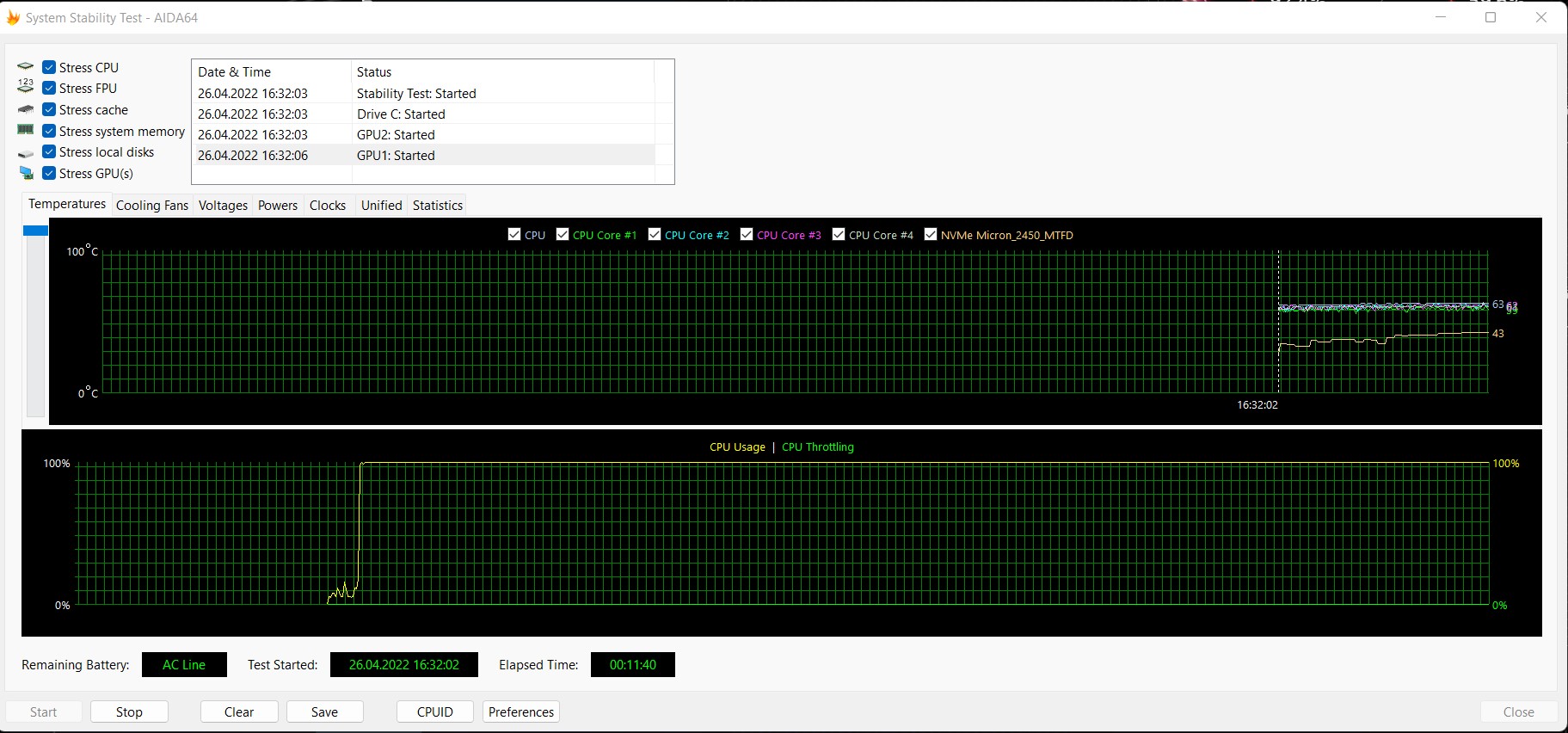
</ img>
The drive used is an M.2 PCIe Gen4 x4 NVMe SSD, as mentioned above, a shortened 2230 format. A model produced by Micron with a capacity of 1 TB.

</ img>
The speed of work is very impressive, but closer to the top models with PCIe Gen3. Drives with PCIe 4.0 can run significantly faster, but so far the choice of the appropriate 2230 format is very modest:

</ img>

</ img>
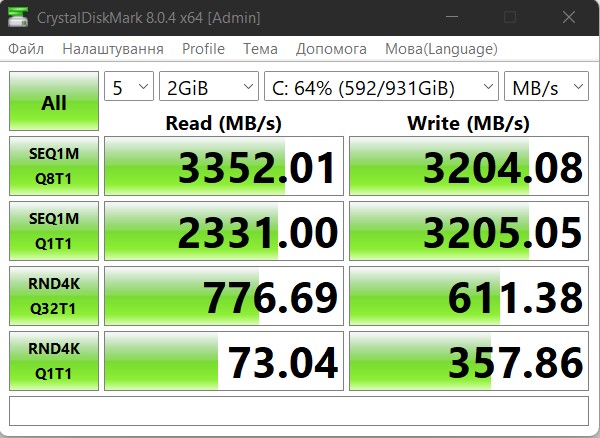
</ img>



When using ROG XG Mobile, all settingsgraphics in games were cranked up to the maximum, including ray tracing where possible. And AMD FidelityFX Super Resolution worked in quality mode (where this technology is supported). In Godfall, FPS scores ranged from 160 to 190 fps. Elden Ring - 60 FPS without lag. Ghosrtunner - 100-110 FPS. God of War - 94-120 FPS. Ghostwire Tokyo - 60-75 FPS in open spaces and more than 100 in indoors. Shadow Warrior 3 - 120-140 FPS. The Ascent - about 40 FPS with everything at maximum and more than 70 FPS if you disable ray tracing reflections.
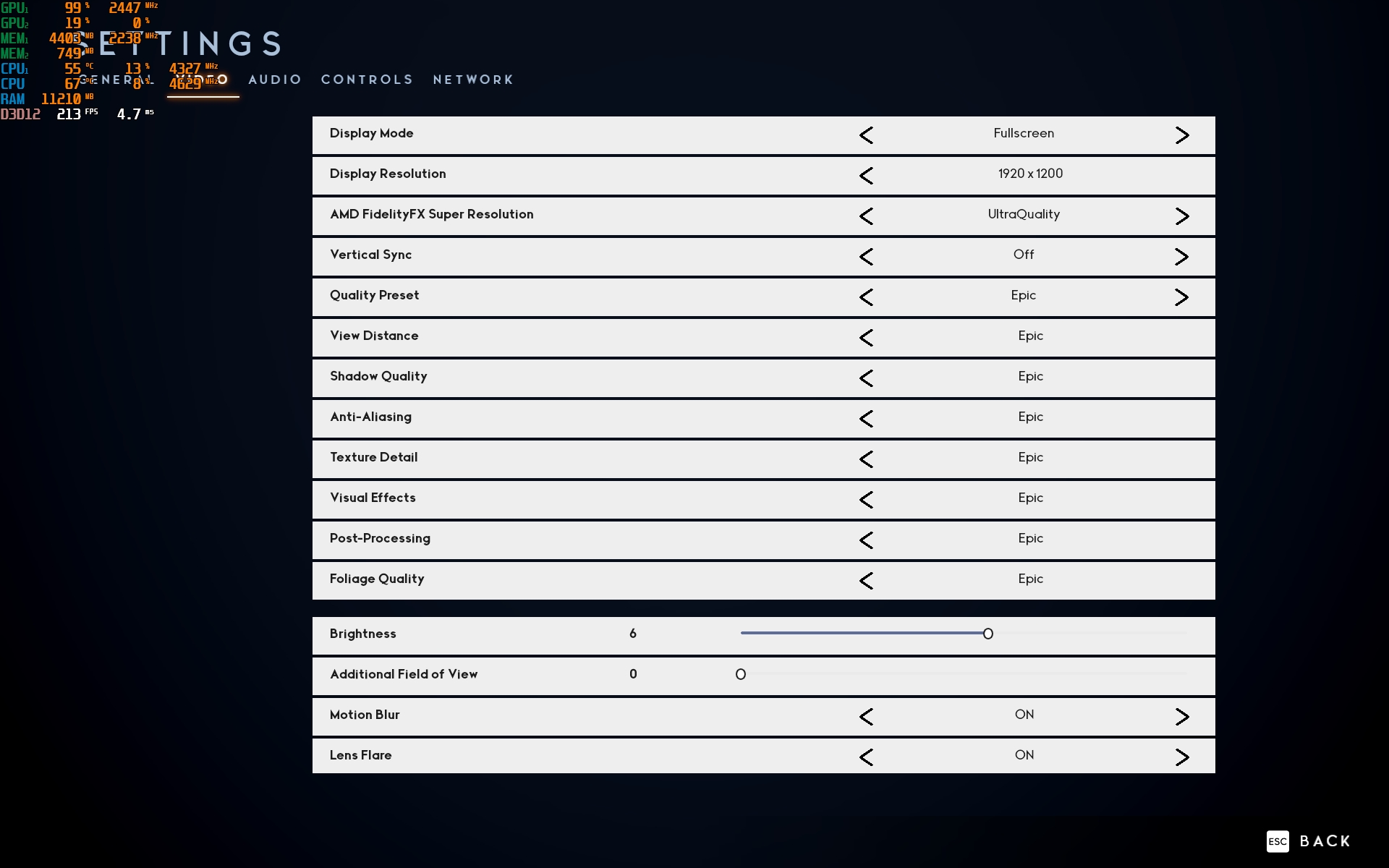
</ img>
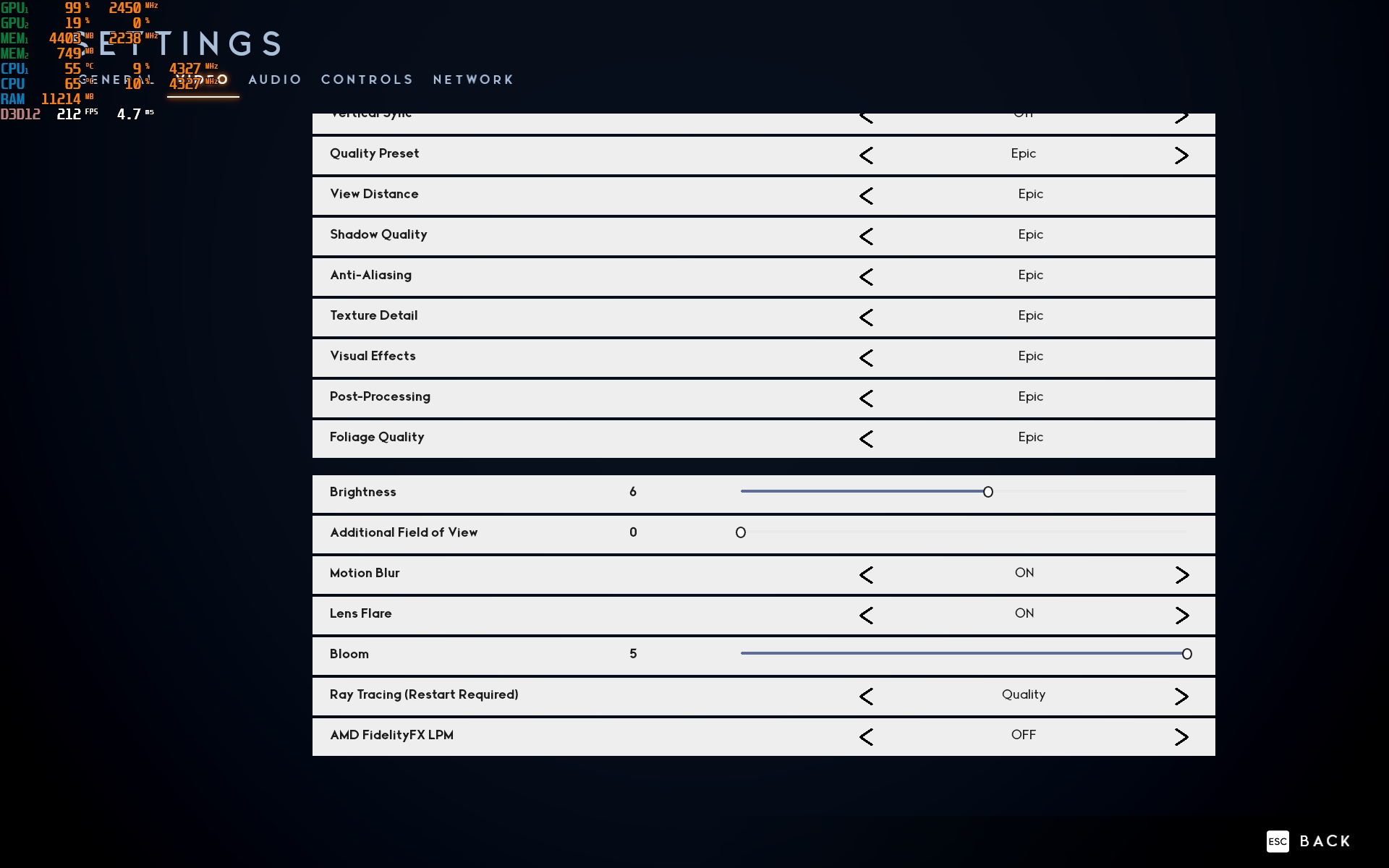
</ img>
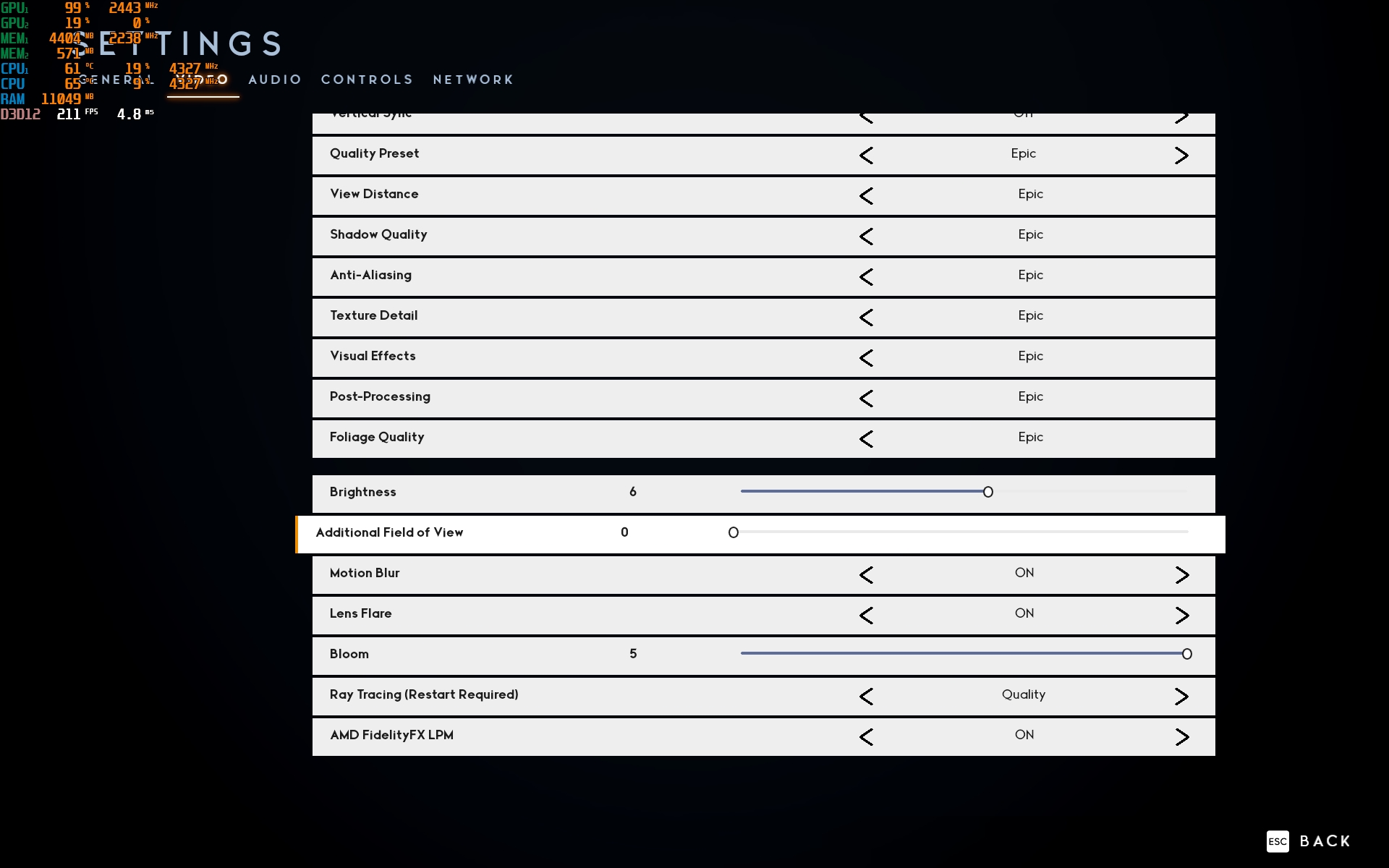
</ img>
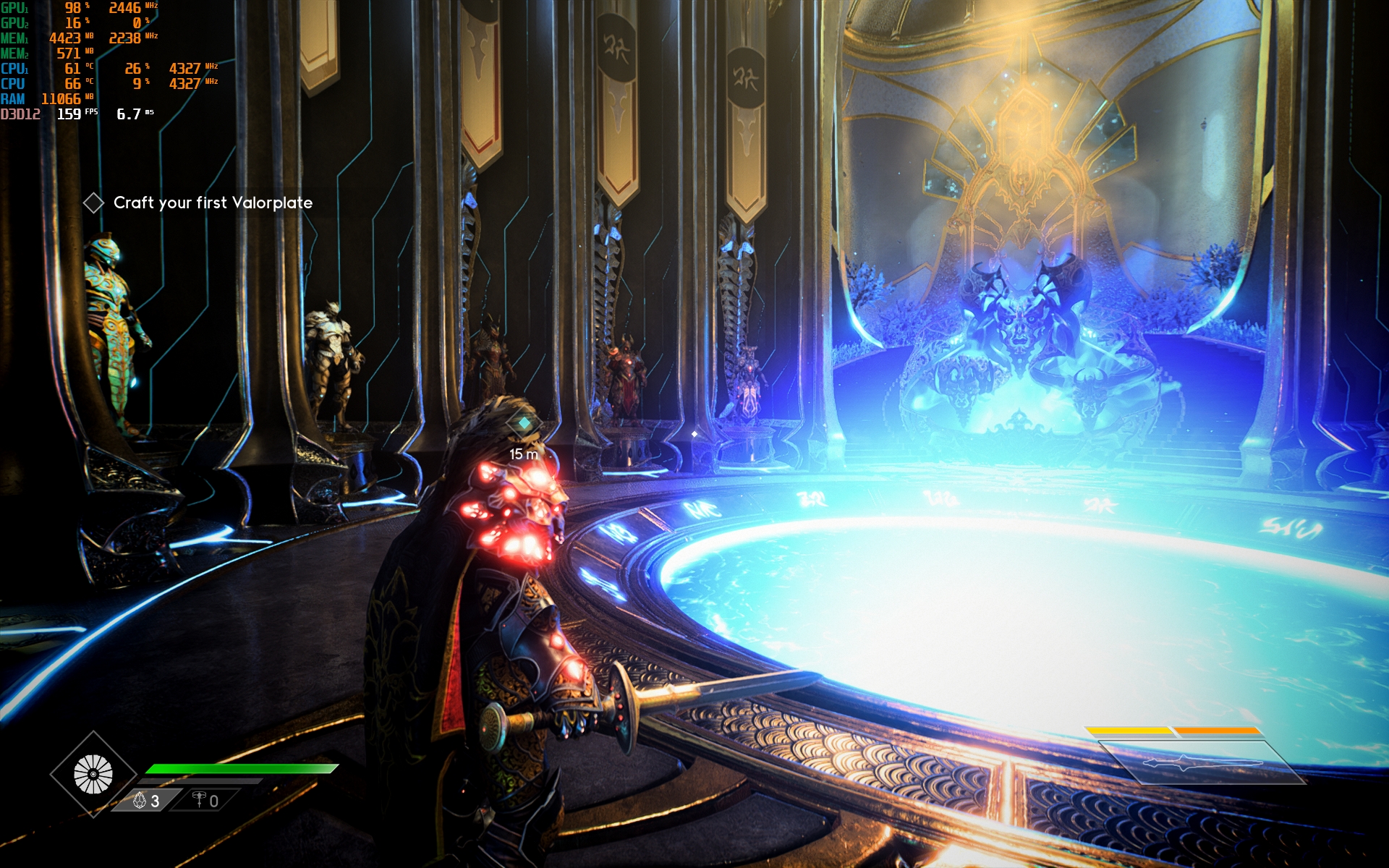
</ img>

</ img>

</ img>

</ img>

</ img>

</ img>

</ img>

</ img>

</ img>

</ img>

</ img>

</ img>
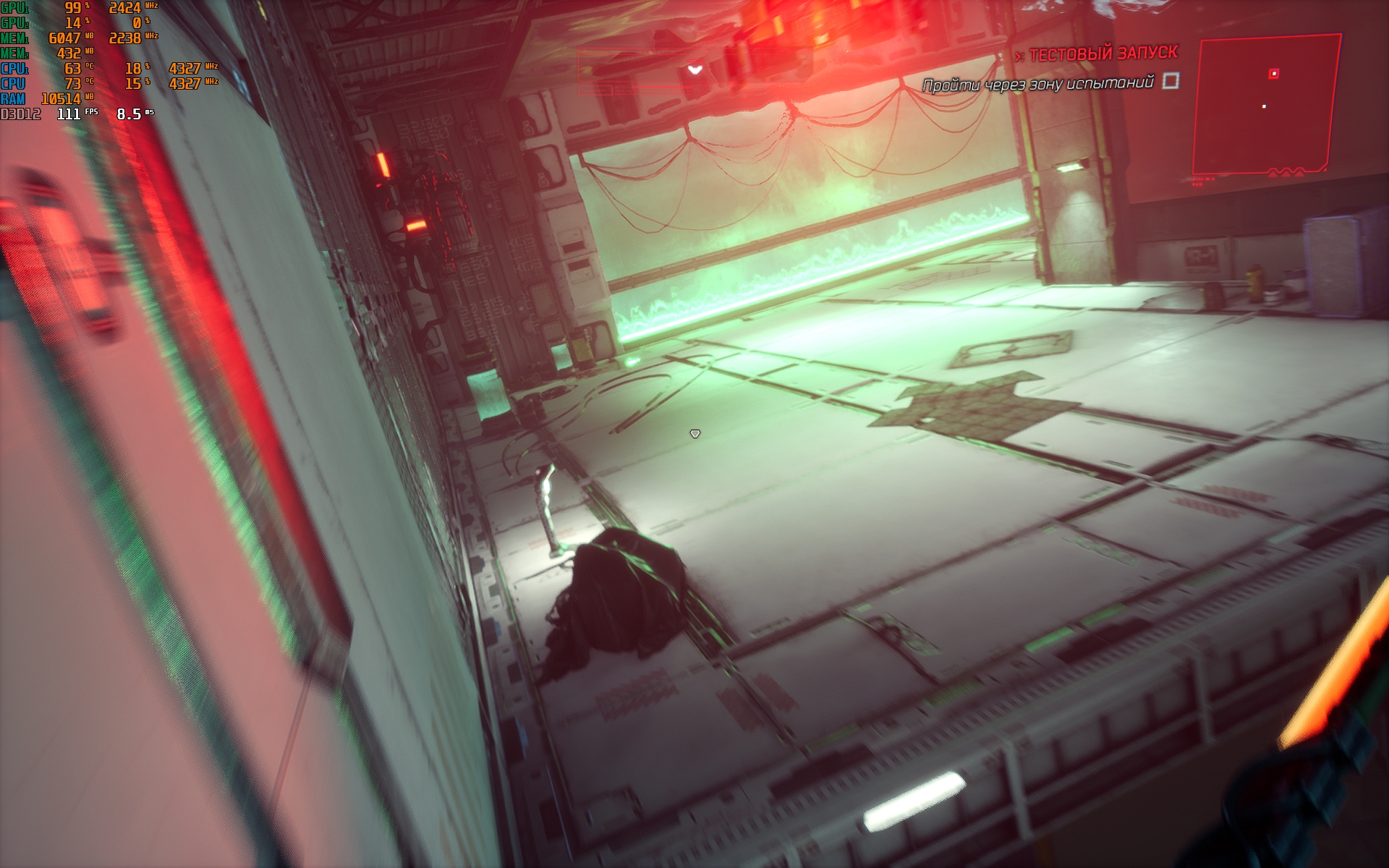
</ img>
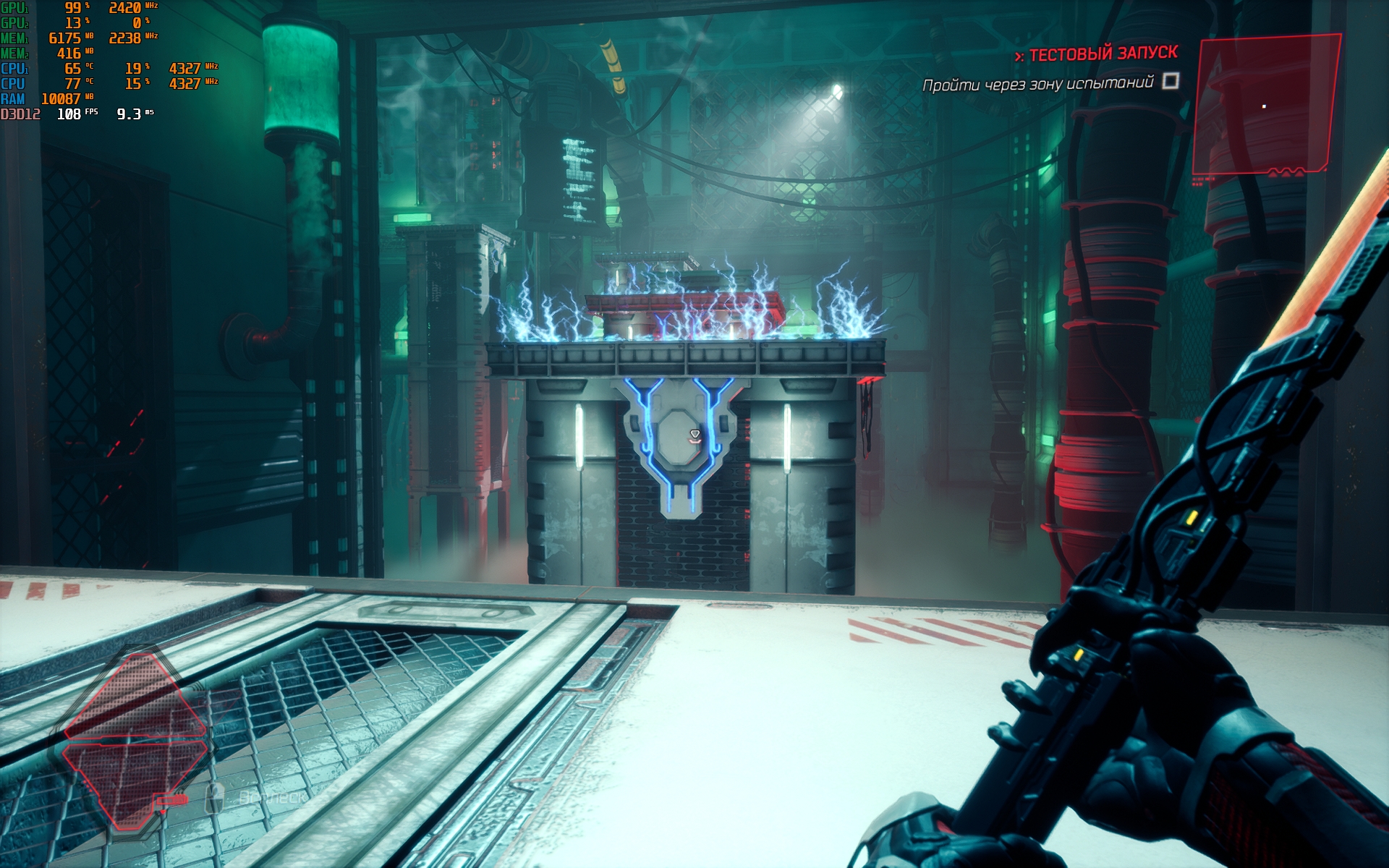
</ img>

</ img>
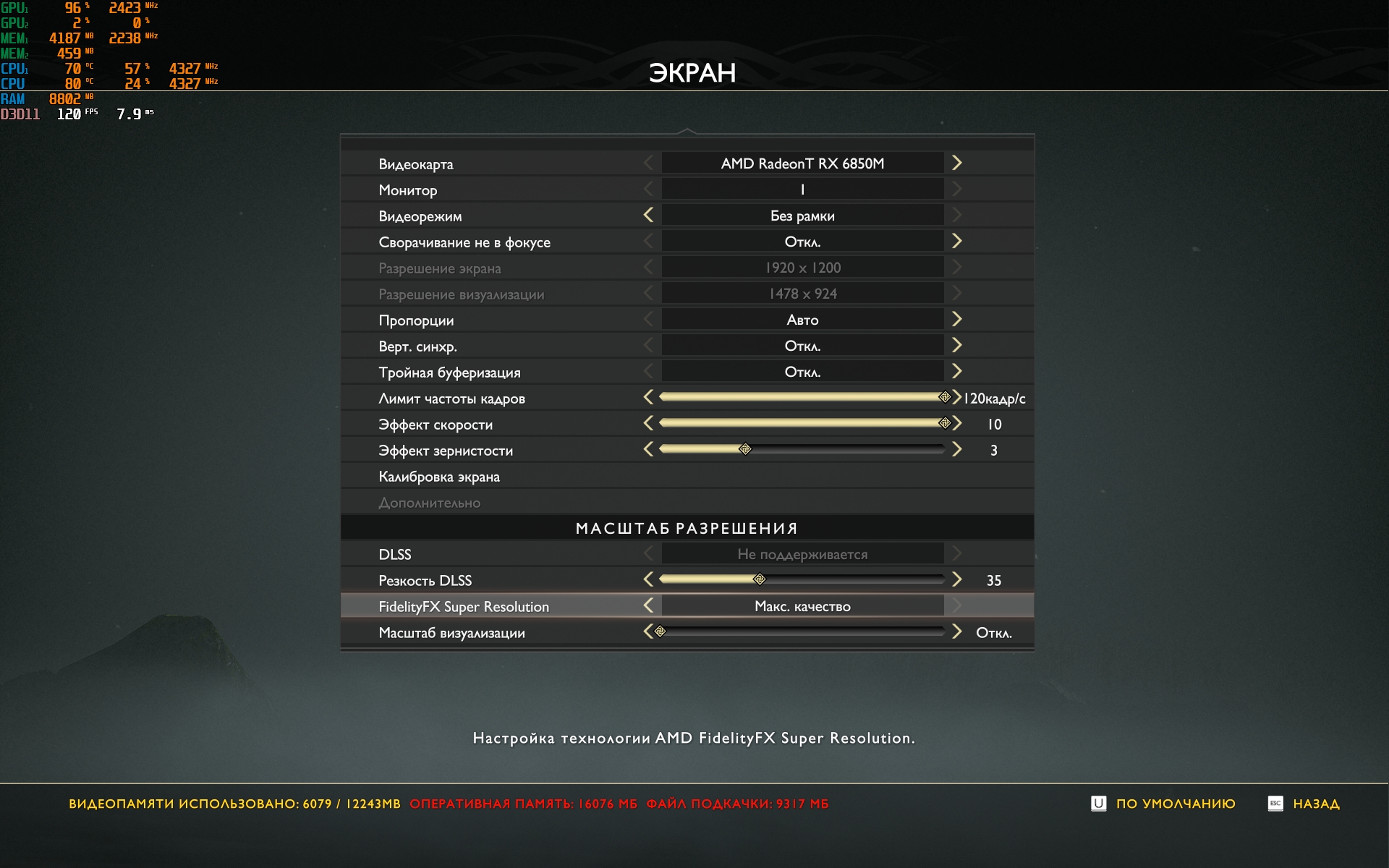
</ img>

</ img>

</ img>

</ img>

</ img>

</ img>

</ img>

</ img>

</ img>

</ img>

</ img>

</ img>

</ img>

</ img>
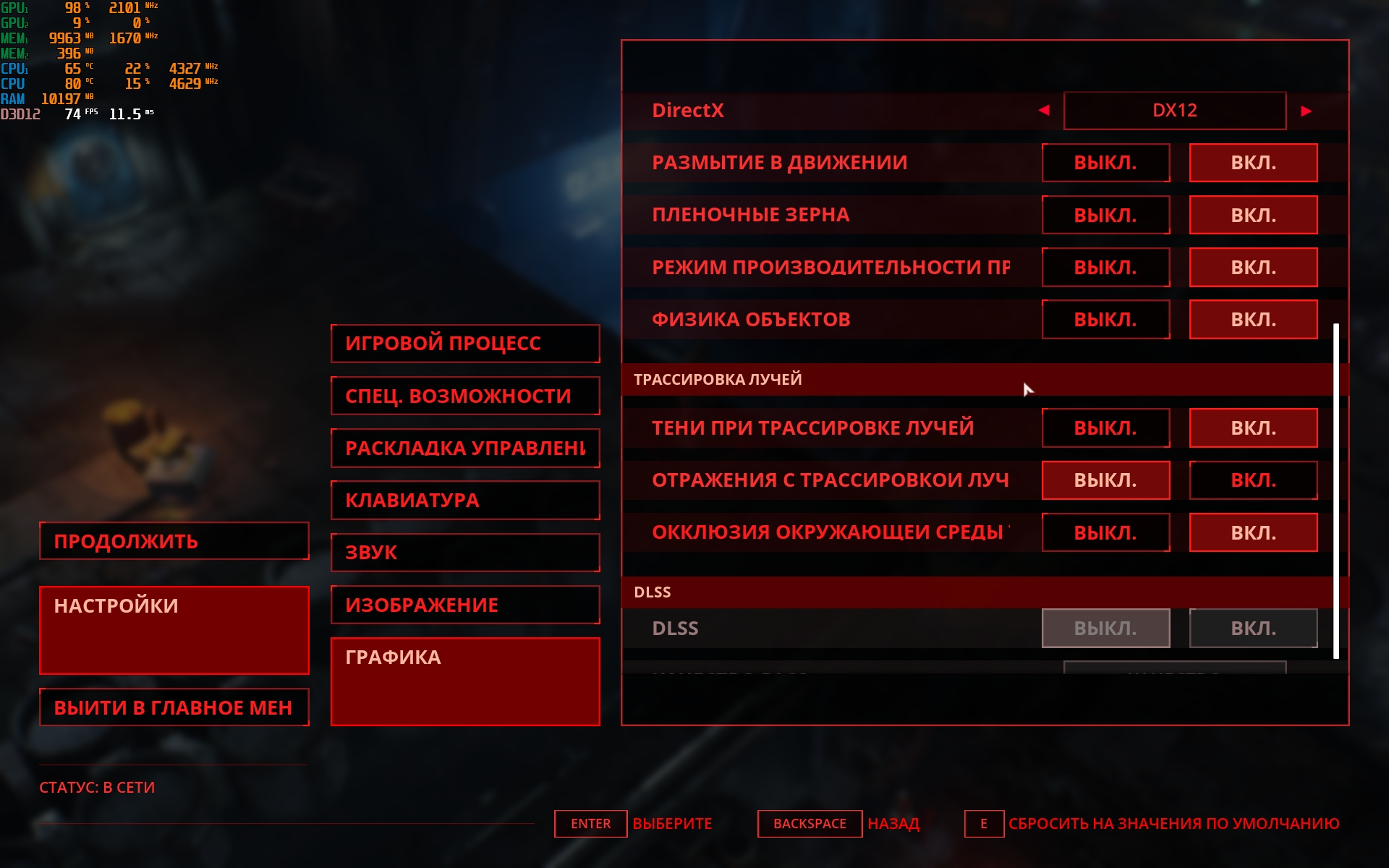
</ img>
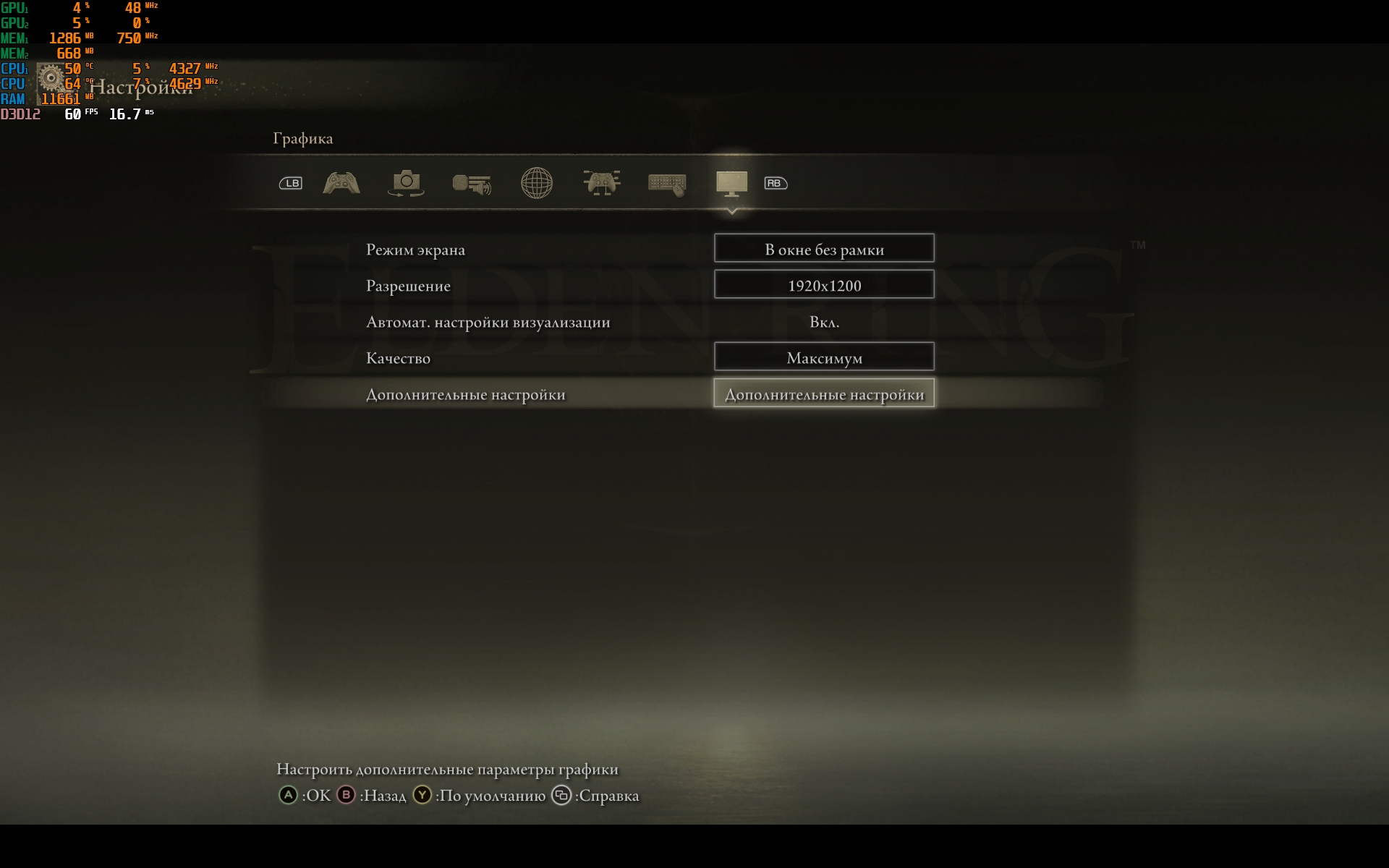
</ img>

</ img>

</ img>
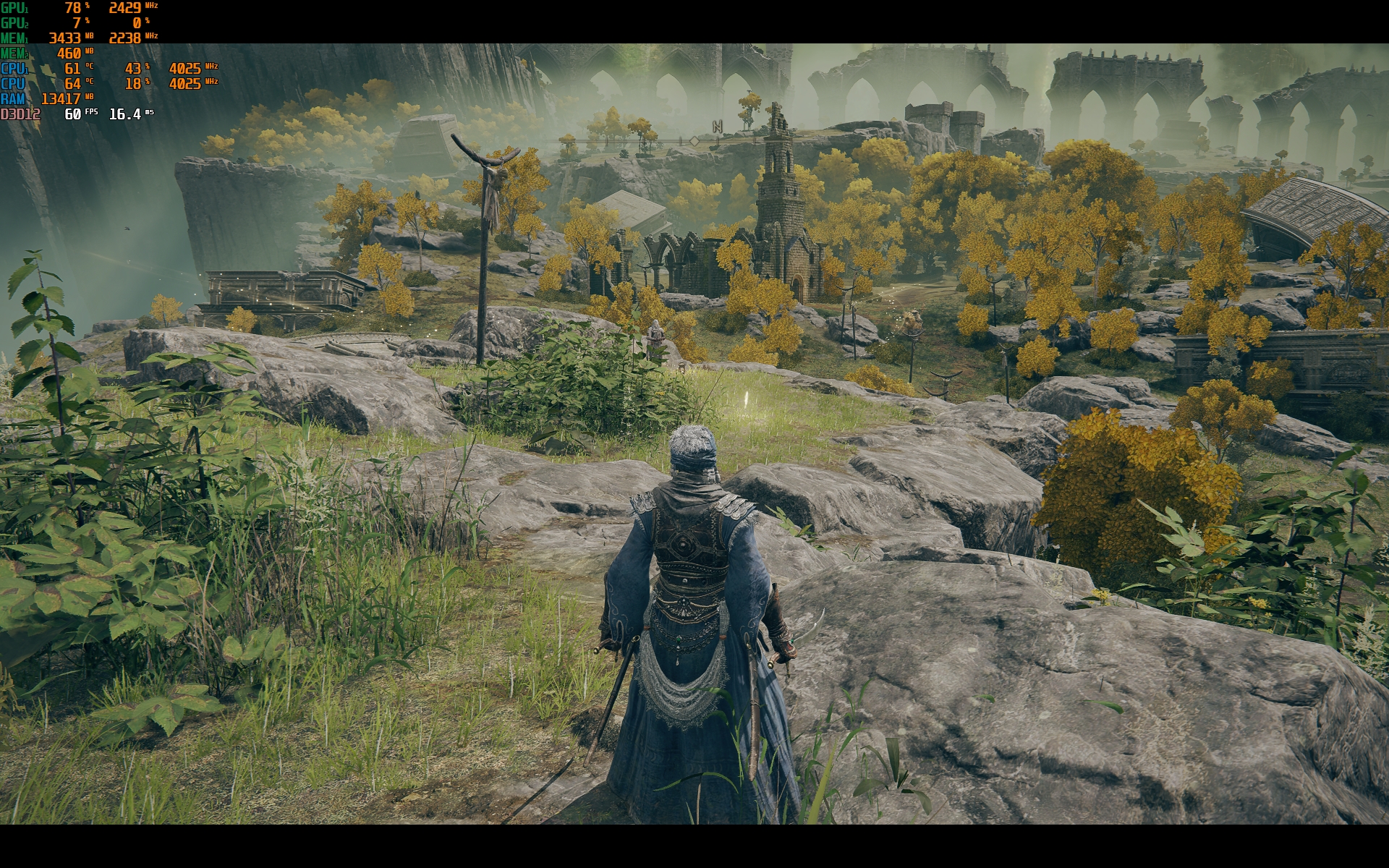
</ img>


























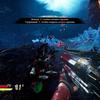










With the GeForce RTX 3050 Ti Laptop, everything is significantmore modest. But if you turn the settings towards medium, you can get a quite comfortable frame rate in most demanding games. Godfall 40-60 fps on medium settings. Elden Ring - 40-45 FPS at maximum. Ghosrtunner - about 60 FPS at maximum. God of War - 50-60 FPS. Ghostwire Tokyo - 30-35 FPS. Shadow Warrior 3 - 60-80 FPS. The Ascent - 30-60 FPS without reflections with ray tracing.
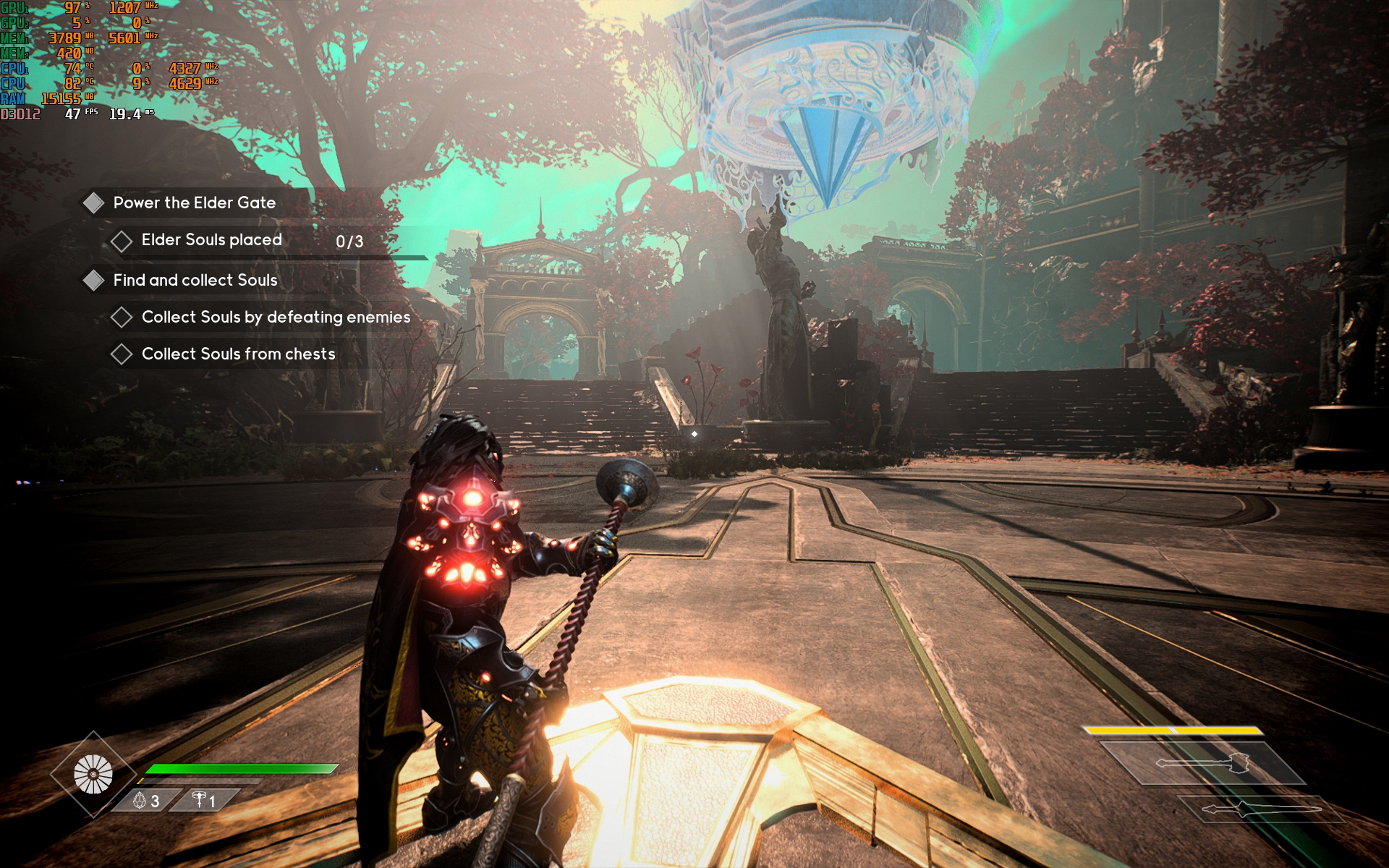
</ img>

</ img>
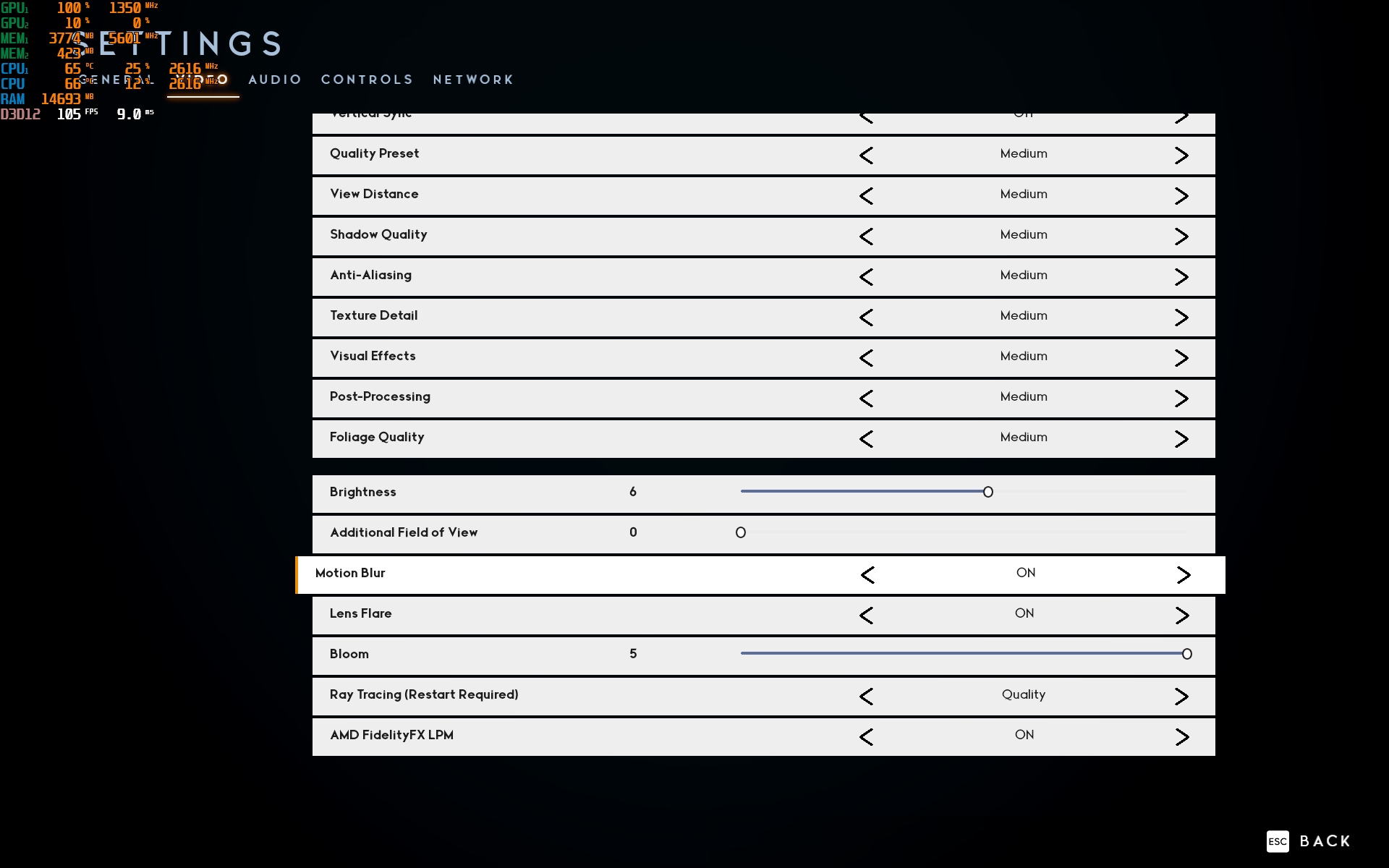
</ img>

</ img>

</ img>

</ img>

</ img>

</ img>
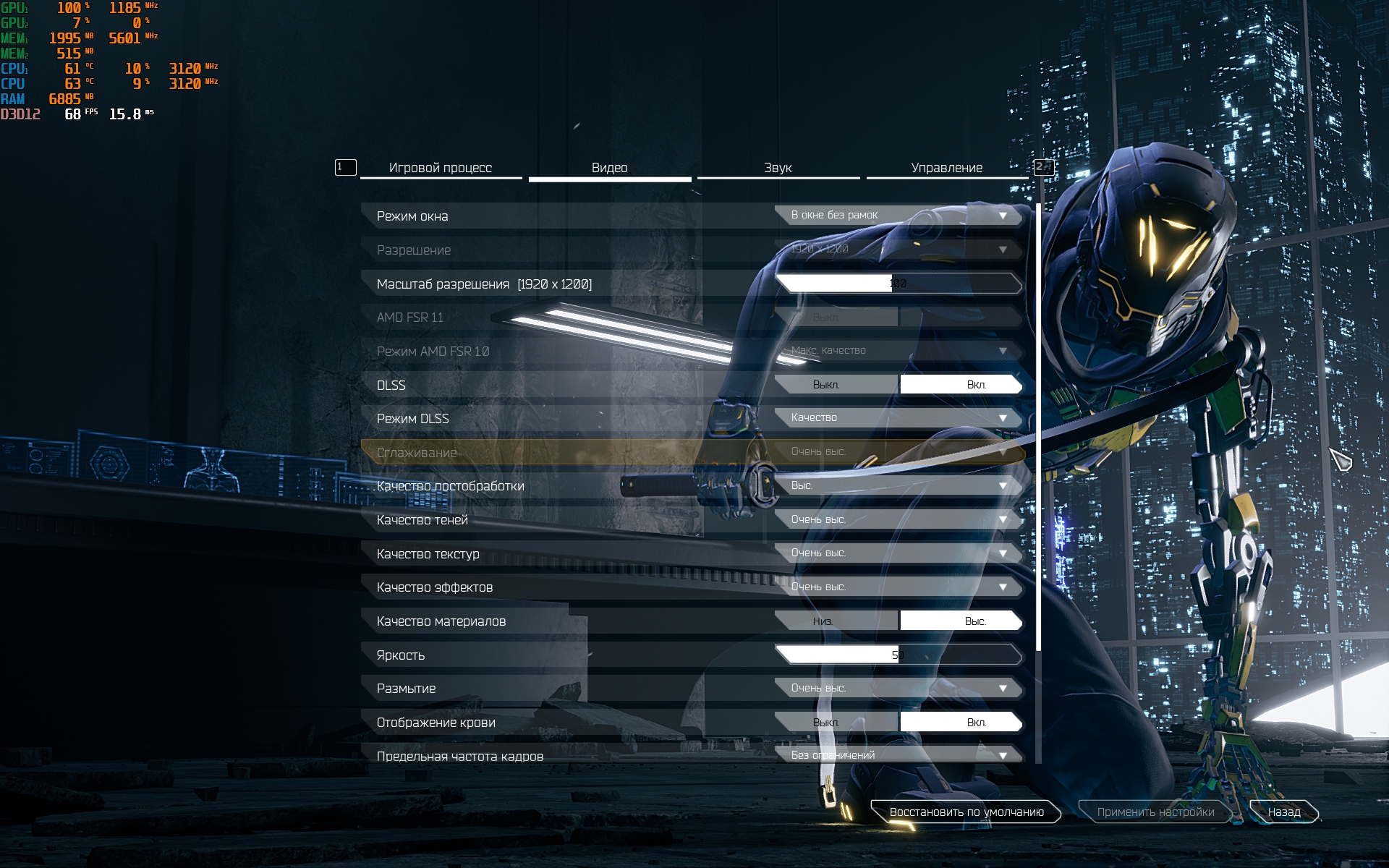
</ img>

</ img>

</ img>

</ img>

</ img>

</ img>

</ img>

</ img>

</ img>

</ img>

</ img>

</ img>

</ img>

</ img>

</ img>

</ img>

</ img>

</ img>

</ img>

</ img>

</ img>

</ img>
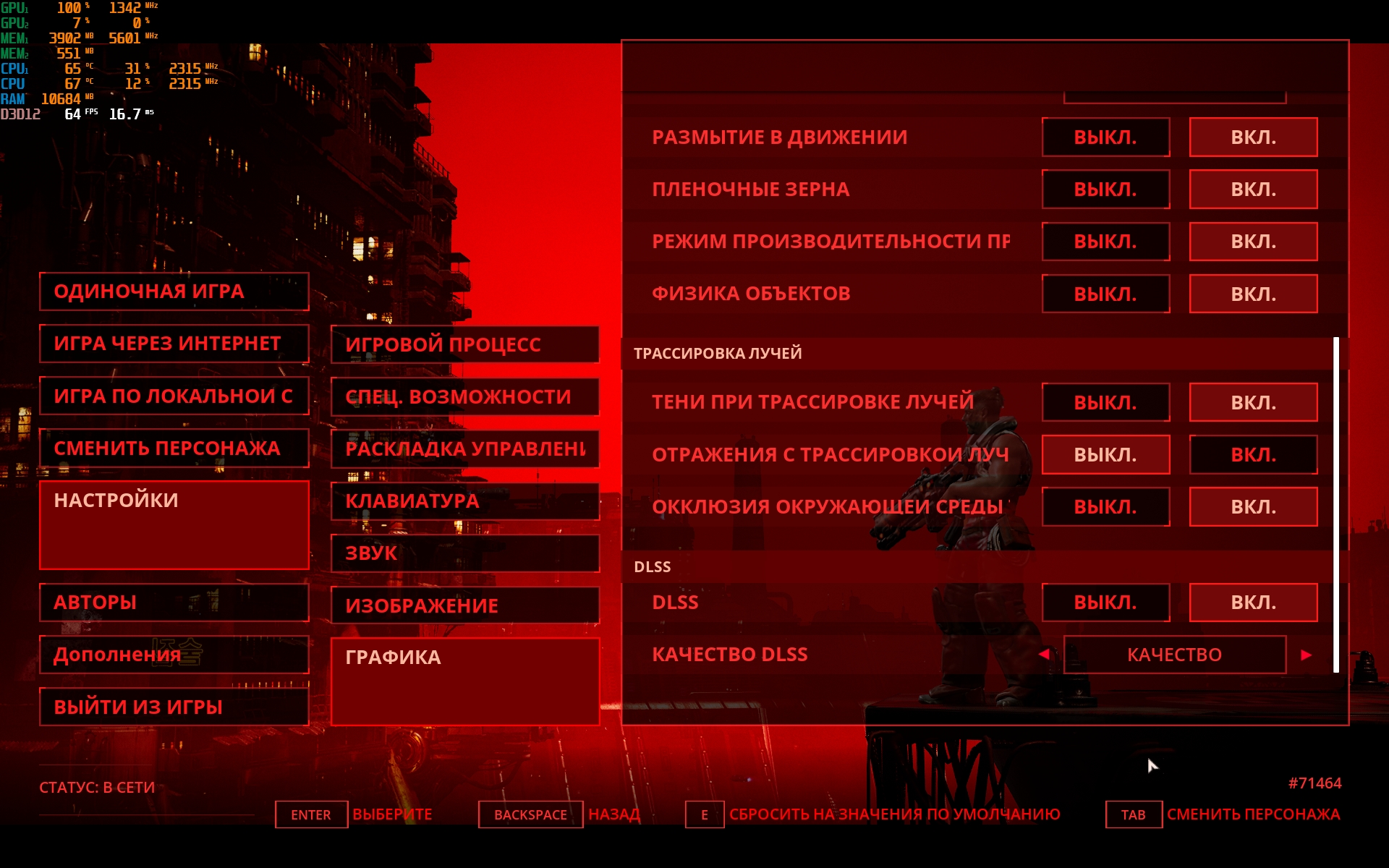
</ img>

</ img>

</ img>

</ img>

</ img>

</ img>

</ img>
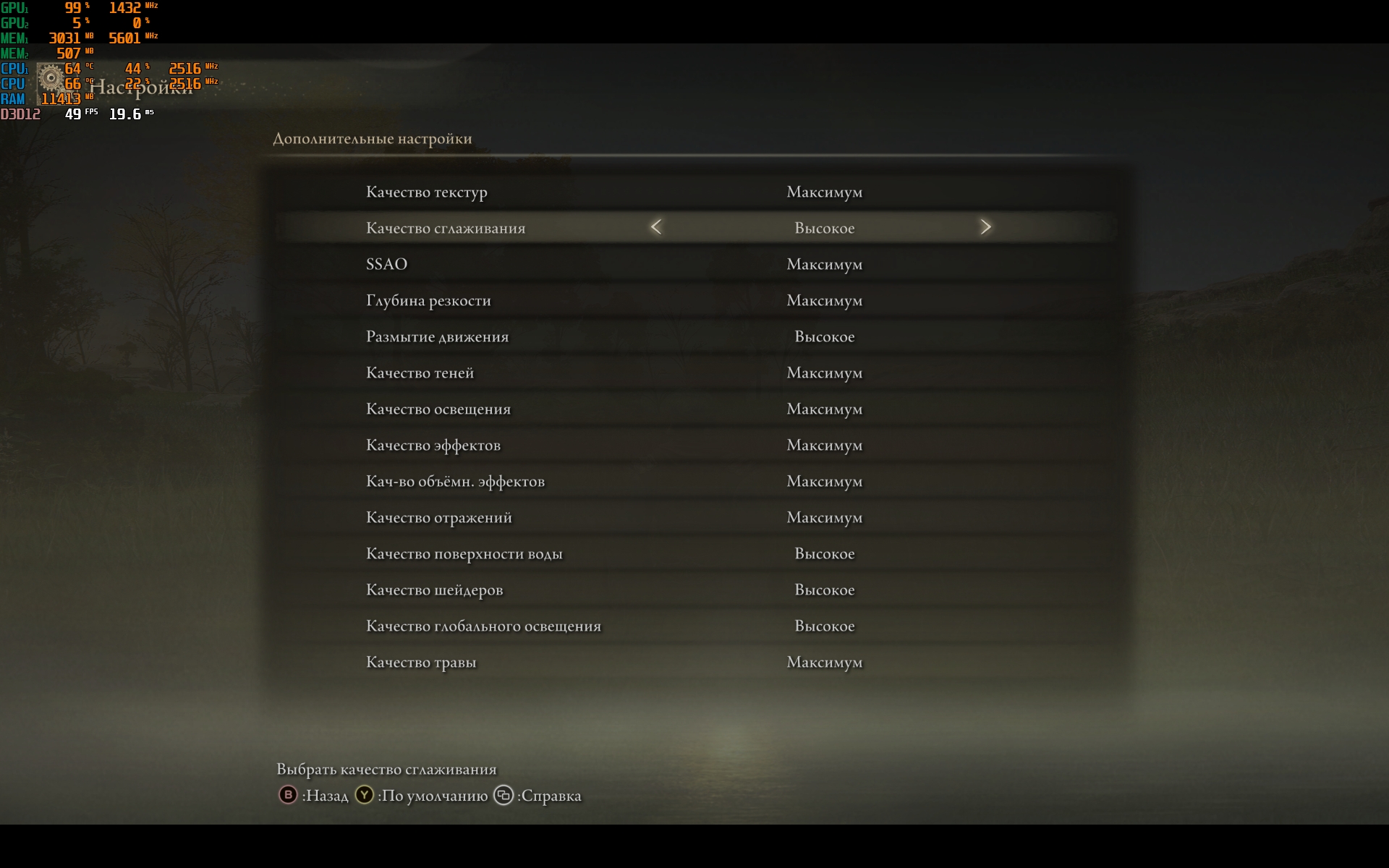
</ img>

</ img>

</ img>

</ img>
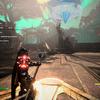












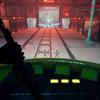



























ASUS ROG Flow Z13 is powered by a 59 batteryW*h. There were no special expectations, but the tablet lasts for almost 7 hours in gentle mode with low brightness. Of course, this includes working with documents, instant messengers and a browser, connecting via Wi-Fi. In this case, only the integrated Intel Iris Xe graphics are active. From the supplied 100 W power supply, the laptop charges in about 2 hours, and fast charging is supported.

</ img>
The tablet's built-in speakers are quite modest.Watching a movie is enough, but no more. For gaming or listening to music, it is better to connect headphones or speakers. You shouldn't expect miracles, but it sounds quite reasonable, considering the form factor. The Armory Crate app is used to set up the laptop. In it you can select laptop operating modes, update the system, adjust the backlight, including AURA Sync, monitor the system status, create profiles with different settings for different applications, games, and so on.

</ img>
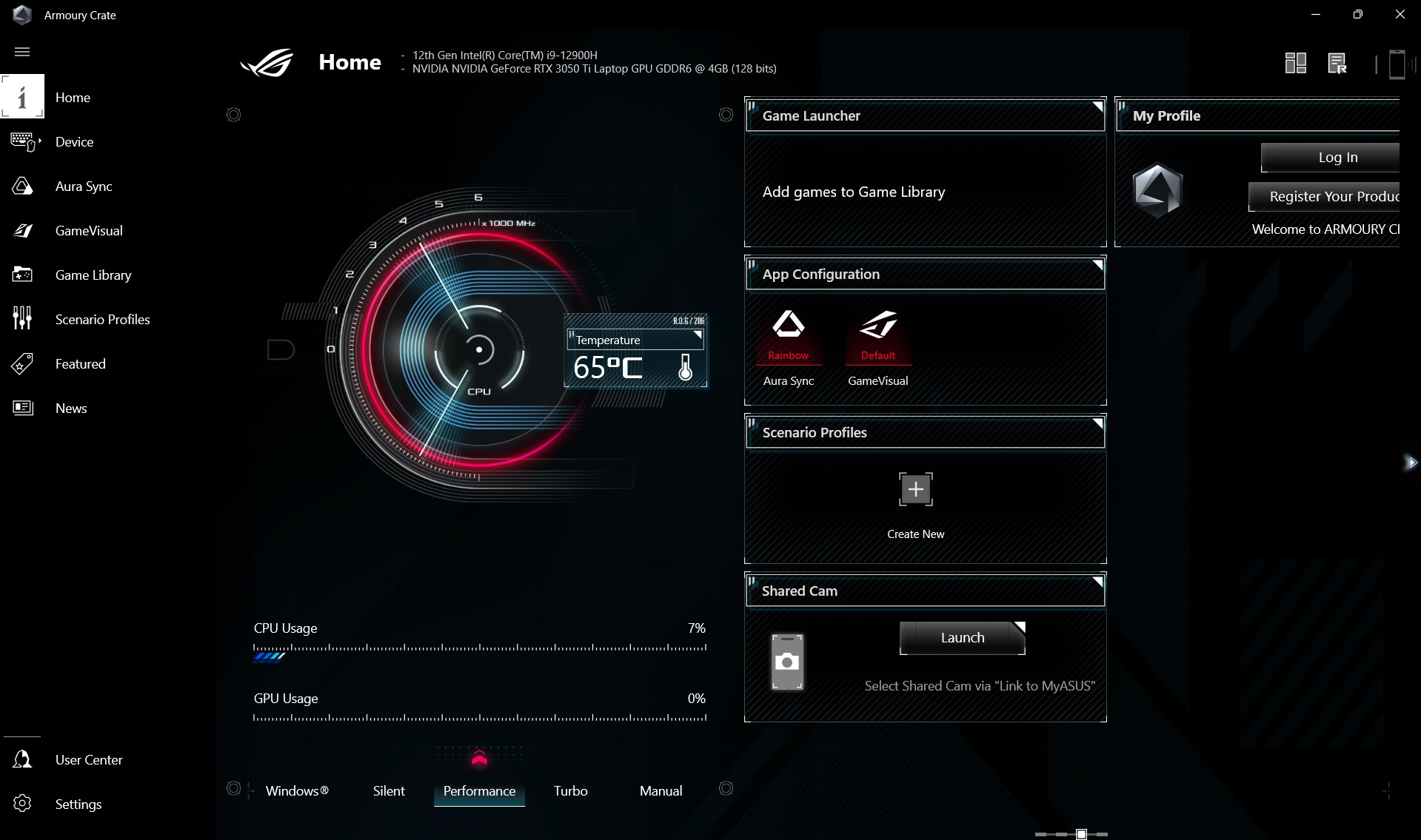
</ img>
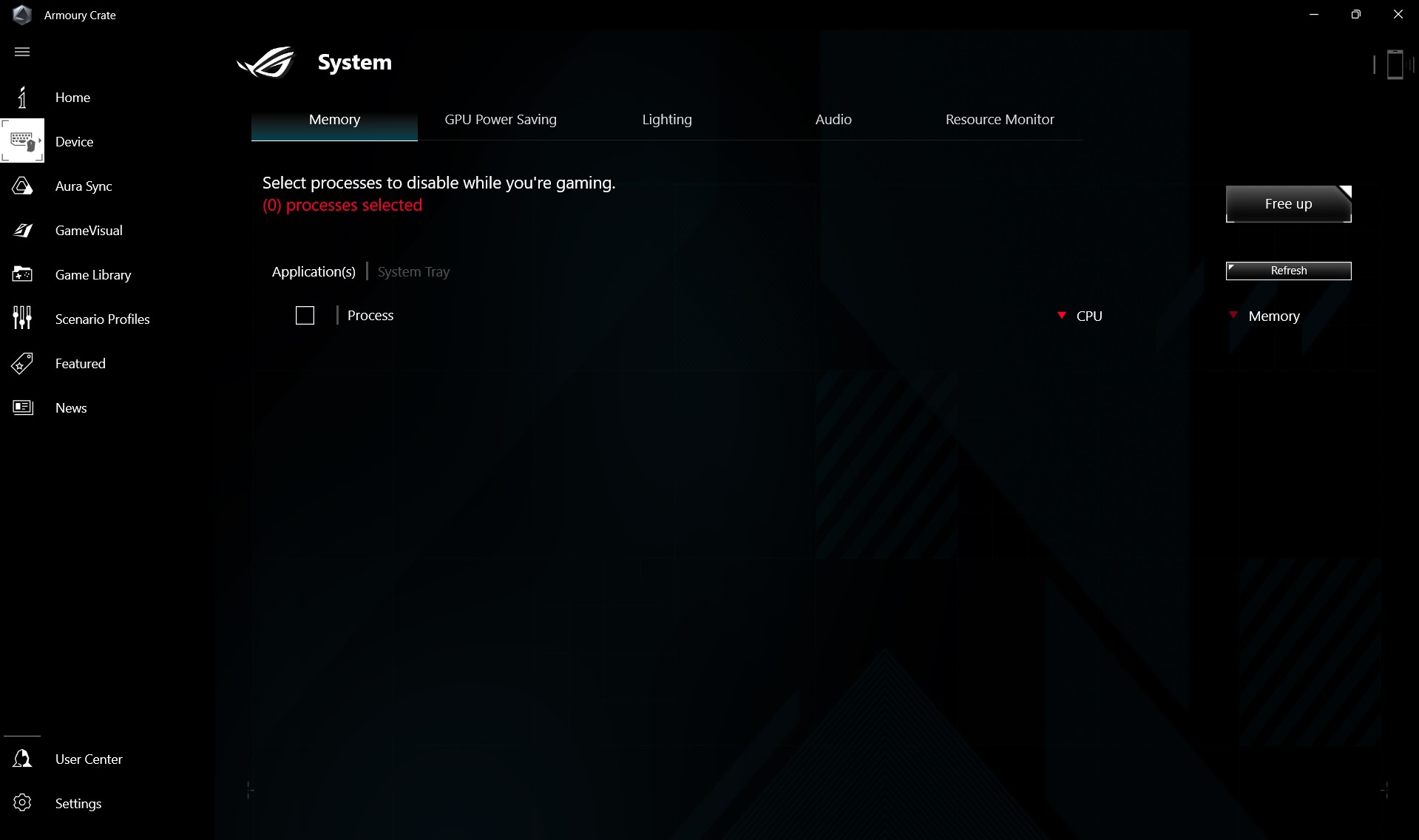
</ img>
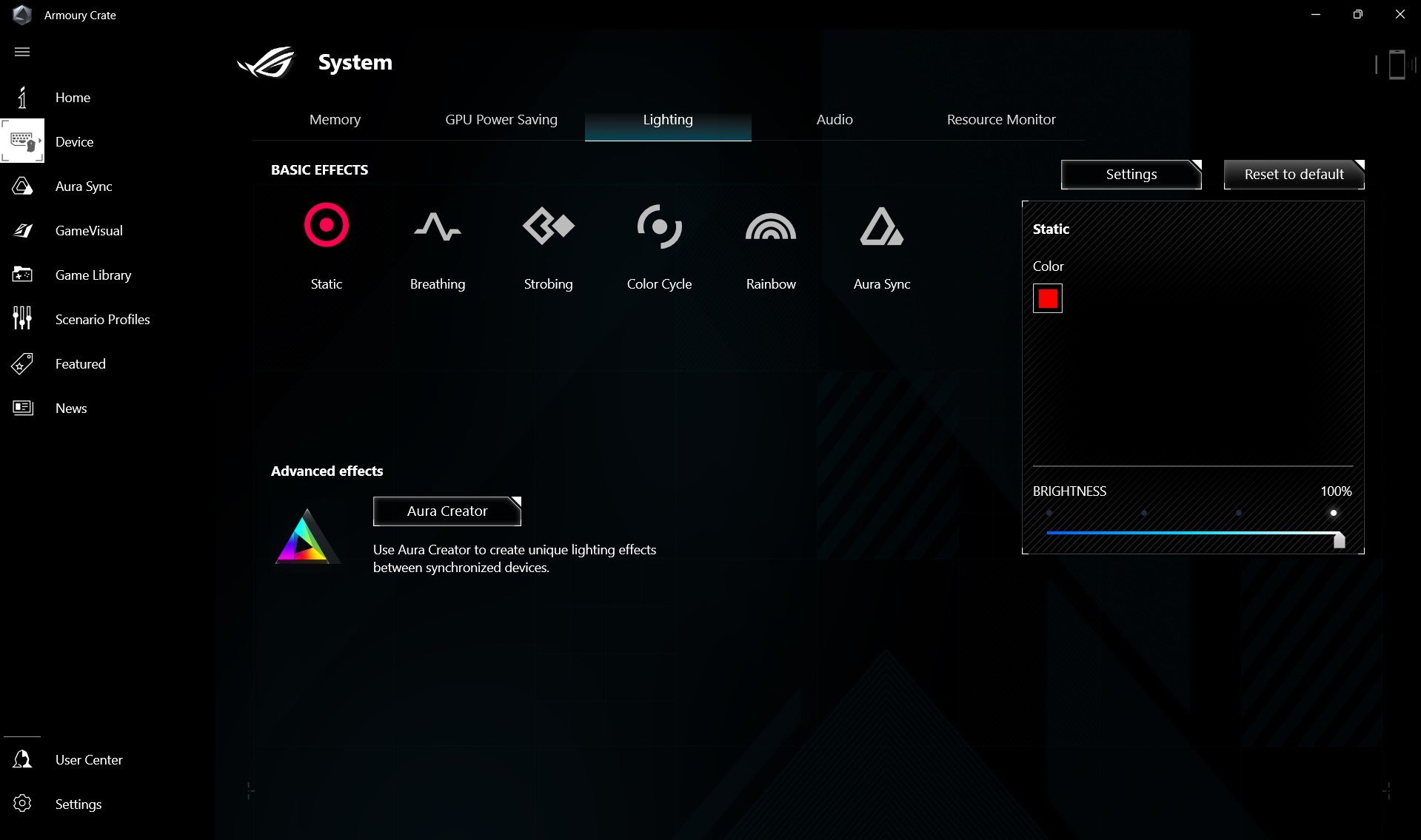
</ img>
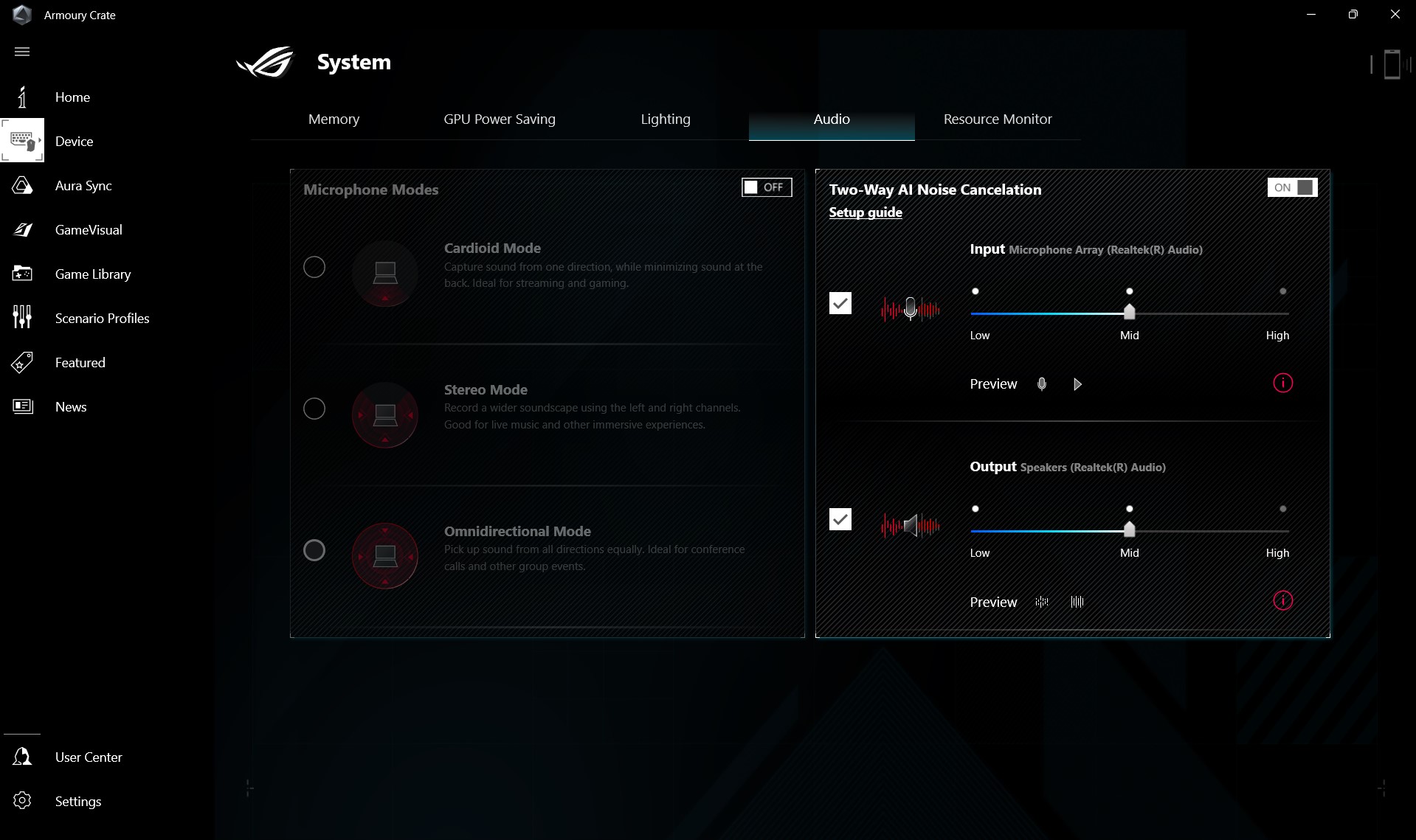
</ img>

</ img>

</ img>
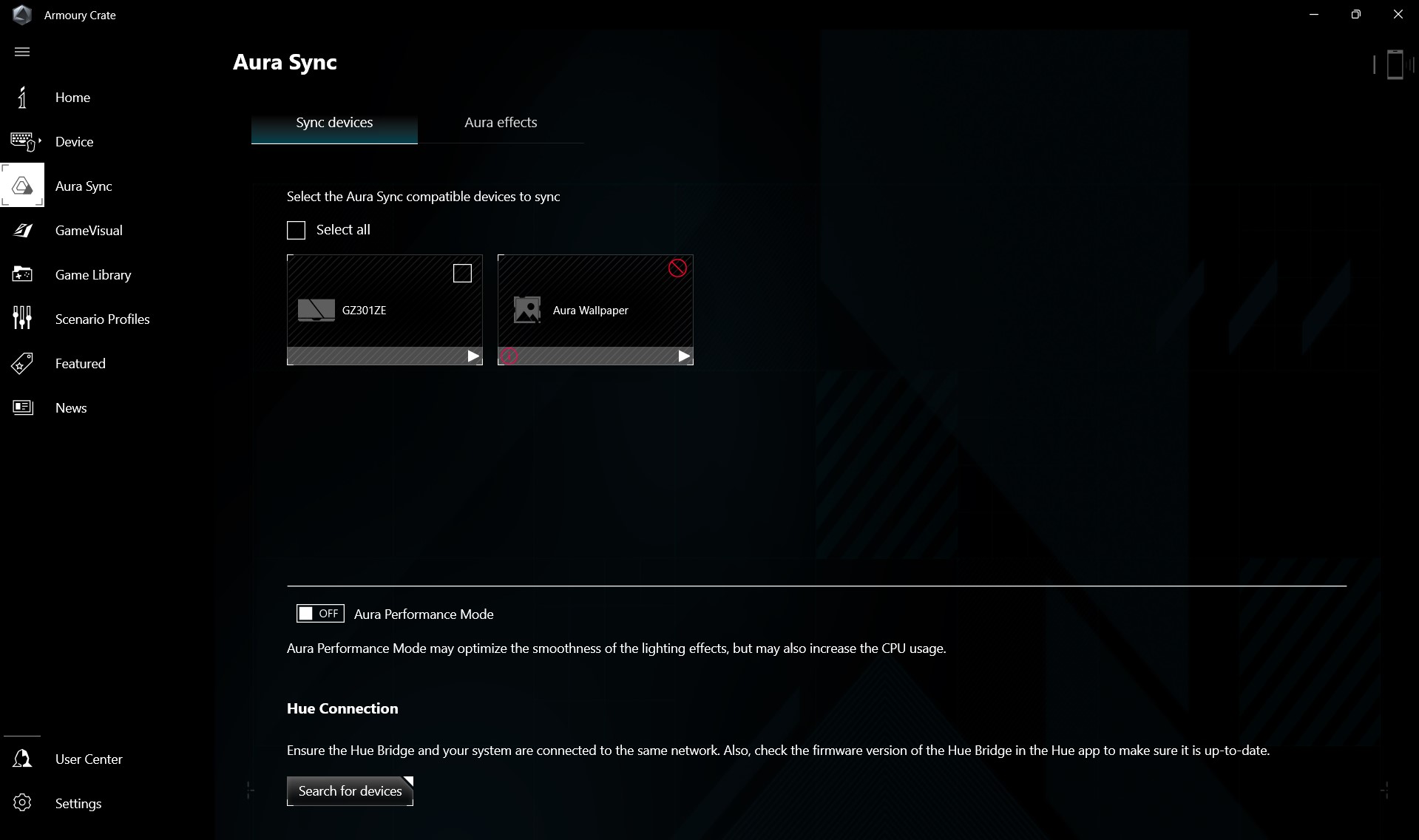
</ img>

</ img>

</ img>

</ img>
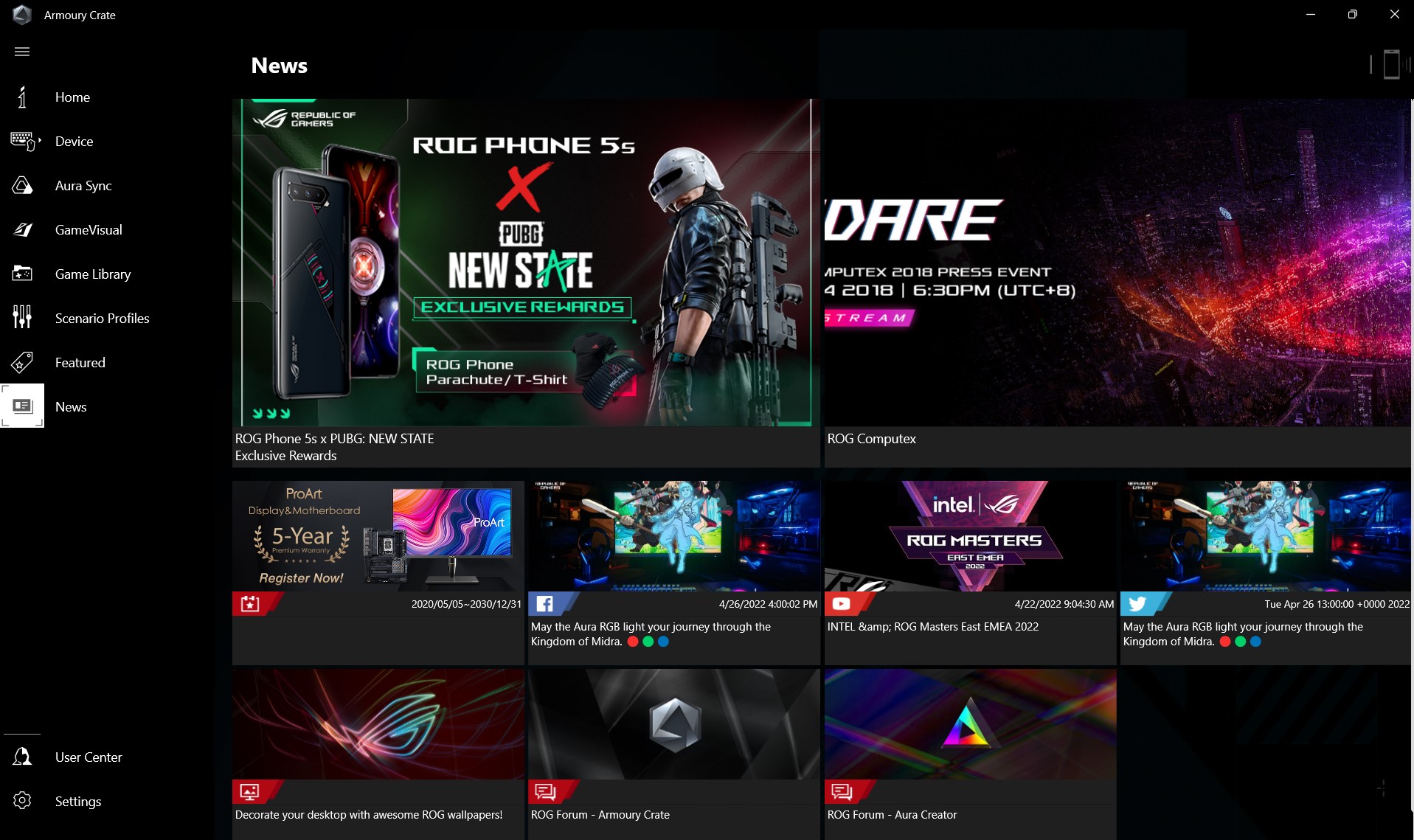
</ img>
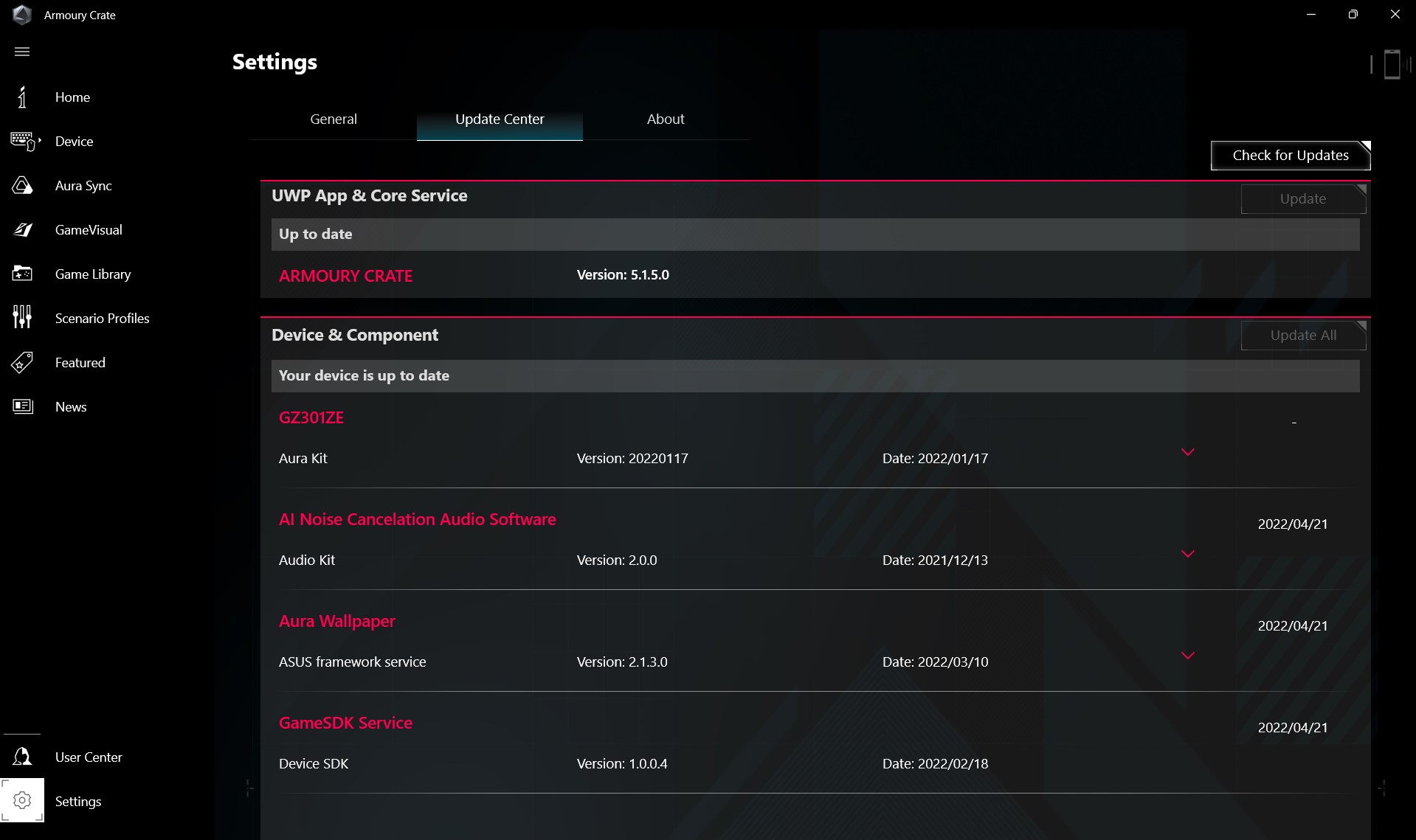
</ img>













The bottom line is. Three things you need to know about the ASUS ROG Flow Z13.
- ASUS ROG Flow Z13 -flagship Windows gaming tablet with a top-end Intel Core i9 processor, an nVidia GeForce RTX 3050 Ti Laptop graphics accelerator inside and an external ROG XG Mobile graphics card with an AMD Radeon RX 6850M XT.
- With ROG XG Mobile, the laptop “pulls” any modern games at maximum graphics settings with a comfortable FPS level.
- Thanks to its form factor and included keyboard, ASUS ROG Flow Z13 can be used as a tablet, portable ultrabook or full-fledged gaming machine.
Specifications ASUS ROG Flow Z13
Display
13.4 inches, 1920x1200 (16:10), IPS, 120 Hz, Gorilla Glass
Dimensions
302x204x12mm
Weight
1.18 kg
operating system
Windows 11 Pro 64bit
CPU
Intel Core i9-12900H (2.5-5.0 GHz), 14 (6+8) cores, 16 threads, (Alder Lake-P, 10 nm)
Ram
16GB LPDDR5-5200MHz
Graphics
nVidia GeForce RTX 3050 Ti Laptop, 4 GB GDDR6, Intel Iris Xe
Storage device
1 TB SSD (M.2)
Communications
Wi-Fi 802.11a/b/g/n/ac/ax, Bluetooth 5.0
Connectors
USB 3.2 Gen 2 Type-C (DisplayPort 1.4, USB Power Delivery), 1xUSB 2.0 Type-A, 3.5 mm audio, ROG XG Mobile Interface
Optical drive
No
Battery
59 Wh
ROG XG Mobile
Graphics
AMD Radeon RX 6850M XT (TGP 165 W), 12 GB GDDR6
Connectors
1xHDMI 2.1, 1xDisplayPort 1.4, RJ-45 (Gigabit Lan), DC, 4xUSB 3.2 Gen1, SD Card reader(Standard)/UHS-II(312MB/s)
Dimensions
217x165x32.6 mm
Weight
1.2 kg
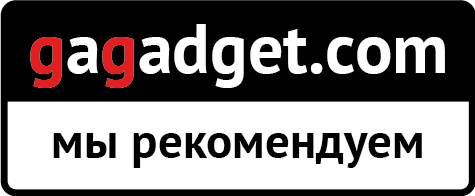
For those that want to know more:
- ASUS ROG Flow X13 review: Schrödinger's gaming laptop
- Review of the ASUS ROG Zephyrus G14 gaming laptop: proper ultraportable gaming
- ASUS ROG Zephyrus S GX502GW Review: Powerful Gaming Laptop with GeForce RTX 2070 weighing only 2 kg
- Review ASUS ROG Zephyrus G: compact gaming laptop with AMD and GeForce
- Logitech G305 Lightspeed Review: Wireless Gaming Mouse with Excellent Sensor
- Review Crash Team Racing Nitro-Fueled: the killer of Mario Kart from the 90s is back on track
- Review of ASUS ZenBook S13: flagship frameless ultrabook with reverse “monobrow”
- Review of ASUS ZenFone 6: “folk” flagship with Snapdragon 855 and PTZ camera
- Acer Predator Triton 500 review: gaming notebook with RTX 2080 Max-Q in a compact, lightweight case