The 2023 ASUS ROG Strix SCAR line of gaming laptops are models for those who need the ultimate
ASUS ROG Strix SCAR 16 (2023)
Impressive performance
16" gaming laptop with top 13 Gen Intel Core i9 processor, GeForce RTX 4080 discrete graphics, 32GB RAM, fast 1TB SSD and colorful RGB gaming design
Power socket

6 reasons to buy ASUS ROG Strix SCAR 16 (2023):
- impressive performance;
- wonderful 16-inch Mini LED screen with 240Hz refresh rate;
- efficient cooling system
- a sufficient number of modern connectors;
- convenient keyboard buttons and touchpad;
- Bright design with RGB lighting.
2 reasons not to buy ASUS ROG Strix SCAR 16 (2023):
- slightly unusual keyboard layout;
- no fingerprint scanner or IR camera.
Fast passage:
- What is included?
- What about the appearance and design of ASUS ROG Strix SCAR 16 (2023)?
- How comfortable is the ASUS ROG Strix SCAR 16 (2023) to use?
- How good is the screen?
- What about performance and autonomy?
- In the dry residue
What is included?

</ img>
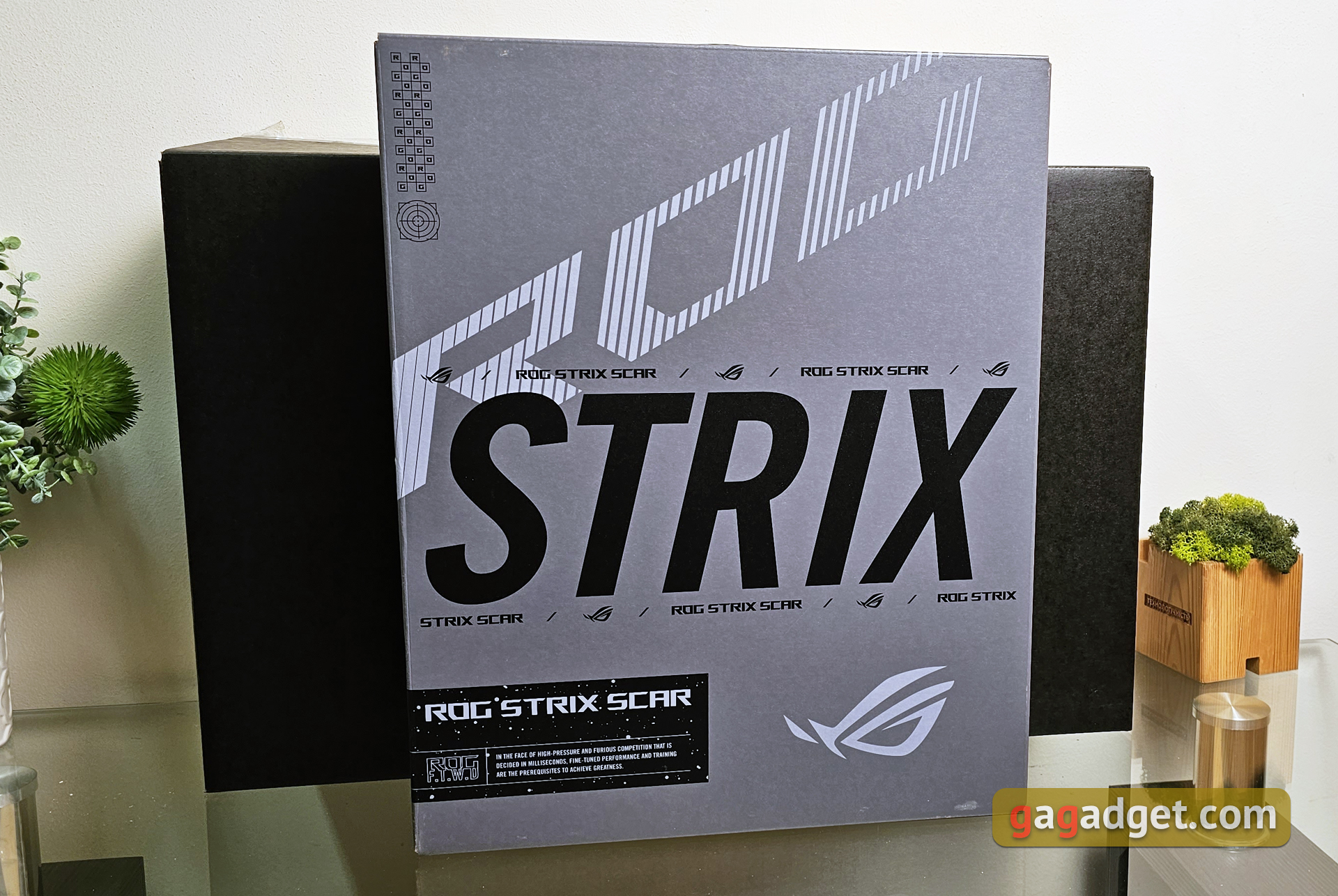
</ img>

</ img>



ASUS interestingly packs and completes itsflagship gaming laptops. This also applies to the ASUS ROG Strix SCAR 16 (2023). The whole set arrived in a large black box with a red ROG logo. The laptop itself is in a smaller gray box with a lot of printing and some anime drawings. In addition to the laptop itself, the box contains a main 330W power supply with a power cable, an additional 100W PSU with Type-C and a separate power cable, an additional replaceable Armor Cap, a ROG Gladius III mouse, a carrying bag and documentation.

</ img>
What about the appearance and design of ASUS ROG Strix SCAR 16 (2023)?

</ img>
ASUS ROG Strix SCAR 16 (2023) looks likeA top-end gaming laptop should look like: aggressive design and RGB lighting from every crevice. It turned out to be not very heavy, as for such a powerful 16-inch model: only 2.5 kg. Almost the entire body is made of matte black plastic with different textures. ASUS continues to experiment with translucent design elements. In this case, the upper part of the working surface is translucent, as well as the side edges. Above the work surface – two of four built-in speakers and LED indicators. Unfortunately, the lower black part of the working surface turned out to be very markable and prints remain instantly.

</ img>
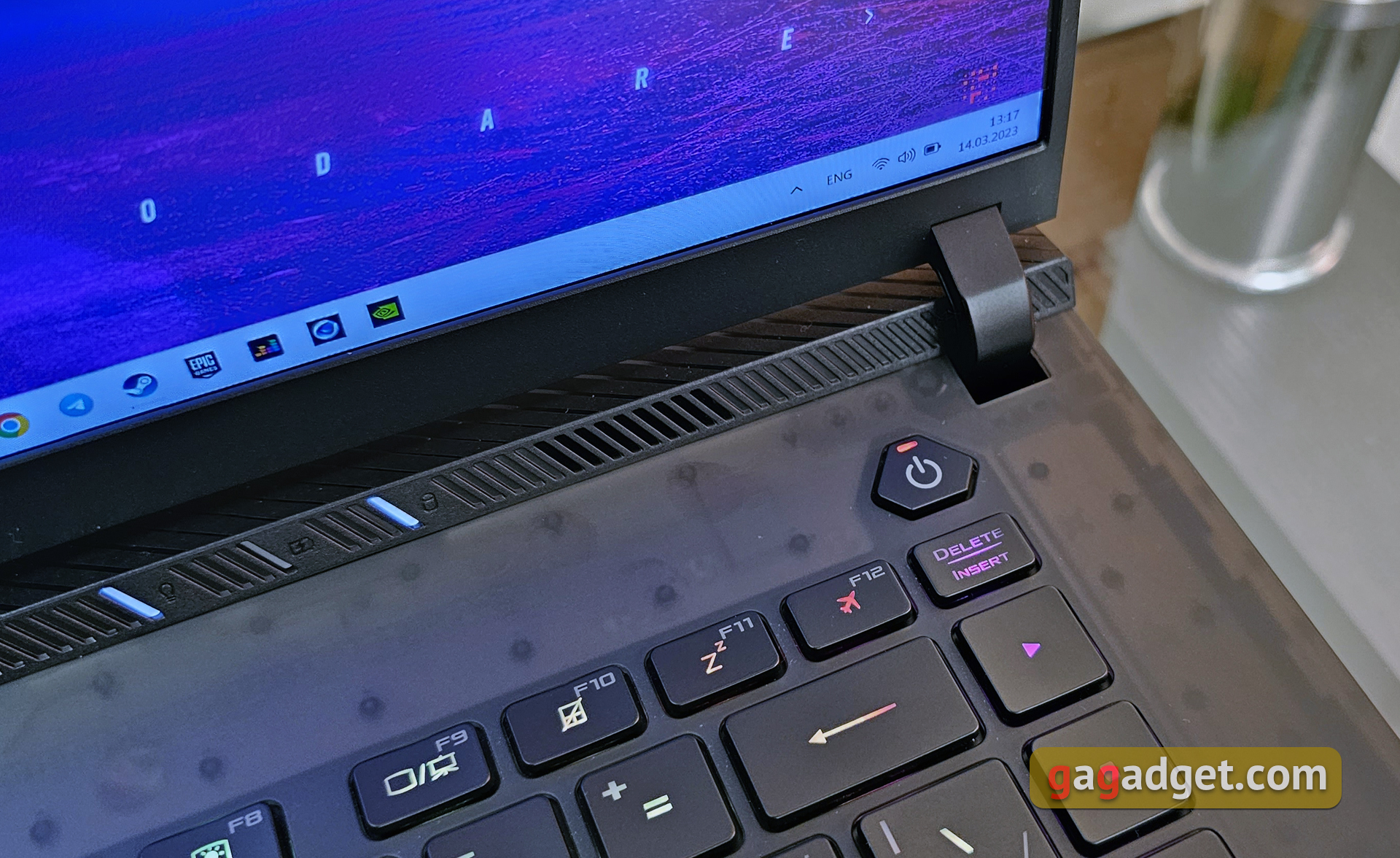
</ img>


The lid is made of metal.It is matte and has a very high-quality oleophobic coating, so no fingerprints remain. On the lid – decorative diagonal stripe and large illuminated ROG logo.

</ img>
On the right side of the back edge – replaceabledecorative Armor Cap, which is easily but securely fixed. The company has been using Armor Cap in its gaming models for a long time. The idea is that you can download a 3D model from the site and print your individual version on a 3D printer.

</ img>
Almost the entire width of the back of the laptop is occupied by a huge radiator for cooling, so all ports are located on the side faces. On the right, there are two USB 3.2 Gen 2 Type-A and cooling holes.

</ img>
Left – connector for power supply, network 2.5G LAN, HDMI 2.1, USB 3.2 Gen 2 Type-C (supports DisplayPort, Power Delivery, G-SYNC), Thunderbolt 4 (supports DisplayPort, G-SYNC), 3.5mm combo audio jack and air vents.

</ img>
Rear – only ventilation holes and RGB lighting.

</ img>
On the front of the bottom of the laptop, there is another strip with RGB lighting. Therefore, the laptop can shine like a Christmas tree. Although you can turn it off if you wish.

</ img>
The frame around the perimeter of the screen is very narrow, there isrubber inserts for additional protection of the display. There is a small ledge in the top middle, which is convenient to use to open the laptop. There is also a 720p webcam, indicator and two microphones.

</ img>
On the bottom – a lot of ventilationholes, massive rubber feet for a more secure position on the table and two more speakers. The bottom cover is removable, there is access to two SO-DIMM slots, up to 64 GB of RAM is supported. In our case, two 16 GB DDR5-4800 sticks are installed. There are also two slots for M.2 SSD drives. Up to 2x2 TB PCIe4.0x4 is supported, they can be combined into a RAID 0 array. M.2 SSD drives with SATA interface are not supported.

</ img>
The laptop is quite large, which is not surprisinggiven the powerful components and 16-inch screen. But it is quite possible to carry it with you every day in a backpack: 2.5 kg – not so much. Visually, the laptop will really appeal to fans of gaming models with bright backlighting. But such powerful laptops are also bought as portable workstations. In this case, you can eliminate all the backlighting and the laptop begins to look quite calm thanks to the predominant matte black plastic.
</ p>How comfortable is the ASUS ROG Strix SCAR 16 (2023) to use?

</ img>
The hinges allow you to open the laptop approx.110°, which is quite enough for a gaming model. The display unit is fixed well and does not wobble. Keyboard Keyboard The ASUS ROG Strix SCAR 16 (2023) keyboard has an unusual layout. At first glance it – a typical laptop keyboard without a separate number pad. But on the right it ends with an additional column with media playback control buttons, a right arrow at the bottom and Delete at the top. The first days of use, I constantly pressed the button to switch the track back instead of Enter. The arrow block is full-size, but it is not separated from the main block. Right Shift is a little shorter than usual. Therefore, it will take some time to get used to the layout. Everything else is familiar: left Shift and Enter are long. The upper functional one has a reduced size. Above him – a block of five additional buttons. By default, they are responsible for adjusting the volume, muting the microphone, switching modes and launching the Armory Crate application. In which you can configure macros on them. The power button with a red LED is located in the upper right corner, separate from the main unit. Unfortunately, there is no fingerprint scanner or infrared camera to identify the owner, so you will have to log in with a password every time.

</ img>
The buttons themselves are very convenient, as in allcurrent ASUS gaming models: full stroke 2 mm, there is a small recess of 0.15 mm. The clicks are very pleasant and informative. There is already familiar ROG Overstroke technology, thanks to which the button is activated before it is fully pressed. There is RGB backlighting with individual settings for each individual button and support for ROG AURA Sync.

</ img>
The touchpad is glass, large in size with a pleasantcoverage and good sensitivity. It is enough for working with documents or web surfing. As in many other ASUS models, it can turn into a NumberPad touch digital block.

</ img>
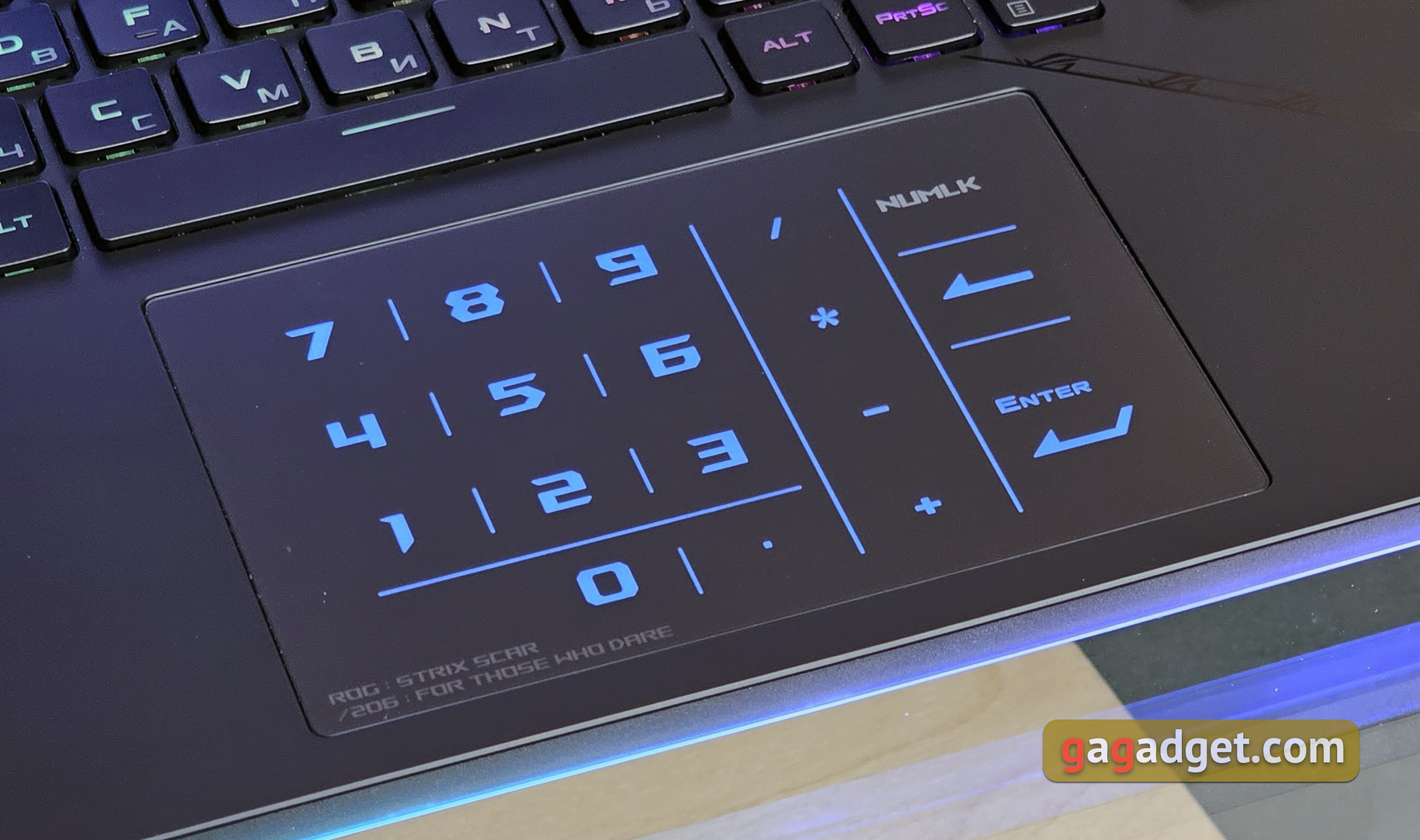
</ img>


How good is the screen?

</ img>
Notebook ASUS ROG Strix SCAR 16 (2023) is equipped withA 16-inch Mini LED display with a matte finish, which the company calls the ROG Nebula HDR Display. The backlight of the screen is a matrix of 1024 small LEDs with local dimming, which achieves a very high level of brightness, contrast and backlight uniformity. The screen has a 16:10 aspect ratio and WQXGA (2560 x 1600) resolution. 100% DCI-P3 color coverage, 240Hz refresh rate, 3ms response time, Pantone certified display. They promise a maximum brightness of 500 cd/m2 and a peak brightness of 1100 cd/m2. There is support for G-Sync frame rate synchronization. There are some interesting display settings in the ROG Armory Crate app. Panel overclocking (overdrive), energy saving (reduced refresh rate), multi-zone backlighting (when turned off, the screen actually works like a familiar IPS). In the Game Visual section, you can choose from several picture presets, adjust the color temperature, select the color gamut mode (DCI-P3, sRGB, etc.) and calibrate the screen, but this will require the X-Rite i1 Display Pro calibrator.

</ img>

</ img>

</ img>



From my own impressions I can say thatthis – One of the best displays (or not the best) in a gaming laptop I've ever seen. The picture is very bright, saturated, maximum viewing angles. In general, the image is very similar in terms of contrast and color rendition to OLED. The measurements were carried out in DCI-P3 mode. The maximum brightness was 532.434 cd/m2, which is even slightly higher than stated. The color space coverage is wider than sRGB, and the color temperature and RGB components are very close to the reference values.
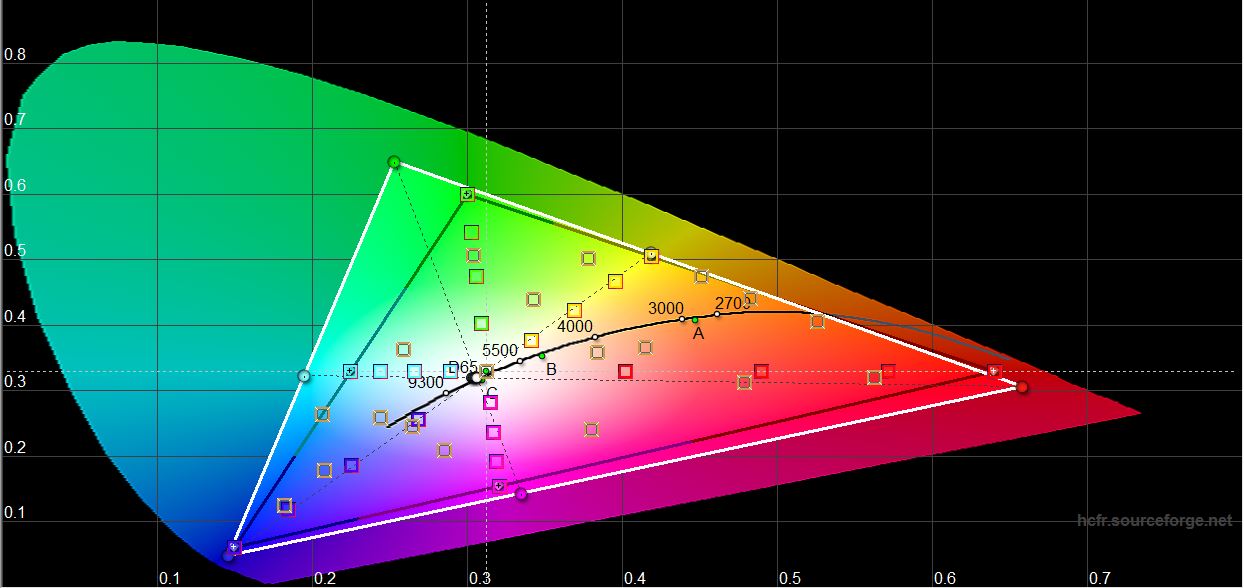
</ img>
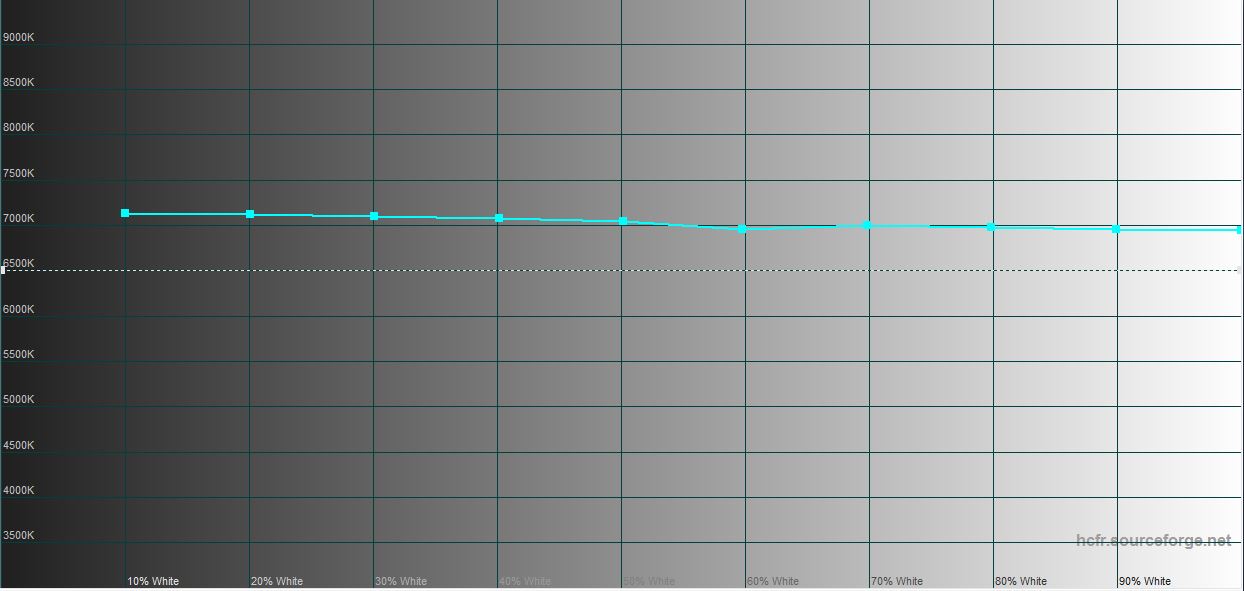
</ img>

</ img>

</ img>

</ img>
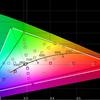
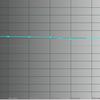



What about performance and autonomy?
The 2023 ASUS ROG Strix SCAR line receivedtop current hardware at the moment. Intel 13th generation Raptor Lake processors and GeForce RTX 4000 series graphics cards. Our configuration has a top-end Intel Core i9-13980HX processor with a base frequency of 2.2 GHz. It is manufactured using the Intel 7 process technology and includes 24 cores. 8 productive with a clock frequency of up to 5.6 GHz and 16 energy-efficient up to 4.0 GHz. Supports up to 32 computation threads, cache – 32 MB. The standard TDP level is 55 W, but in Manual mode you can increase it to 65 W. There is integrated Intel UHD Graphics (32EU) with a frequency of up to 1.65 GHz. RAM – 32 GB DDR5-4800 (2x16 GB), operates in dual-channel mode. The laptop supports up to 64 GB. Wireless interfaces Bluetooth 5.2 and fast Wi-Fi 6E (802.11ax) (Dual band) 2x2. There is also a LAN port supporting speeds up to 2500 Mbps. The new NVIDIA GeForce RTX 4080 Laptop is used as a discrete video accelerator. Base frequency – 1860 MHz, boost – up to 2280 MHz with standard TGP up to 150 W. But ROG Boost is supported with an increase in TGP up to 175 W and frequency up to 2330 MHz. Video memory 12 GB GDDR6. The laptop is equipped with a MUX Switch multiplexer to directly connect the video card to the display, bypassing the integrated graphics. This reduces latency and increases performance. They promise a performance gain of 5-10%.

</ img>

</ img>

</ img>

</ img>

</ img>
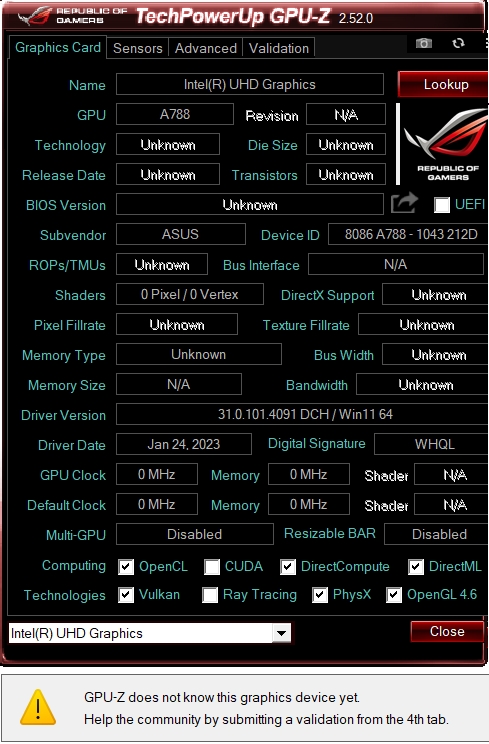
</ img>






The benchmark results are quite expected.The laptop demonstrates impressive results in both graphics and processor tests. Now it – one of the most powerful laptops available. Therefore, its performance is easily enough for both modern games and for working with heavy graphics, CAD, video editing, Unreal Engine, etc.

</ img>

</ img>
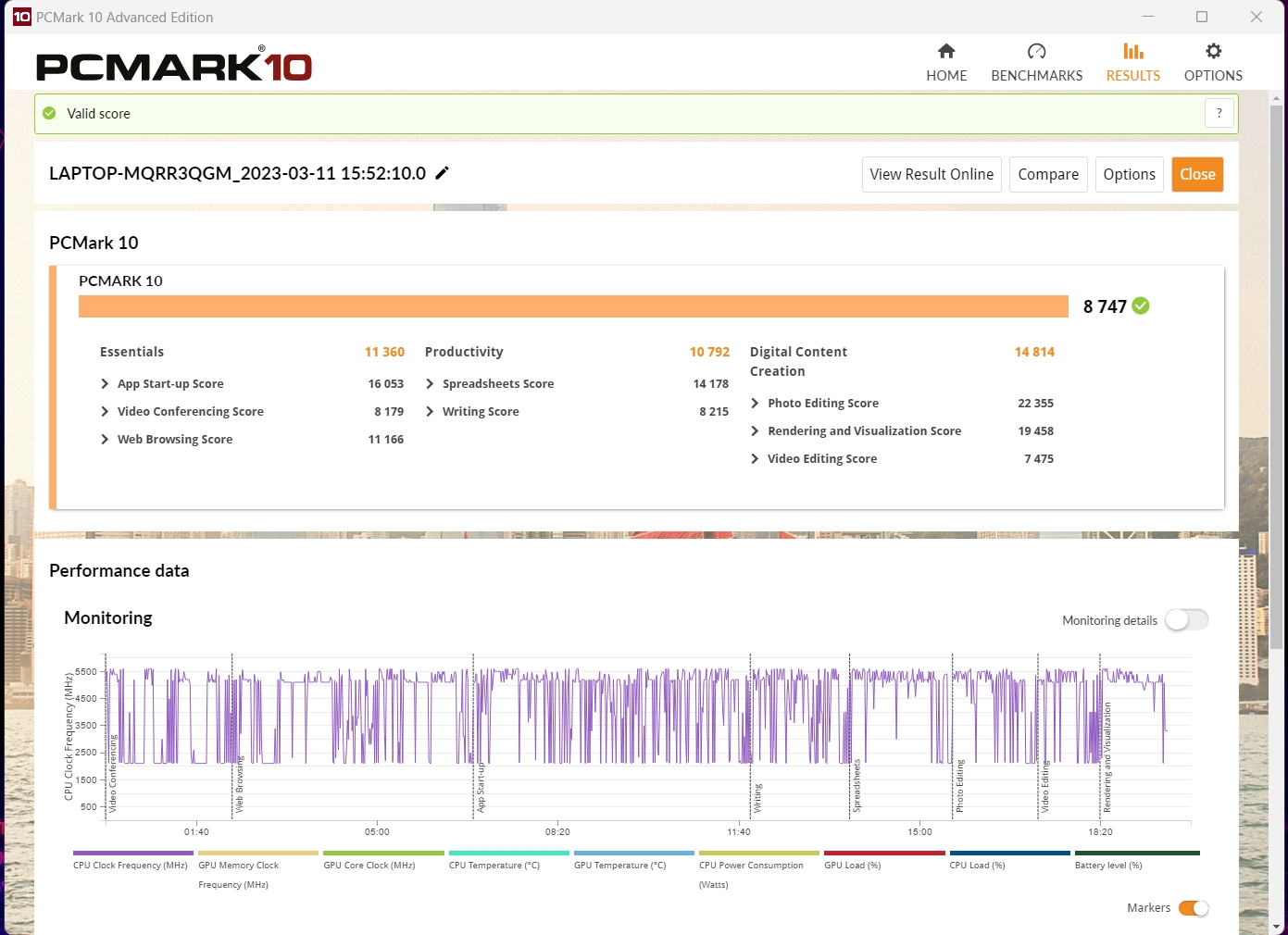
</ img>

</ img>

</ img>

</ img>

</ img>
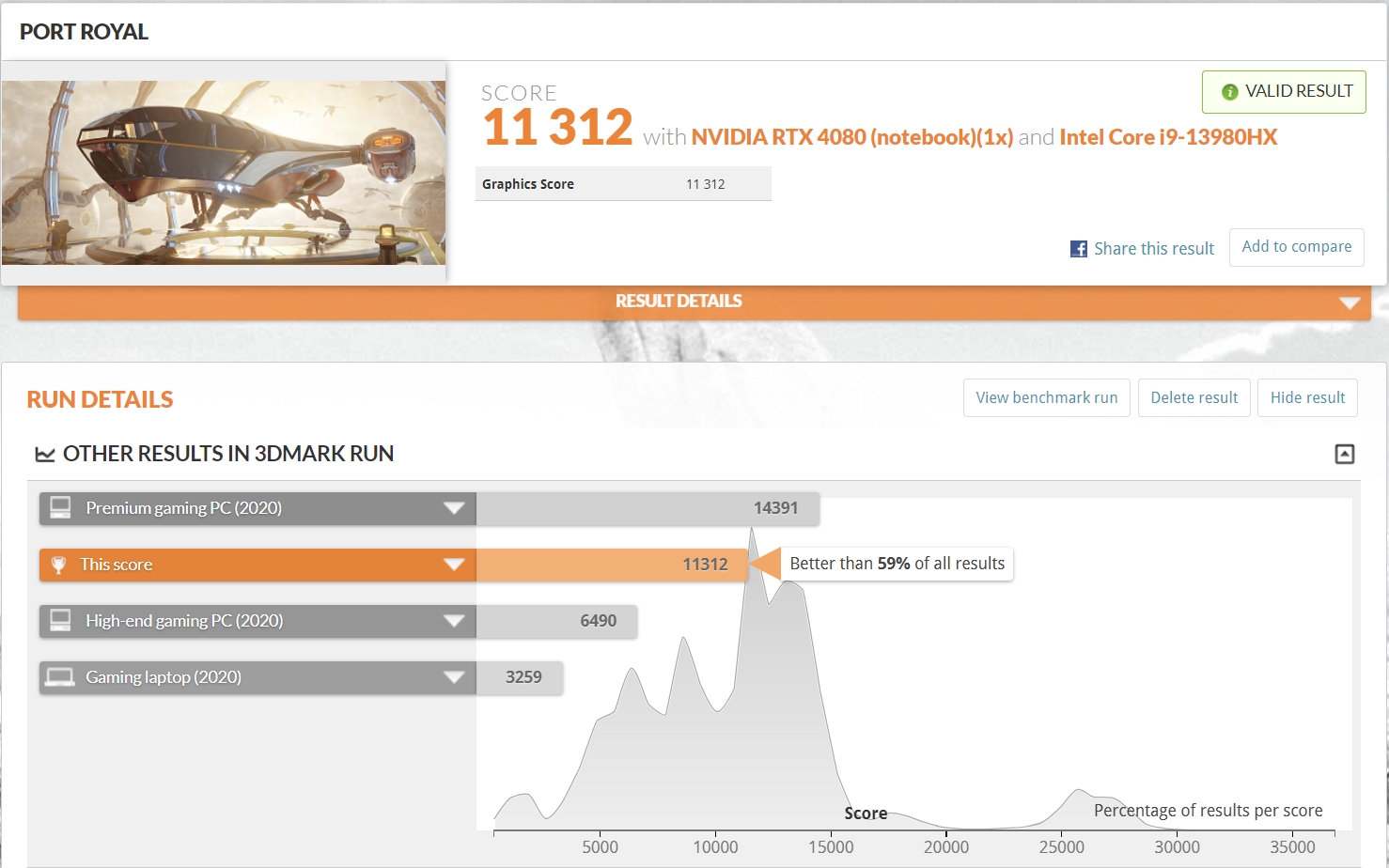
</ img>

</ img>

</ img>

</ img>

</ img>

</ img>

</ img>

</ img>















To ensure efficient coolinga new three-section heatsink is used, the copper fins of which are located very close to the ventilation holes on the back and sides of the laptop. The total heatsink fin area is 174,183mm², 62.59% more than the 2022 Strix SCAR 15. Instead of the usual two fans, three Frost Force fans are used, one of which blows over the video chip and video memory. There are seven heat pipes, and Conductonaut Extreme liquid metal is used as a thermal interface on the central and graphic processors.

</ img>
At minimum load, the cooling systemworks in passive mode. Under load, the CO noise is quite noticeable, but not annoying and far from the loudest among gaming models. Although during gaming sessions it is still best to use a headset. There are additional small cooling holes around the WASD. Although even with a long load, the keyboard does not warm up. Only the area above it becomes warm. The AIDA64 stress test showed that under maximum load, the components heat up to about 92 °, performance decreases by 10% for a short time. But after adapting the cooling system, the temperature stays at about 80-83 °, the laptop works stably, without throttling.

</ img>
The drive used is an M.2 SSD with a PCIe Gen4 x4 NVMe interface, model Samsung PM9A1, 1 TB. They promise up to 7000 MB/s read speed and up to 5100 MB/s write speed.

</ img>
The actual speed of the drive is consistent with the declared performance. The storage is very fast. But you can install another one and combine it into a RAID 0 array

</ img>

</ img>
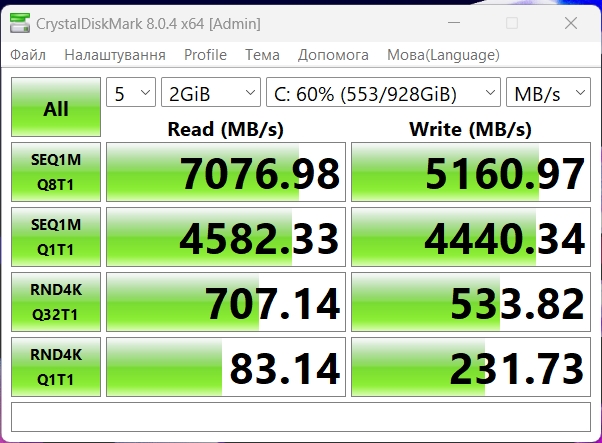
</ img>



The performance of the laptop is enough to play any modern games at maximum graphics settings with high frame rates.
- Cyberpunk 2077. Maximum settings, including ray tracing. DLSS in quality mode: 78-87 FPS.
- Death Stranding. Max Settings: 115-137 FPS
- Gears 5 Ultra Settings: 118-164 FPS
- God of War. Max settings, no DLSS: 84-116 FPS
- callisto protocol. Maximum settings, tracing at maximum: 61-96 FPS
- The Ascent. Maximum settings, with ray tracing, DLSS in quality mode: about 68-83 FPS.
- Witcher 3 (updated version). Maximum settings with tracing: 62-69 FPS

</ img>

</ img>

</ img>

</ img>

</ img>

</ img>

</ img>

</ img>

</ img>

</ img>

</ img>

</ img>

</ img>

</ img>
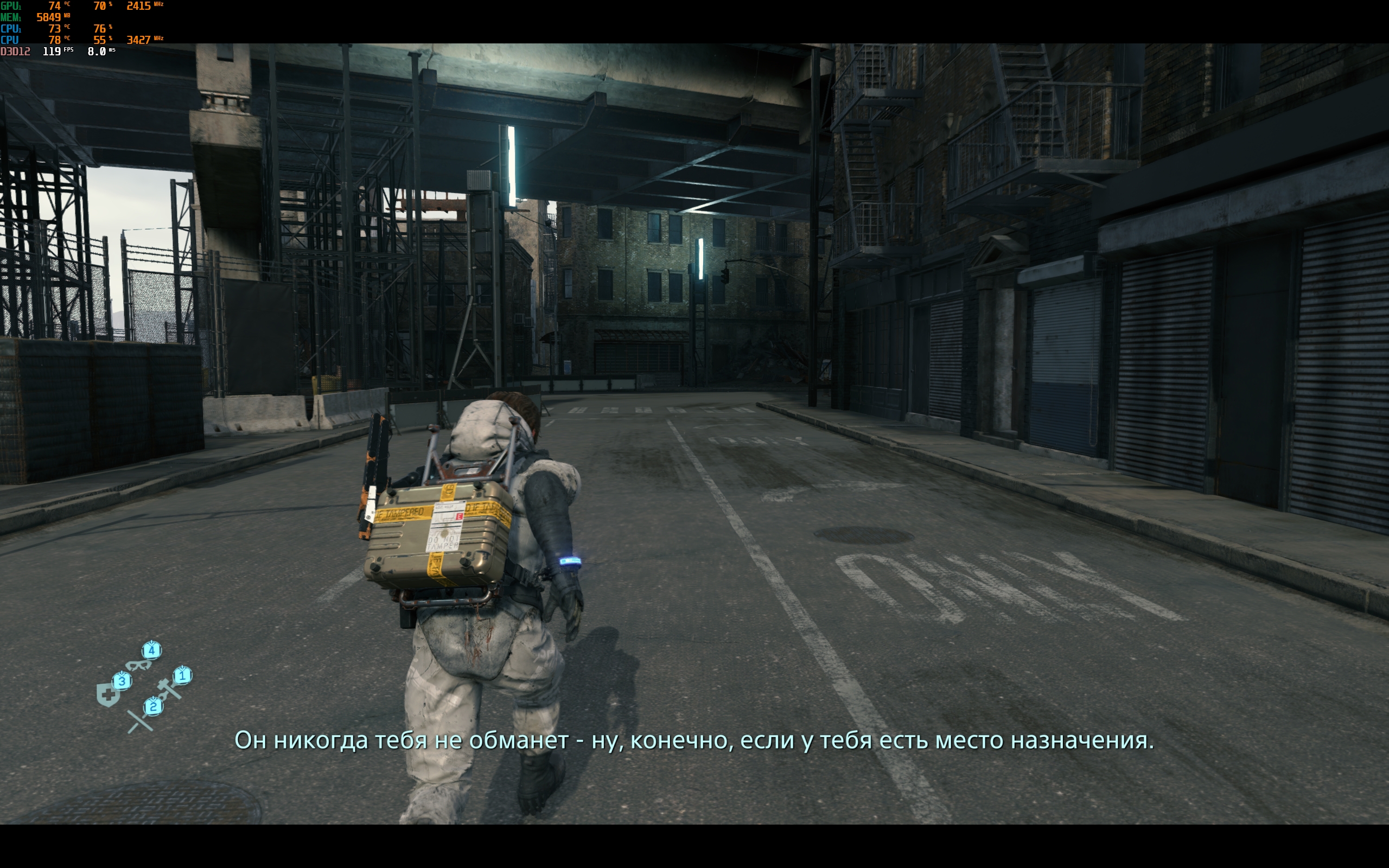
</ img>

</ img>

</ img>

</ img>

</ img>

</ img>

</ img>

</ img>

</ img>

</ img>

</ img>

</ img>

</ img>

</ img>

</ img>

</ img>

</ img>

</ img>

</ img>

</ img>

</ img>

</ img>

</ img>

</ img>

</ img>

</ img>

</ img>

</ img>

</ img>

</ img>

</ img>

</ img>

</ img>

</ img>

</ img>

</ img>

</ img>
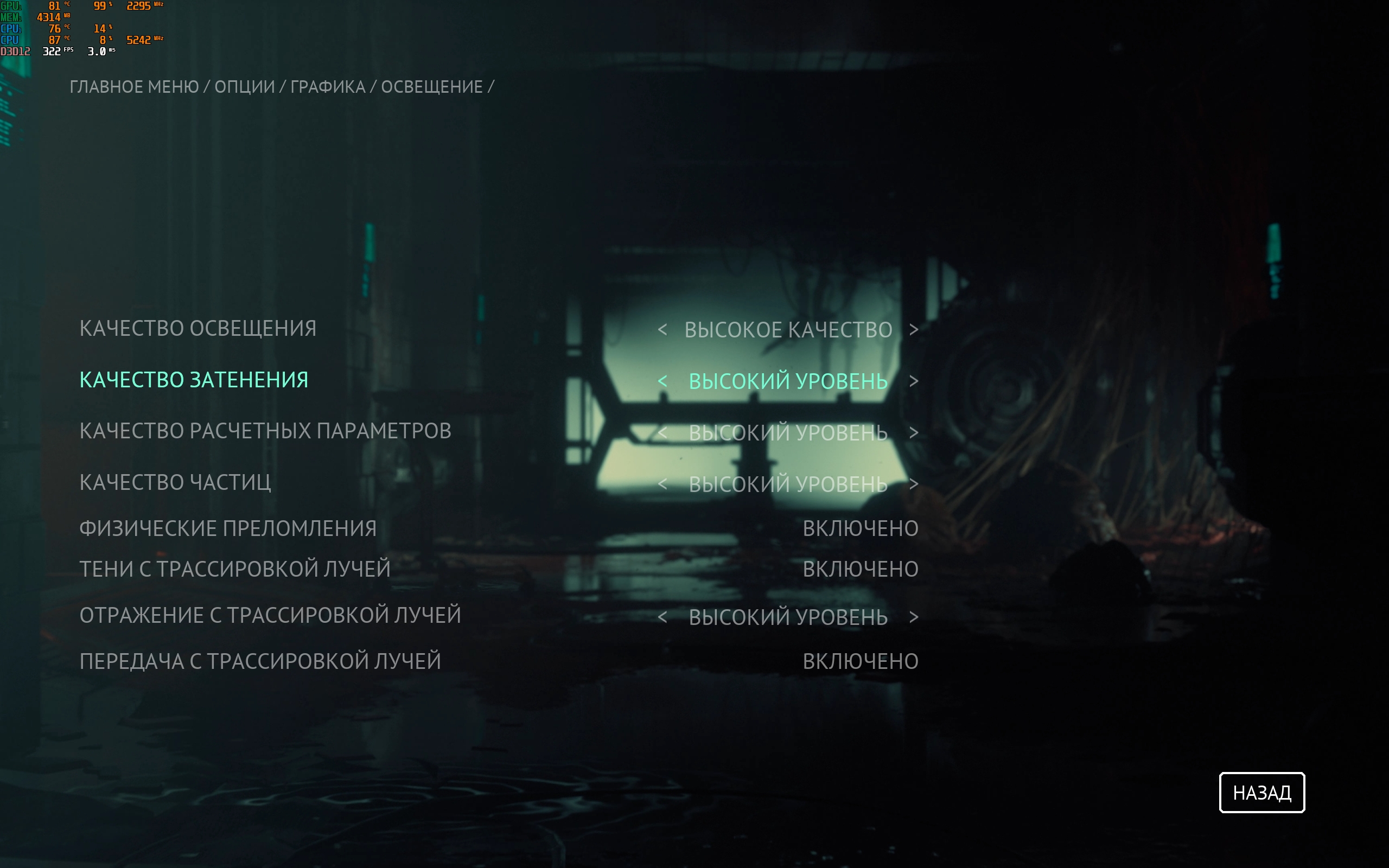
</ img>

</ img>

</ img>

</ img>

</ img>

</ img>

























































ASUS ROG Strix SCAR 16 (2023) uses90 Wh battery. The laptop lasted a little less than 6 hours in office mode: Wi-Fi connection, work with documents, browser, minimum performance mode and low brightness. From a 330 W PSU, the laptop is fully charged in about 1.40 hours. If you do not need maximum performance, you can use a 100 W Type-C power supply.
The laptop has 4 built-in speakers thatvery good and loud sound. There are even some low frequencies. Therefore, for watching movies or videos, they are quite enough. For unpretentious users, the quality is enough for listening to music.
All basic laptop settings are collected inROG Armory Crate app. In it you can select laptop performance modes, update the system, adjust the backlight, AURA Sync, monitor the system status, make profiles with various settings, record macros, etc.

</ img>

</ img>

</ img>

</ img>

</ img>

</ img>

</ img>

</ img>
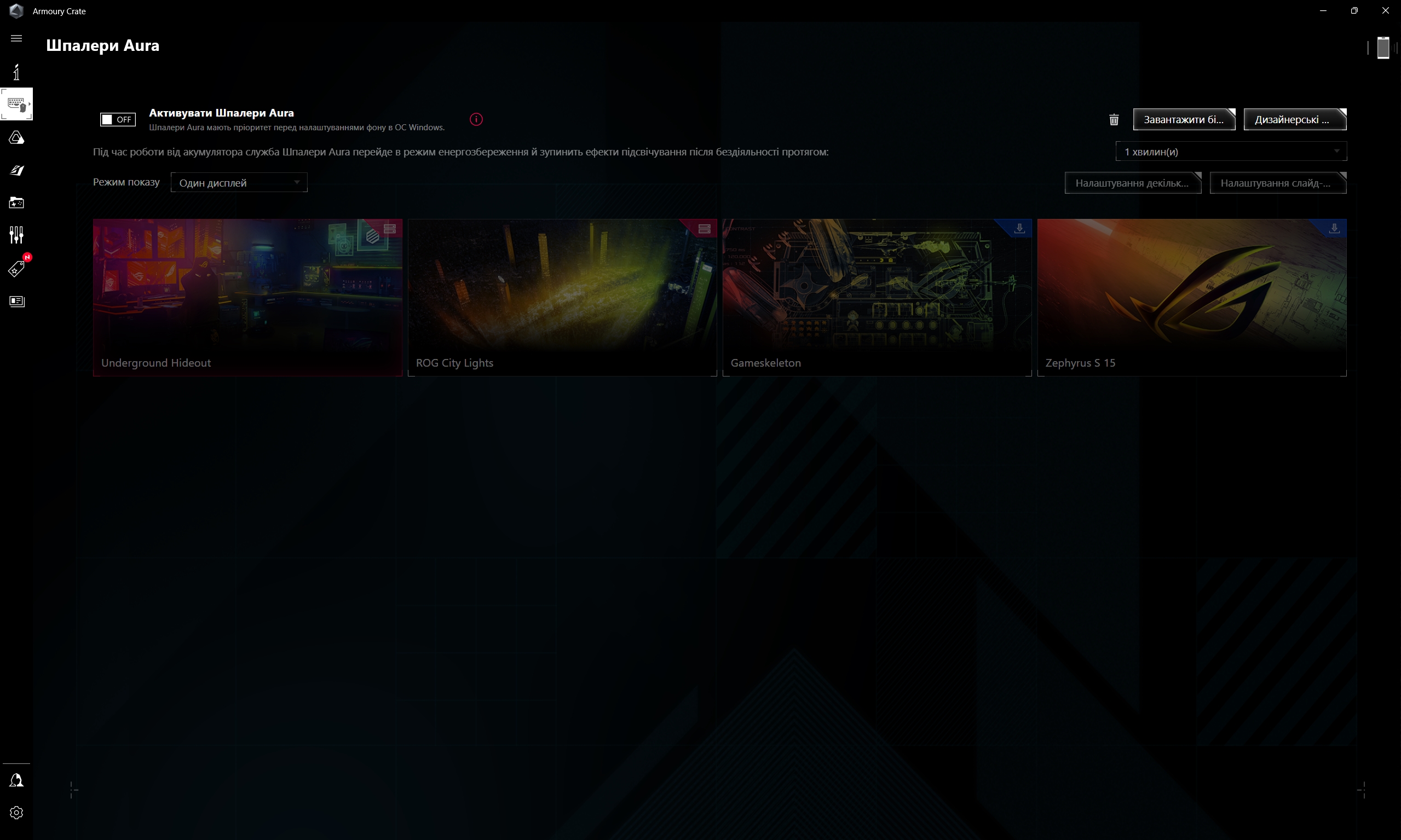
</ img>

</ img>

</ img>

</ img>

</ img>
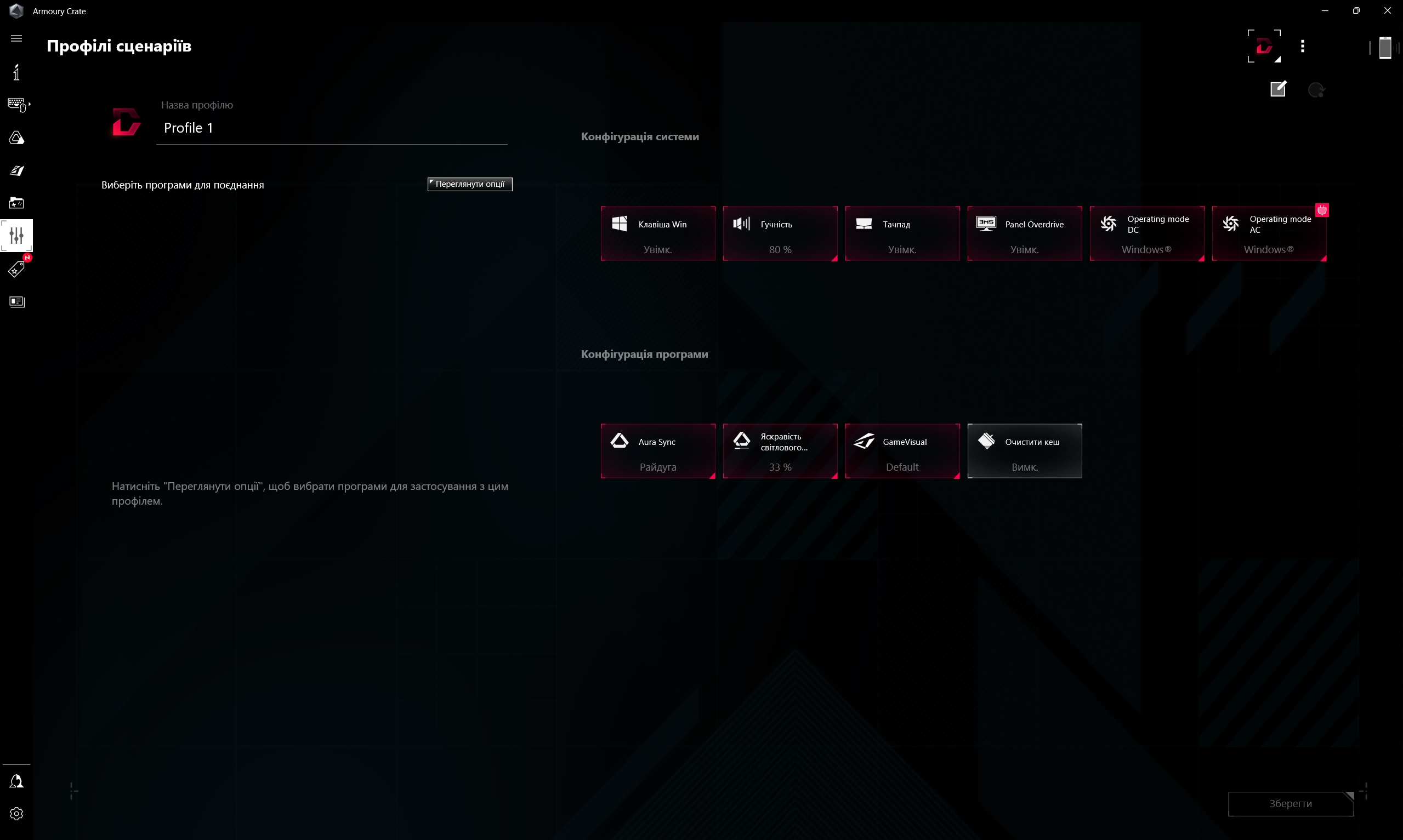
</ img>

</ img>















in dry residue. Three things to know about the ASUS ROG Strix SCAR 16 (2023).
- ASUS ROG Strix SCAR 16 (2023) – one of the most powerful laptops available.
- It features a stunning 16-inch 2560x1600 Mini LED screen with a refresh rate of 240Hz.
- It has an unusual keyboard layout.
Specifications ASUS ROG Strix SCAR 16 (2023)
Display
16 inches, 2560x1600 (16:10), Mini LED ROG Nebula HDR Display, 240 Hz, 3ms, matte finish, G-Sync
Dimensions
354x264x30.4 mm
Weight
2.5 kg
operating system
Windows 11
CPU
Intel Core i9-13980HX (2.2-5.6 GHz), 24 (8+16) cores, 32 threads, (Raptor Lake, Intel 7)
Ram
32 GB DDR5-4800 MHz
Graphics
nVidia GeForce RTX 4080 Laptop, 12 GB GDDR6, Intel UHD Graphics (32EU)
Storage device
SSD 1 TB (M.2)
Communications
Wi-Fi 802.11a/b/g/n/ac/ax, Bluetooth 5.2, LAN 2500 Mbps
Connectors
1xHDMI 2.1, 2xUSB 3.2 Gen 2 Type-A, 1xUSB 3.2 Gen 2 Type-C (DisplayPort, power delivery, G-SYNC), 1xRJ-45 (LAN), 1xThunderbolt 4 (DisplayPort, G-SYNC), 3.5 mm audio
Optical drive
No
Battery
90 Wh
For those who want to know more:
- ASUS ROG Flow X16 Review: Powerful Convertible Gaming Laptop with Docking Station
- ASUS ROG Flow Z13 (2022): The most powerful gaming tablet
- ASUS ExpertBook B5 Review: Reliable Business Laptop with Impressive Battery Life
- ASUS ROG Zephyrus S GX502GW: powerful gaming laptop with GeForce RTX 2070 weighing just 2kg
- ASUS ROG Zephyrus G: compact gaming laptop with AMD and GeForce