
</ img>
ASUS ROG Strix Scope RX is an excellent gaming keyboard and if we evaluate it solely from the point of view of games, then
ASUS ROG Strix Scope RX
Full-size gaming keyboard withROG RX Red opto-mechanical switches, customizable RGB lighting, on-board memory, customizable profiles, and IP56 waterproof and dustproof
Rozetka
MOYO
Comfy
Foxtrot

We recommend
</ img>
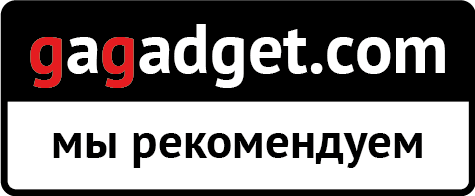
5reasons to buy ASUS ROG Strix Scope RX:
- very fast, responsive and durable ROG RX Red opto-mechanical switches;
- reliable and practical design, pleasant appearance;
- functional, convenient software, the ability to configure without it, and built-in memory;
- Fully customizable RGB lighting
- protection against dust and water according to the IP56 standard.
2reasons not to buy ASUS ROG Strix Scope RX:
- you plan to use the keyboard to type large amounts of text;
- You are sure that you will be uncomfortable without a wrist rest.
Fast passage
- What is included?
- What does the ASUS ROG Strix Scope RX look like?
- How comfortable and what can the keyboard?
- What is out of the extra features?
- In the dry residue
What is included?

</ img>
The delivery package is not very interesting.ASUS ROG Strix Scope RX is packaged in a black and red box with an abundance of beautiful printing. Everything is in the usual style of ROG devices. The kit includes the keyboard itself, instructions and a set of stickers. That's all.
</ p>What does the ASUS ROG Strix Scope RX look like?

</ img>
Externally and structurally ASUS ROG Strix Scope RXvery similar to other models in the line. And in this case, this is rather a plus: nothing superfluous. ASUS ROG Strix Scope RX is a full-size keyboard with a skeleton design. At the base is a thick, durable metal plate on which the switches are located. And the keycaps seem to “float” above the surface. The keyboard is very compact (as for a full-size one): no unnecessary elements or protruding parts: minimalism and practicality. The front edge is beveled, with cut corners. On the left side is the inscription Republic of Gamers. Keycaps are standard: trapezoidal shape, slight bend. Made of black matte plastic.

</ img>
Dark gray metal plate withminimal bluish tint and matte surface. No additional polishing or other decorative elements. At the same time, the surface is very practical, there are no fingerprints on it. There is no wrist rest and, apparently, you won't be able to buy it separately either.

</ img>
In the upper right corner - blackA “window” that houses three standard indicators, to which are added Fn Lock and an indication of the Windows button lock. To the right is the illuminated ROG logo.

</ img>
At the rear end of the keyboard, in addition to the entry point for the permanent cable, there is also a pass-through USB port. You can connect a flash drive, mouse, or headset to it. A very useful little thing.

</ img>

</ img>


The bottom of the keyboard is made of matteplastic, with the ROG logo and decorative diagonal stripes across the entire surface. For stability, there are four familiar rubberized feet in the corners, as well as an additional platform in the middle of the front edge of the keyboard:

</ img>
The rear legs are folding and allow you to installkeyboard at two angles to choose from. In any position, the keyboard is very stable and does not slip on the surface. Thanks to the rubberized legs and impressive weight of just over 1 kg:

</ img>
Two possible tilt angles:

</ img>

</ img>


The cable is quite thick, with two connectors.The second is for USB pass-through. Instead of the fabric braiding usual for gaming keyboards, silicone insulation is used. The cable is a little less flexible, but in this case it does not play any special role. It's hard to imagine a scenario in which the keyboard would need to be constantly moved around the table.

</ img>
There are no complaints about the assembly at all:ASUS ROG Strix Scope RX is beautifully made. Everything fits perfectly, the structure is very rigid and does not bend or “crunch.” To all this it is worth adding that there is dust and moisture protection according to the IP56 standard. The specification states that some dust may penetrate into the structure, but will not affect the operation of the device. And also the keyboard is not afraid of direct strong jets of water. So ASUS ROG Strix Scope RX will not die if you accidentally pour tea on it.
</ p>How comfortable and what can the keyboard?

</ img>
The keyboard layout is absolutely standard.All buttons are in their places, F1 is located clearly above the number 2. Both Shift are long, Enter is one-story. The only peculiarity of the layout, and ASUS focuses on it, is the elongated left Ctrl. As ASUS claims, it is convenient when playing, especially in first person shooters. It's hard to say how much it helps: I never had any problems with the usual Ctrl. In any case, the layout is without any surprises, which means that you don't have to get used to it.

</ img>
Additional features worth noting are:that the multimedia buttons are combined with a row of F, modes are switched by the combination Fn+Ins. Like other ASUS gaming keyboards, there is a Stealth button, which is combined with F12. She closes all open windows and turns off the sound. Pressing it again brings everything back.

</ img>
The main feature of ASUS ROG Strix Scope RX isnew optical-mechanical switches ROG RX Red, which were developed by ASUS itself. The main difference from conventional mechanical switches is that activation does not require physical closing of contacts, but interruption of the infrared beam. This reduces latency, eliminates unwanted vibration, and increases switch life. ROG RX Red has a claimed lifespan of 100 million clicks. As for the actual design of the ROG RX Red, the moving part (which interrupts the beam) has a square shape, inside of which there is an LED, around which there is a return spring. And below is the scissor mechanism. Thanks to this design, the buttons do not rattle, and the illumination of all symbols is uniform. This is what it all looks like:
These are linear switches without tactileresponse (there are also tactile ROG RX Blue). The total stroke length is 4 mm, and the actuation point is located at a distance of 1.5 mm. The pressing force is 40 grams, 45 grams before actuation, and the total force is 55 g. If we move from the test to practice, it is worth noting that the switches are really lightning fast and very easy to operate. And this has both pros and cons. In games, the keyboard performs just fine, especially in fast first-person shooters and action games. ASUS ROG Strix Scope RX is very responsive and responds to all actions instantly. Another plus of the ROG RX Red switches is that they are quite quiet: noticeably quieter than usual mechanics. But the disadvantage of this solution only appears if you type a lot of text on such a keyboard. In fact, the buttons are activated simply by touch. And when speed dialing, if you accidentally hit the adjacent button, it works and you make a typo. Even after using the linear Cherry MX Red for full-time work for a long time, I experienced regular false clicks when typing on the ROG RX Red. This is worth considering. To put it all together briefly, the ROG RX Red is great for gaming. For texts, not so much; it will take some getting used to.

</ img>
It is worth noting that the keyboard has additional stabilizers under the long buttons, which do their job well. The caps do not wobble and are always located horizontally.

</ img>
The keyboard is equipped with RGB backlighting with a bunch ofvarious effects, there is support for AURA functions (synchronization of multiple devices and creation of your own effects). You can configure it both through the Armory Crate app and “on the fly” using key combinations. Fn + left/right arrows - switch effects. Down and up - brightness adjustment. The backlight is uniform thanks to the design of the switches: Cyrillic characters are highlighted in the same way as Latin characters. The brightness reserve is very impressive; at maximum brightness it may not even be very comfortable.

</ img>
What is out of the extra features?
One of the nice features of all the topicalgaming keyboards ASUS. Or, at least, those that have visited our editorial office recently - this is the fact that you do not need to use the application to customize the keyboard. Almost everything can be customized using keyboard shortcuts, up to recording macros. And all this will be saved in the internal memory of the keyboard. As for the app, it uses the universal Armory Crate for all ASUS gaming peripherals. It can be used to set up the backlight, it is possible to reassign buttons, update the firmware, bind a profile to a specific application, set up the AURA backlight synchronization, and so on.

</ img>
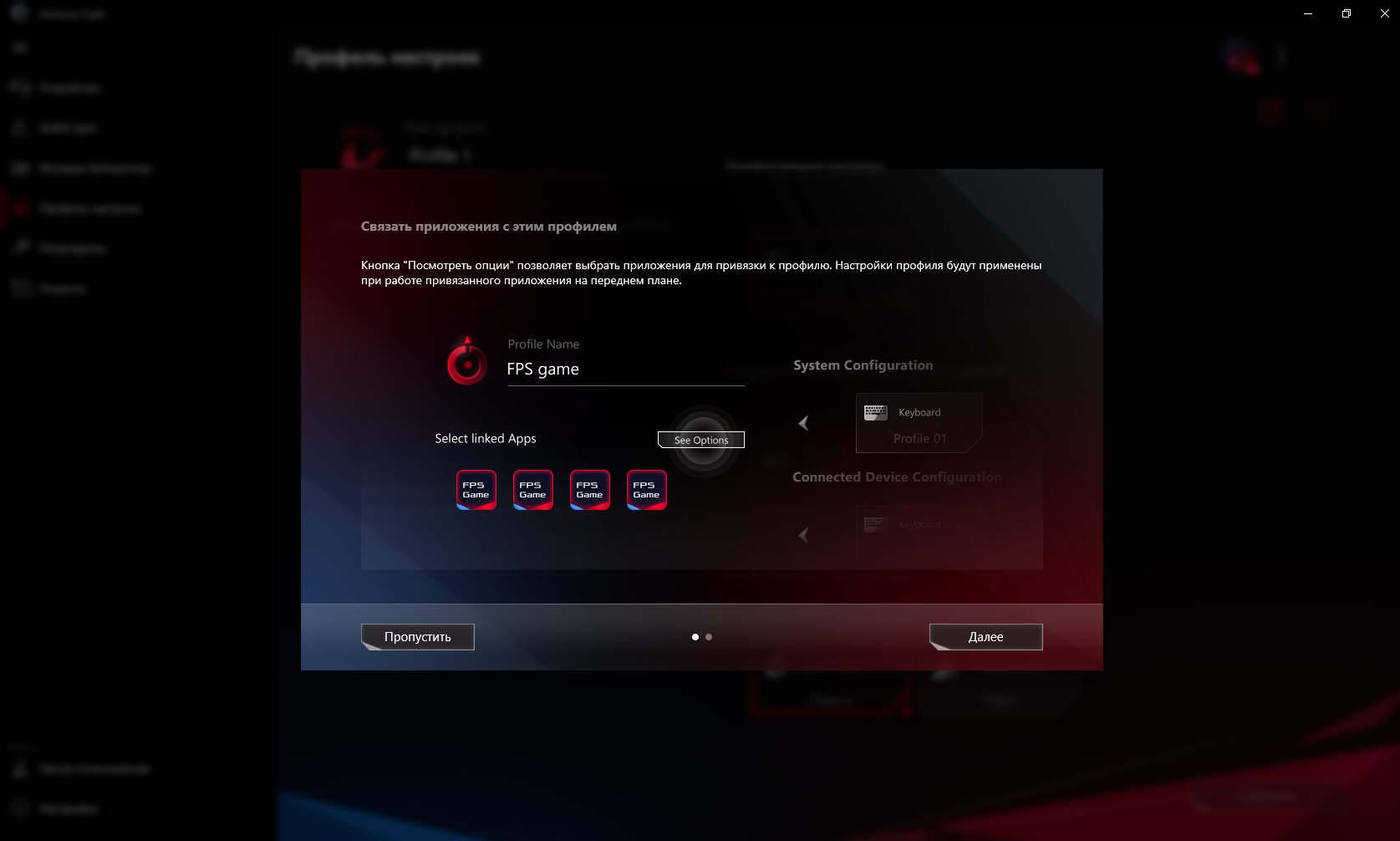
</ img>

</ img>
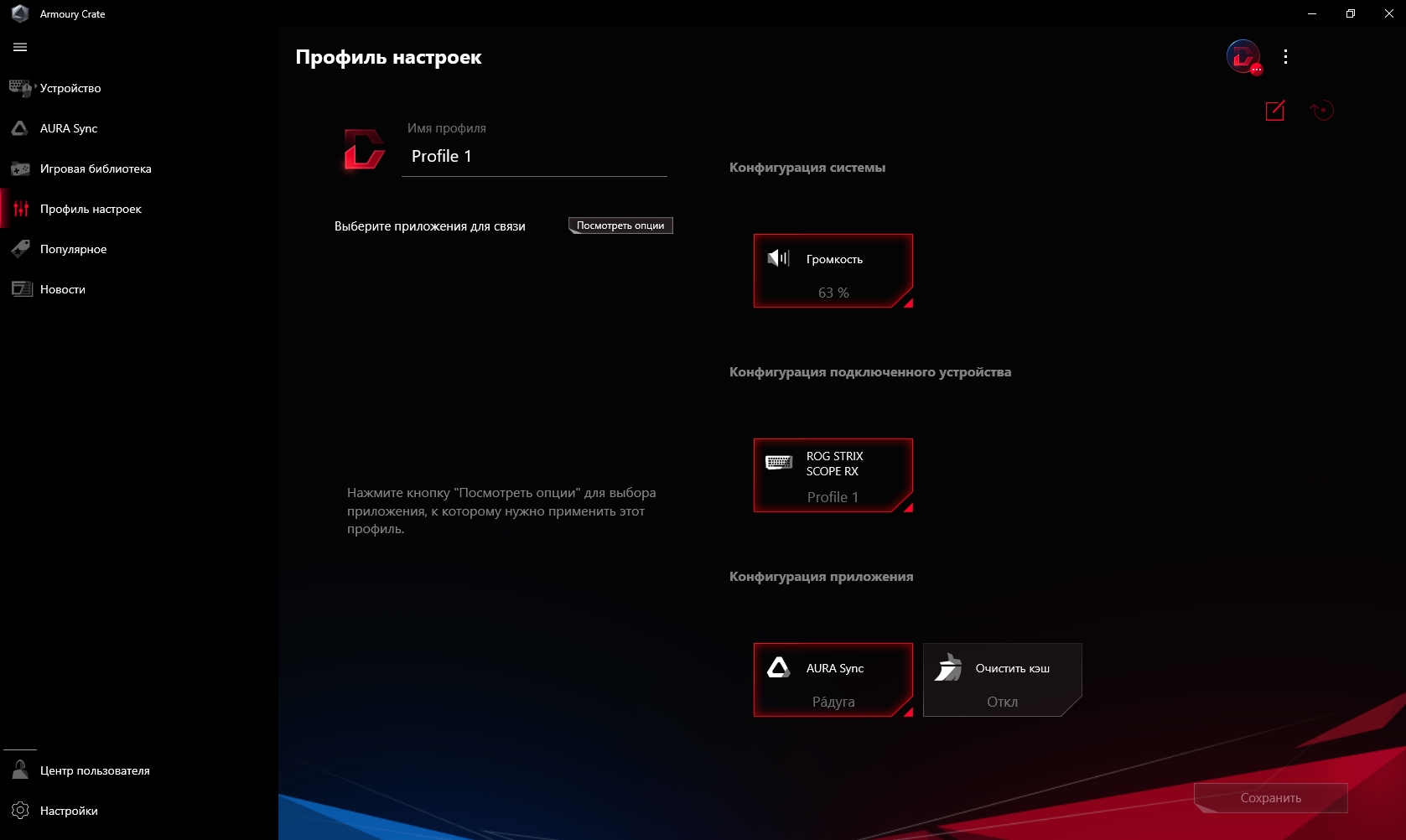
</ img>
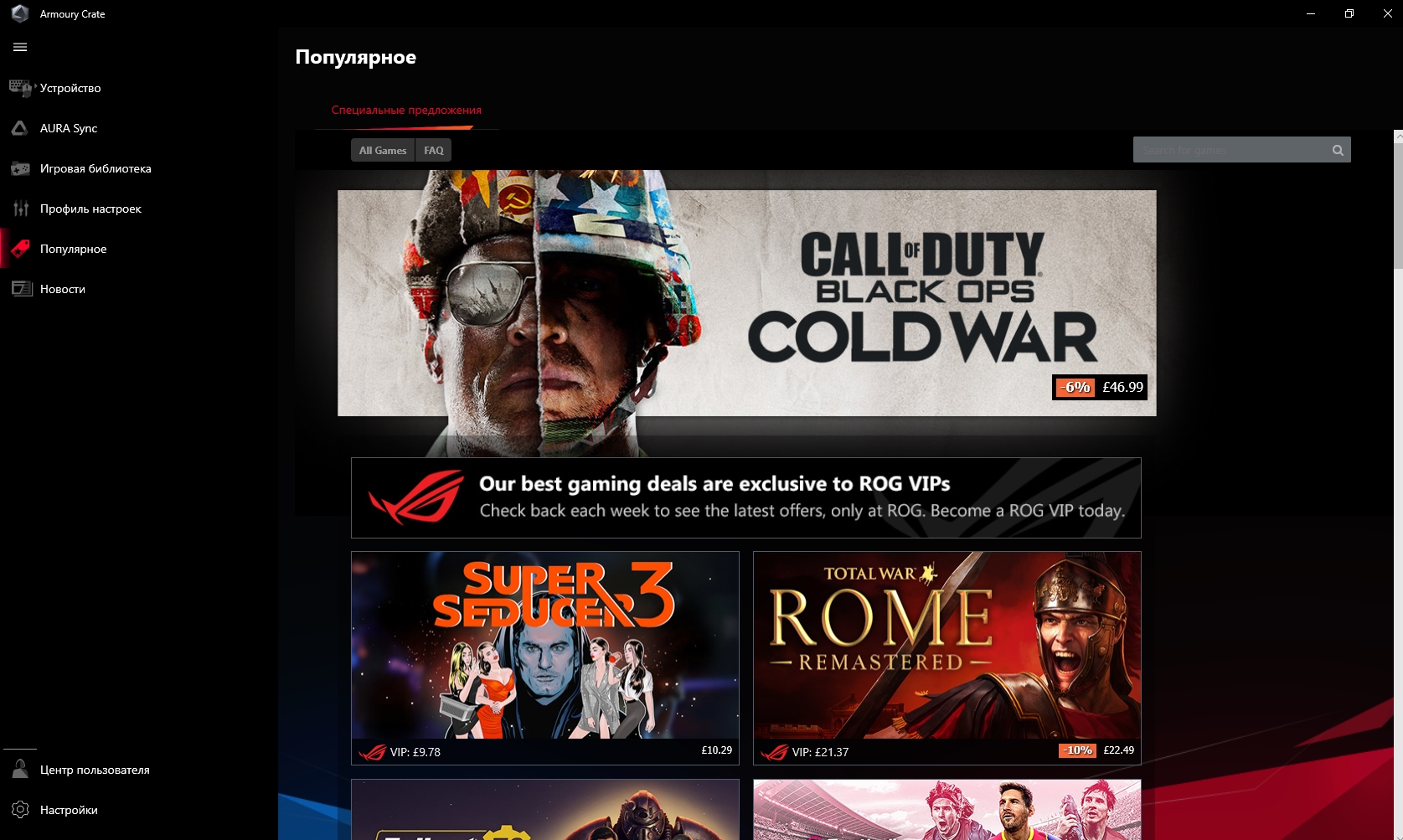
</ img>

</ img>
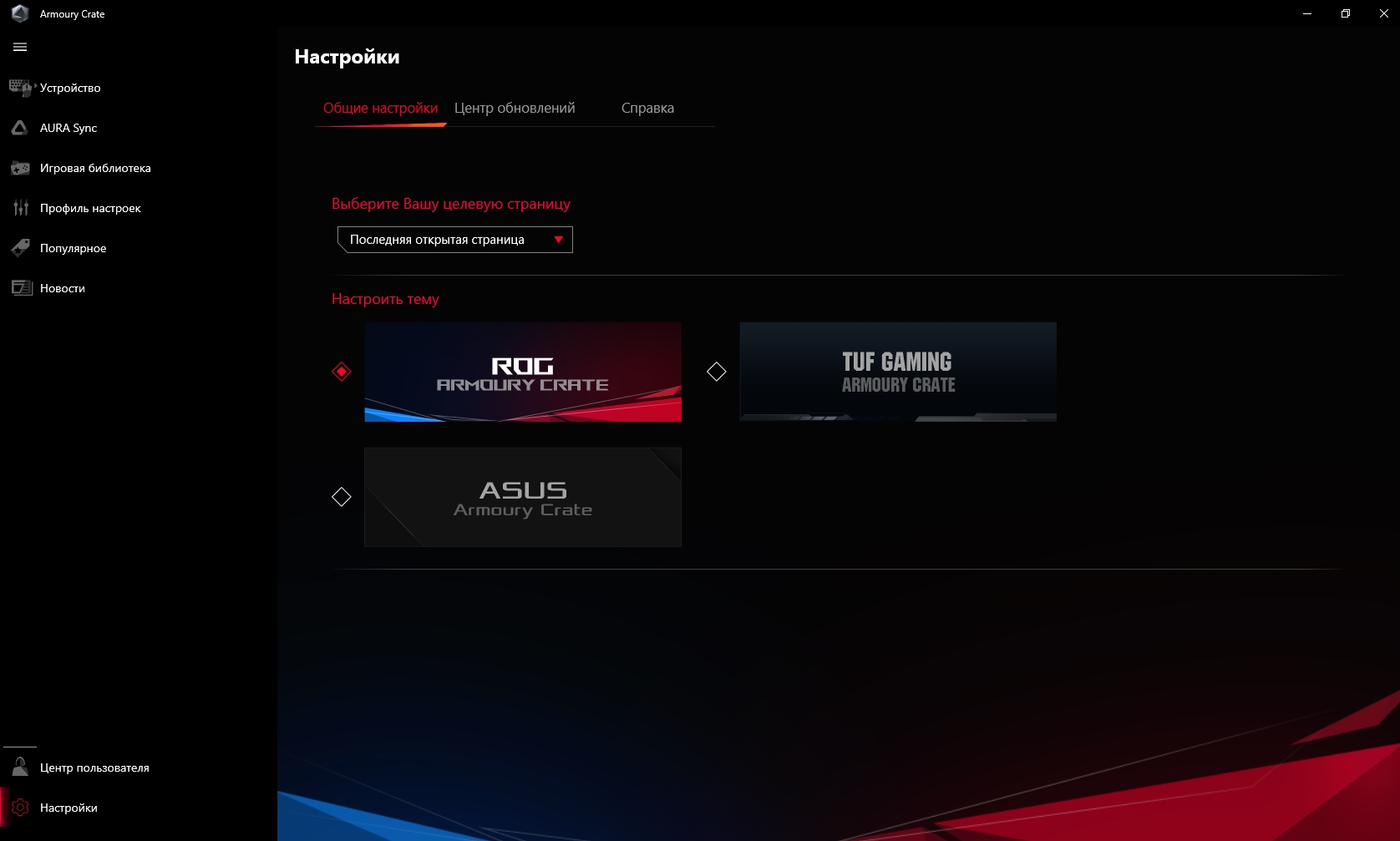
</ img>
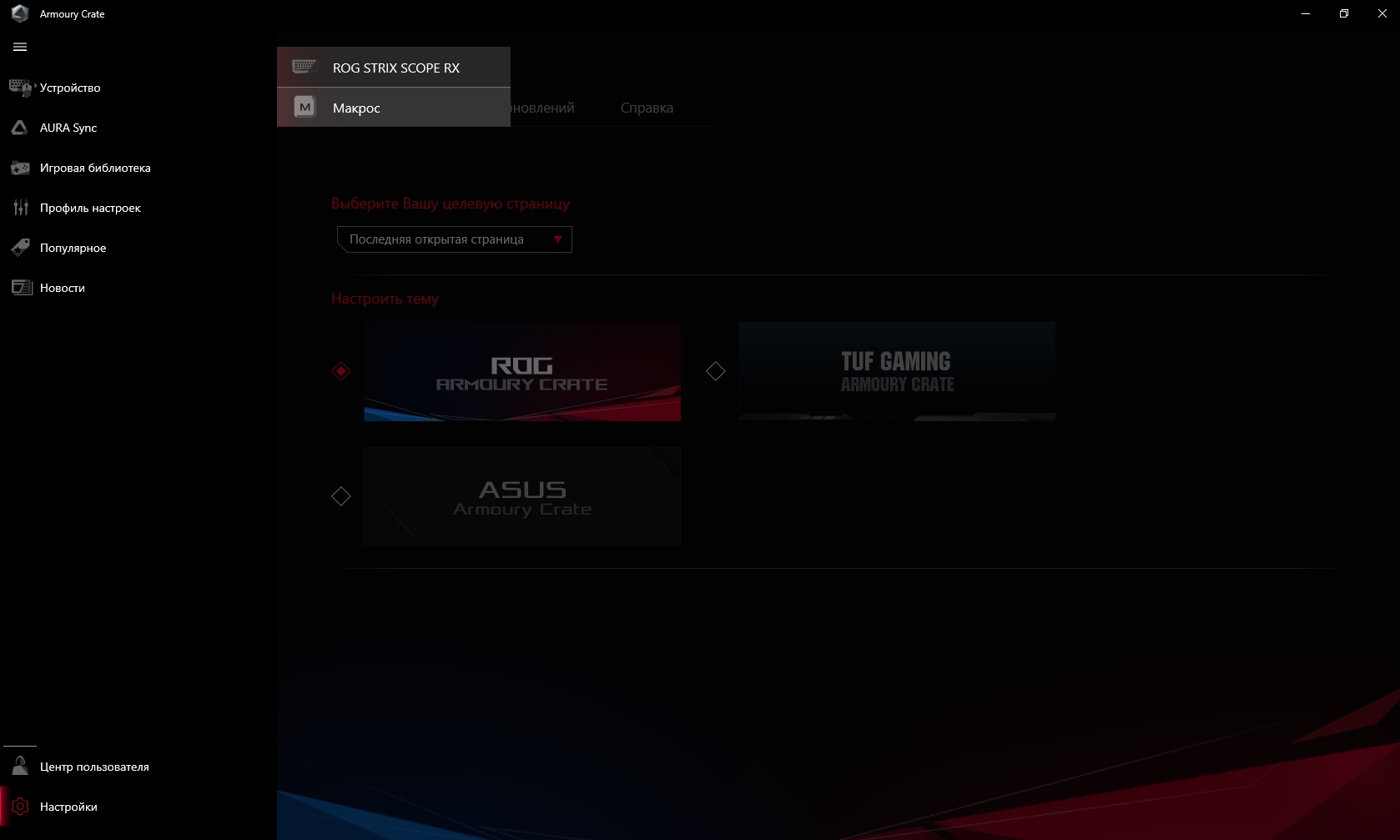
</ img>
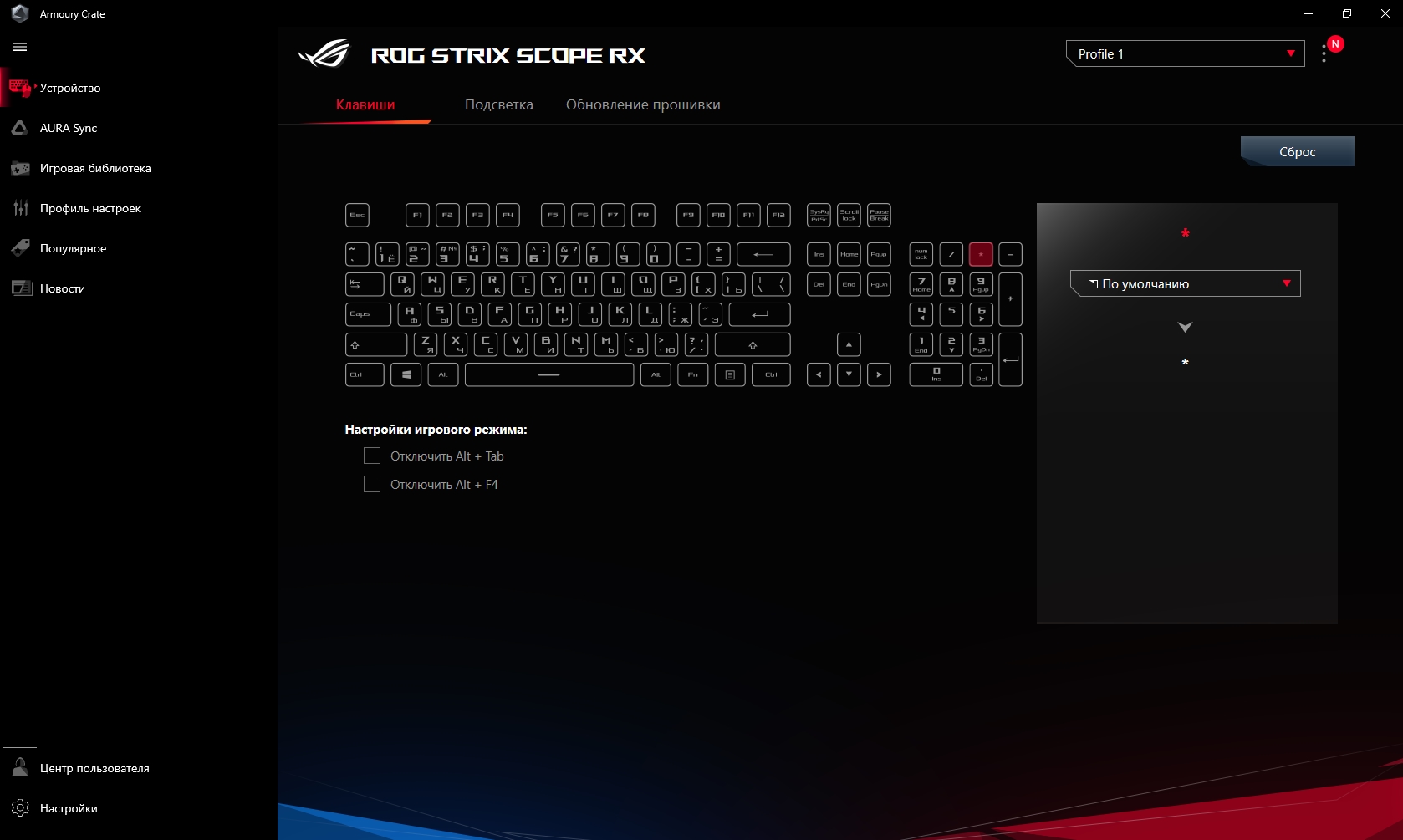
</ img>
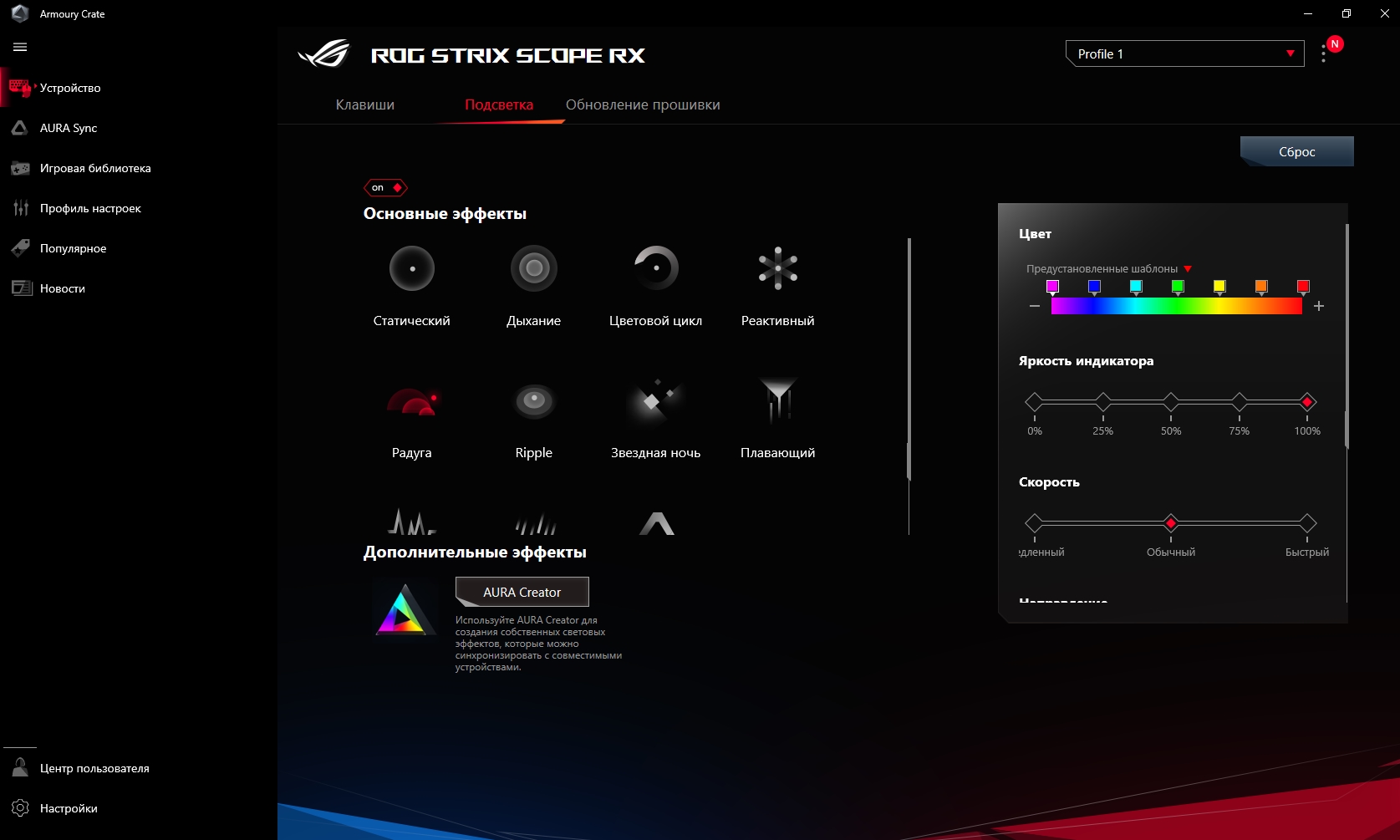
</ img>

</ img>
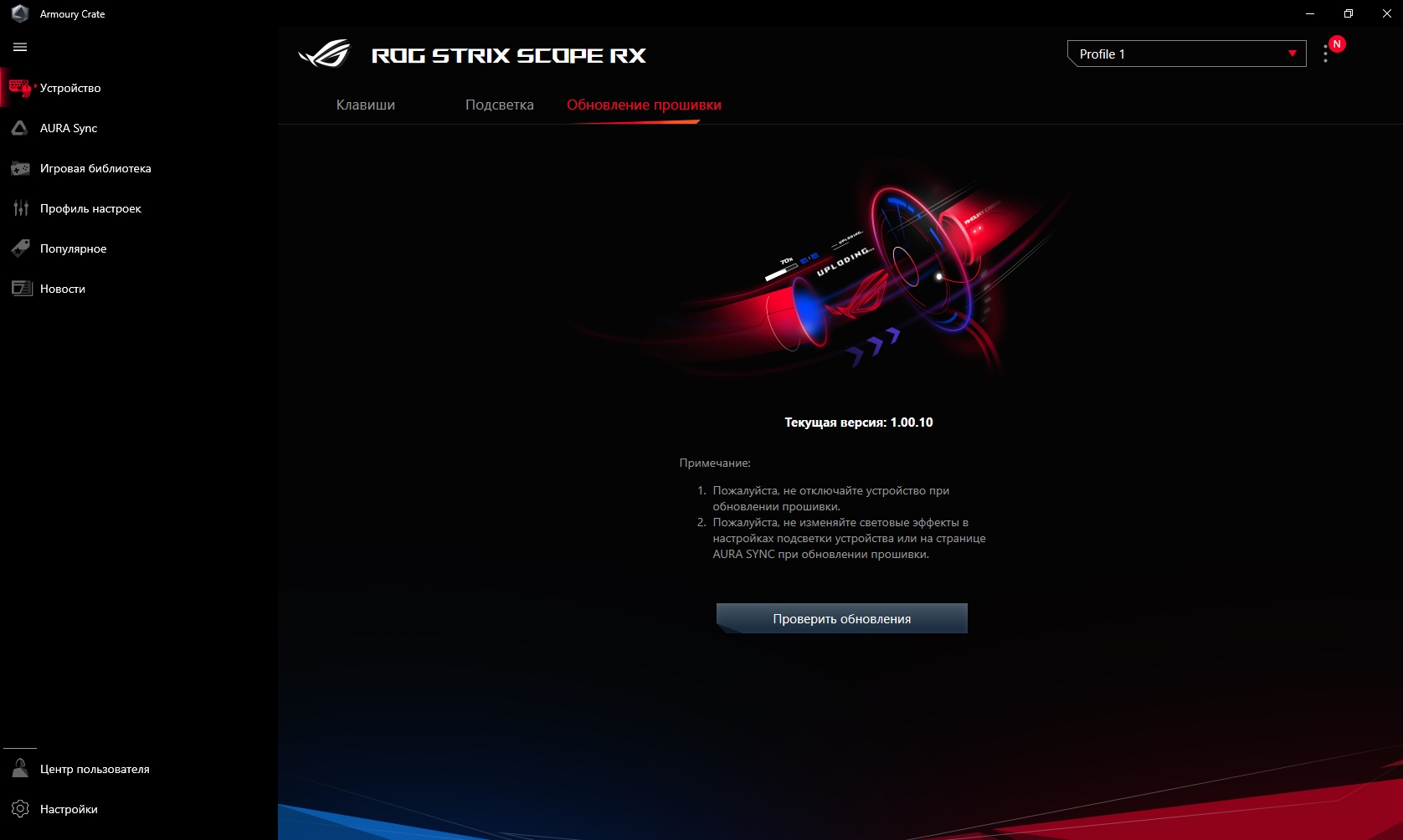
</ img>

</ img>

</ img>














And here is a set of combinations with which you can make quick settings without starting the application:
- Fn + F5-F11 - volume and playback control
- Fn + F12 - Stealth button
- Fn + Win - disable the Windows button
- Fn + right Alt - start and end of the macro recording, after which you need to press the desired button to assign it
- Fn + 1-5 - switching profiles
- Fn + left and right arrows - switch backlight modes, up and down - brightness
- Fn + Del - color customization, increase in red, 10 gradations
- Fn + End - increase blue
- Fn + PageDown - increase green
- Fn + Esc - reset to factory settings (long hold)
The bottom line is. Three things you need to know about the ASUS ROG Strix Scope RX.
- The keyboard is equipped with ROG RX Red opto-mechanical switches. They are very fast and durable, great for gaming, but not the best for typing.
- ASUS ROG Strix Scope RX is IP56 dust and water resistant.
- The keyboard has built-in memory and can be configured using software or key combinations.
ASUS ROG Strix Scope RX Keyboard Specifications
Switches
Optical-mechanical, ROG RX Red
Life time
100 million clicks
Progress to the point of operation
1.5 mm
Trigger force
40 g
Backlight
RGB
Connection
wired, USB
Cable
1.8 m
Dimensions
440x137x39 mm
Weight
1070 g
For those that want to know more:
- ASUS ROG Flow X13 review: Schrödinger's gaming laptop
- ASUS ROG Zephyrus S GX502GW Review: Powerful Gaming Laptop with GeForce RTX 2070 weighing only 2 kg
- Logitech G305 Lightspeed Review: Wireless Gaming Mouse with Excellent Sensor
- Review of ASUS ZenBook S13: flagship frameless ultrabook with reverse “monobrow”
- Review of ASUS ZenFone 6: “folk” flagship with Snapdragon 855 and PTZ camera
- Cougar Attack X3 RGB Review: Gaming Mechanical Keyboard with Cherry MX and RGB Backlight
- ASUS ROG Strix Flare review: gaming mechanical keyboard with tons of features and RGB backlighting
All photos were taken on Samsung Galaxy S21+