Content
- Video review
- Specifications
- Appearance and equipment
- Display
- Keyboard and touchpad
- Software
- Performance and Benchmarks
- Autonomy
- findings
ASUS is one of those companies behind productswhich is interesting to follow even for those who do not plan to buy anything. In the spring, we talked about the flagship model of the ASUS ROG Strix Scar 17 gaming series (review, video review) - it was a big laptop for extreme tasks that not everyone needs to solve. Today we will talk about ASUS Zenbook 14X OLED - a modern ultrabook designed for comfortable mobile use. And also let's figure out how the Space Edition differs from the standard model.
ASUS Zenbook 14X OLED
in Mvideo

Video review
Technical characteristics
 |
Specifications ASUS Zenbook 14X OLED Space Edition UX5401ZAS |
|---|---|
| Device type | Ultrabook |
| operating system | Windows 11 Pro |
| CPU | Intel Core i7-12700H 2.3GHz (24MB cache, up to 4.7GHz, 6P+8E cores), TDP up to 45W |
| GPU | Intel Iris Xᵉ Graphics |
| Ram | 32 GB LPDDR5 SDRAM Soldered on the board |
| ROM | 1TB M.2 NVMe PCIe 4.0 Performance SSD SAMSUNG MZVL21T0HCLR-00B00 |
| Display | Main: 14″, 16:10, 2880 x 1800 pixels, OLED, 90 Hz, 0.2 ms, 550 cd/m², DCI-P3: 100%, Pantone Validated, glossy surface, touch control support Additional: monochrome, 256 by 64 dots, 3.5″ OLED ZenVision display on the lid |
| Keyboard | Membrane, key travel 1.4 mm, three-level backlight, fingerprint scanner in the power button, virtual NumPad on the touchpad, navigation keys on the right side |
| Wireless interfaces | Wi-Fi 6E (802.11ax), 2.4 and 5 GHz, 2x2 Bluetooth 5.2 |
| Speakers | Two, pointing down harman/kardon Dolby atmos support for Cortana and Alexa |
| Webcam | 720p with electric shutter |
| Battery | 63 Wh |
| Power Supply | USB-C 100W (20V 5A) |
| Interfaces | 1× USB-A 3.2 Gen2 2× Thunderbolt 4 with display/power support 1× HDMI 2.0b 1 × 3.5mm audio jack 1× Micro SD Card Reader |
| BY | MyAsus Adobe Creative Cloud (3 months) |
| Dimensions and weight | 31.12× 22.11 × 1.59 ~ 1.59 cm 1.4 kg |
| Other | US MIL-STD 810H (military) and SMC-S-016A (aerospace) reliability certifications Energy Star Certified TPM 2.0 module |
Appearance and equipment
ASUS Zenbook 14X OLED Space Edition differs fromstandard version with a complete set, colors and the presence of an additional display. Let's start with the packaging: the space version makes a big bet on themed packaging. In addition to the laptop itself, there is a 100 W power supply, a set of stickers, a cover letter and documentation. Everything? Not really! The power supply box can be folded as shown in the illustration to form a laptop stand.

The metal case is painted in the color "Zero-GTitanium" and strewn with a scattering of decorative elements. Among other things, an attentive user can find a minimalistic image of the Mir ISS and three messages encoded in Morse code. In order not to spoil the pleasure of those who are interested, I will hide their meaning under the spoiler:
Morse code decoding on a laptop case
- Astra per aspera - lat. Through hardship to the stars
- P6300 - in 1998, the ASUS P6300 laptop was. delivered to the ISS Mir.
- ASUS Zenbook - everything is clear here.
In addition, there are also several Easter eggs on the standard wallpaper.

The additional display mentioned above addsfuturistic appearance. Although given that the display is monochrome, it is rather retro-futuristic. You can display time, animations and messages on it. There is little real benefit from it, but it looks interesting.

At the bottom of the device there was a place for air vents, rubber feet and a pair of speakers with a moderate margin of volume, but quite good sound quality.

The following interfaces are spread along the ends:
- 1× USB-A 3.2 Gen2
- 2× Thunderbolt 4 with display/power support
- 1× HDMI 2.0b
- 1× 3.5 mm audio jack
- 1× Micro SD Card Reader
I am glad that there are already two universal Thunderbolt 4 ports, but the presence of only one USB-A somewhat limits the issue of connecting peripherals. Fortunately, no one canceled external hubs.
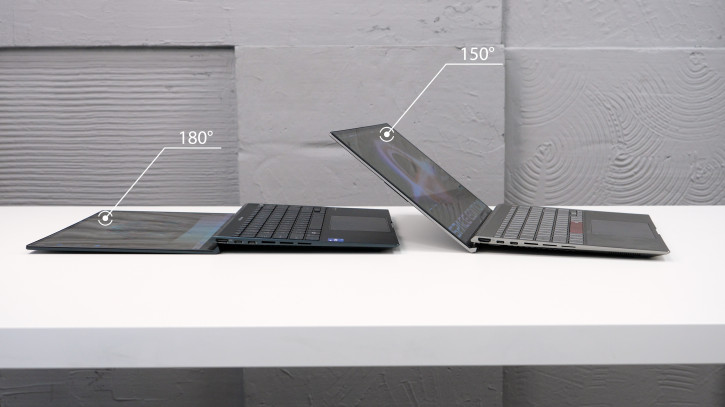
The screen of the Space Edition leans back only 150 °
The device uses a proprietary ErgoLift system - when you open the laptop, the lower edge of the display slightly raises the case, which benefits both cooling and convenience when typing.

Mobile use is favored by having a coupledeclared reliability certificates: US MIL-STD 810H (military) and SMC-S-016A (space). They mean, however, not that a laptop can beat off shells and space debris, but that it is somewhat more resistant to vibrations and temperatures than its counterparts.
Display
As the name suggests, the display is a laptopuses a 14″ OLED matrix. Despite its moderate size, the panel pleases with an impressive resolution of 2880 by 1800 pixels. The picture comes out clear, no protruding pixels are visible.

OLED-matrix provides a juicy picture, 100%DCI-P3 color space coverage, true blacks and high contrast. On this one, you can easily work with photo and video correction, as well as simply enjoy various graphic content. Do not forget about the support of touch controls. Personally, I don’t really welcome touching the glossy surface with my fingers (it’s painfully quickly covered with prints), but everyone can use it. True, touch control has its own price: a characteristic grid is noticeable in bright areas on the display.


hwinfo: monitor
The PWM problem and burn-in associated withASUS is trying to smooth OLED matrices as much as it can: in the MyAsus app there is a whole block dedicated to extending the life of the display, as well as optional DC Dimming (PWM reduction technology).




MyASUS: display settings
Keyboard and touchpad
ASUS Zenbook 14X OLED has a membranethree-level backlit keyboard with 1.4 mm key travel. Of the features, I note the presence of a number of navigation keys on the right side (Home, PgUp, PgDn, End) and a fingerprint scanner built into the power button. The distances between the keys and their location are standard and comfortable, I did not experience any problems with prolonged typing.

The touchpad is easy to use, located oncenter and occupies a large area. ASUS itself calls it not a touchpad, but NuberPad 2.0: when you click on the icon in the upper right corner of the touchpad, a virtual, light NumPad appears on its surface. It is difficult to call it a full-fledged replacement for a real digital block, but it is still much more useful and interesting than its complete absence.

Software
The ultrabook comes preloaded withWindows 11 Pro (as in our case) or Home, depending on the specific model. The starter set of programs, among other things, includes MyAsus - a proprietary companion application, a device control center. Here you can update drivers, configure device behavior and monitor resources.








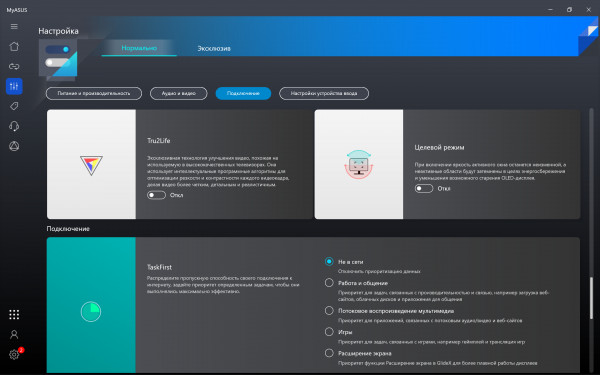
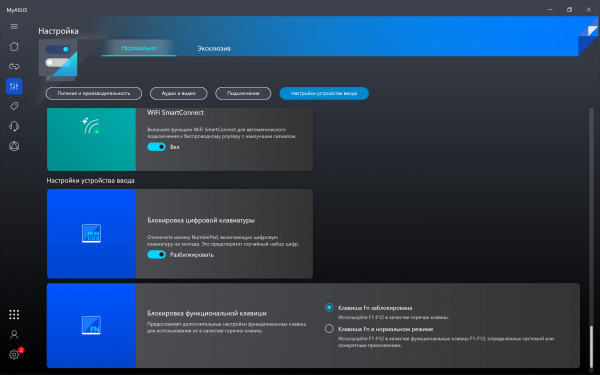

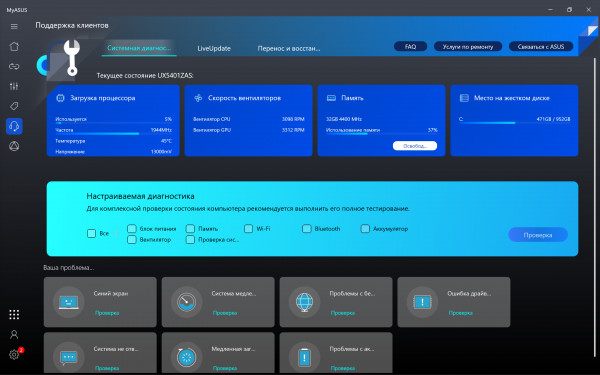






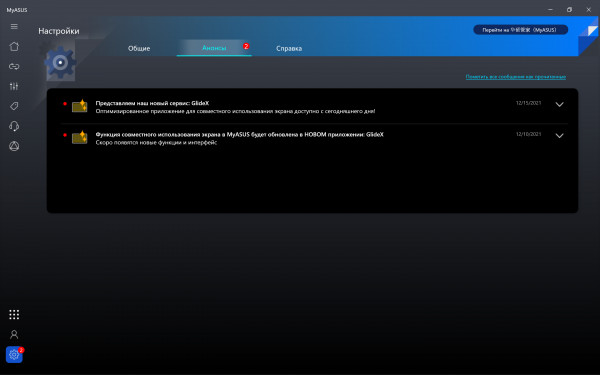
MyAsus app
From here comes the management of additionaldisplay. It is possible to choose various animations, animated text, a kind of business card, as well as create an animation based on your own picture (animation will be applied to the picture).

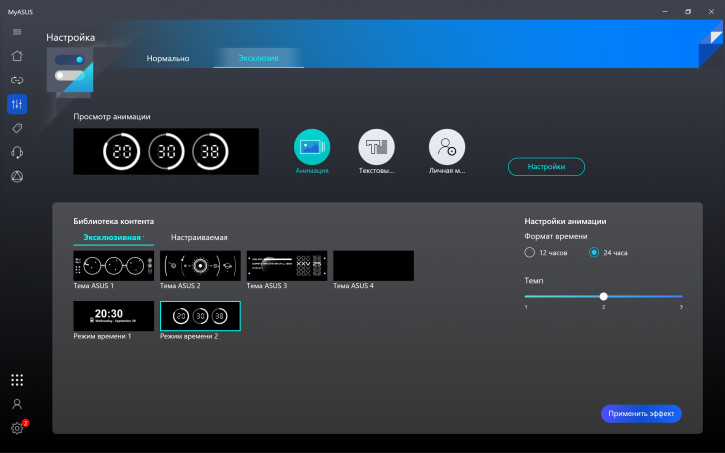



MyASUS: secondary display settings
Performance and tests
As part of the ASUS Zenbook 14X OLED line, there area wide range of accessories used. However, frankly weak iron cannot be found even in the most affordable of them. We got a model with the following characteristics:
- Processor Intel Core i7-12700H 2.3GHz, TDP up to 45W.
- Built-in Intel Iris X graphics chip Graphics.
- 32 GB LPDDR5 SDRAM format (soldered on the board).
- 1TB M.2 NVMe PCIe 4.0 Performance SSD.
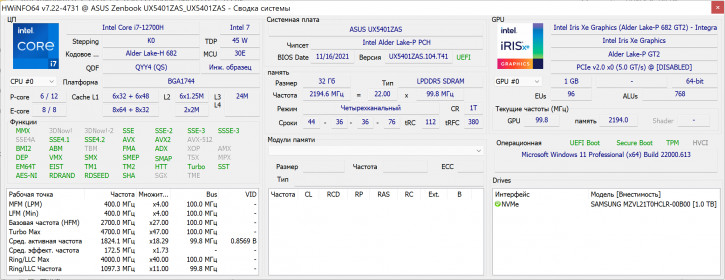











General information about HWiNFO64 components


SSD speed tests. productive mode. Online and offline.
The 12th generation Intel processor has the letter H,which indicates its belonging to a productive line of chipsets. The maximum TDP is 45 watts, which we happened to see in a half-hour Cinebench R23 stress test. In simple and light office tasks, about 5-8 watts come out, in games it rarely goes beyond 35 watts. The available performance is more than enough for comfortable work in typical office tasks and moderately complex photo / video processing projects.



Cinebench R23*
*Screenshot order:
- Off the grid, one-time run.
- Plugged in, stress test 30 minutes
- Offline, stress test 30 minutes. Behavior strange, but nowhere else met.

Despite its compact size, the housingtwo coolers fit in, successfully working to cool the device. The chipset stably maintains a temperature of ≈85° in long-term tasks and can rise to ≈95° in short-term ones. Moderate heat is concentrated in the center/top area of the keyboard, which is not too disturbing during gaming sessions. The volume of the fans depends on the load and the selected operating mode. In the most extreme case, we were able to register 41 dB at 20 cm from the body. It’s not very comfortable, but you can’t call it “howling” either. Most of the time, the laptop works quietly, and turns on completely silently.


Superposition Graphical Benchmark: Offline and Offline
ASUS Zenbook 14X OLED is not a gaming device, butif you wish, you can even run Cyberpunk 2077 on it. True, in HD resolution (1280x800) and minimum graphics settings. The same applies to most of the 3D projects of recent years.
- Cyberpunk 2077: HD, low graphics settings - 18-32 fps, CPU 83-85°.
- Gears 5 benchmark: HD, low graphics settings - average frame rate 53 fps.
- Apex Legends:HD, low graphics settings - fps is not constant. Within one match you can see under 100 fps when looking at a wall, 50-65 fps during quiet looting and drops up to ≈35 fps when aiming through multiple scopes. When collapsing, the GPU systematically “falls off” - the frequency drops to a minimum. Treated by restarting.
- Alan Wake (not remastered): HD, low graphics settings - 60-90 fps.
- Dota 2:
- From the network:
- 2K, ultra graphics settings - 18-23 fps.
- 2K, low graphics settings - 37-47 fps.
- FHD, low graphics settings, 100% render - 87-107 fps.
- Offline:
- FHD, low graphics settings, 100% render - 75-90 fps.
- From the network:

Autonomy
The battery is responsible for the autonomy of the devicewith a capacity of 63 Wh. It is offered to charge it with a complete 100 W (20 V, 5 A) power adapter via USB-C. On the one hand, I would like to praise for the use of a universal connector: if necessary, a laptop can be charged from a third-party adapter, and a third-party device can be charged from a laptop adapter. On the other hand, the adapter is implemented not in a convenient form factor a la charging for smartphones, but in the form of a “brick” with a pair of cables along the edges. The USB-C cable does not detach.

One way or another, the included adapter providesFull charge in ≈90 minutes, which is very fast. As for the discharge, our measurements showed that the autonomy was not the highest. In conditions of active Wi-Fi, 70% brightness and active energy saving mode, the figures were as follows:
- 60 minutes YouTube - 22%.
- 60 minutes in work scenarios (office applications, browser, etc.) - 24%.
- 30 minutes of Dota 2 (low graphics settings, 100% render, FHD, 60 fps-lock) - 21%.
Conclusions
ASUS Zenbook 14X OLED turned out to be modern,powerful and bright ultrabook. Of the pleasant features, it has a chic OLED display, a moderately powerful or simply powerful chipset, depending on the specific configuration, nimble memory, and a lightweight, compact form factor. As always, there were some minuses, but they follow from the voiced pluses. A combination of powerful hardware and a bright display, as expected, does not have the best effect on battery life, and the OLED screen itself can potentially degrade over time.

As for the Space Edition, when I first met, I didn'texperienced any warm feelings. However, as I got to know him, I began to like him much more. After unraveling the Morse messages, realizing that a set of dashes is a rather eloquent image of the MIR ISS, and getting to know the history of the P6300 model, the “space” ASUS Zenbook 14X OLED sparkled with new colors. Behind him, the idea began to be felt, and not just marketing.
ASUS Zenbook 14X OLED
in Mvideo

© Dmitry Pivnev.