One of the main disadvantages of the iPhone and iPad is that the home screen of both devices is practically non-existent.
In addition, there is also jailbreak to help.There are many different tweaks that allow you to change the home screen layout. If you have jailbroken iOS 13 checkra1n, then a new jailbreak tweak is suitable for youBoxy4 (iOS13).
As you can see from the screenshots, use the tweakvery easy. It can be activated quickly directly from the home screen. Tweak is so understandable that anyone can create their own layout of the home screen in just a few seconds.
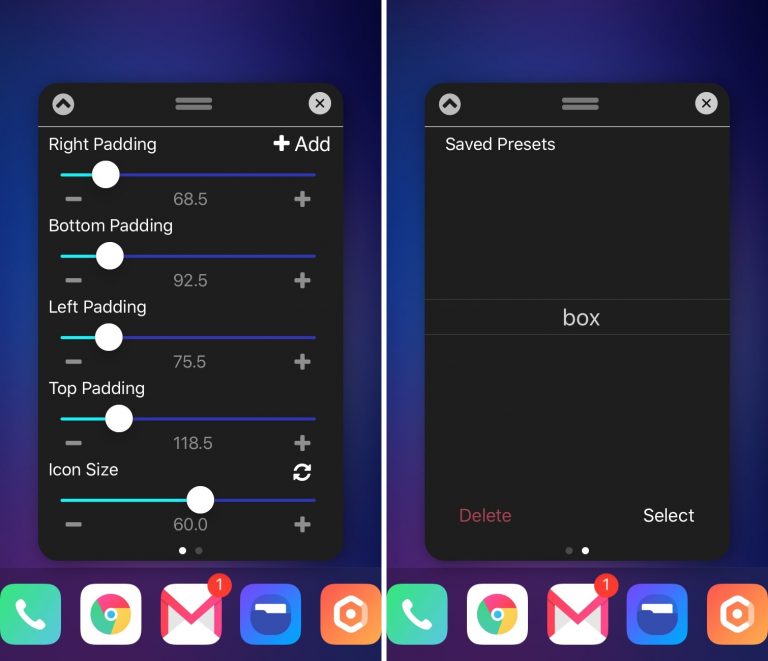

Using sliders and gestures, you can customizelocation of applications, the space between them, size and version of each page of the home screen. Moreover, you can save templates so that you do not have to adjust the screen every time.
After installing Boxy 4 tweak in Settings, a new section will appear with its options:
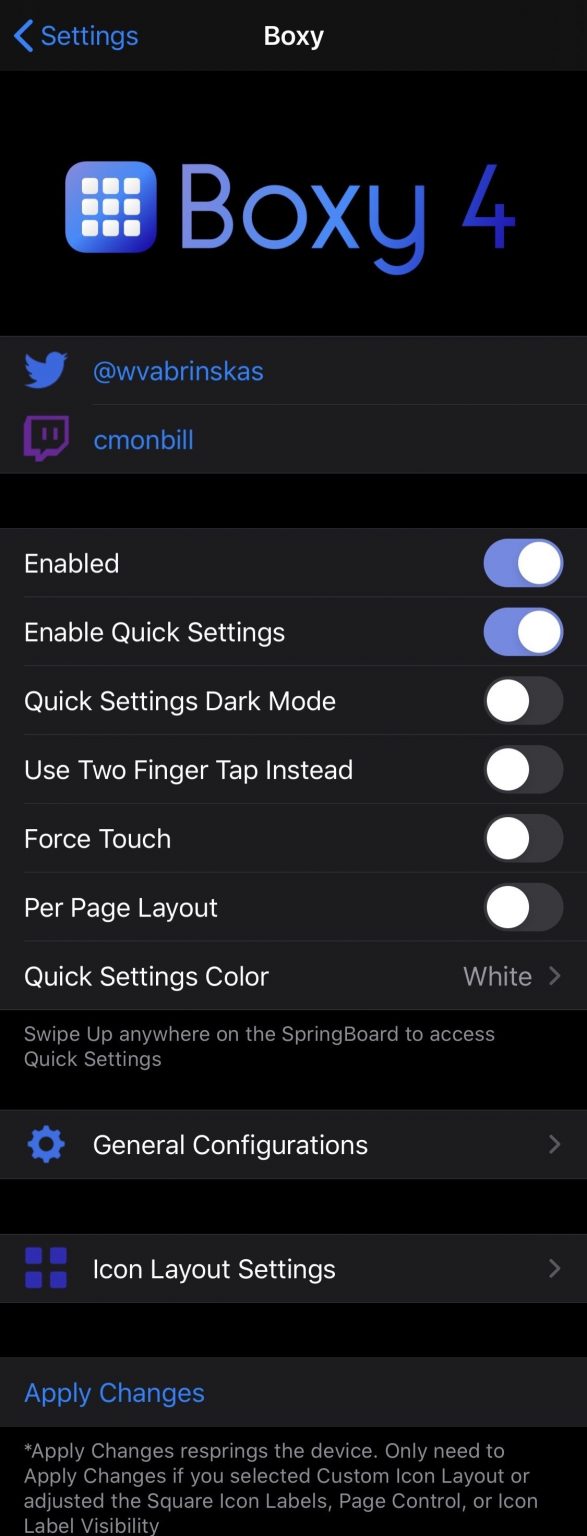

Here you can:
- Enable and disable Boxy tweak
- Enable and disable quick access from the home screen.
- Turn on dark mode for quick settings.
- Activate Boxy 4 with two fingers.
- Activate Boxy 4 using Haptic Touch.
- Enable or disable the setting of each page separately.
- Choose a color for quick settings.
- Choose basic settings.
- Choose layout settings.
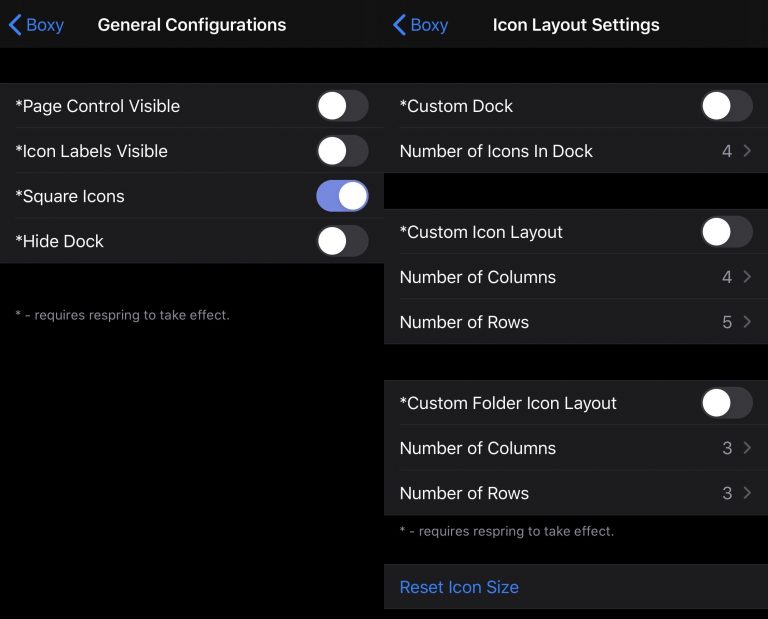

In the main settings (General Configurations) You can:
- Display screen page icons.
- Display icon captions.
- Make the icons square.
- Hide Doc.
In the layout settings (Icon Layout Settings) You can:
- Select the number of icons in the Dock.
- Select the number of icons in the columns and rows of the home screen.
- Set the number of icons in folders.
- Change the size of the icons.
The developer added a respring button to the settings for applying the changes. Respring for saving requires only the options marked with an asterisk (*).
If you are interested in the Boxy 4 tweak, you can download it from the Packix repository.