The challenge is now on Instagram. What is it, how to add a sticker with a hashtag, how to take part in the challenge
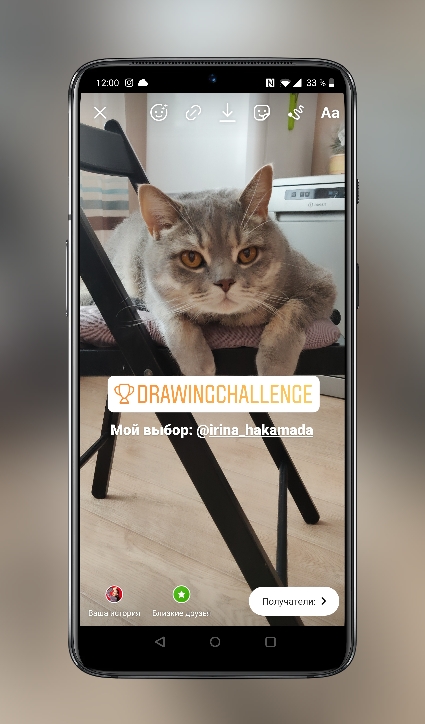
Instagram Challenge
A new sticker has appeared on Instagram#challenge. You can put an icon in Storys. This is a new option that developers first actively tested, and now launched among users. What is challenge? This is a challenge to society and other users on a specific topic. The bottom line is that everyone takes turns performing a specific task roughly, and then transfers this task to another or all at once. All this is filmed on the video and published on the network.
Conducting a challenge is now very fashionable, becauseit brings people together, but for social networks — this is a sharp increase in subscriber activity and popularity. The TikTok application also has a similar function, and users can also view all active challenges, select any and take part.
How to add a hashtag challenge?
On Instagram, you can now put the icon (attach a sticker) #challenge in Stories (Storis). This is done as follows.
- Open the window for loading a new story. We take a photo or video, or add it from the gallery on your phone.

- Next, in the top menu bar, go to the «stickers» section. and select the «#challenge» sticker.

- Next, we select or manually display the challenge itself under the hashtag. And then we mark users to whom we transfer the task further. May be one or several.
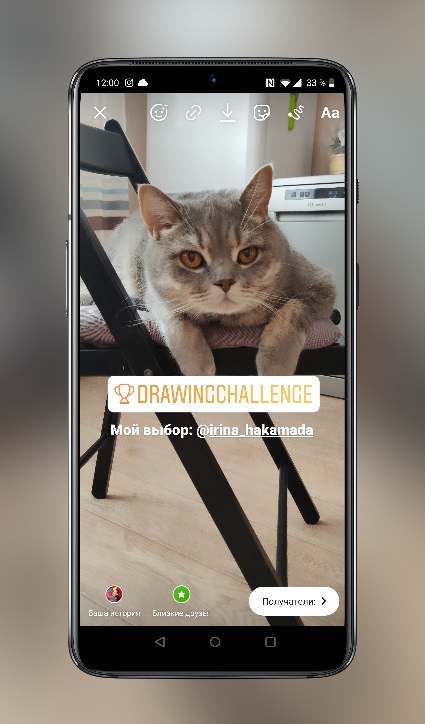
- And, as usual, we click on the publish story button. That's it, you posted a story with a challenge.
You can see other participants of the challenge on Instagram and also answer the challenge by simply clicking on the #challenge sticker itself.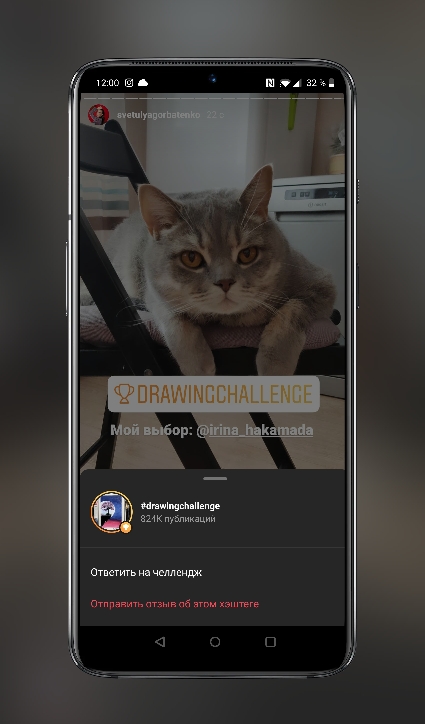
Now you know how to add and put the #challenge icon on Instagram and create and participate in challenges.