You can
change the screen resolution of your computer, so why not do the same
the most with a smartphone?
If you've thought about it before, then you'll love the new free jailbreak tweakUpsale. It allows you to change the screen resolution of the iPhone. Below you can see an example of his work.
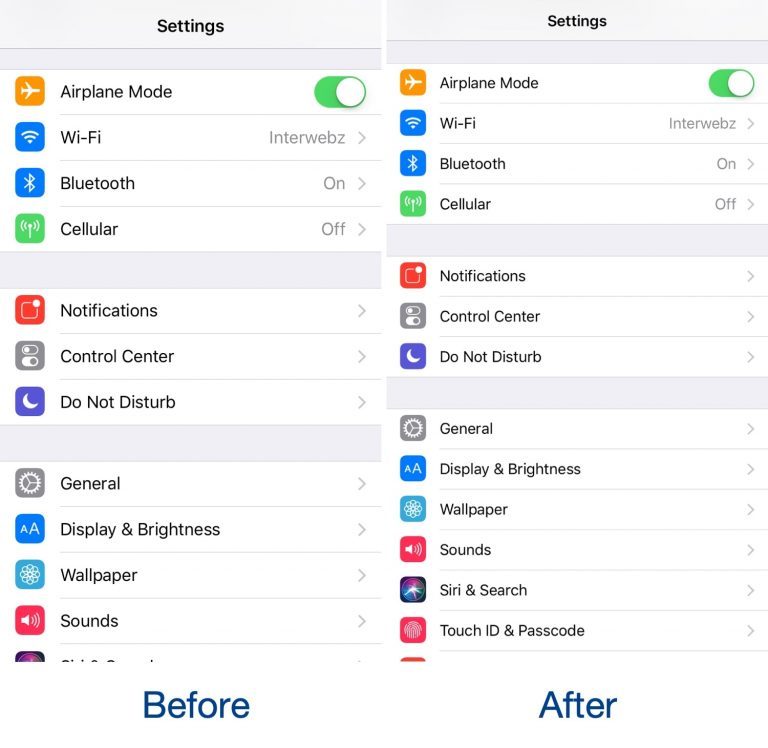
The higher the screen resolution, the more content it fits. AT
In some cases, the changed resolution looks better than the standard resolution.
When you install Tweak Upscale, a new section with its options will appear in Settings.

Here you
Can:
- Choose from the following iPhone resolutions:
- iPhone 4 / 4s
- iPhone 5 / 5s / SE
- iPhone 6 / 6s / 7/8
- iPhone 6 Plus / 6s Plus / 7 Plus / 8 Plus
- iPhone X / XS
- Enter your resolution scores.
- Save your own permission to templates.
When you
Select a new resolution, you'll see a confirmation notification. You can
reversal your decision.
Enter your
Resolution ratings are not recommended, and you do so at your own risk.Templates
The developer should be completely satisfied with you. If you install too
High resolution, the screen may freeze, and charging
Spend faster.
If you want to
Install the Upscale tweak and download it from the Julio Verne beta repository in Cydia.It is supported by everyone
iOS 11 devices.