
The advantages of netbooks with ultra-economical mobile processors are undeniable: lightness, compactness,
What is it
Chuwi HeroBook is a budget laptop with“netbook” Intel Atom x5-E8000 processor, designed for simple everyday tasks like working with text and spreadsheets, web surfing - everything that most people do on the Internet. It has a modern design in the style of Apple MacBooks, a 14-inch IPS display with a resolution of 1920x1080, a large touchpad with support for multi-touch gestures and a comfortable full-size island-type keyboard. HeroBook has a built-in 64GB SSD storage and a separate bay for additional solid-state storage. You can also expand the storage resources of this laptop using a regular microSD card.
What is in the box
Chuwi HeroBook comes in a not very bulky box with excellent protection against damage. The kit includes only a small power supply, documentation and keyboard stickers.

</ img>

</ img>

</ img>
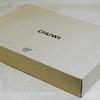


How nice is the look of the Chuwi HeroBook
HeroBook looks unpretentious: silver plastic, rounded corners, beveled profile (the back of the case is slightly thicker than the front).

</ img>

</ img>
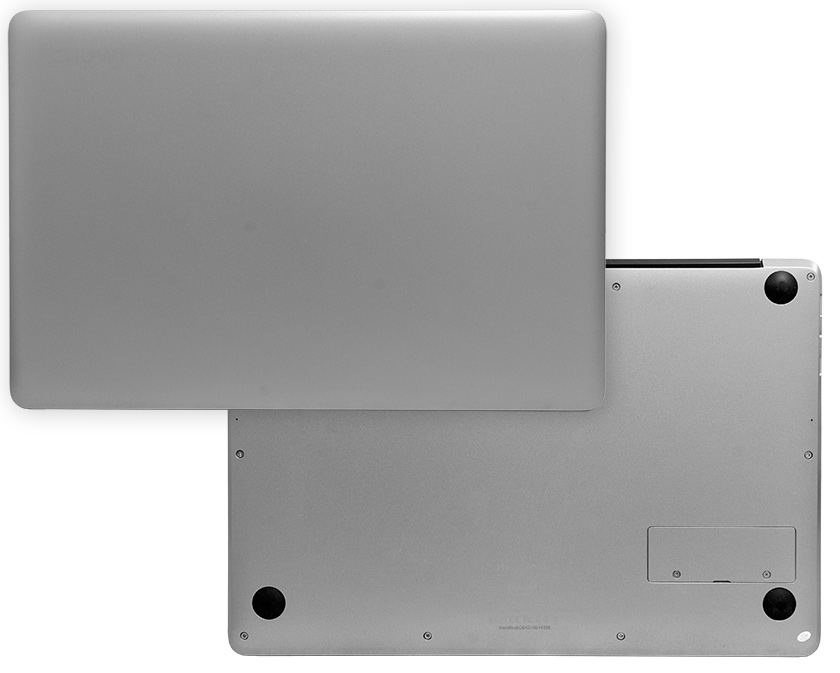

</ img>
The plastic case, frankly, is flimsy. The display cover easily bends when opening around the corner, and the main part of the case, if you click on one of the nearest corners, bends noticeably and creaks. But the relatively light weight of the laptop allows you to carry it without problems in a simple fabric backpack behind your shoulders.
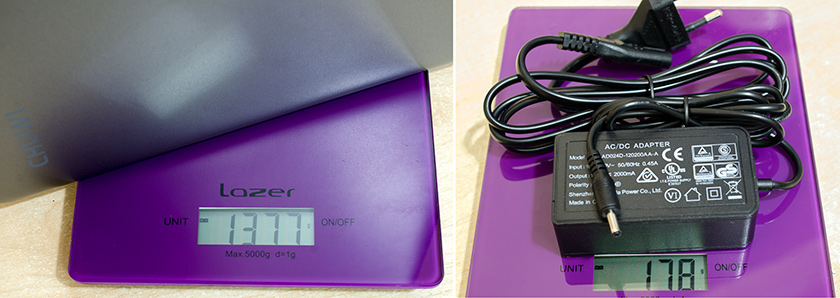
</ img>
The name of the model, as well as the designation of connectors,indicators and other inscriptions on the case are engraved, and depending on the lighting and viewing angle, they are either darker than the case, or lighter than it, or unreadable until completely invisible, this can be seen in the photo below and other photographs in the review.
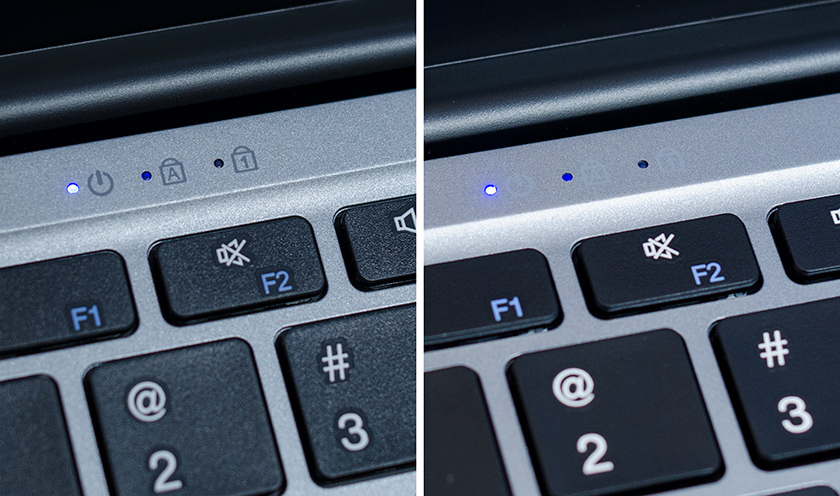
</ img>
HeroBook has two USB ports, audio out andcard reader, as well as an HDMI port for connecting an external display. All this, along with the power connector and charging indicator, is located on the sides of the case, closer to the far edge, where the case is thicker. On the left side there are spaces for additional ports (apparently for older modifications). There is no Ethernet port, and it’s not really needed here. A highly specialized card reader is only suitable for MicroSD cards. Those connectors whose purpose is beyond doubt were not even signed – save, save. There are tiny holes for microphones on the underside of the case. But in this model there is only one microphone - on the right.

</ img>
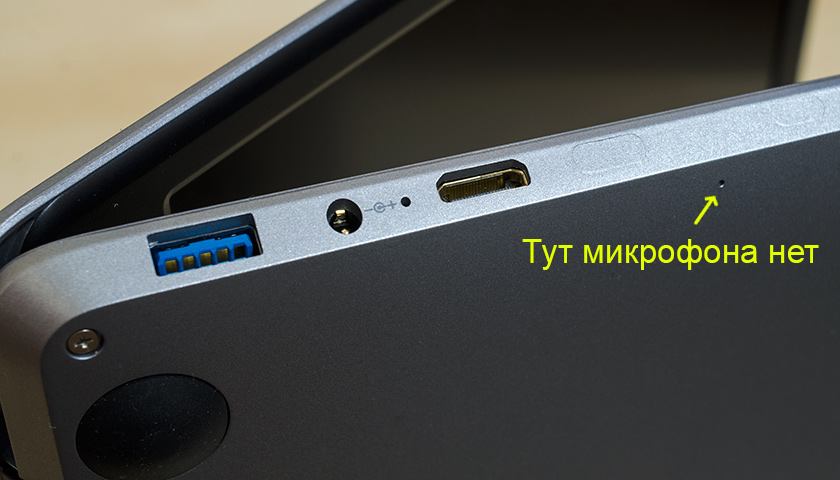
</ img>
On the bottom of the case, under the small cover, there is a slot for an additional SSD of M.2 format, size 2242 or 2280.

</ img>
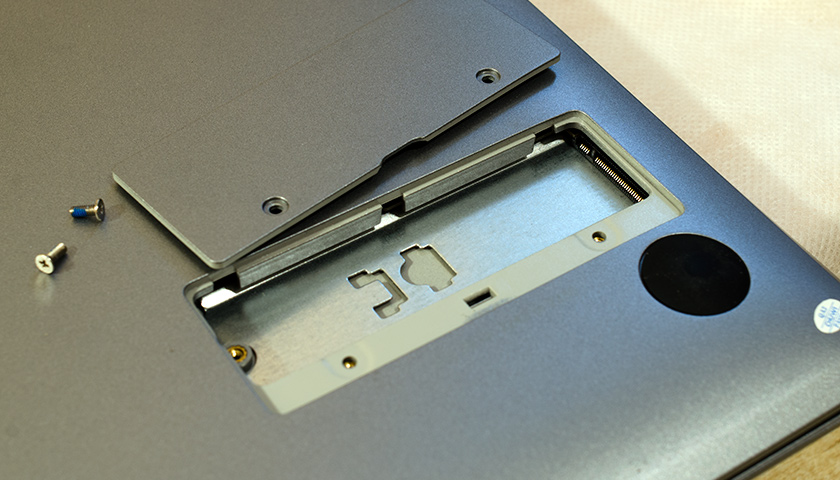
</ img>
Above the display there is a web camera with a resolution… 0.3 MP. Seriously? in 2019? The image it produces is of quite expected quality.

</ img>

</ img>
The display has a standard resolution of Full HD(1920x1080 pixels) and not too thick frames. The matte finish does not glare, the backlight is uniform and has a good adjustment range. The image is well read from any angle. The backlight brightness is adjusted separately for battery and mains operation, therefore it can change when the power supply is connected or disconnected. There is a night mode with a blue filter, which can be turned on manually or according to a schedule.

</ img>
Checking with a colorimeter showed that the display onsurprise is well calibrated in all respects, but its color gamut is much less than the standard sRGB color space. This in itself does not catch the eye, but when compared with a high-quality desktop display, it becomes noticeable that HeroBook colors are less vibrant and saturated. This is especially true for portraits. Nevertheless, for my money the display is very good, to be honest, I expected the worst.

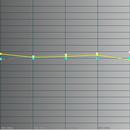
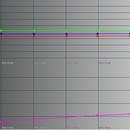
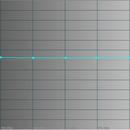
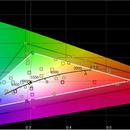
Maximum measured brightness – 223.737 lm, minimum – 0.426 lm, static contrast – 525:1.
Keyboard with large, conveniently sized keyshas an abbreviated layout without a digital block. It is emulated by a group of letter keys using the Fn modifier, if you need to enter several numbers once, or by turning on the NumLock mode, if you intend to enter a large number of numbers.
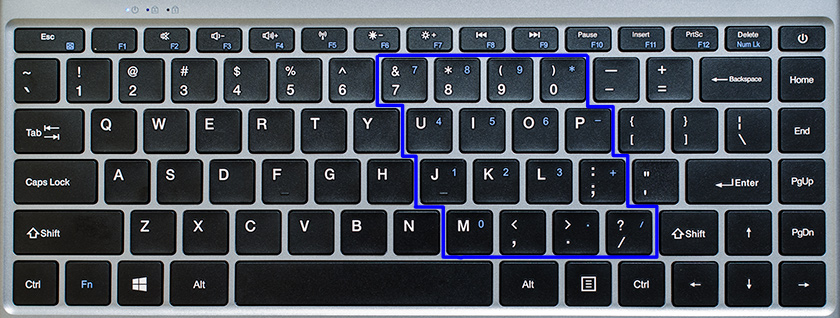
</ img>
Pleased with the full cursor keys andfull set of Shift, Ctrl and Alt. The top row of the keyboard is reduced in height, and the functions of its keys are not assigned to the keys as I was used to on other mobile PCs. By default, they work like control buttons - adjusting the volume, brightness, disabling wireless interfaces, Pause (who else knows why this button?), Insert and Print Screen are placed here, and Delete shares the key with Num Lock. The standard functions of the F1 – F12 keys work through Fn (but what? Logical though). Hot keys for switching between own and third-party displays are not provided, this will have to be done in the screen settings, if you suddenly need to.
The keyboard is not initially localized, on itonly English layout. The kit includes stickers with the Cyrillic alphabet, which can not be called high-quality. I’m not saying that they peel off or the characters on them are erased - no, this did not happen during testing. Either they are designed for reduced narrow keys, or they simply saved them, I don’t know, but they look ugly on full-size square buttons, and even Latin letters are much smaller and thinner than Cyrillic ones, and this is confusing. And at night, in the light of the display, the Latin alphabet and additional characters (including the numbers on the virtual digital block, which in the original are highlighted in blue, and on the stickers are the same white) are almost invisible, unlike the Cyrillic alphabet. Maybe this is not a minus for everyone, but those who often use the English layout will definitely not like it.

</ img>
In general, the keyboard is very convenient, you get used to it almost instantly, and the return to the standard desktop keyboard suddenly brought some discomfort.
The HeroBook's touchpad is large and comfortable.At the bottom there are hidden “mouse buttons” – the idea is so-so, because when you hover the cursor over a link and then move your finger to the “button”, the cursor often moves out of place. It would be better if these keys were separate, outside the touch surface.
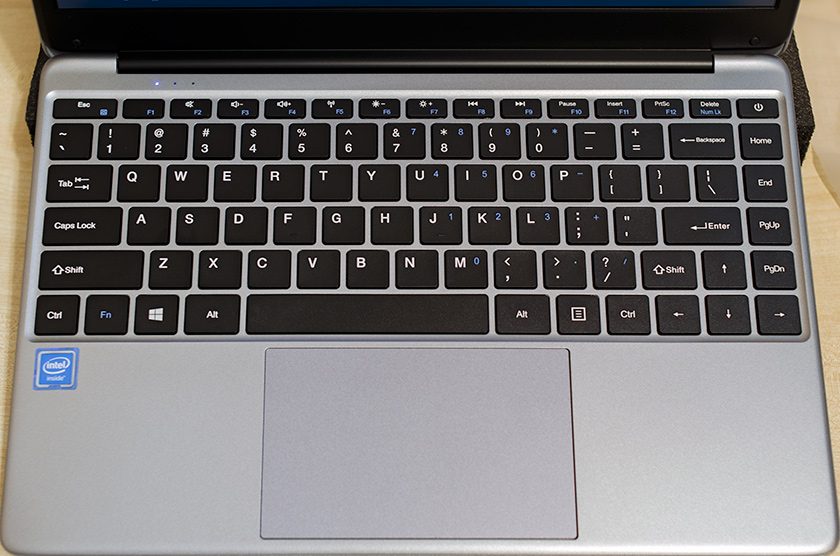
However, it is quite possible to do without them - the touchpad supports standard for Windows 10 multiple touches and gestures with several fingers. A little more about this for those who are not in the know.
2 fingers:
- a touch brings up a context menu (similar to the right mouse button);
- two-finger scrolling - scrolling content in application windows;
- mixing and raising fingers - scaling.
3 fingers:
- a touch brings up a search bar, which is performed over the entire contents of the internal drive;
- gesture up calls dispatcher openapplications, and if you scroll below - there is the history of the opened files and applications (Timeline) over the past few days. If desired, the depth of history can be increased to 30 days.
- gesture down minimizes all windows.
- a gesture left-right, you can switch between open windows (analog Alt + Tab).
4 fingers:
- a touch brings up a notification bar and switches at the right edge of the display;
- left-right gesture, you can switch between desktops, if there are several. It is a pity that you can not assign your wallpaper to each table.
- the up and down gesture is similar to the three-finger gesture.
Having mastered this control system, I easily managedwithout a mouse and touchpad buttons. The only habit that I had to abandon because of an obvious inconvenience was drag-n-drop files or text fragments. However, nothing prevents connecting the mouse to the USB port or via Bluetooth (the corresponding transceiver is built into the laptop).
What's inside?
And inside the HeroBook there is a 64-bit 4-coreIntel Atom x5-E8000 mobile processor, based on 14nm technology, with a base clock speed of 1.04 GHz and a maximum clock speed of 2 GHz. 4 GB of RAM operates at a frequency of 1066 GHz. Part of the RAM is allocated to the built-in Intel HD N3000 video core operating at 320 MHz.
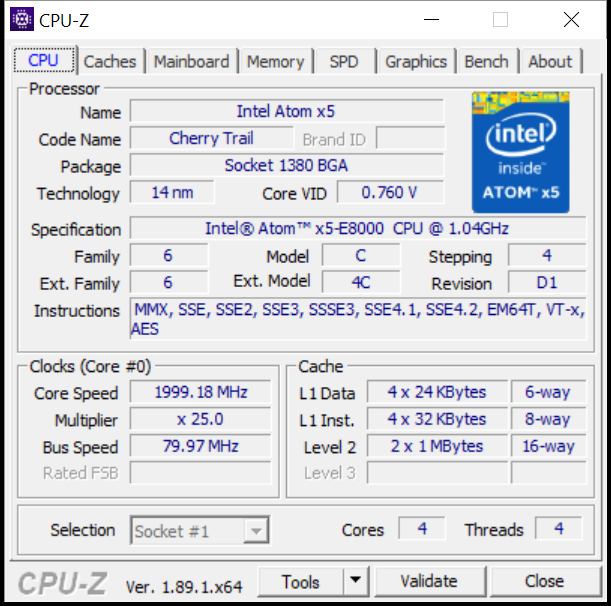
</ img>
No active cooling, visibleThere are no holes for ventilation, but there is a suspicion that they come out into the gap between the case and the display unit – It feels warm there when the computer is running. It is difficult to look into it, and only 4 holes for the speakers of the built-in stereo system are clearly visible.

</ img>
Unfortunately, the netbook does not support Wi-Fi networksa/ac operating at a frequency of 5 GHz, but out of the box, without additional applications, it can work as an access point for other devices, expanding the coverage of the wireless network.
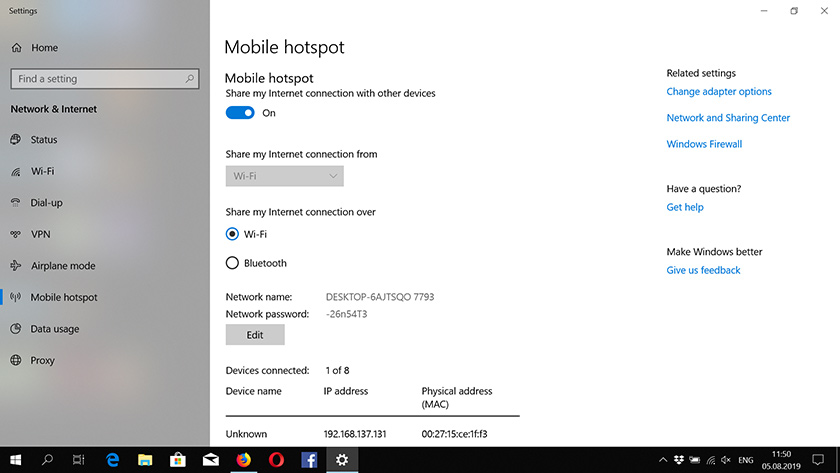
</ img>
Software
HeroBook preinstalled Windows 10 HomeEdition, by default with the English language of the interface, but the Russian and Ukrainian language packs were installed without problems. Avast antivirus is included in the basic package; Office 365 is proposed to be used for office tasks.
How he shows himself in work
The laptop was used mainly at home, and a littlein the office. He accessed the network through a home or office router, as well as through an access point in a smartphone. I really liked the fact that it is absolutely silent, and the keyboard also left a pleasant impression. There were no problems with the stability of the system and installed applications. The system boots quickly, shutting down and rebooting doesn't take long either. But applications launch quite slowly. The brightness of the display outdoors in direct sunlight is not enough; for normal operation you need to look for a shadow. But the netbook – not a smartphone, it is not used on the go, and where you can sit down and put it somewhere, in most cases there is shelter from the sun. The minimum level is quite comfortable for night work in a dark room.
As for multimedia capabilities, theyfully correspond to the class of the device. The speakers reproduce sound clearly and without distortion at maximum volume, but there is frankly a lack of low frequencies, which makes the sound “bright”, harsh, and a little unpleasant. The sound quality of headphones, naturally, greatly depends on them themselves, but even with “earbuds” the mid-range HeroBook sounds good. No background noise or interference was observed during the operation of the device.
“Out of the box”, that is, usingWindows Media Player, the netbook can easily play Full HD files shot with a smartphone and camera, in MP4 and MOV formats. A full-length film packaged in .mkv, downloaded from a torrent (purely for the sake of experimentation) refused to play in the preinstalled application, and in VLC it froze at the 8th second.
How long (and how fast) Chuwi HeroBook has been running
The laptop lives on one charge for quite some time. In the mode of periodic web surfing and communication in social networks, he easily lasted all day, so that when traveling for 1-2 days, not involving intensive work on the computer, the power supply can not be taken. Video in MOV format and FullHD resolution with a stream of about 20 Mbps was played for about 5 hours (at full brightness of the display and half volume).
In the first couple of days, testing the laptop at home, I wasVery disappointed with its performance when watching online videos. It turned out that video from Youtube in Full HD is very slow, at 720p it is jerky, and only at 360p – smoothly, but you understand how it looks in full screen mode. Somehow it was hard to believe that the “hero” so bad. The review almost turned out to be “expletive”, but… When I brought the HeroBook to work, it completely recovered and played the same video at 1080p without any problems. Apparently I have a problem with my router or ISP at home. By the way, what was really missing here was an Ethernet port to connect to the network directly, bypassing the router, and find out the reason.
Torture “heroic book” heavyI didn't become a gamer – He definitely won’t be able to master the new ones, and the old ones are of little interest to anyone. And the built-in SSD is a bit cramped for a gaming library. But I carried out 3D Mark tests for the sake of order. Here are their results:
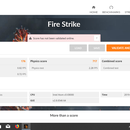





PC Mark tests - Home, Work andCreative (although the latter was clearly superfluous), each in two versions - regular and Accelerated (using OpenCL). It took all daylight. Having run the next test, I estimated the speed of its passage and went for a walk with the dog for half an hour. When I returned, I saw that progress had barely exceeded half. As a result, HeroBook was ahead of only 5% of devices that passed the PCMARK 8 Home test.





Regarding simple tasks like web surfing andcommunication in social networks, then HeroBook copes with this normally, but you cannot call it fast. Full loading of the main Facebook page takes 15–20 seconds (until the drawing of all visible elements is completed), and then when scrolling, new information is also loaded with a noticeable delay. Scrolling is a bit torn, not perfectly smooth.
There are no special complaints about the operation of the wireless network,although there was a feeling that the power of the wireless transceiver is small. Copying files over the network from a home computer, also connected via a single-band Wi-Fi adapter, occurred at a speed of up to 3.5 MB / s.
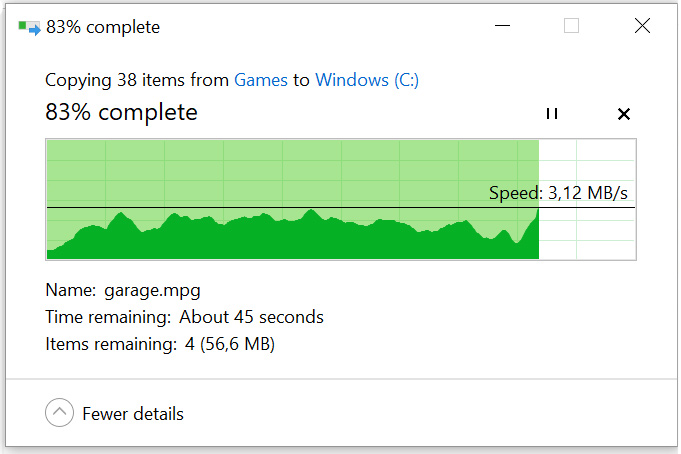
</ img>
The disk subsystem test produced the following results:

Internet connection speed reached 22-23Mbit / s next to the router, and at a distance of about 10 meters through 3 partitions Speedtest on the laptop showed only 5-7 Mbit / s with a gigabit connection to the provider and speeds of about 200 Mb / s on a PC with a wired connection.
In the slowness of the subject one can, of course,Blame the developers of the Intel Atom processor or the Chinese engineers who “do not know how to prepare it”, but I am inclined to believe that its resources are simply not enough for the normal operation of Windows 10. With 4 GB of RAM in idle mode, without a single running applications (except for the pre-installed Avast antivirus), 1.8-1.9 GB are already occupied, CPU load at rest is at 70%. When starting the browser (Firefox) and loading any page in it, or with 5-6 open sites, simply loaded and left alone, the memory is almost exhausted, the processor is 100% loaded. The pre-installed Edge browser uses memory noticeably more economically, but the processor is still loaded at full capacity. In my opinion, we see a clear discrepancy between the “hardware” system hardware requirements. Only a more “lighter” OS. Perhaps even with Windows 7 there would have been a completely different picture, not to mention some light Linux distributions or an adapted version of Android.
In the dry residue
Chuwi HeroBook - relatively compact and lightweighta laptop suitable for performing simple everyday tasks. It is convenient for working with text, it is an excellent “typewriter” and a good tool for web surfing, communication on social networks and instant messengers. It has an IPS display with wide viewing angles and FullHD resolution, a good keyboard and a huge touchpad with support for multi-touch gestures. For serious work with photos and videos (given the display's color gamut and low performance), the HeroBook is unsuitable, which can hardly be called a disadvantage given its price. Due to the small capacity of the built-in storage, it is better to watch videos and listen to music online. If you don’t overload it with overwhelming tasks, it will be a good “workhorse” for web surfing and working with documents and spreadsheets, and after installing an additional SSD, for storing a small media library.
You can buy HeroBook on AliExpress.Its price on the day the review was completed was a ridiculous $206 with free shipping. For another $7 you can add an envelope case, and for $13 you can add a bag. But Ukrainians should keep in mind that the nearest authorized service is located in Russia, and also do not forget about the need to pay a duty on amounts over 100 Euros (we have a separate material that describes the algorithm for calculating duties for orders abroad).
3 reasons to buy Chuwi HeroBook:
- you need a convenient and “long-playing” tool for frequent work with text outside the home / office;
- It is important for you to maintain the user experience and the full compatibility of the formats of your work files
- A great choice for the first laptop student.
2 reasons not to buy a Chuwi HeroBook:
- it is not suitable for photographers and designers who need the most accurate color rendering;
- gamers should look for something more powerful and with a large drive volume.
Specifications of Chuwi Hero Book
Display
14 inches, 1920x1080 (16:9), IPS
Dimensions and weight
330x220x15 mm, 1.47 kg (2.0 kg per package)
operating system
Microsoft Windows 10 64-bit
CPU
Intel Atom x5-E8000
Ram
4 GB DDR3-1066 MHz
Graphics
Intel HD Graphics N3000
Power supply
external, 12 V, 2 A
Storage device
SSD 64GB eMMC
Communications
IEEE 802.11b/g/n 2.4GHz, Bluetooth 4.1
Connectors
2xUSB 3.0 Type-A, 1xHDMI, 3.5mm audio jack
Camera
0.3 MP
Battery
Lithium polymer, 5000 mAh
Chuwi HeroBook
A laptop for simple tasks: cute, comfortable, inexpensive
This 14 inch relatively light laptop withThe "netbook" Intel Atom processor and SSD-drive attracts a convenient island-type keyboard, a large touchpad with multi-touch gestures and the ability to easily increase the volume of the drive using external microSD memory cards and another bay for a second SSD. The Chuwi HeroBook has a modern design, low weight and modest dimensions at a low price, making it a great buy for the first ever portable Windows computer.
Buy on Aliexpress

great price
Another reason to spend gg-koin
You can pick up this laptop by spending your accumulated gg-coins. Regular readersggthey know that we have “game currency” on our website,which is awarded for each visit to the site, each comment left. So far, ggc could be used to pay for a site without advertising (in this case, you will not see a single banner - this is even better than banner cutting, because all the banner spaces simply collapse and are not left with holes). In this case, you need to go to your account settings, select the gg-coins tab and transfer 0.5 gg-coins to the user “Technoslav Bergamot” (this is not as little as it looks). We will send this laptop to the person who makes the translation first. For the rest, the transfer will be sent back, notifying everyone that the device has found its owner. If you don’t have enough gg-coins in your account, don’t be upset - this is a reason to start collecting them right now (read the instructions on how to do this and how to use them).
P.S. The laptop is leaving avik. Transaction time is 14:42.