Even in 2017, one of the arguments for buying an iPhone is its extensive app library. Applications,
Applications for sending and receiving emails


Gmail:If you have previously used Android OS and are looking forfamiliar application for sending and receiving emails, we recommend downloading the Gmail application. The application interface is almost the same on different operating systems.
Outlook: The Gmail app only offers basic features. Outlook combines mail and calendar. In addition, the application has a mailbox that contains letters that are truly important to you.
Spark: If you're looking for a free, easy-to-use, yet feature-packed app to receive and send emails, available on iPhone, iPad, and Mac devices, look no further than Spark.
Cards


2 GIS: One of the best apps in the Maps category, contains a large number of offline maps, as well as other useful features.
Yandex.Transport: Track the location of public transport.
Google maps:In America and Europe Apple’s Maps application works great, but you can’t say the same about Asian countries. Therefore, it is better to download and install the Google Maps application.
File sync


Dropbox: iOS file system is hidden:iOS lacks a file management app. If you are a novice user, we recommend using the Dropbox file system. Download all important documents and photos to Dropbox. All files will automatically become available on all connected devices. There are also alternative services in the App Store, such as OneDrive and Box.
Social networking apps
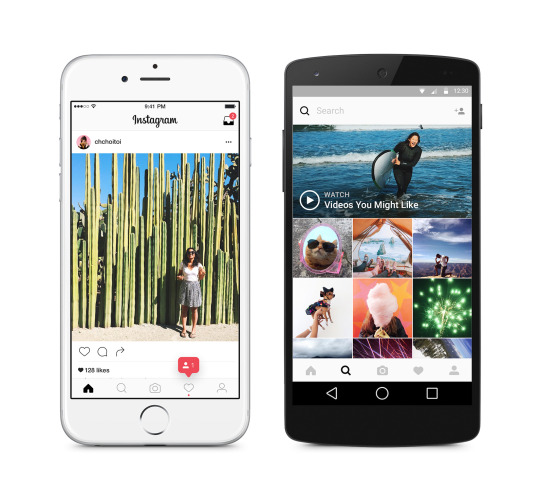

Download four essential social media apps from the App Store -VK,Facebook,Instagram, Classmates. If you like it, add it to this listTwitter. ApplicationTweetbot($9.99) is a third-party client developed for the Twitter service and perhaps surpasses all other applications in quality and ease of communication (no ads).
Instant messaging applications


The App Store features essential apps for communicating with friends, family, and work colleagues.Whatsapp,Facebook messenger,Wechat,Line,Telegramsuitable for personal communication, Slack and Skype for professional communication.
Movie Applications
VLC Media Player: Do not use the stock Video application.The functionality of the application is limited and it is difficult to synchronize with iTunes. VLC Media Player is free and plays all video file formats. Additionally, the app allows you to transfer video files to the app via Bluetooth or AirDrop from any device.
Suitable for watching videosYouTube,NetflixAndHulu.
Music listening apps
We recommend the built-in application "Music". The interface is not perfect, but you can get used to it. The application integrates well with operating system services such as Siri and Spotlight Search.
Spotify: The best alternative to the regular Music app is the Spotify app.
Yandex.Music: Another great alternative to the standard Music app.
Vox($4.99): Application with one of the best interfaces fromA third-party developer with support for high-quality music files. In the application, you can also play streaming music from services such as SoundClound and YouTube music.
Podcast Listening Apps
Built-in application capabilitiesPodcasts are sufficient for first-time users, but if you plan to listen to a lot of podcasts, we recommend downloading third-party apps.
Overcast: Overcast is easiest tousage and common. The possibilities of the playlist function are more than enough: it can automatically increase the volume and delete pauses. Overcast is free, but has built-in ads.
Pocket casts($3.99): The Pocket Casts application is an alternative to the Overcast application and is not inferior in quality to the latter. It has a more complex interface compared to the Overcast application. The price is $ 4.99.
Applications for viewing and reading news


Reeder 3($4.99):If news feeds are your everything, then this app is the undisputed leader in the universe where iOS rules. Fast, easy and fun to use.
Quartz: Quartz is a fun way to quickly quench your news hunger at the end of your day. The application uses an innovative and practical discussion type approach.
Flipboard: Magazine-type applications are still one of the best ways to open and read articles.
Nuzzel: With the Nuzzel app you can receive andread articles shared by friends on Twitter or Facebook. The app only shows links to articles that have been linked to, so you get featured content.
Kindle: If the iBooks store app is not supported in your country, please download Kindle.
Fitness apps


Myfitnesspal:If you want to keep track of what you eat and how it affects your weight, do it with the MyFitnessPal app.
Pedometer ++: The simplest application designed to measure the distance traveled per day. Has a useful built-in widget.
Strava: If you are passionate about cycling, then the Strava app will be your best assistant in this matter. Community advice can be truly valuable.
Gyroscope:This app can be described as a "dashboard"panel" of your life style. It integrates with the built-in Health app and millions of other tracker apps to provide a visual representation of your current health and performance.
Sleepcycle:If you want to improve your sleep quality and wake up at the best time for your body, install the Sleepcycle app and place your smartphone next to your bed while you sleep.
City apps
Uber: Uber city taxi service.
Yelp: The Yelp app will help you decide where to eat next time.
Camera applications
Manual($3.99): iPhone features high qualitycamera, and in iOS 10 you can take and process photos in RAW format. The Manual app allows you to adjust settings such as ISO (light sensitivity) and shutter speed.
Vsco: VSCO application alternative to built-inCamera app. You can take photos and edit images directly in the app. The latest application interface has been overdone, but the image processing quality is still excellent.
Photo processing applications


Prisma:Be sure to install this app to use artistic filters to edit your photos.
MSQRD: The application offers a large collection of filters, grimaces and facial expressions.
Enlight: The application for processing photos in a professional manner and offers an interesting collection of filters.
Pixelmator($4.99): Use this app to work with professional image processing tools on your iPhone. The app has a simple interface and is easy to use.
Lightroom: The Lightroom iPhone app haslimited functionality compared to the MacBook version, but still allows you to process photos at a professional level. The functionality of the application has been adapted to work on a touch screen. The application is easy to use if the same application is already installed on your MacBook.
Application "Task Manager"
Todoist: If you don't want to use the built-in Reminders app, install Todoist. The free version of the application includes basic functions. The application works on all devices.
Trello: Application for project management.
Automation Applications


Workflow($3.99): Although iOS is a closed system, nevertheless there are ways to automate some actions. Workflow application does an excellent job.
Crafts($4.99): If you work with text, use the Drafts app. Drafts integrates with many other apps and services, so you can send text via email or add it to notes.
IFTTT: The IFTTT app is a great tool for working with online services and applications. You will receive various “recipes” for automating processes.
Widget apps


Launcher: Launcher app creates shortcuts formaking calls, sending text messages and other actions in applications directly in the integrated Today View widget. Thus, you can set a shortcut to send someone a text message directly from the lock screen (using swipe to the right).
Pcalc lite: Built-in calculator in Today View widget.
Widget calendar($0.99): Embeds a calendar widget and a reminder widget directly into the “Today” widget area.
To learn more: More information about widgets in iOS 10the list of “25 best widgets for iOS 10.
A variety of utilities


Scanbot: One of the best applications that allows you to quickly scan a photo and send it to storage anywhere. The latest update contains an automated process of the whole action.
Spendee: Convenient and with many features application for cost control.
Annotable: Our choice of application for creating photo captions or screenshots in iOS.
Stacks: A simple and beautifully implemented solution for the currency converter.
1Password: Powerful password storage (and LastPass alternative).
Motion stills: Turns “live” blurry photos into clear-cut gifs.
Day one($4.99): A great way to keep a diary on your iPhone. The application allows you to import photos and supports text formatting at a professional level.
Editorial($4.99): If you need to create text in the Markdown language on the iOS device, the Editorial application will be the best assistant in this matter.
What are your favorite apps?
What are your favorite apps? Maybe we missed something when compiling the list of current applications? Share your opinion in the comments.