We have already written on our website about a large number of new features in iOS 13.However, these are not all the innovations.
Hidden changes in iOS 13
- Wi-Fi Settings in the Management Point
You can change the Wi-Fi network directly from Pointmanagement. To do this, press and hold in the center between the WiFi and Bluetooth buttons to open the advanced settings, and then press the Wi-Fi button with an effort to see the list of available networks.
- Bluetooth Settings in the Management Point
As with Wi-Fi, you can accessto the list of available Bluetooth devices from the Control Point. Press and hold in the middle of the widget between the Wi-Fi and Bluetooth buttons to open the advanced settings, and then click the gain icon on the Bluetooth icon to see the list of Bluetooth devices you’ve connected to before.
- Location settings
In the Settings app, there is now a new option that requires the application to request every time it wants to access your location.
- Block senders in the mail
In iOS 13, your phone list is blockednumbers and contacts applies to the Mail application, which allows you to block senders. The Settings app now has the function of blocking contacts in Mail and ignoring blocked senders.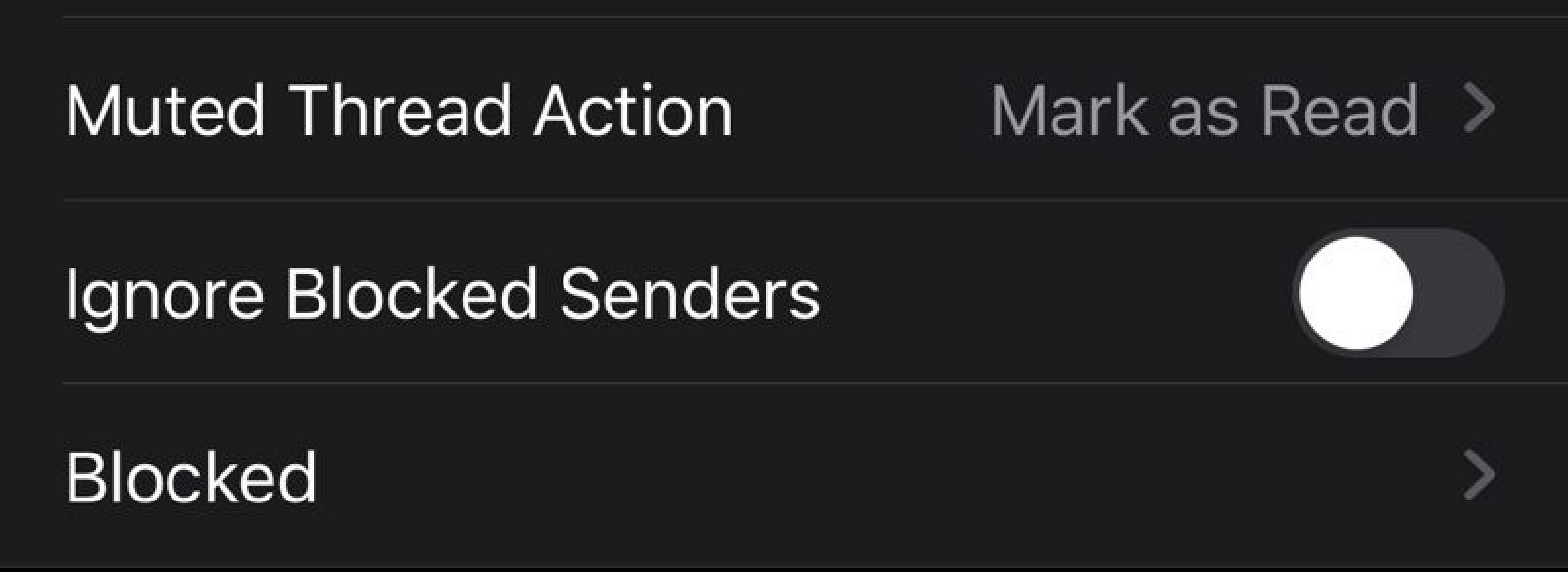
- Mute in mail
If you spend a message in the application "Mail", and then select "More", a new option to mute.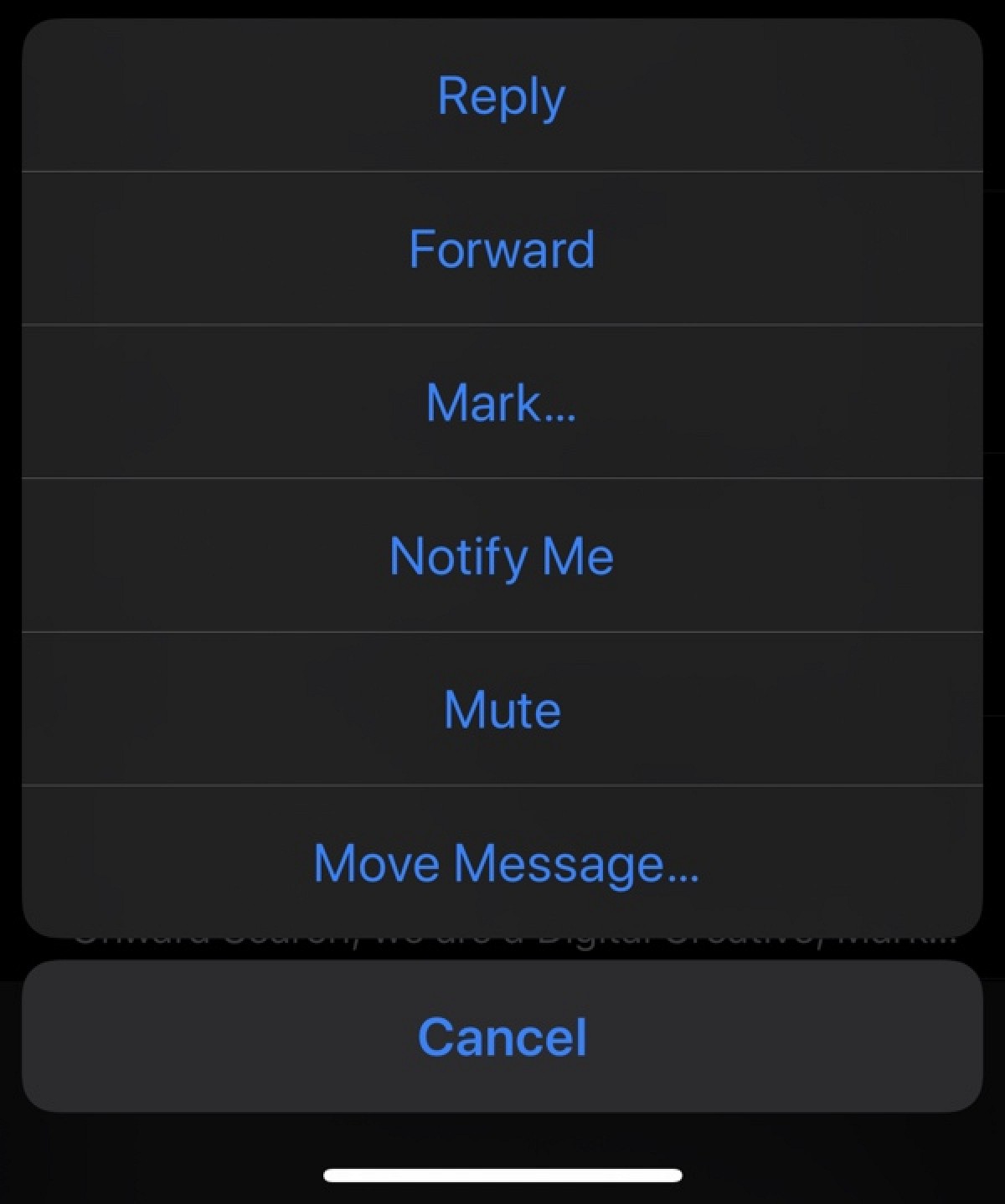
- Goals in Books
The Books app has a new Goal feature that tracks how long you read each day. The app encourages you to read every day, view statistics.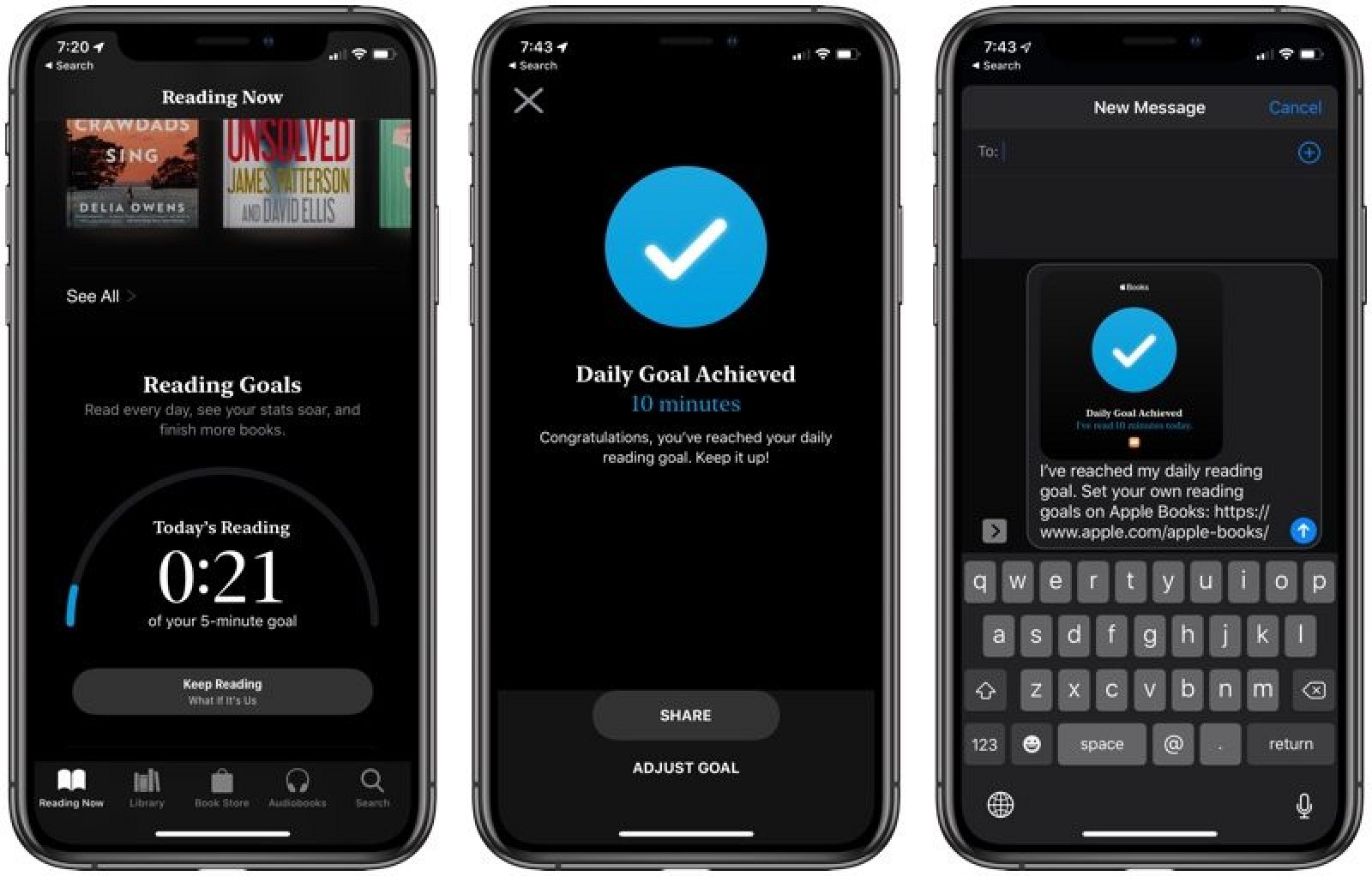
- Disable unknown subscribers.
A new switch has appeared in the “Phone” section in the “Settings” application, which allows you to block all unknown subscribers, reducing the number of spam calls received.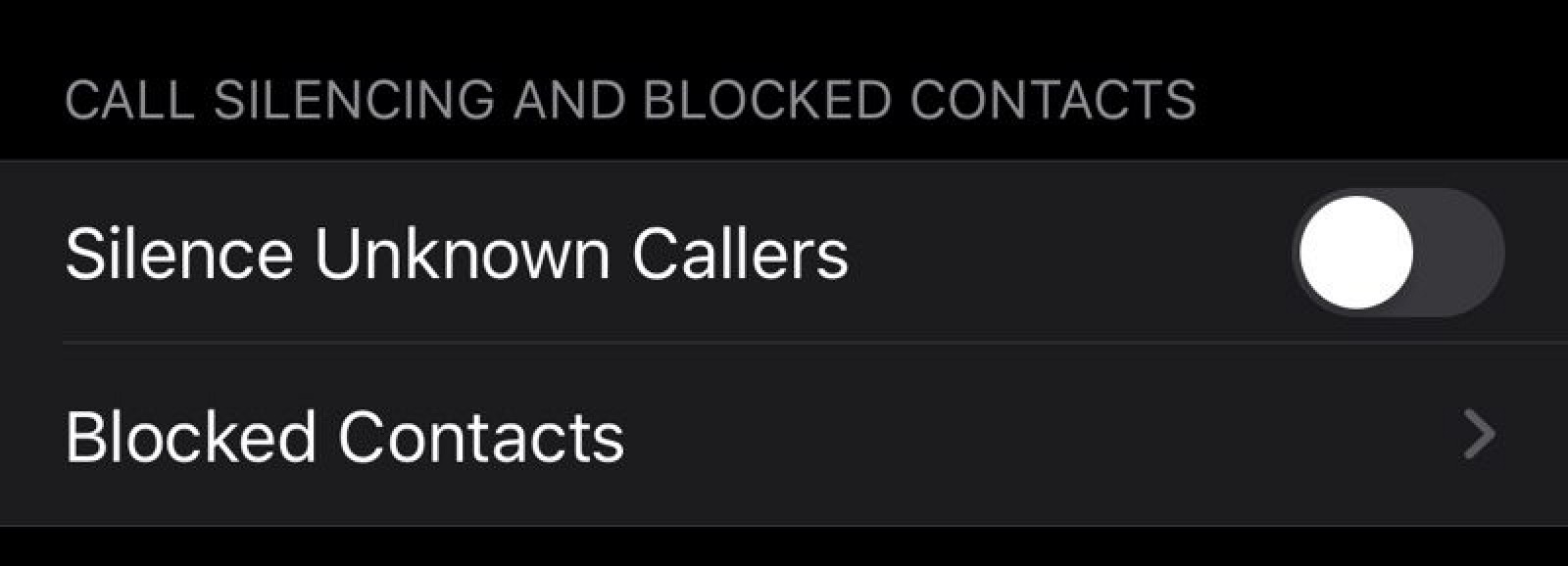
- Low data mode
In the application "Settings" in the "Cellularconnectivity ”there is the ability to enable low data mode, which helps applications on your iPhone reduce data usage on the network. There is also a low data mode option that can be enabled for certain Wi-Fi networks.
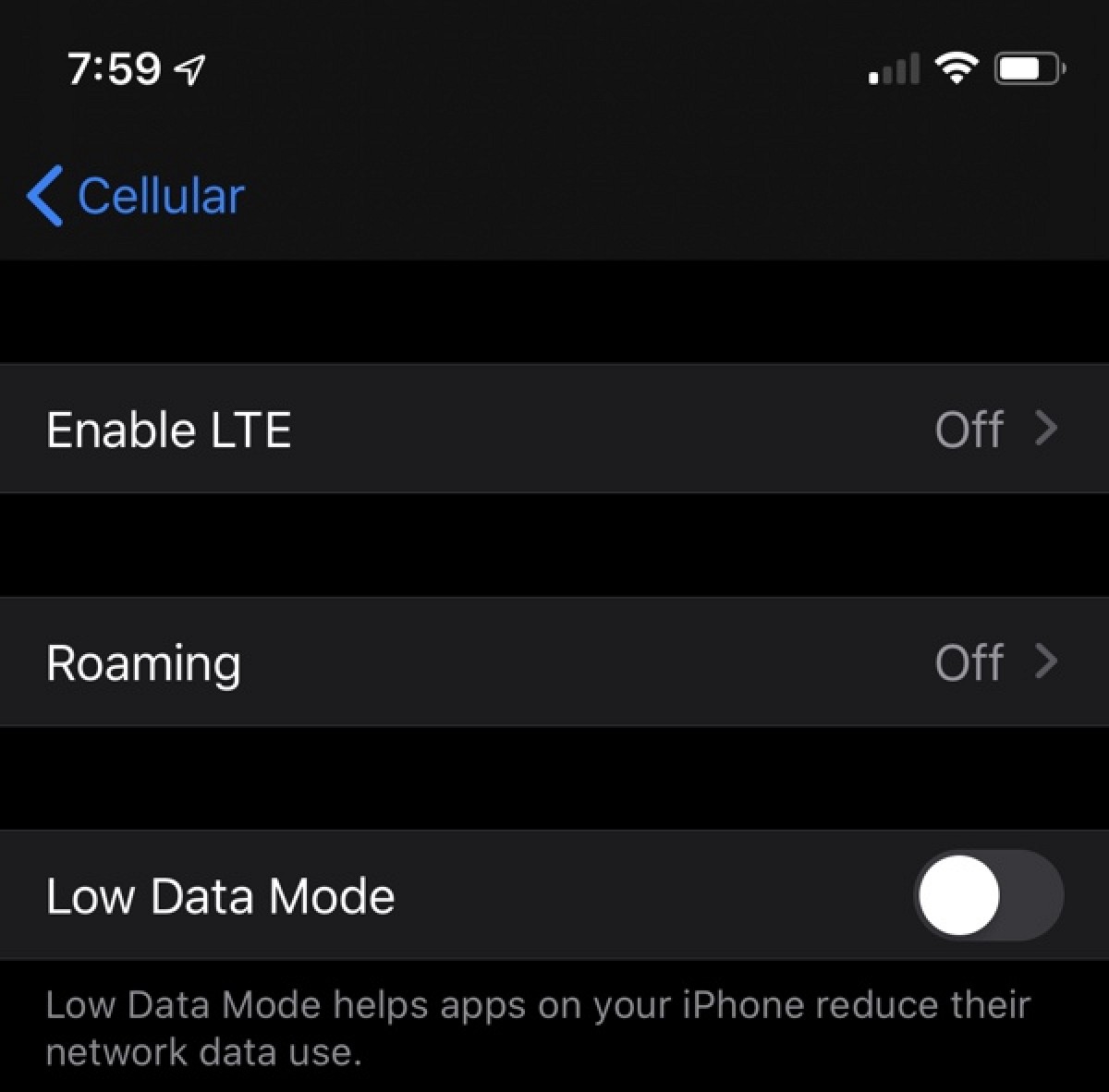
- Improved Message Search
In the Messages app, when you spendWith your thumb down to search, you will see a new interface with suggested contacts and links that you sent. Searches display the most recent results, with the ability to see more by clicking "View all".
- Managing Folders in Notes
The Notes app in iOS 13 has new tools for managing your folders.Click the "..." button to access options such as "Add People," "Move This Folder," "Rename," and "View Attachments."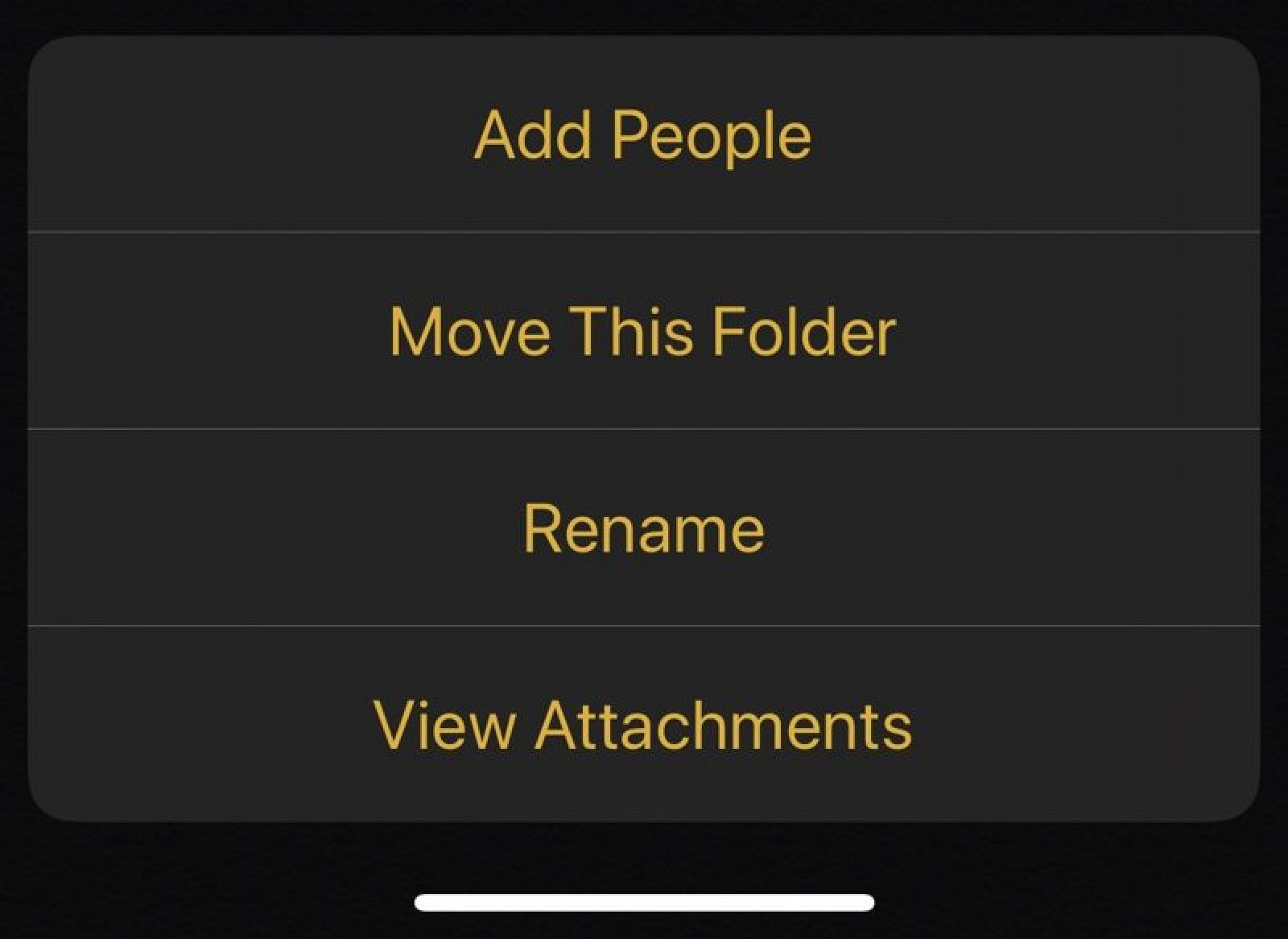
- PS4 / Xbox controller support
Apple has announced support for the PS4 / Xbox One S controller for Apple TV, but these controllers will also be supported on the iPhone and iPad.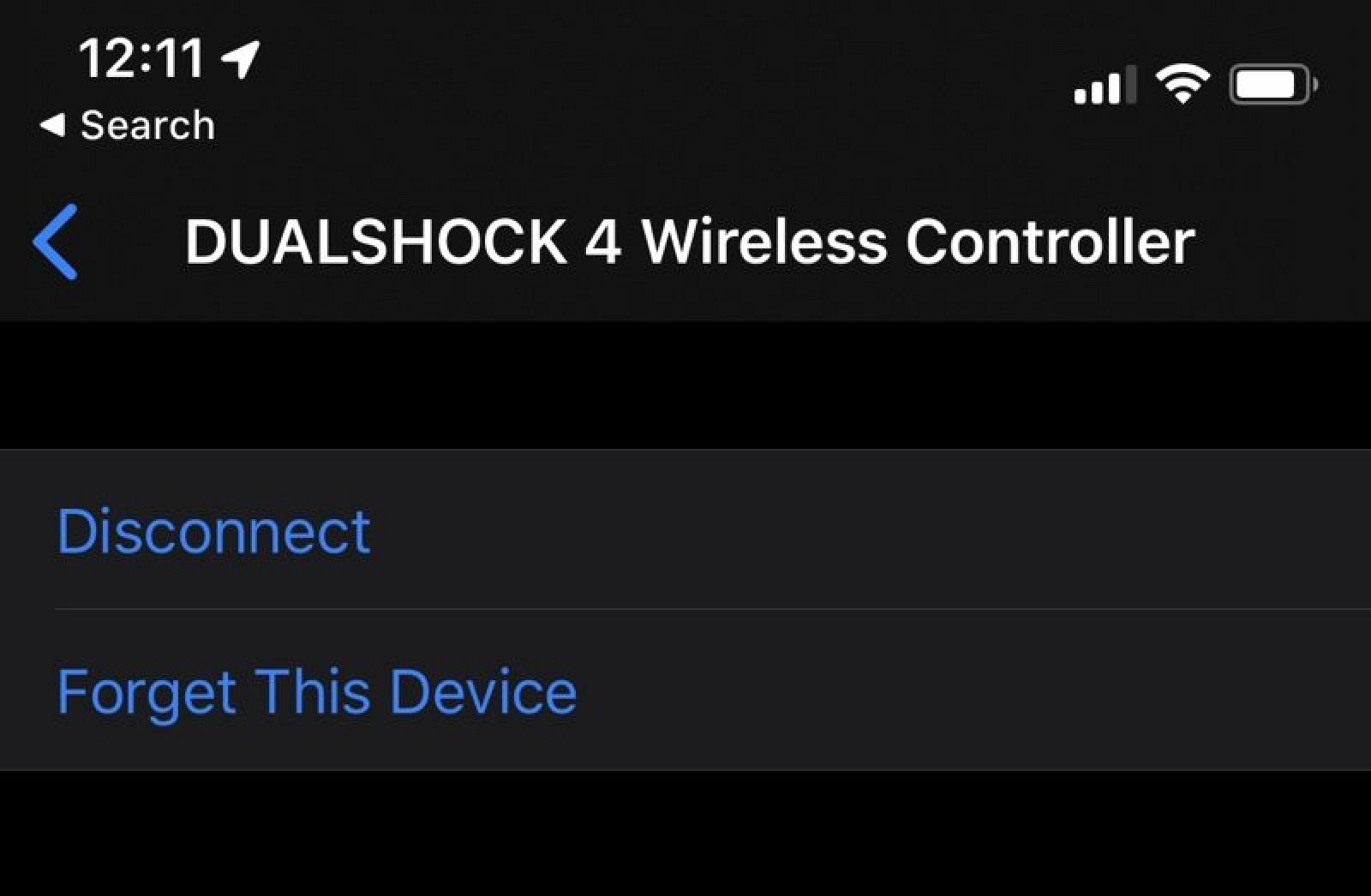
- New Animoji
In iOS 13, there are three new Animoji: cow, octopus and mouse. As mentioned in the presentation, there are also many new accessories for your Memojis, and there are new Memoji stickers that you will see in the iOS emoji section of the keyboard.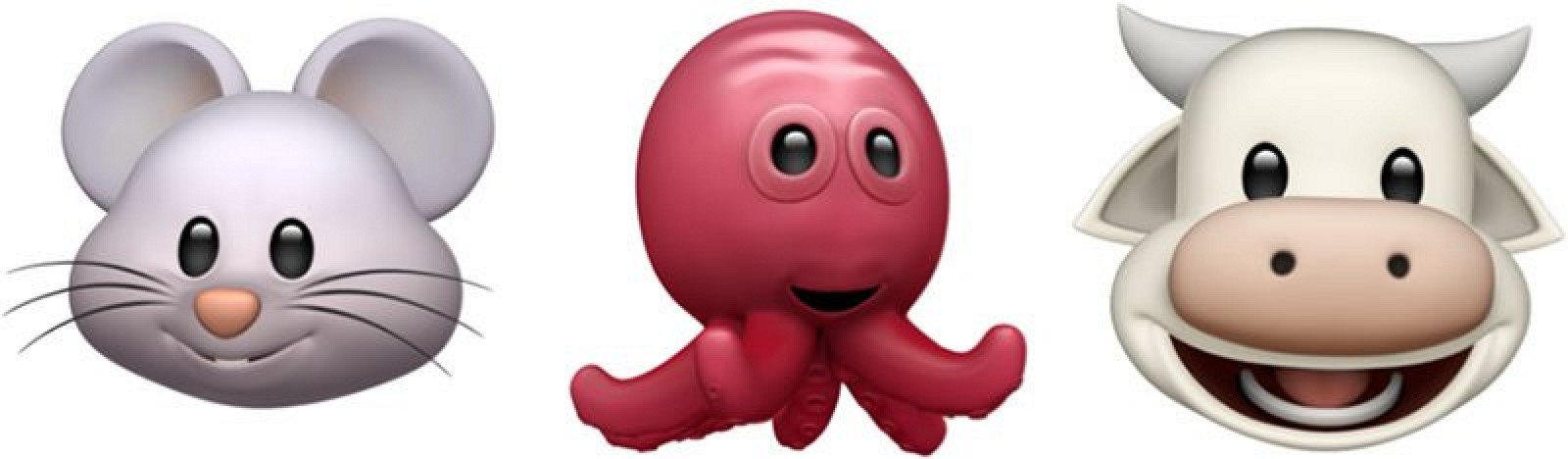
- Separate Emoji and Globe Keys
The Emoji key on the iOS keyboard is now separated from the globe button, which allows you toThe emoji key is next to the numbers key, and the globe is below.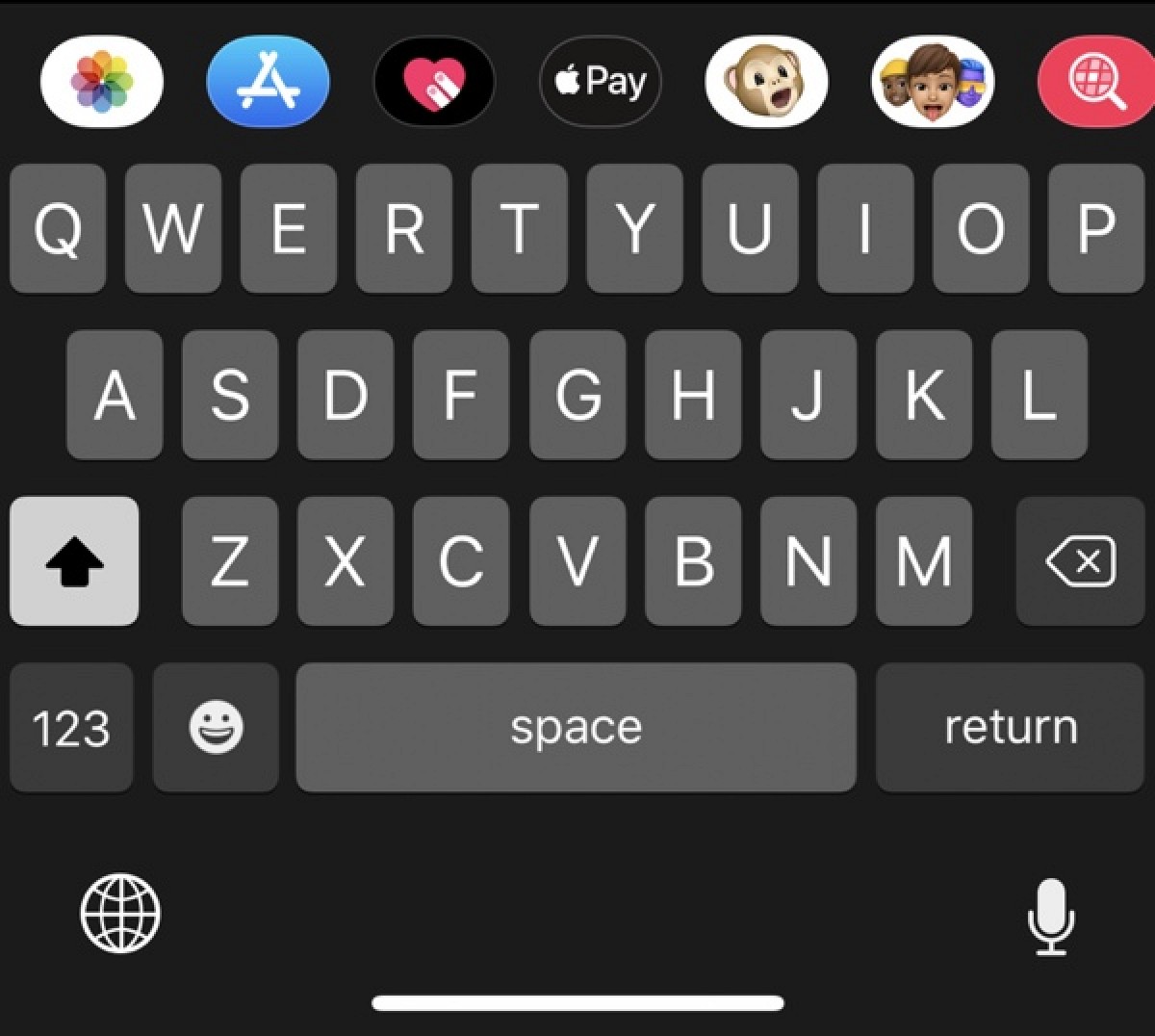
- Automatic closing tabs Safari
In the Safari section in the Settings appThere is a new option that allows you to automatically close all tabs opened in Safari. You can set this parameter for a day, week, month or leave it in manual mode.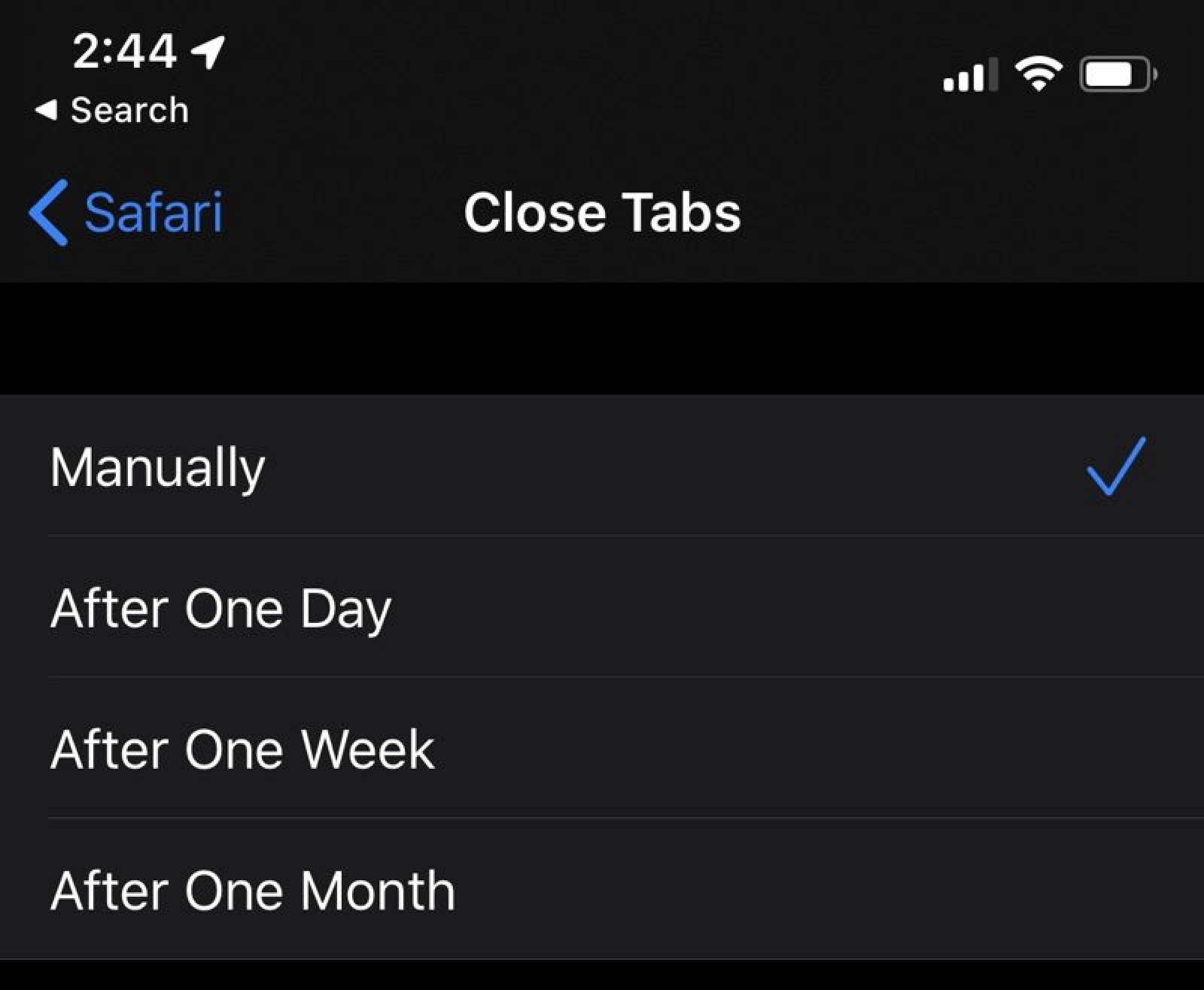
- Attachments in the calendar
Now you can add attachments, such as documents, to events that you have scheduled in the calendar application.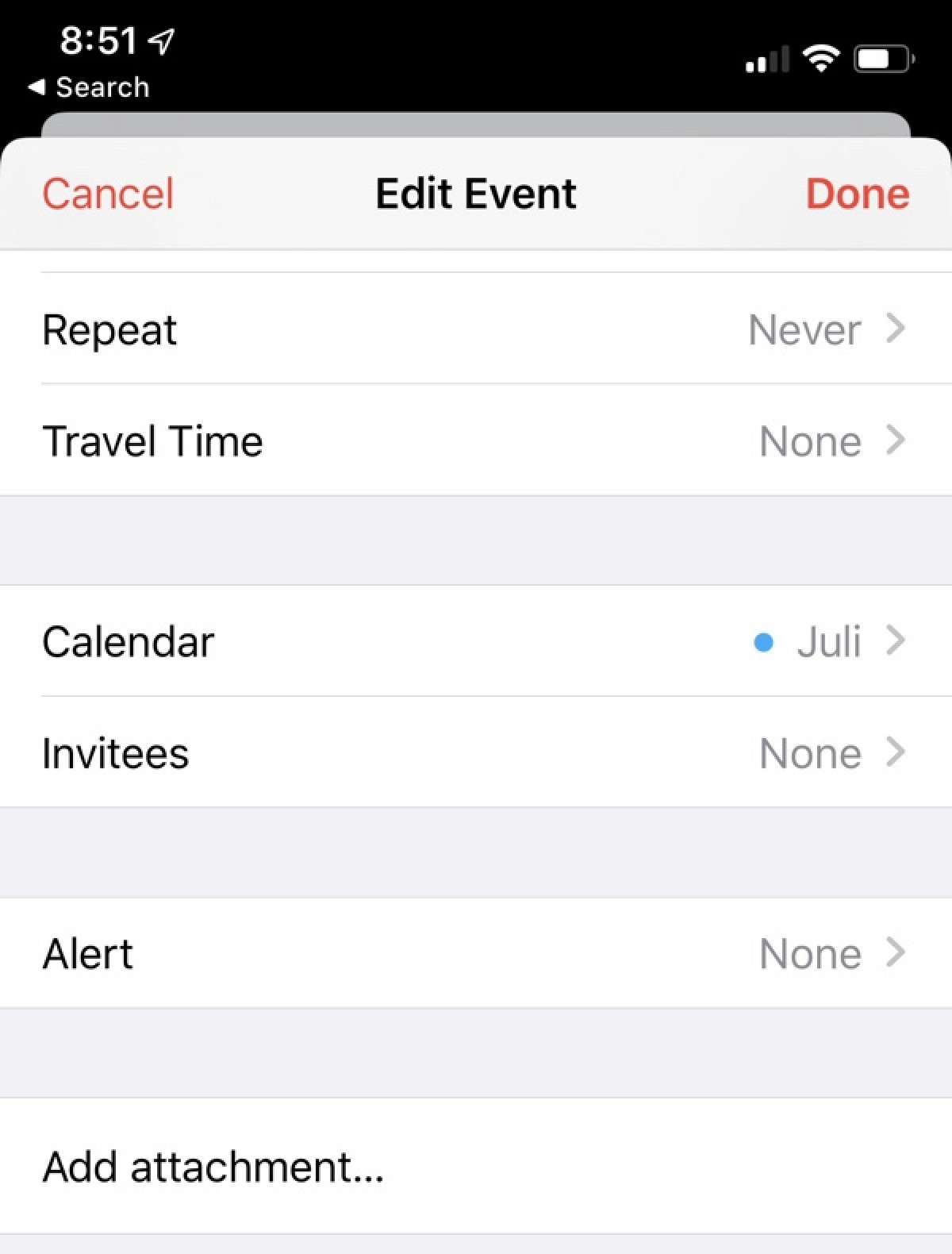
- Application updates
To update apps in iOS 13, you need to open the App Store, tap on your profile, and select apps in the pending update section.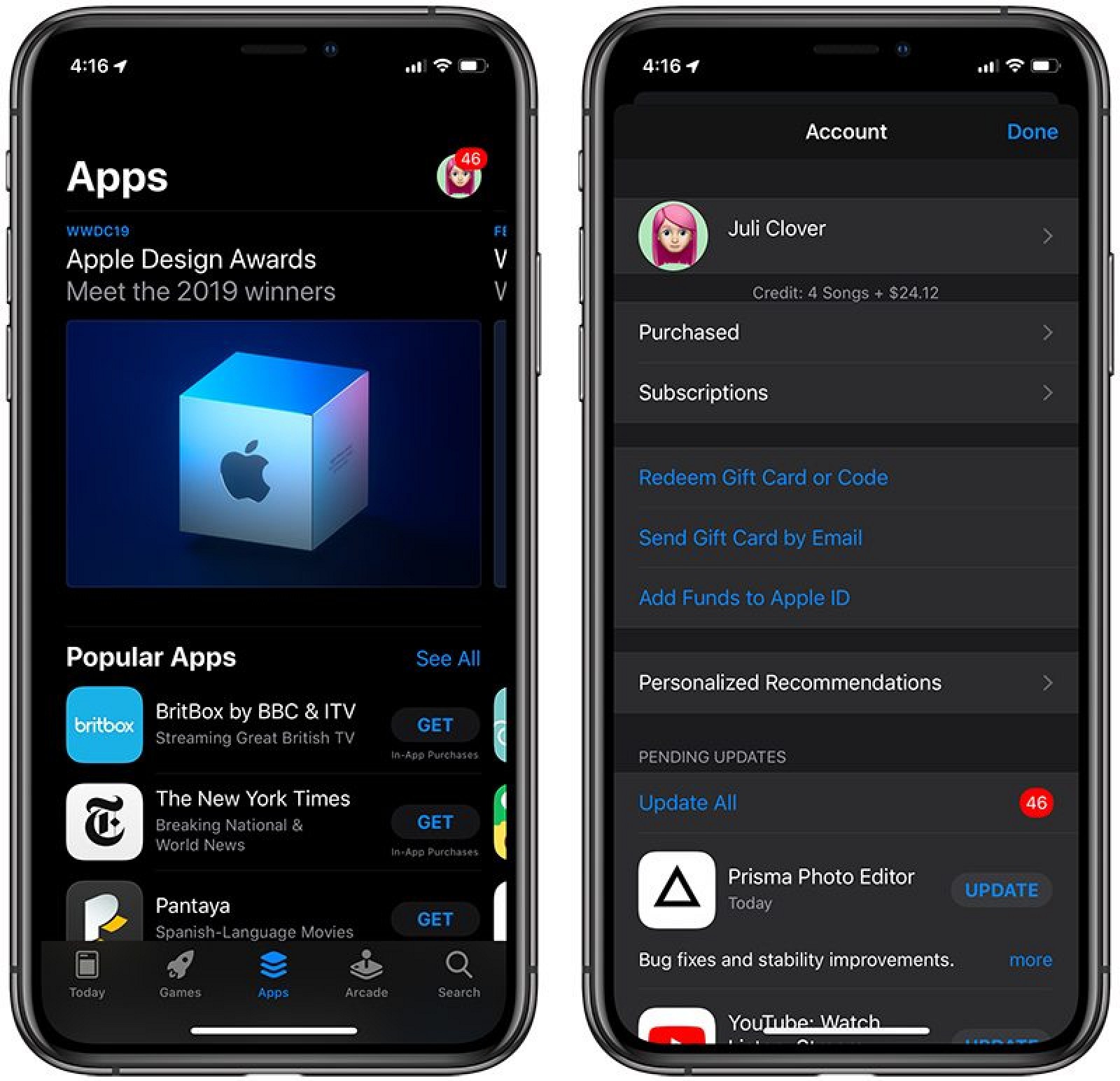
- Screenshots of Safari
When you take a screen shot in Safari, there is a new opportunity to save the full page of the website, rather than a separate piece. Its export takes place in pdf format.
- Updated mute interface
When you turn on the mute switchon iPhone in iOS 13, a new interface appears that lets you know if quiet mode is on or off. It is located at the top of the display, replacing the previous notice that appeared in the middle of the display.
- Optimized battery charging

- Home App Improvements
The controls for your HomeKit devices in the Home app have been updated and optimized.
- AirPlay 2 devices at HomeKit Automations
Now you can use AirPlay 2 enabled devices in HomeKit automation. So you can do things like set music to play when you come home.
- Enlarging photos
In the Photos app, there is a new +/- symbol at the top, which, when clicked, allows you to zoom in and out of the Photo tab. You can also zoom in and out with gestures.
- Offers for business chat
- Timed lyrics on Apple Music
When you access lyrics for Apple Music, they are now displayed in sync with the music, so the lyricswill change as the song plays.
- Up Next to Apple Music
When playing any Apple Music songThere is a new switch that allows you to see exactly what will happen next, so there is no mystery about what will be played after the current song.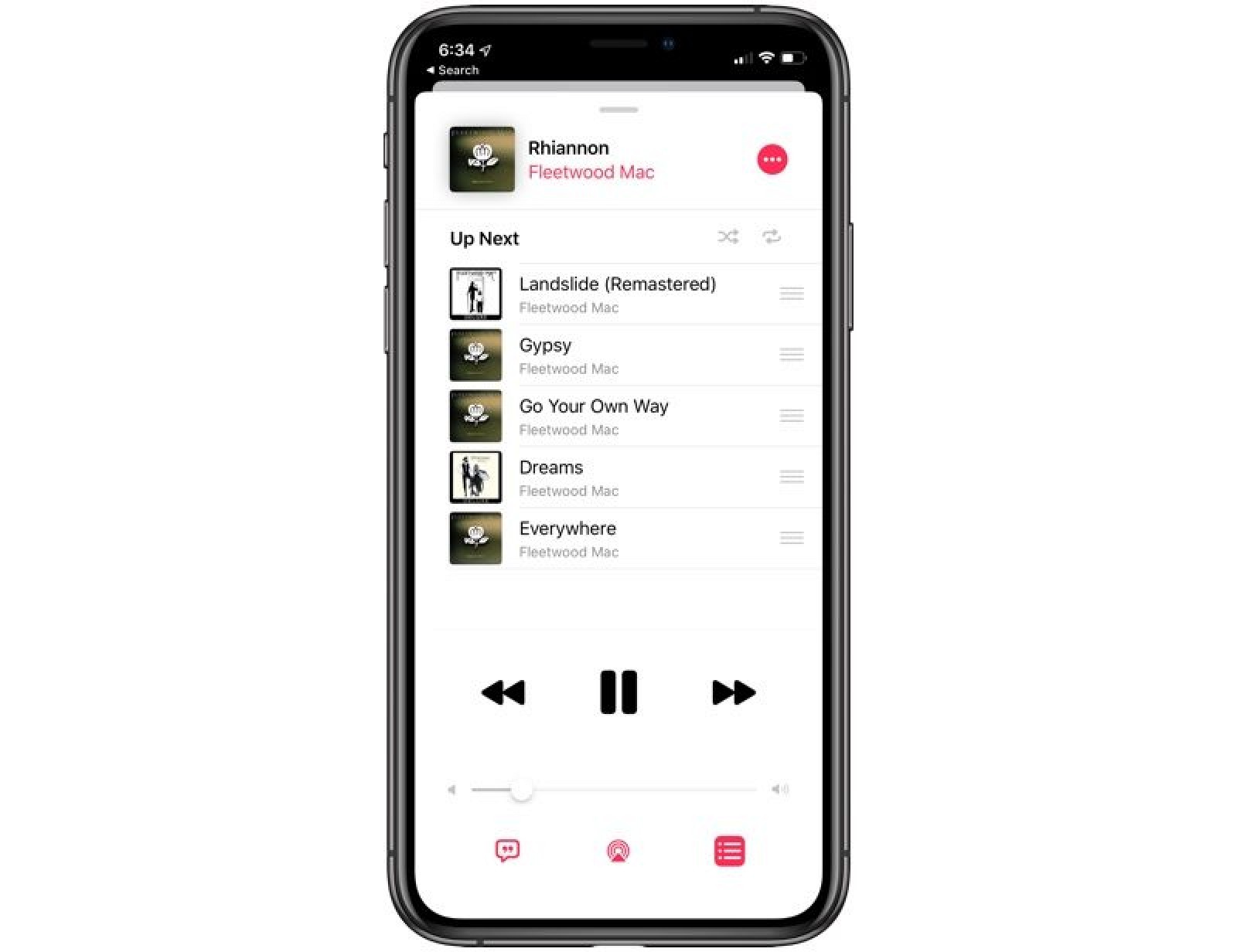
- Apple News + in Stock app
The Stock app will now offer relevant Apple News + business publications.
- Voice notes
A new gesture for scaling in the Voice Notes application allows you to zoom the signal to make editing easier.
- Do not disturb
Do not disturb while driving will not activate in iOS 13 when you use public transport.
- Gestures
Gestures that allow previewing emails, links, messages, etc., are now available on any iPhone or iPad. Previously, they were limited to 3D Touch devices.
- Quick action
Now you can press and hold the application icon to quickly perform actions specific to the application. It was also previously limited to 3D Touch devices.
- Popular Wi-Fi networks
In iOS 13, your iPhone determines which Wi-Fi networks are used, and lets you know if they are available.
- Remove apps from update screen
In the App Store, you can now delete applications from the list of applications that need to be updated by swiping them to the left.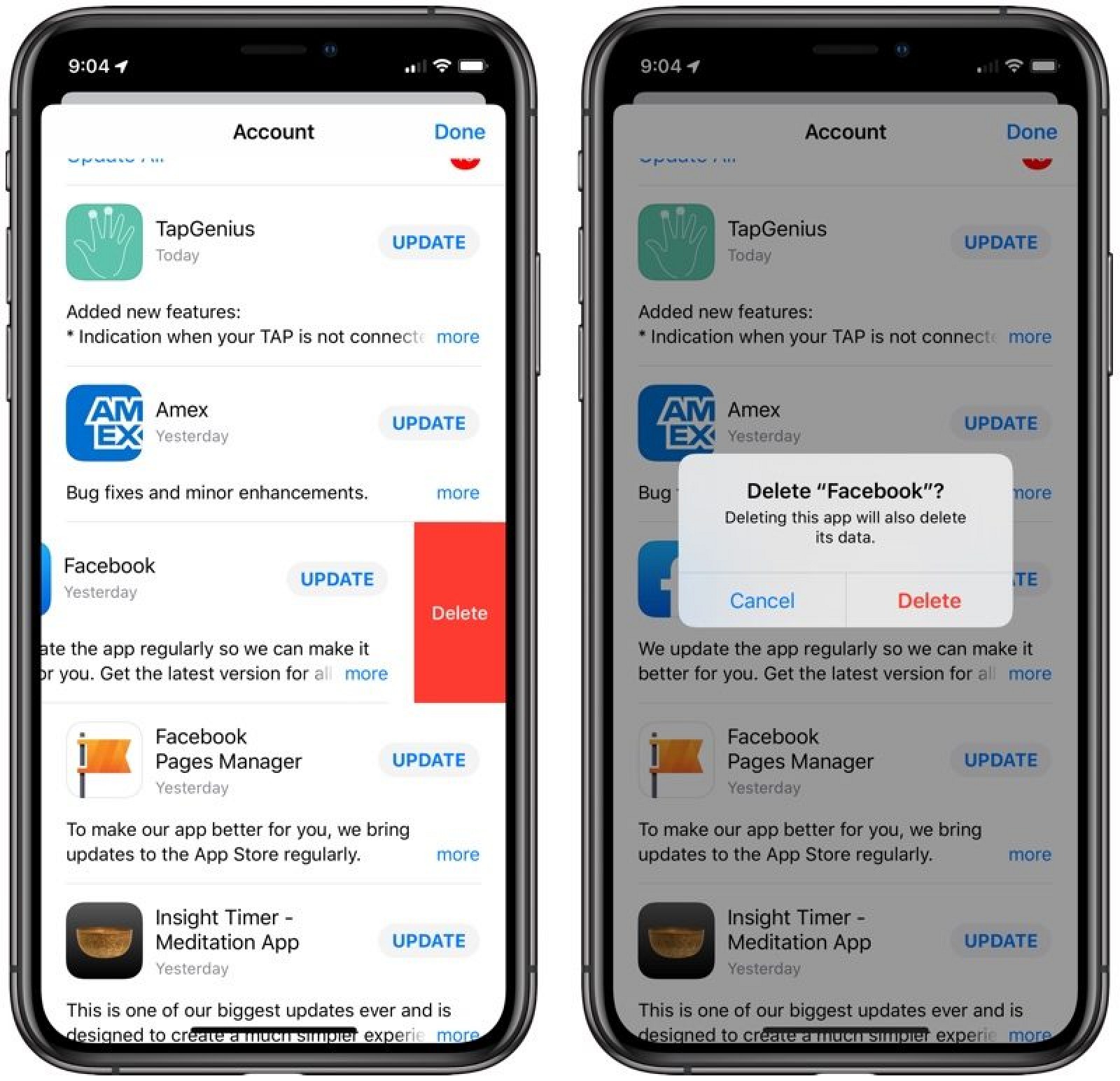
- Timer
The timer feature in the Clock app has a new interface in iOS 13.
- New volume interface
Please note that almost all of these features are also available on the iPad and are part of the new Apple iPadOS operating system.
If you have not downloaded iOS 13 beta 1 yet, you can do it right now with the help of our instructions.