
</ img>
At the start of sales, Honor Band 6 is far ahead of both the Xiaomi Mi Band 5 and the slightly more affordable Honor Band 5. But with its own
Honor Band 6
Fitness bracelet with large screen and oximeter
Similar to a compact smartwatch, equipped with a large(1.47 ”) amoled touch display, bluetooth, optical pulse oximeter and vibration motor. Controlled by a hardware side button. Works with the proprietary Huawei Health mobile app. There are relatively few training modes, but they are very convenient to use. Charges with a USB cable with a magnetic connector without removing the strap. Doesn't have GPS and NFC. The foot pod sensitivity is high, and the oximeter measurement accuracy is poor.
Buy on AliExpress

</ img>
5 reasons to buy Honor Band 6:
- large and high-quality display;
- good autonomy;
- advanced sleep monitoring;
- convenient training interface;
- sync with the Huawei Health app (if you use this ecosystem).
4 reasons not to buy the Honor Band 6:
- low accuracy of oximeter readings;
- no NFC;
- relatively few training regimes;
- sync with Huawei Health app (if you don't use this ecosystem).
If not Mi Band, then who?Perhaps just the Honor Band. This fitness bracelet claims to be a competitor to the best-selling device in its class. Both “bands” have been approximately on par in terms of functionality and even version numbers for some time. And now the “six” made by Honor has distinguished itself with a large screen, a user-friendly interface, many interesting features and an oximeter function (however, dubious). But it doesn't have NFC. And it works in its own ecosystem. And at the time of publication of this text it costs $49 on Aliexpress or ~$60 in our online stores. And it also has a countless number of analogues, both respectable and of varying degrees of namelessness. In general, if you wish, you can get very confused with the choice of a fitness bracelet. But we, as usual, make your life easier and show the Honor Band 6 from all angles so that you can evaluate this device for yourself and decide whether to upgrade from previous versions or choose this one as your first one. We will see the sixth version of the Xiaomi bracelet in the coming months, but for now let’s evaluate the lead that the competitor in the person of Honor has secured (or not) for itself (let me remind you, this is a subsidiary brand of the Chinese tech giant Huawei).
What is in the box?
The compact box contains a bracelet with alreadyattached silicone strap, USB cable with magnetic charging connector and documentation. Don’t rush to throw away the pieces of paper, there is a useful QR code for downloading software, I’ll tell you about it further.

</ img>
What does it look like?
Looks like a smart watch.The line between watches and bracelets is rather arbitrary, bracelets are usually narrow. The Honor Band 6 is not too wide (27 mm), but it provides enough space for a large AMOLED display, so it's not a shame to call the resulting design a watch.

</ img>
The resemblance to a watch is also enhanced by the design of the strap.It is not a bracelet, but a watch type; it consists of two parts that are attached to the main device. The possibility of the device falling out of the strap is reduced to zero. The included strap is black, silicone, with a matte surface and a classic plastic buckle. There are a lot of divisions for the buckle tongue, a convenient size can be adjusted for almost any hand, maybe only except for a very child’s one. The standard strap can be black, gray or pink, depending on the configuration. Of course, it will soon be possible to choose alternative options from third-party manufacturers.

</ img>
The slightly curving display occupies the entire top panel of the device, the bezels are narrow. The rest of the body is made of non-marking matte black plastic. The Honor logo is embossed on the left side.

</ img>
The only one (except for the touch screen)the control element is a plastic button with a red mark on the right side of the device. It is easy to find by touch, pressed with a clear click, does not dangle. Rather, it is even taut, when you press the button, the device should be held with the second finger.

</ img>
The optical heart rate sensor and contacts for the charging cable are visible on the underside.

</ img>
Unlike bracelets, where you need to chargeremove the capsule from the strap, here it is enough just to attach the contacts of the charging cable to the body of the device. It is very convenient, it is good that this is done more and more often now.

</ img>
As a result, the bracelet looks strict, simple, universal, boring, neutral, minimalistic - I don’t know, choose yourself, any of these definitions will do.
How to connect and configure?
After charging, the bracelet notifies you of the needinstall a mobile application for synchronization; it is not designed for completely autonomous operation without an initial connection. The application should be found using the link in the QR code with instructions. The link does not lead to the application store, but to a website, where, in turn, it is suggested to go to the AppGallery or download an apk file. The Huawei Health application is available in the Play Market, but it does not support Honor Band 6, so you will have to install the program from a downloaded file. Or from the Huawei AppGallery brand store, if you use a smartphone of this brand.
The rest is simple.We go into the application, add a device, you can work. There are not many settings as such. From the most noticeable - you can choose an alternative dial. A large number of options are offered, but one cannot say that the staff one immediately wants to be replaced with something, it is quite informative.

</ img>
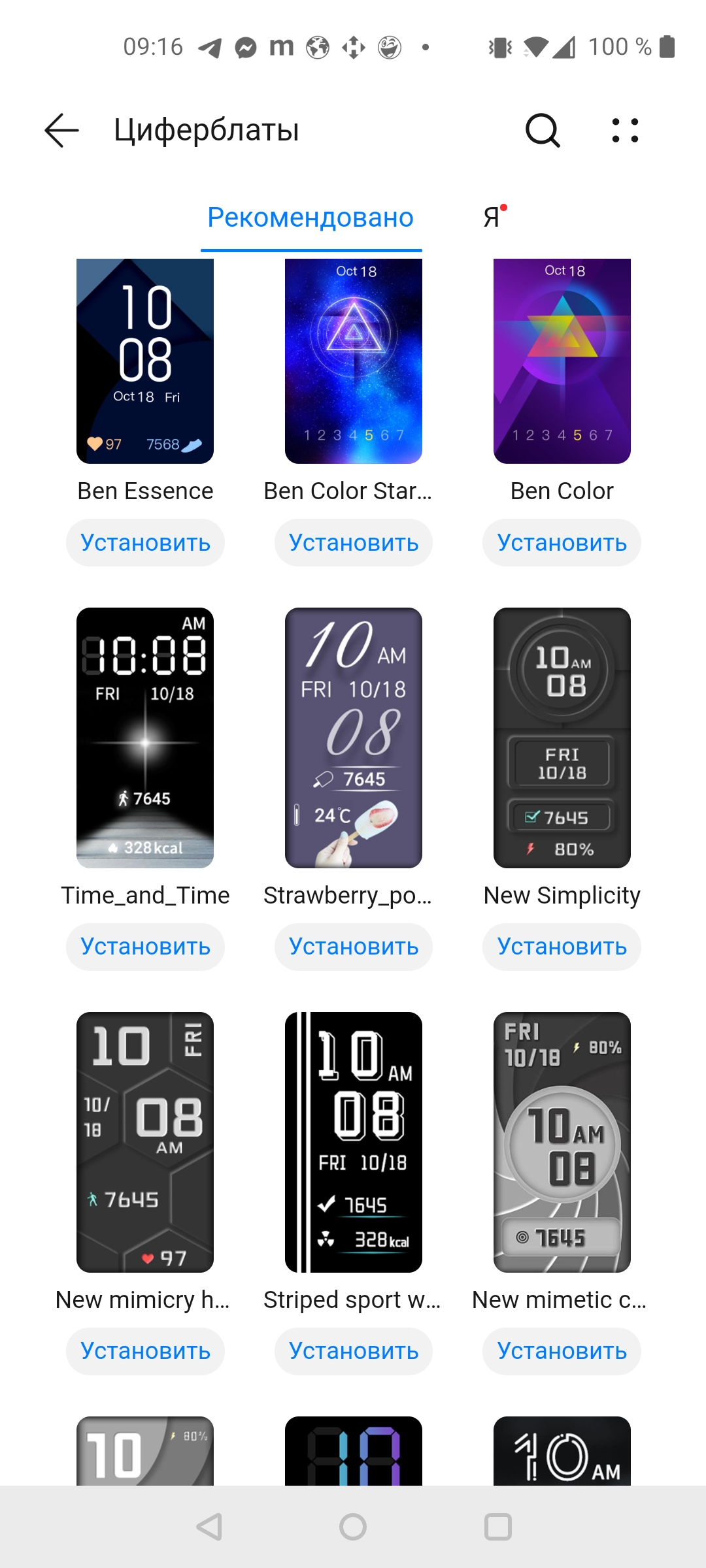
</ img>
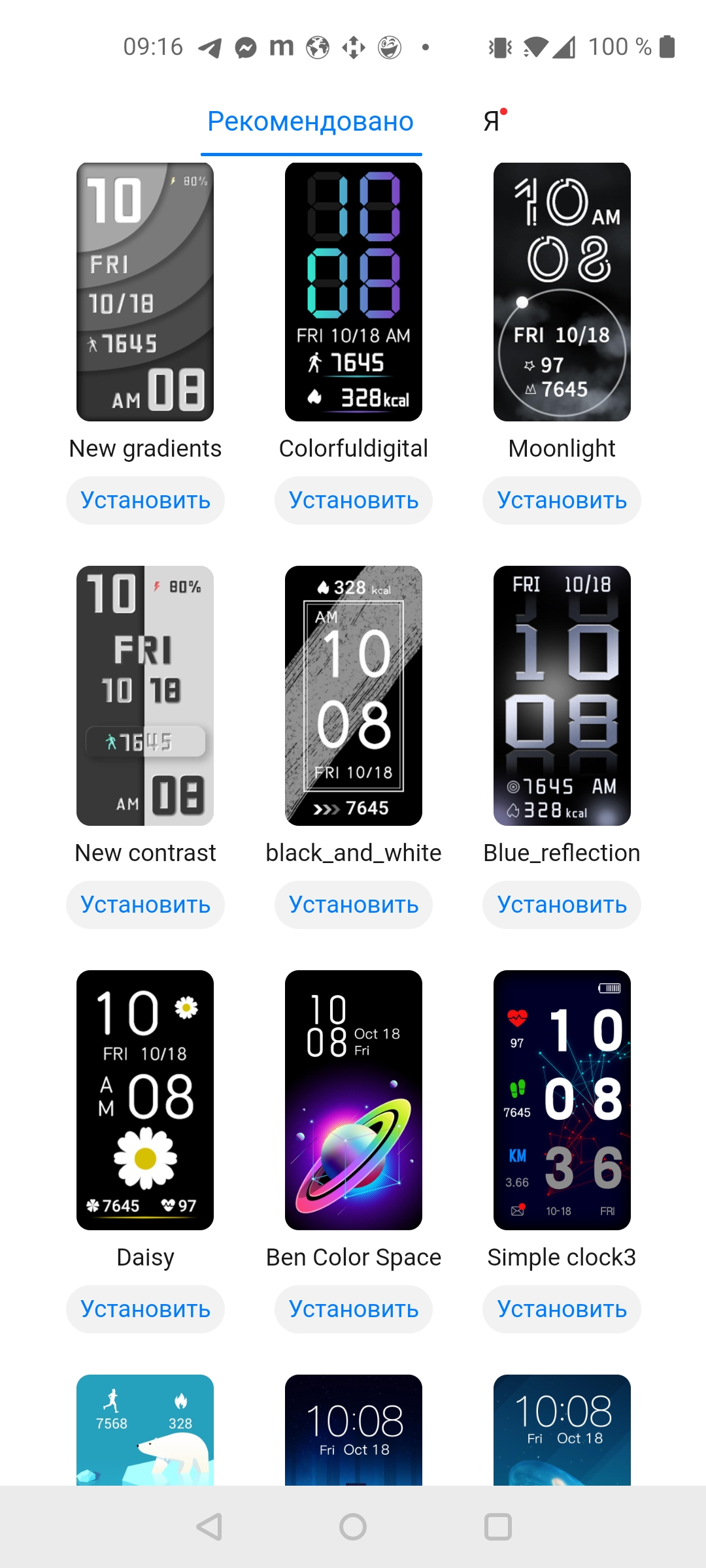
</ img>
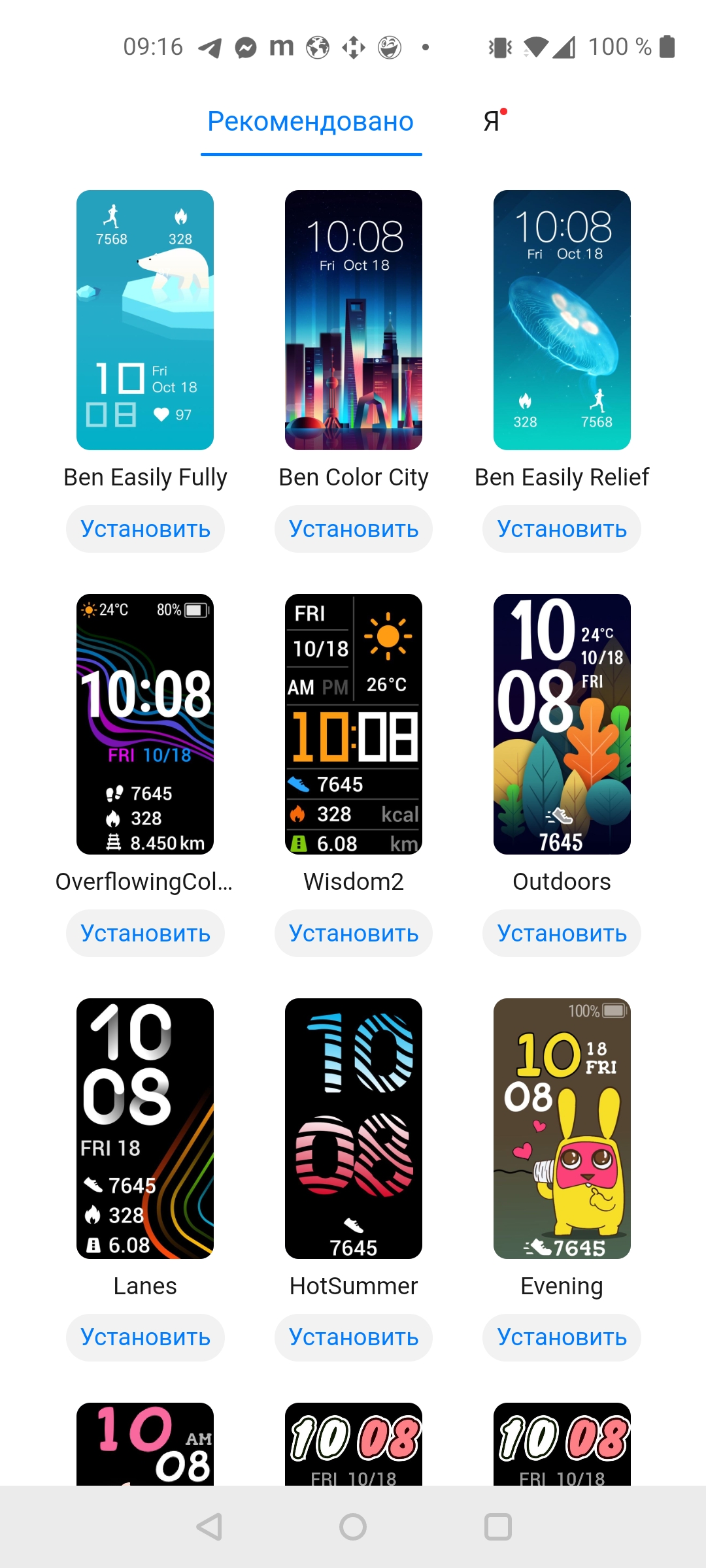
</ img>

</ img>
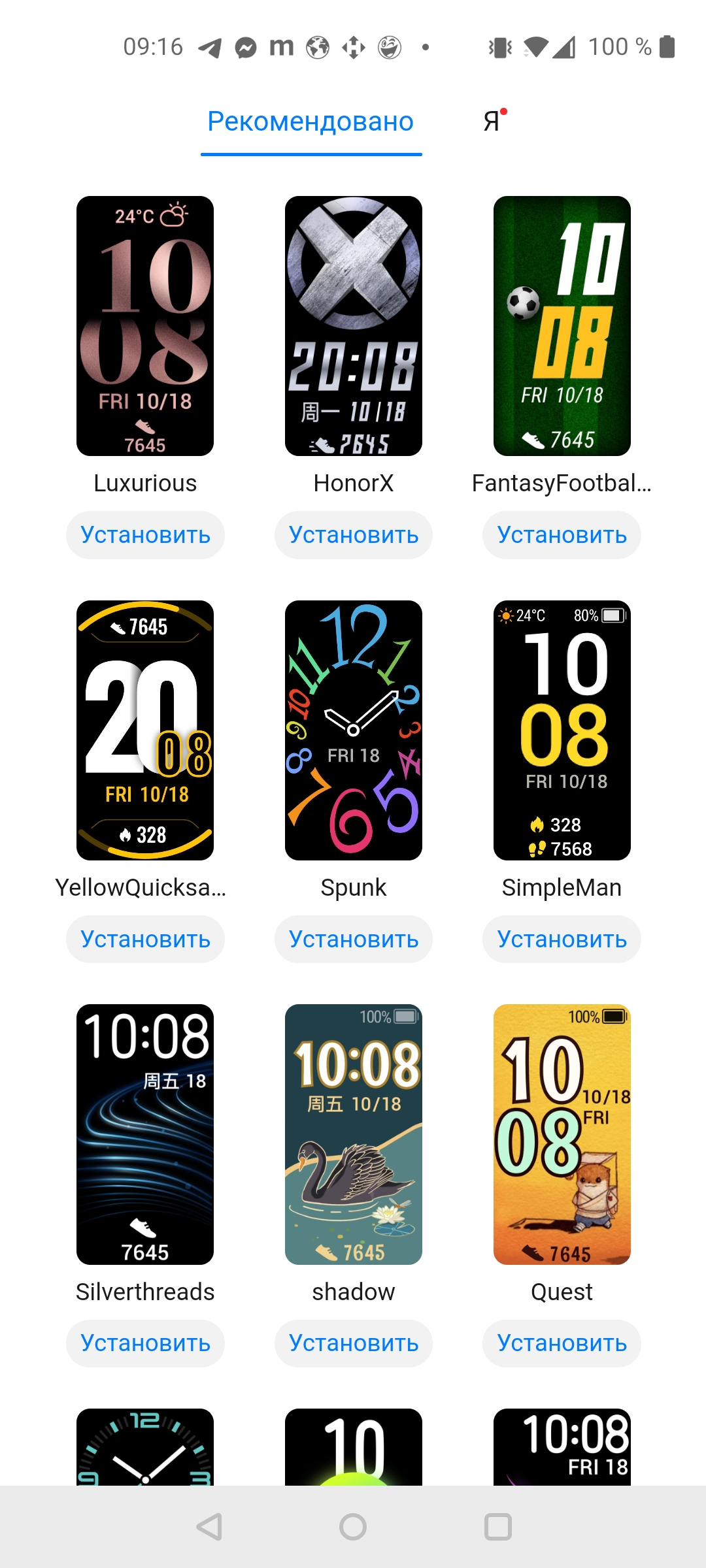
</ img>
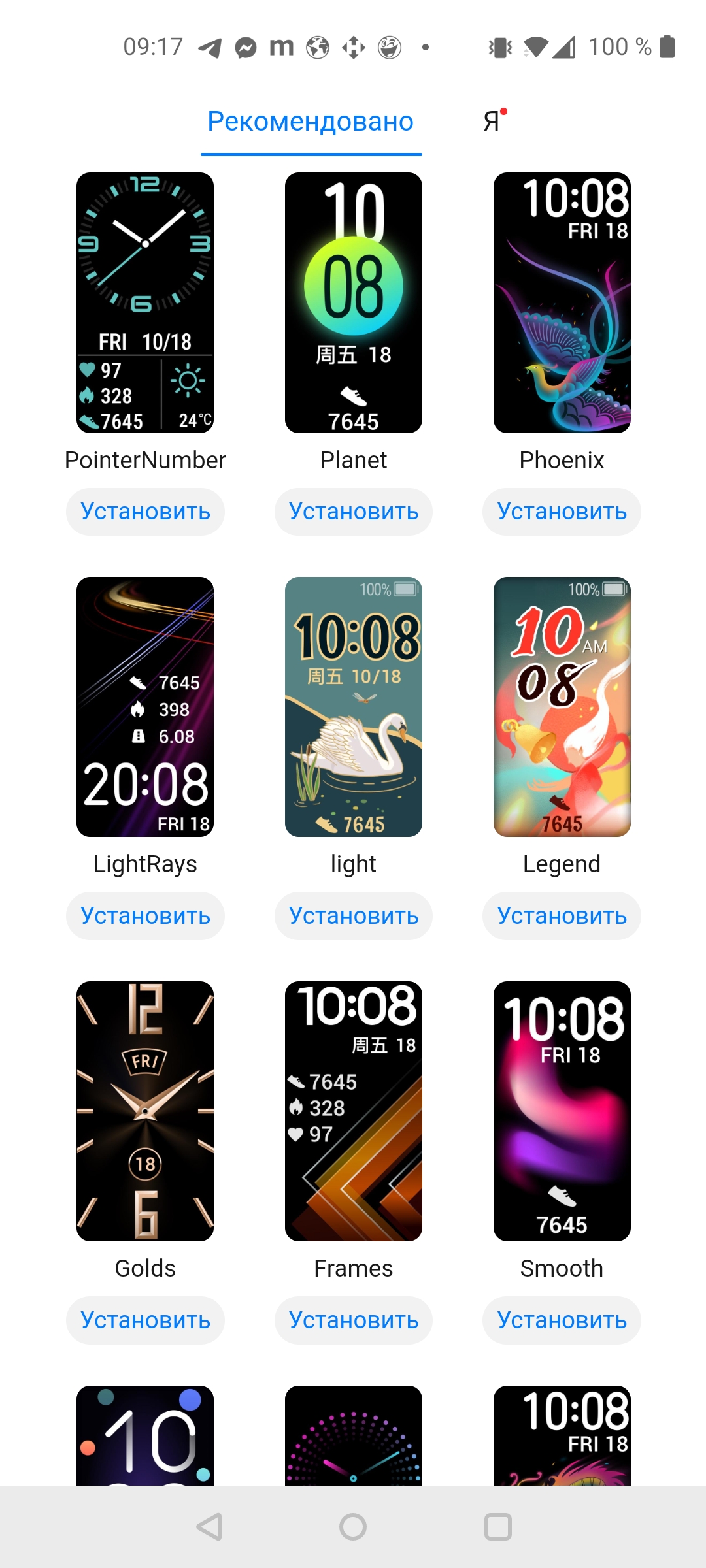
</ img>

</ img>
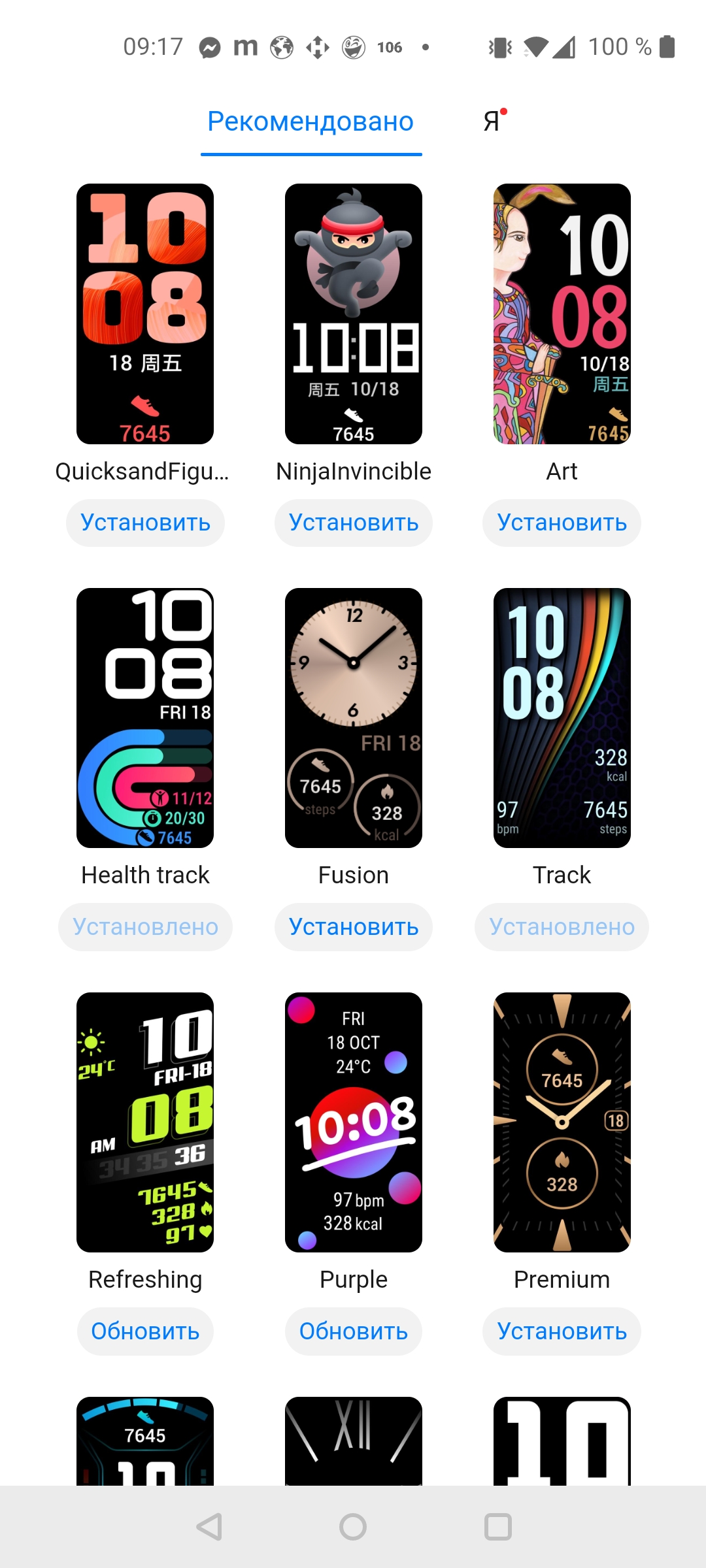
</ img>

</ img>










If you dig deeper, then in the device settingsIt is possible to activate continuous monitoring of heart rate and stress levels, enable proprietary HUAWEI TruSleep™ sleep tracking system, warm-up reminder, application notifications, alarm clock, weather reports, music control and wake-up activation. The latter is a feature that turns on the screen when you lift your hand and rotate it as if you were looking at the bracelet's screen, a handy feature.
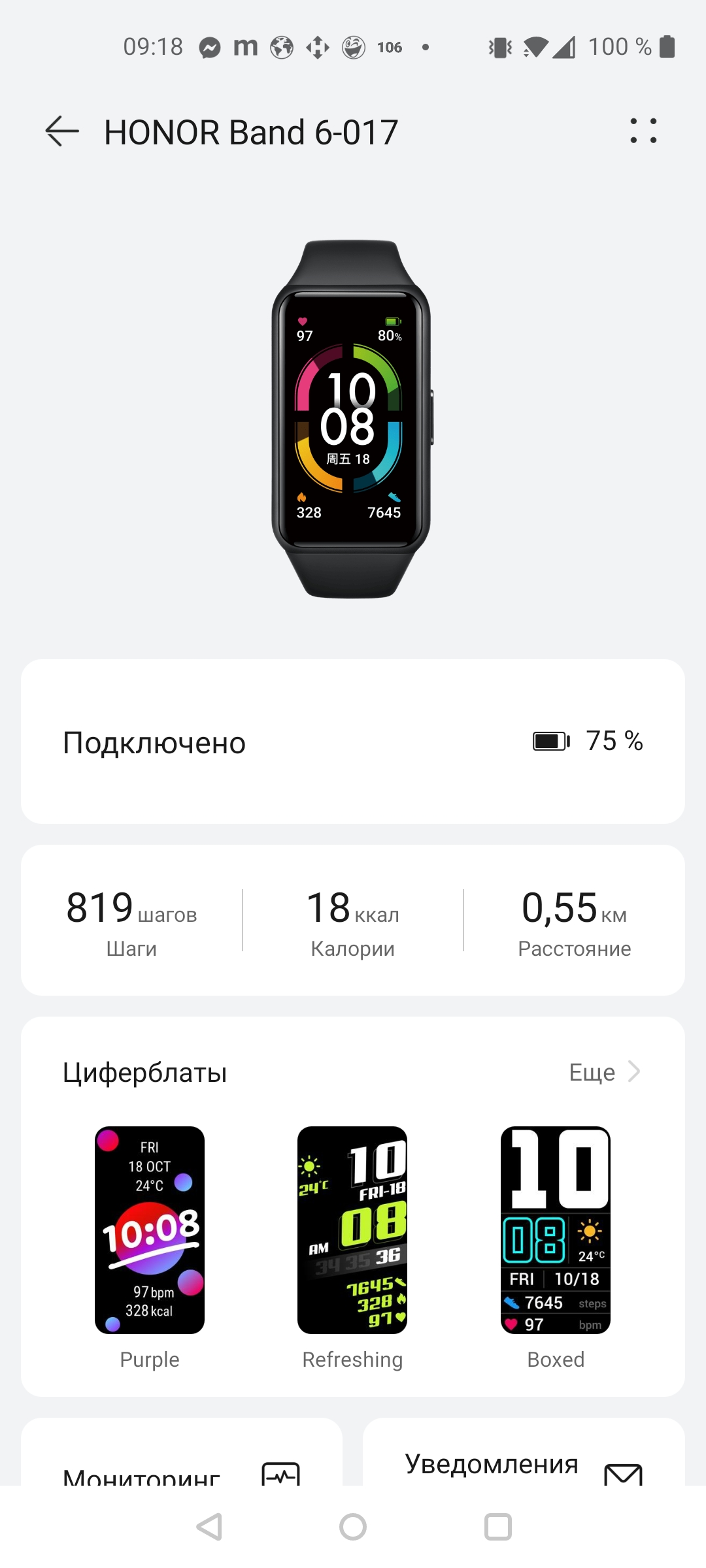
</ img>
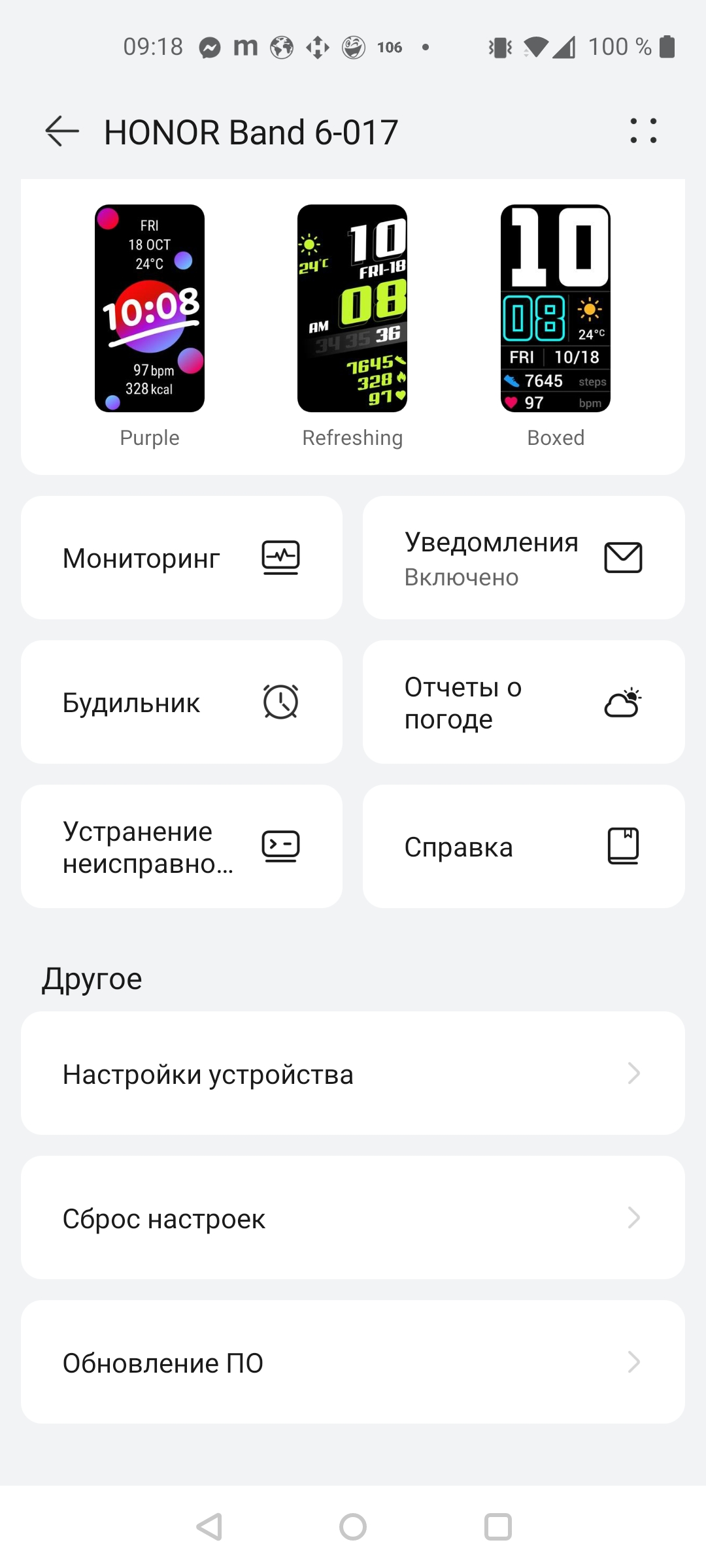
</ img>
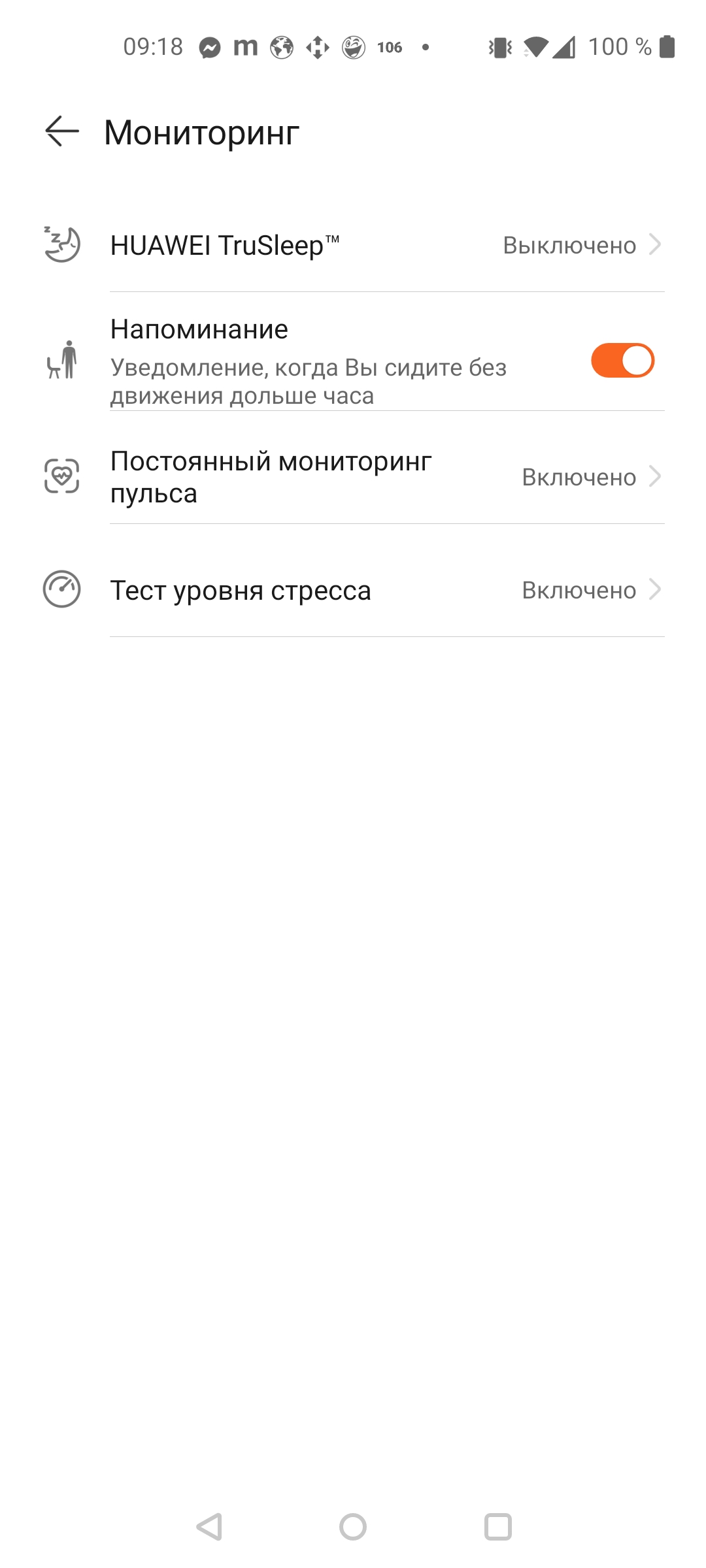
</ img>
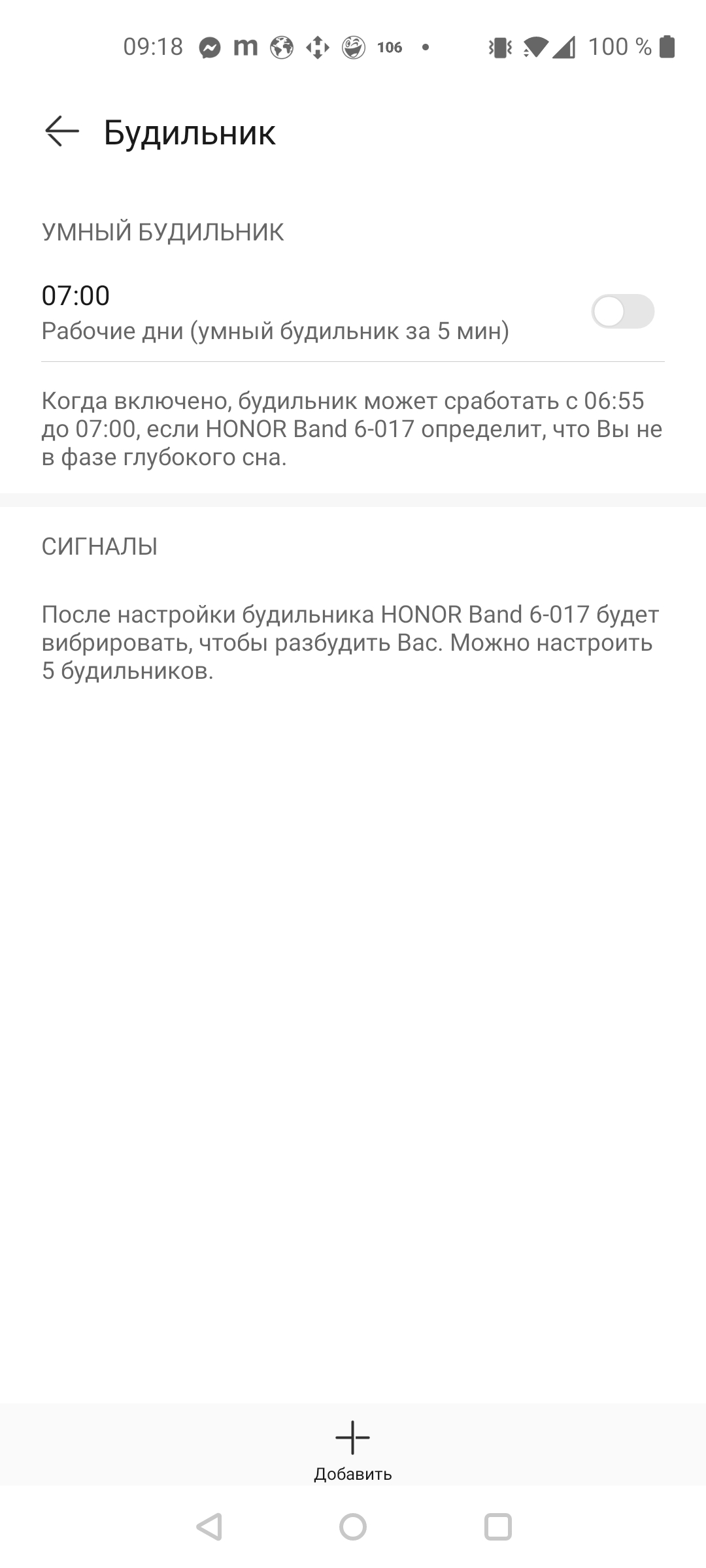
</ img>
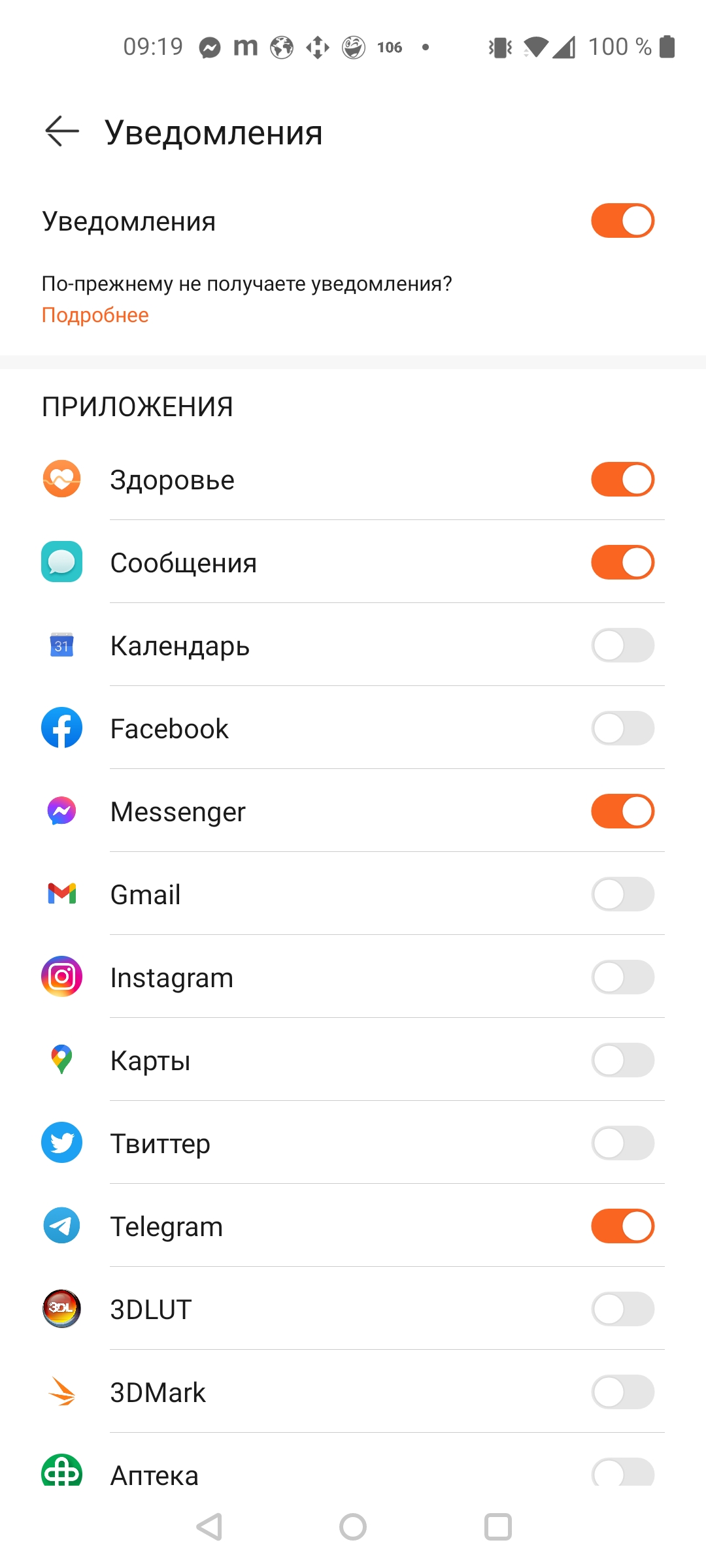
</ img>

</ img>
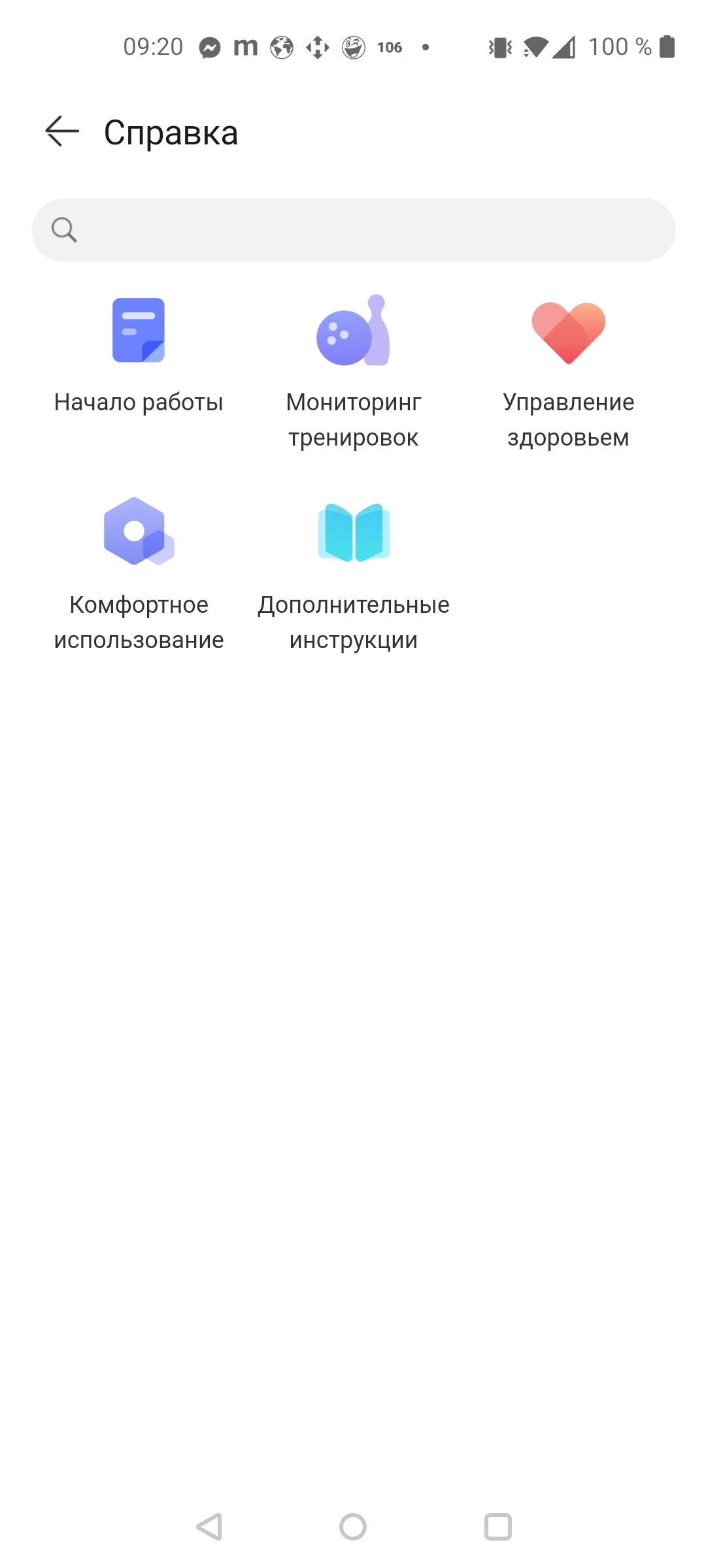
</ img>
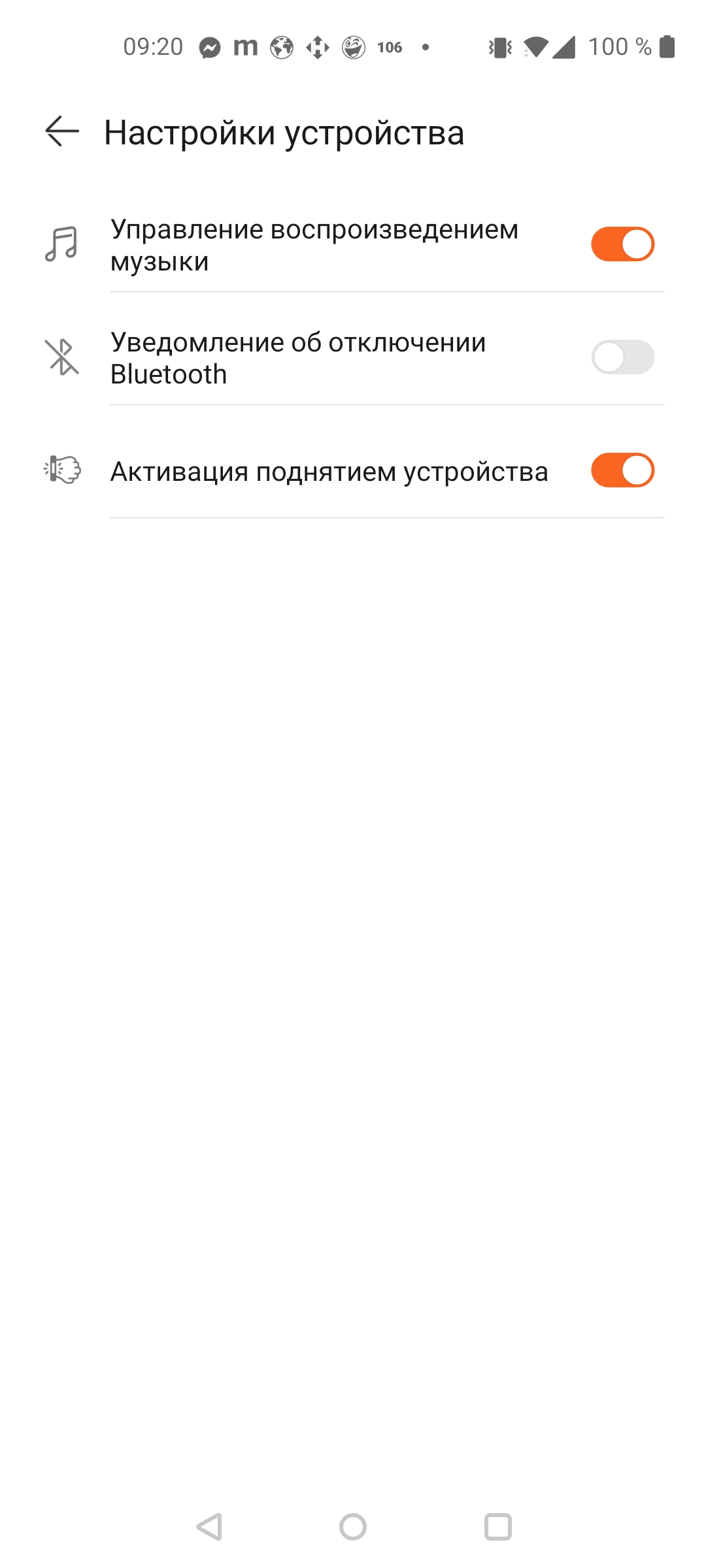
</ img>
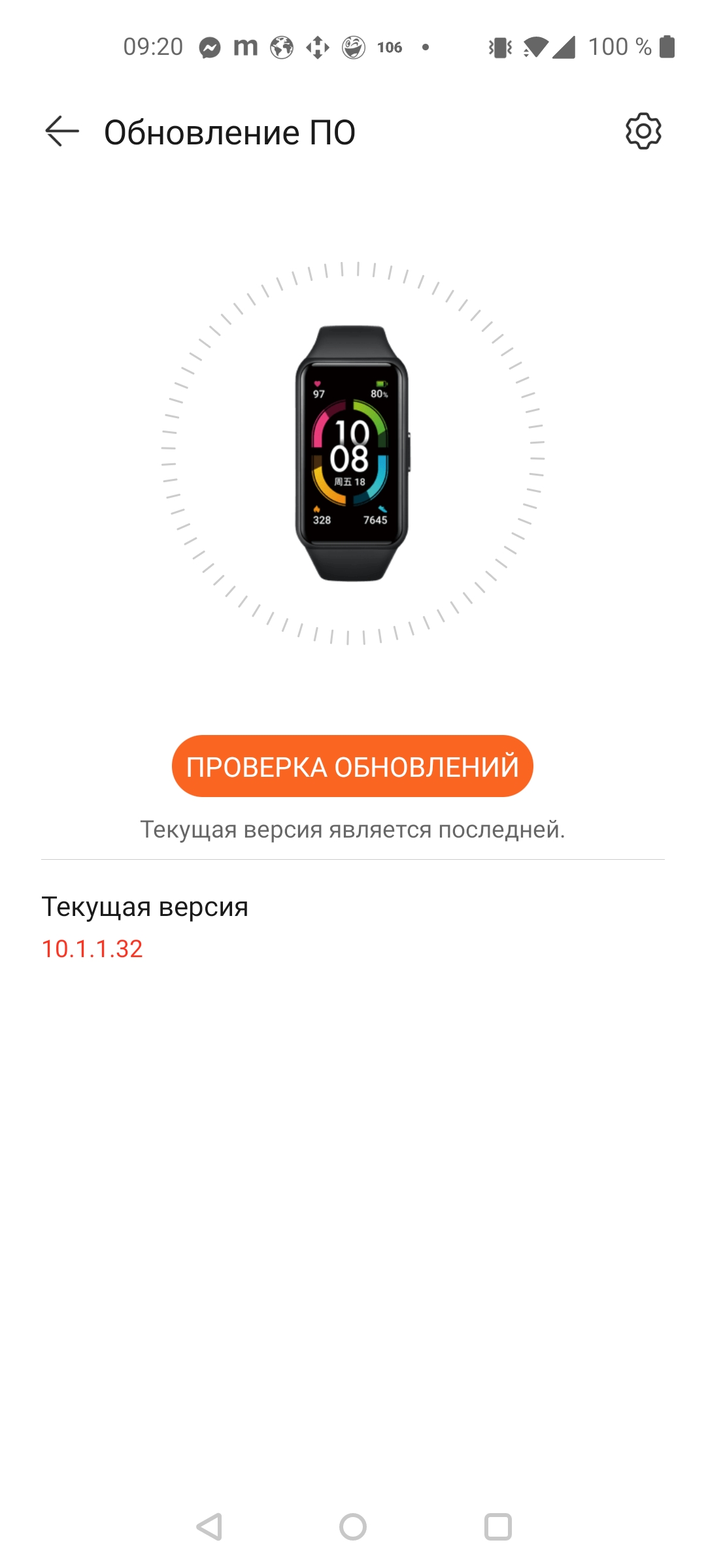
</ img>

</ img>

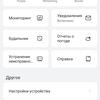








In general, these are all settings specific todevices. In addition to them, there are general settings for the Huawei Health application, where you can, for example, set a goal for the number of steps per day or fine-tune heart rate zones in workouts.
What can Honor Band 6 do?
Let's figure it out.The device interface consists of screens, between which you can move with horizontal gestures, and a menu, which is called up by pressing the side button. The main dial displays the time and date, as well as four scales with digital values: the number of steps and calories burned today, current heart rate and battery charge. The display of options may differ on any other watch face you select. If you swipe left or right on the screen, you can move to the next screen. These horizontally scrolling screens include graphs of heart rate and stress for the current day, weather, music controls and an activity summary. The weather is displayed only for today. The music control screen is compatible with any software player on a smartphone; even playing music from YouTube is suitable. You can pause a track, move from the previous or next one, change the volume. Thanks to the large screen and large buttons, control is convenient.
By pressing the side button, a menu is displayed on the screen, which is scrolled by vertical movements. By clicking on the selected item, you can see its contents. Let's go over them.
Workout. There are not many modes: running and walking outdoors or indoors, cycling, elliptical and rowing machines, swimming in the pool and free program.
Recordings. This is a log of your previous workouts.By clicking on any of them, you can see a lot of details: duration, number of calories burned, distance, speed, pace, steps, cadence (only for those types of workouts where applicable), as well as see the heart rate graph and heart rate distribution by zones. It's cool that this is available not only in the app, but also on the bracelet itself.
Pulse. Displays the current heart rate value, minimum and maximum values, a graph for the day and distribution by activity zones.

</ img>
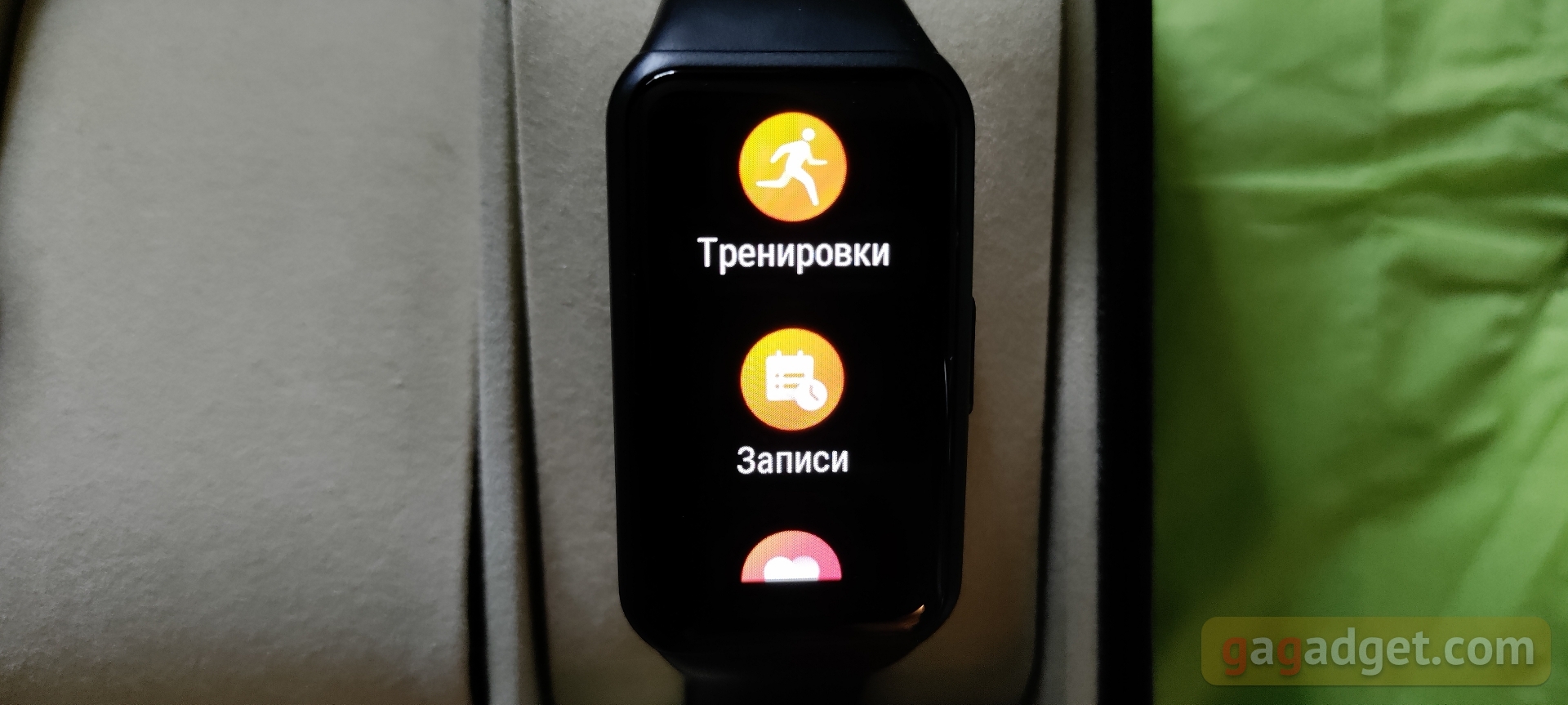
</ img>

</ img>

</ img>

</ img>

</ img>

</ img>

</ img>

</ img>

</ img>

</ img>

</ img>

</ img>

</ img>

</ img>
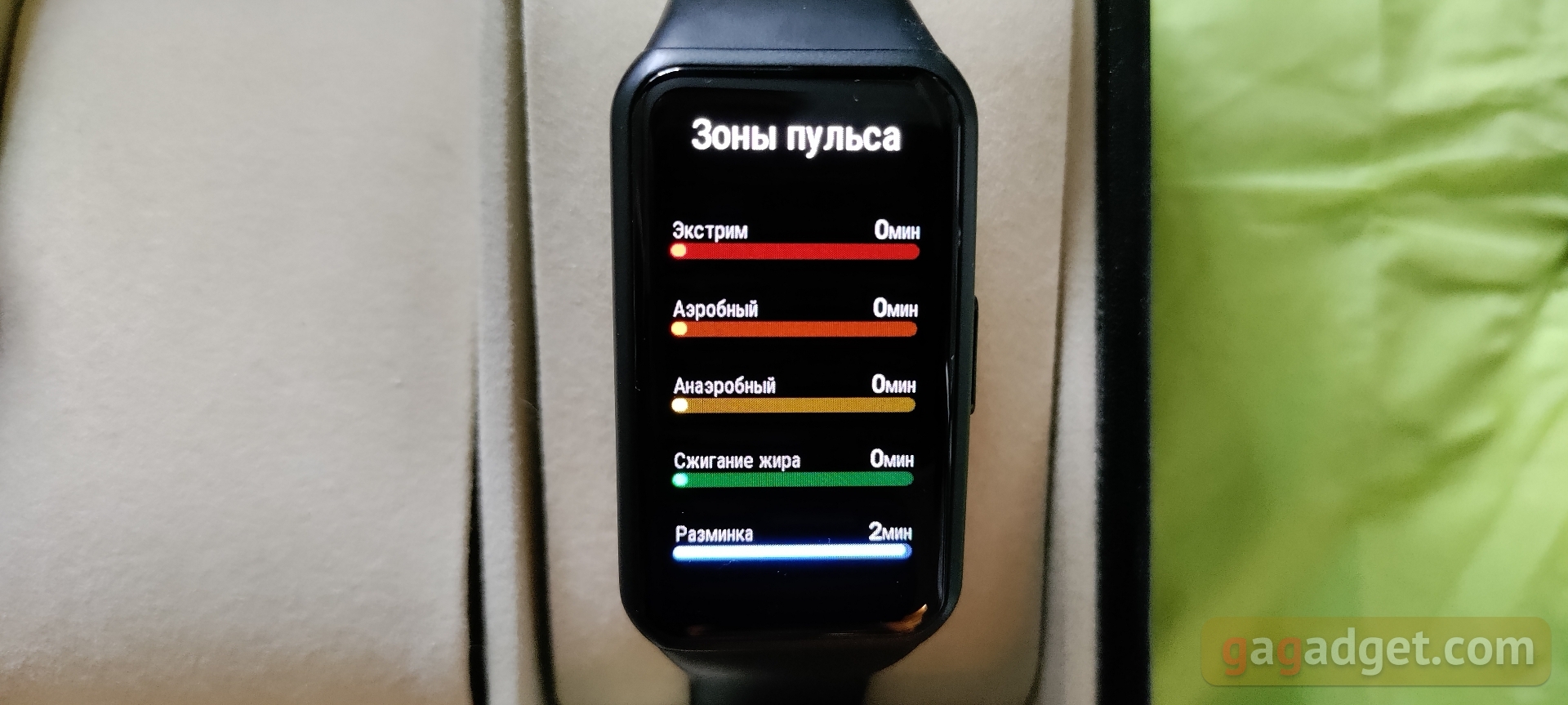
</ img>

</ img>

</ img>

</ img>

</ img>

</ img>

</ img>

</ img>

</ img>























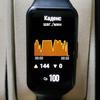
SpO2.Entering this section of the menu starts the measurement of blood oxygen saturation. Measurement takes about 30 seconds, during which time it is suggested not to move to improve accuracy. In theory, this is a convenient and useful function, but its implementation here is still far from perfect. The bracelet can easily show values at the level of 70-80%, while the classic pulse oximer (which is worn on the finger) shows the expected 98-99%. Yes, with repeated measurements, you can get a more adequate figure, but the device is clearly inclined to show underestimated values. It is quite possible that in such situations the sensor was somehow incorrectly positioned, not tight enough to the skin, and so on. But the fact remains: while it is more of a toy, and you cannot seriously rely on the accuracy of its readings.

</ img>

</ img>

</ img>

</ img>




Activity.This is an alternative visualization of your daily activity. Three concentric round scales show how much you have fulfilled the norm in terms of intensity and duration of exercise, as well as the number of steps. Here you can see the dynamics of these indicators throughout the week.
Sleep. Night and day sleep for the current day. You can see the duration of sleep and the time of falling asleep-waking up No more details, for them it is suggested to refer to the application on the smartphone.
Stress.A detailed graph of the stress level for the day is displayed (if this function is enabled in the application), the current value and the distribution of values for the day at different levels. To see that for example 1% of the day you were under moderate stress. To use this feature correctly in your application, you can calibrate by answering a series of questions. Such a toy, as a rule, there is little noticeable correlation between its readings and real perception of stress.

</ img>

</ img>

</ img>

</ img>

</ img>

</ img>
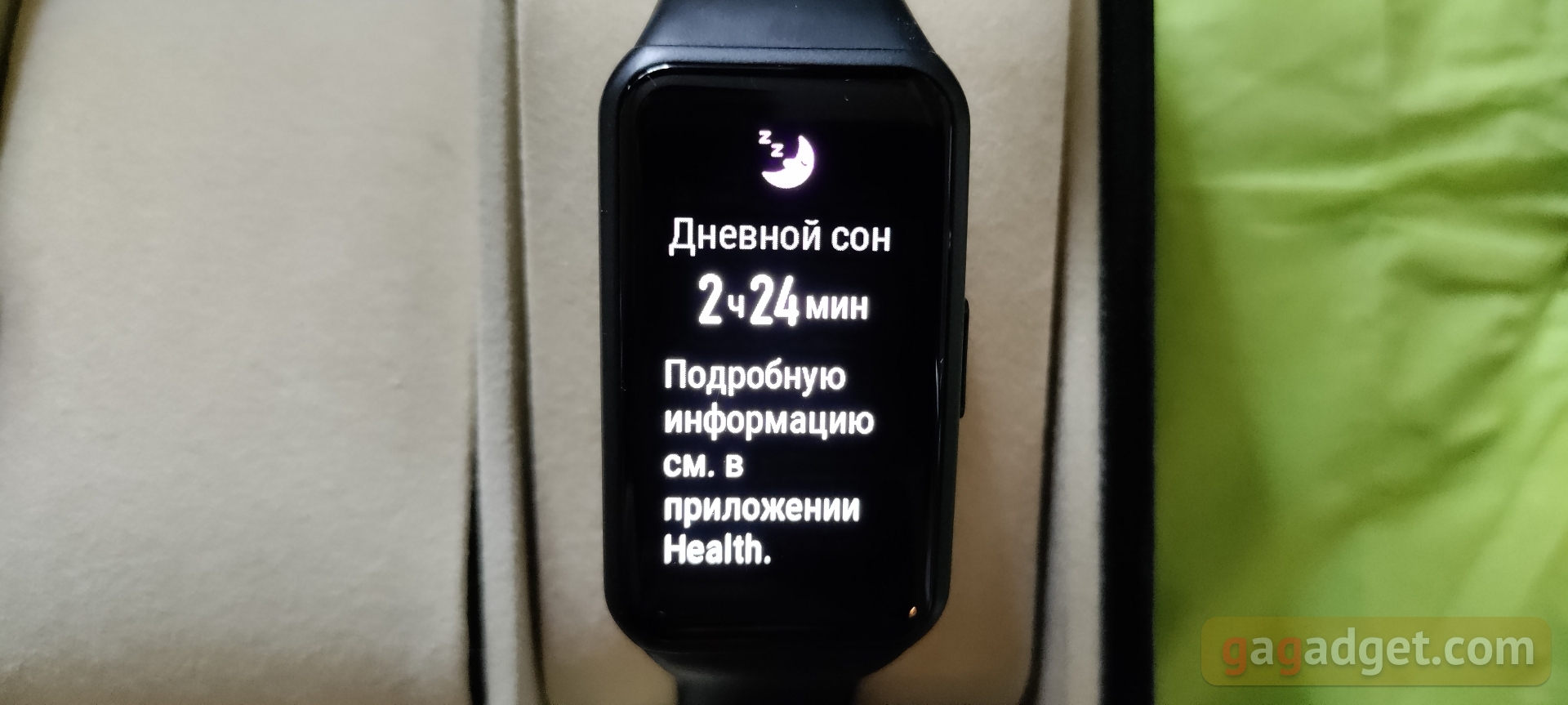
</ img>

</ img>


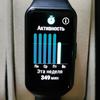





Breathing exercises.You can choose the time (one, two or three minutes) and intensity of the activity. The screen will then display “inhale” or “exhale” instructions for the selected time at the selected intensity. Well, suddenly you need this kind of motivation.
Music. This is a standard interface for controlling a music player running on a smartphone, exactly the same as on the main screens of the bracelet.
Messages.Here are collected notifications from the applications you have selected, this is configured in the Huawei Health interface on the smartphone. Any notification can be tapped and read in full. By swiping to the right, you can mark the message as read and remove it from this list.
Weather.The current situation is displayed large, like on the main screen, but, in contrast to it, the picture can be scrolled vertically and get details for today by the hour, as well as the forecast by days for the next week. The minimum and maximum temperatures are displayed, as well as precipitation in the form of an icon. There are no data on pressure, humidity and UV radiation.

</ img>

</ img>

</ img>

</ img>




Stopwatch. A useful function in sports. Shows time to hundredths of a second, supports fixing intermediate time intervals.
Timer.You can set any time interval not exceeding 24 hours, accurate to the second. A countdown will then be displayed on the screen. You can return to the main screen by pressing the side button, the timer will continue to run in the background. As soon as the time expires, the bracelet will begin to signal this with a vibration signal until you pay attention to this and turn it off.
Alarm clock. You can create several alarms, for each select the time and one or several days of the week on which the alarm will go off.

</ img>

</ img>

</ img>

</ img>

</ img>

</ img>

</ img>

</ img>

</ img>

</ img>










Flashlight. When you turn it on, the bracelet screen glows brightly in white and you can really highlight something with it.
Phone search.When you press this button, the smartphone connected to the bracelet will play a melody and say “I’m here!” A convenient thing, because the bracelet is always on your hand, and your smartphone can be anywhere.
Settings. These are screen brightness and time, dial selection, vibration level, do not disturb mode activation, and automatic training detection.
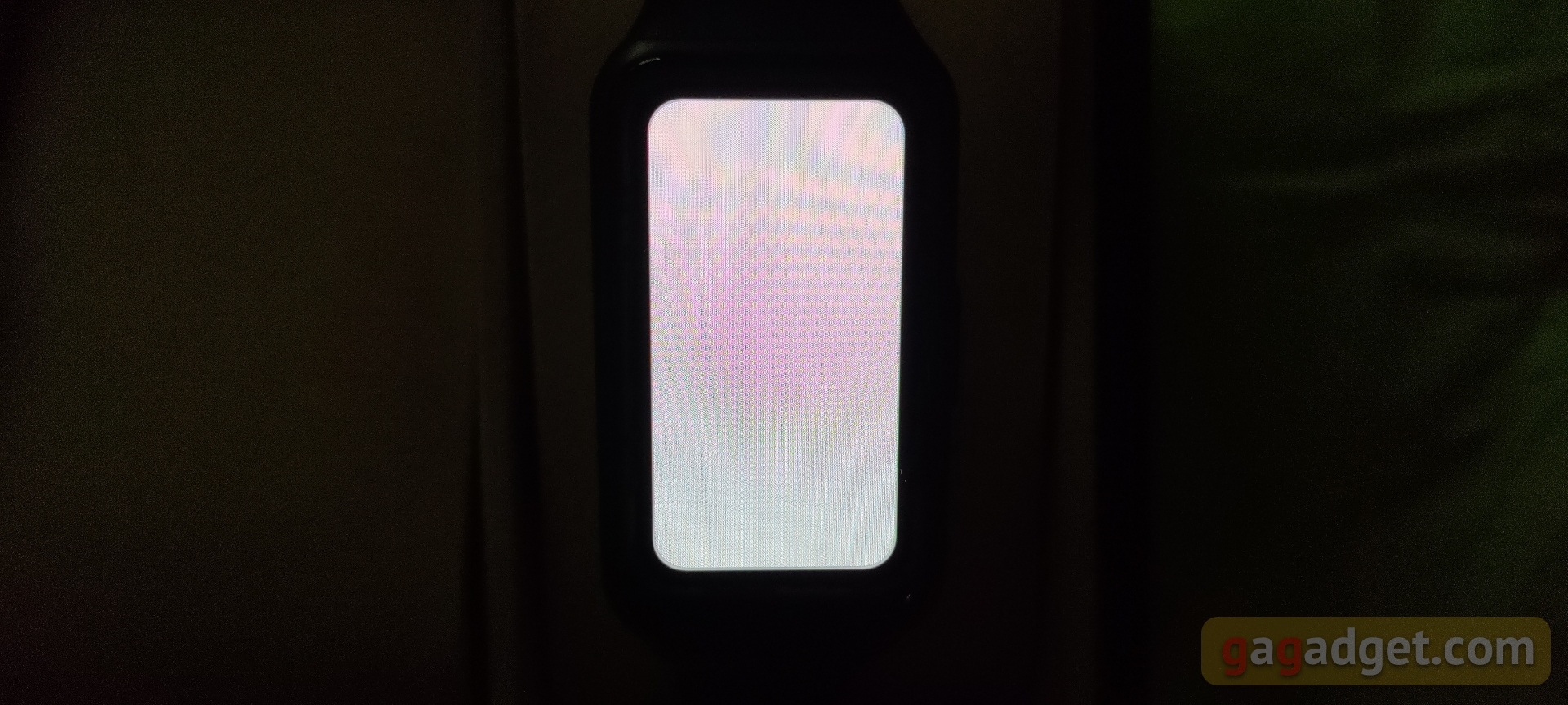
</ img>

</ img>

</ img>

</ img>

</ img>

</ img>

</ img>

</ img>

</ img>









How is he doing?
Even such a detailed description of the capabilities may not be enough, so see how it all looks in real life.

</ img>
First, the accuracy of the readings.The Honor Band 6 has a very sensitive pedometer. The same Mi Band does not consider your movements from room to room a serious load and may not count them as steps. The Honor Band, on the other hand, counts everything. And by the middle of a sedentary day, you can see very different meanings on different bracelets. Therefore, you need to move! With active walking or running, the readings plus or minus coincide with the data of other similar devices. Be aware of this feature.
Secondly, the convenience of the training interface.In Mi Band (sorry for these constant comparisons, they are inevitable) the heart rate zone indication is hidden at the very bottom of the training screen. Here we have beauty, everything we need is in sight. During a run, the screen displays heart rate, distance and time, and swiping from top to bottom switches to an alternative screen: pace, cadence, calories. Both screens are headlined by a large color heart rate zone indicator. Beautiful, comfortable, easy to grasp on the run.
Thirdly, large letters.The display is large; one and a half dozen lines of cryptic small text could be placed on it (it seems that Xiaomi is going this route). But Honor developers have made readability a priority. There is not much text on the screen, because the font is large, it is easy to perceive even if you see it briefly, with peripheral vision. Convenient for everyone, and for people with myopia it’s a godsend.
Fourthly, a hardware button.And related ergonomic features. There is only one button, so there are no concepts of “forward” and “back” navigation. Pressing the button returns to the main screen, but sometimes there is a need to return exactly one step back in the menu, and not to the very beginning of the path. In addition, the menu is not looped: having scrolled to the end, you will have to go back to the very top to access the first item. And also, when you don’t turn your hand vigorously enough in Mi Band and the display doesn’t turn on, you can press the touch button with your nose (because your second hand is busy, thumbs up who does that too). And in Honor Band 6, there is no way to press the side plastic button with your nose. Moreover, you need to hold the body of the device with your second finger, because the button is quite tight. But the sensitivity of the gyroscope is higher, the screen turns on accurately when you turn your hand, and accidental button presses are excluded.
Fifth, good sleep monitoring.The app has a lot of details about the stages of sleep (deep, light or REM), and the bracelet very accurately determines even the daytime siesta. Night trips to the refrigerator also wake up. I don’t know how useful this is in practice, but it’s definitely interesting.
What about autonomy?
Honor Band 6 reaches half the charge already in 15minutes, but up to 100% a fully discharged bracelet will be nourished in 40 minutes. The convenience of the magnetic connector and the speed of charging would justify the lower autonomy, but this is not necessary. The autonomy is just high. A full charge lasts about two weeks, but a lot depends on the intensity of use, the number of notifications, the screen time and its brightness.

</ img>
In the dry residue
At the start of sales of Honor Band 6 with its price tag in1699 is far ahead of both the Xiaomi Mi Band 5 for 999 UAH and the slightly more affordable Honor Band 5. But with its large display, it looks like a device of a different class, so the reason to upgrade from the fifth to the sixth version is visible to the naked eye. If you are a user of the Huawei ecosystem and don’t see the point in more expensive smartwatches, then you should definitely buy it. If we are talking about choosing the first device, then Honor Band 6 can be recommended for excellent readability of data from the display, convenient training interface and good battery life. But for alarmists who constantly measure oxygen levels, this device (more precisely, this function in it) is categorically contraindicated. It will not suit users with specific needs either, be it NFC, GPS or camera control function - all this is not here. This is still an entry-level device. Advanced-beginner, let's say. Well, for those who are in no hurry to make a choice, I can advise you to wait for the Mi Band 6 to appear, and then make a decision.
Three things to know about the Honor Band 6:
- This is a fitness bracelet with a gorgeous 1.47 ”AMOLED touchscreen display;
- Has an oximeter function, but measurement results may be inaccurate;
- It features a well-thought-out training interface and good autonomy.