Samsung this year offered gamers a very non-trivial option – option to stop charging

First things first:you need a charging block with Power Delivery (PD) support, without which the toggle switch simply won’t switch (we tried five different blocks, Realme hit the jackpot), as well as the Game Booster plugin updated to version 5.0.03.0, in the settings of which the magic happens . In addition, everything will work out only if the battery charge does not fall below 20%. When all this is checked, do the following:
1. Connect the charging cable to your smartphone;
2. Go to any game from the Game Launcher application;
3. Go to the Game Booster settings (for example, from the curtain);
4. Switch the toggle switch “Pause. USB Power Delivery;
5. Profit!
</i>

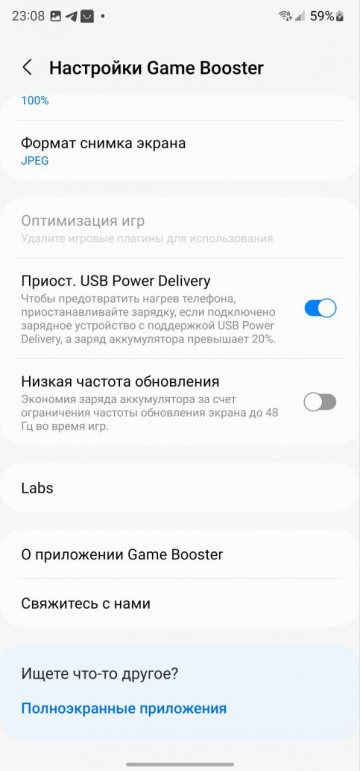
Note that such tricks can reduce heat and,accordingly, support the performance of the Galaxy in the long run. Fully charging does not stop, but its power is reduced at times, which provides a positive effect. Well, let's check! Our first rapid tests showed that the Galaxy S23 Ultra is not the leader in terms of gaming performance. Details in the review a little later.
© Artur Luchkin.
Based on materials via Sammobile