If you have already downloaded iOS 13 beta 1 on your iPhone/iPod, you have already been able to appreciate one of the most anticipated changes in the firmware
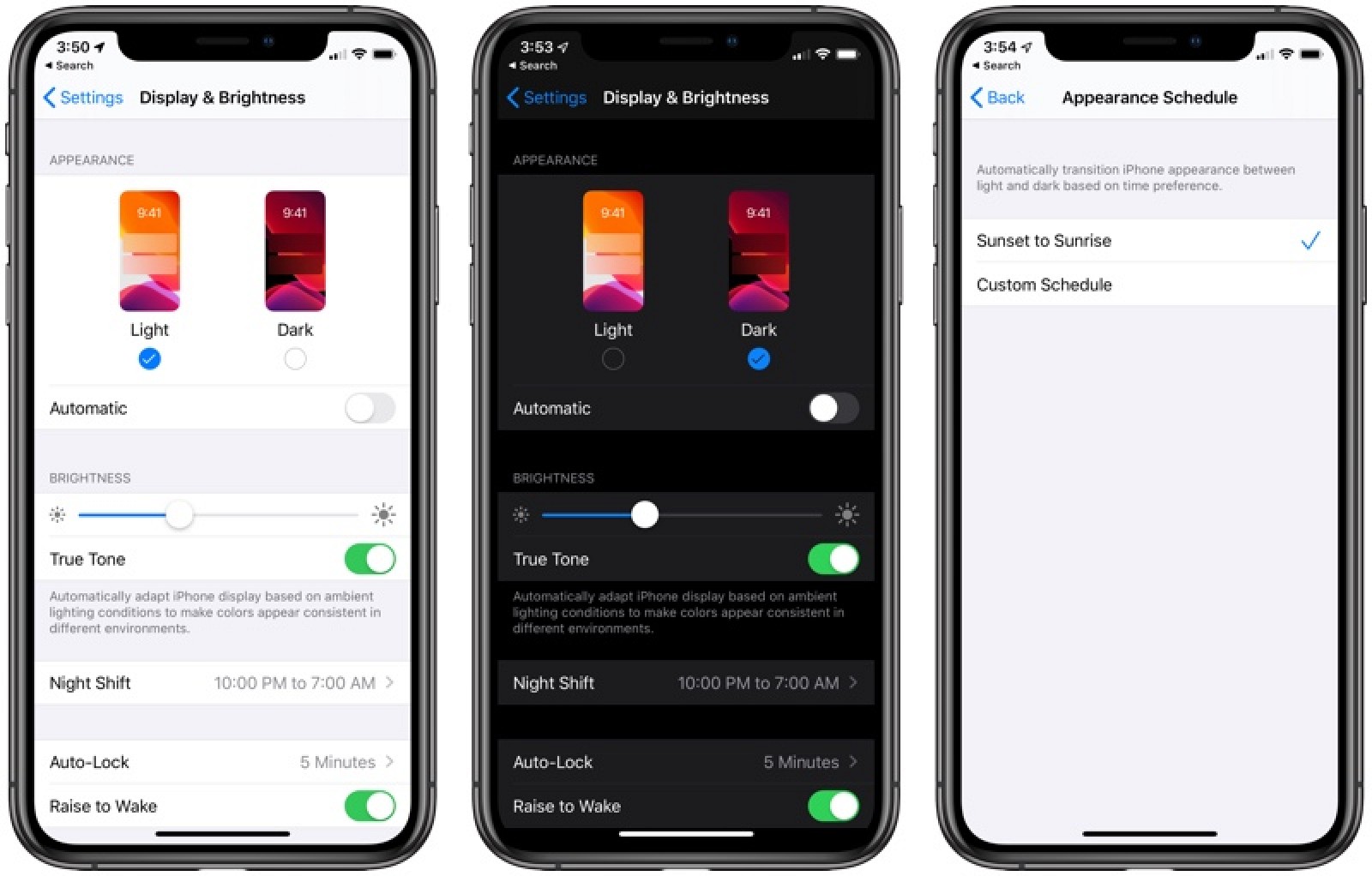
How to turn on the dark mode?
The inclusion of dark mode can be done in two ways.
The first method — via the app"Settings" on your iPhone (or iPad) under "Display and Brightness". Here you can choose light or dark mode, or turn them on based on the time of day (sunrise to sunset) or on a schedule.
The second method — Make a long press on the “Brightness” indicator in the Control Center. By doing so, you also enable dark mode.
Turning on the dark mode changes the appearance of the entire operating system, darkening everything from the wallpaper and the main screen to individual applications.
By the way, if we are talking about wallpapers, then in iOS 13 you will be offered several options for background pictures that change color from light to dark, depending on which mode you activated.

Also when activating Dark Mode you will notice thatinterface changes in all applications (Settings, Photos, Apple Music, Messages, Phone, Maps, Mail, Apple News, etc.). Some become very dark at first glance, and some even look more attractive when you turn on a dark theme.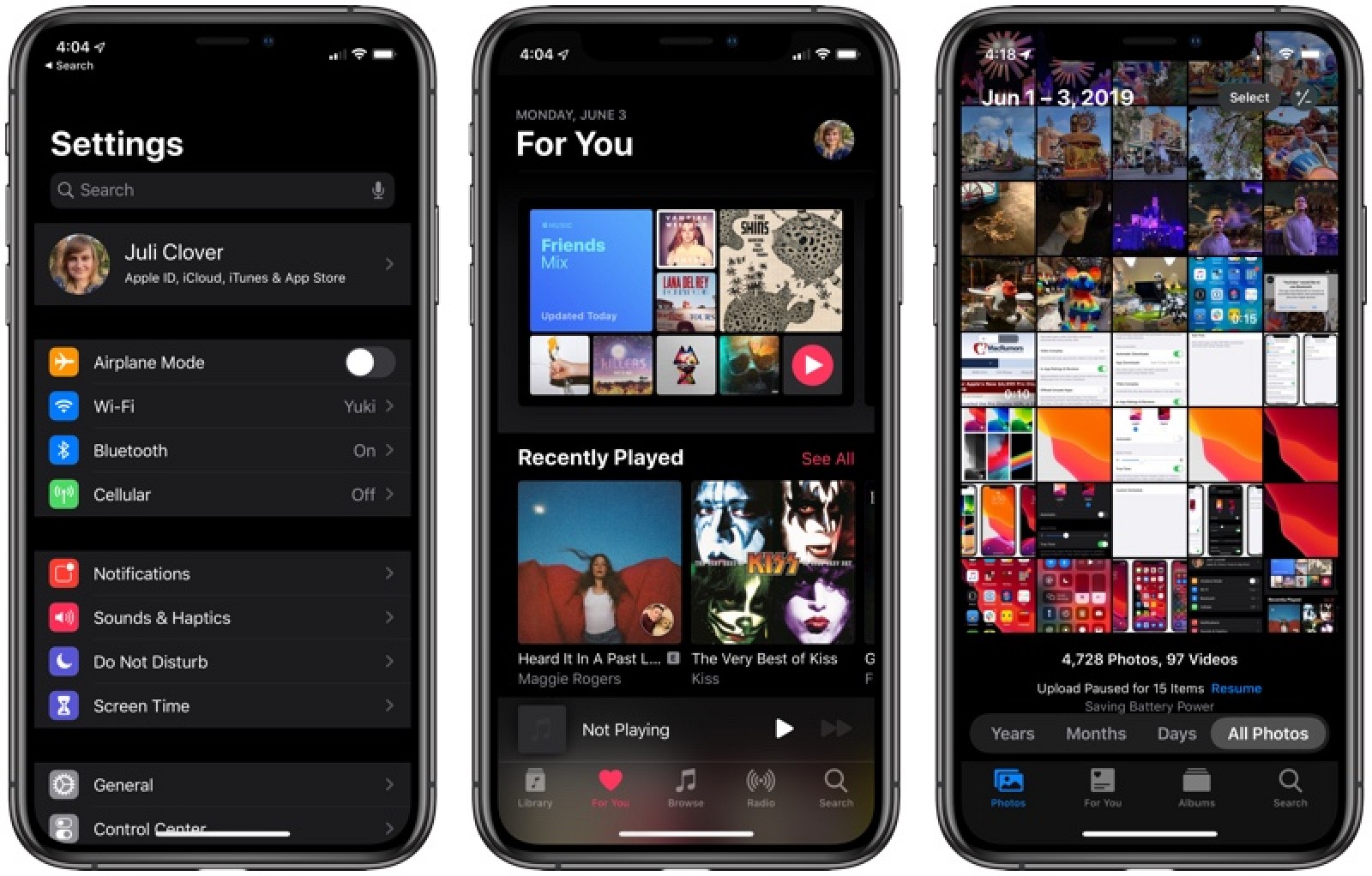


At the moment, the dark mode supports most applications. Including the updated Reminders app, Health app, HOME, Wallet, Notes, Contacts.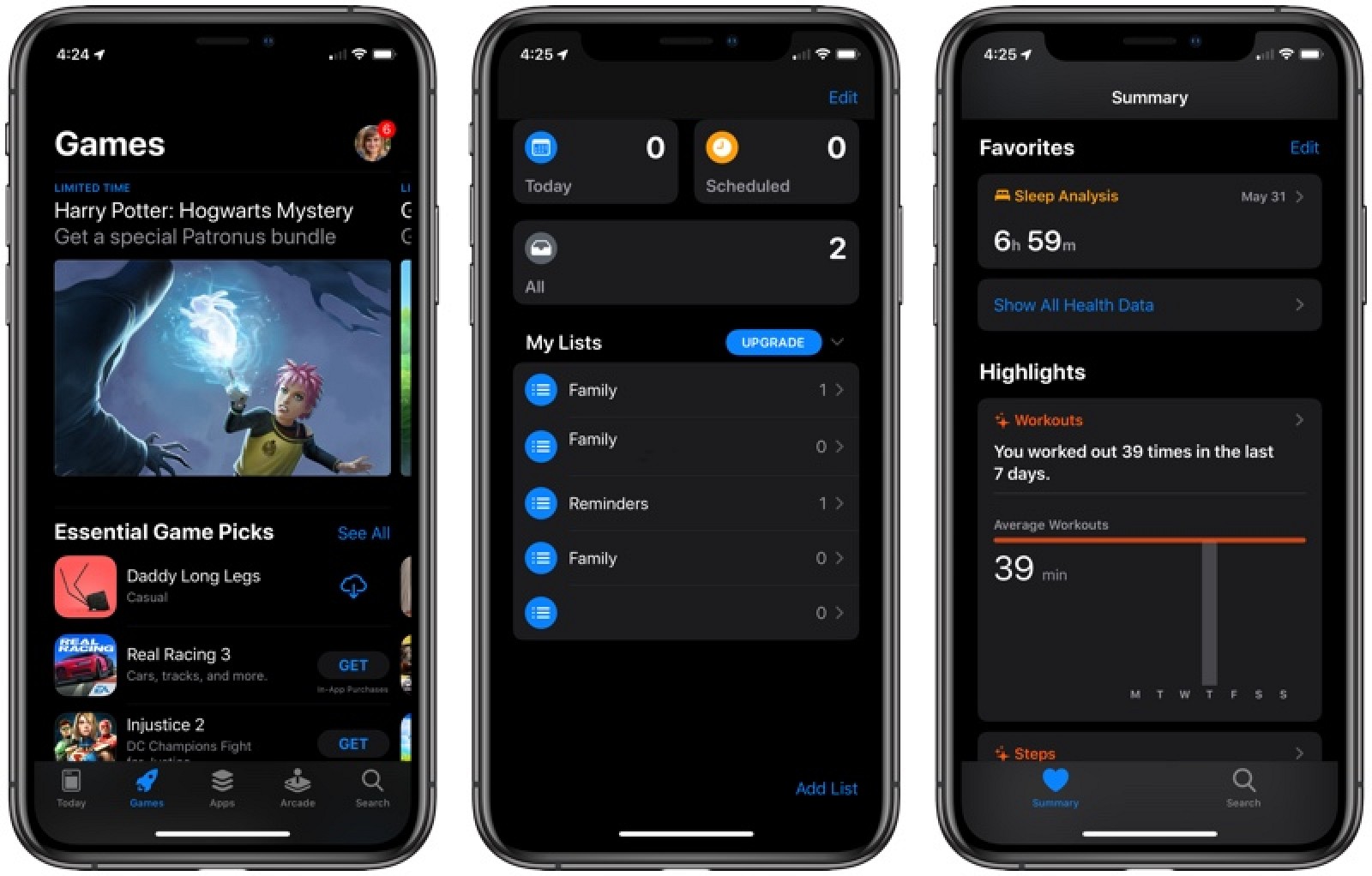


Safari also has a dark theme, but it looks best when websites are running in dark mode, such as Apple's website.
If we talk about the general impression of the darkmode, you will definitely like it. Currently, iOS 13 with Dark Mode is only available to developers who need to download the update using Xcode 11 or a Mac running macOS Catalina. Apple plans to begin public testing of iOS 13 and iPadOS in July. The firmware will be released for everyone in the fall. You can find out about other changes in iOS 13here.