Most often, digital signatures need to be added to PDF documents. To sign such files on Mac, you can
How to add a signature to Pages
This instruction is intended for those whose signature is already saved as an image. Open the document inPagesinto which you want to insert the signature, and follow the steps below.
one)Move the cursor to where you want to insert the signature.
2)Click the buttonMediain the menu bar and select an image with your signature. You can also selectInsertand find the image.
3)Now select the image with the caption and clickInsert.
Your signature will appear on the document. After that you can change it using the buttonStylein the upper right corner, move it or resize.
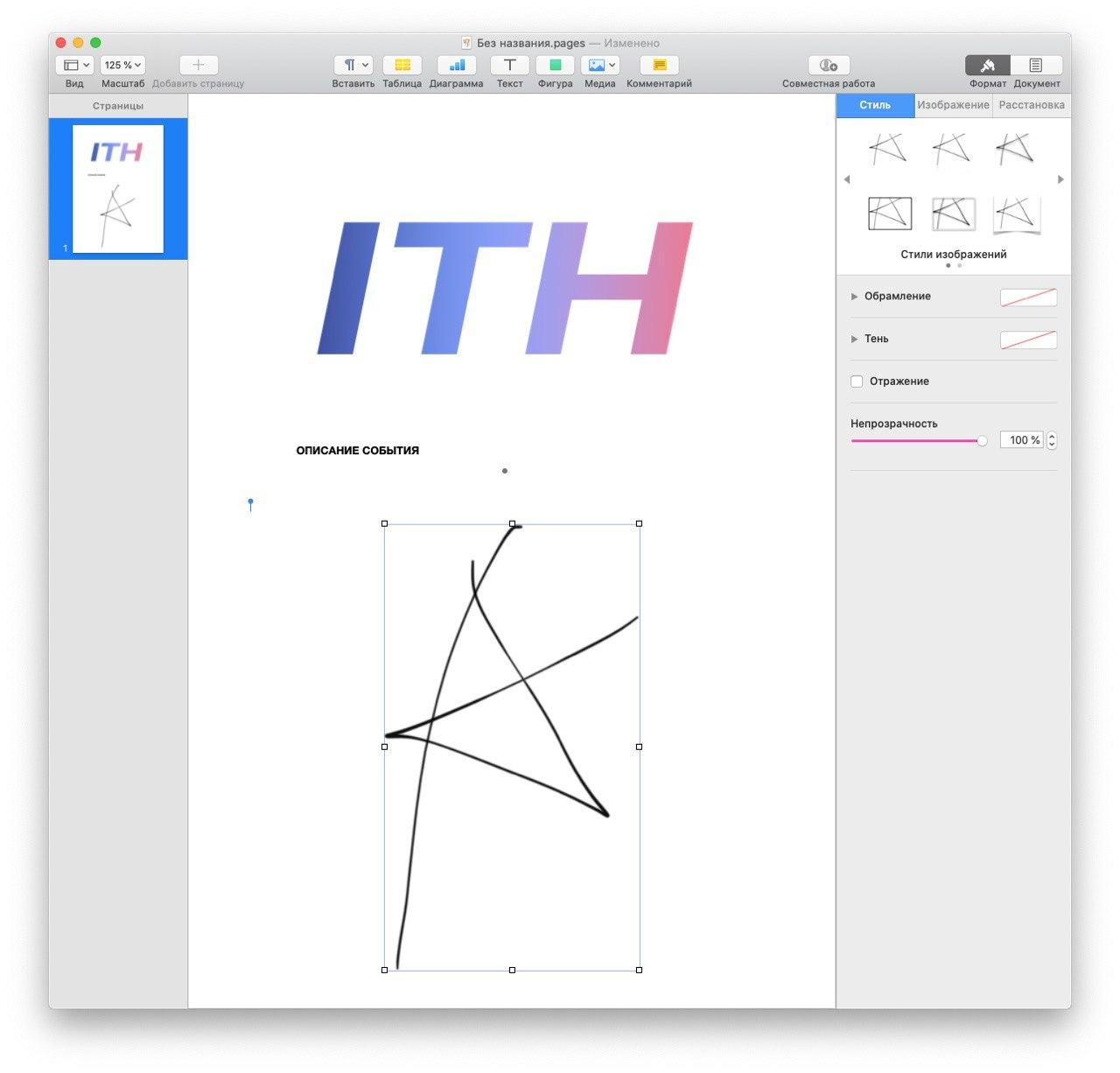

How to create a signature in the program View
If you don’t have a saved signature yet, you can create it in the View program. After that, save it as an image.
one)Open an image or document in a programView. Make sure the document has a white background.
2)Click the buttonToolbars.
3)From the toolbar, selectSignature, and then select an existing signature or clickCreate Signature.
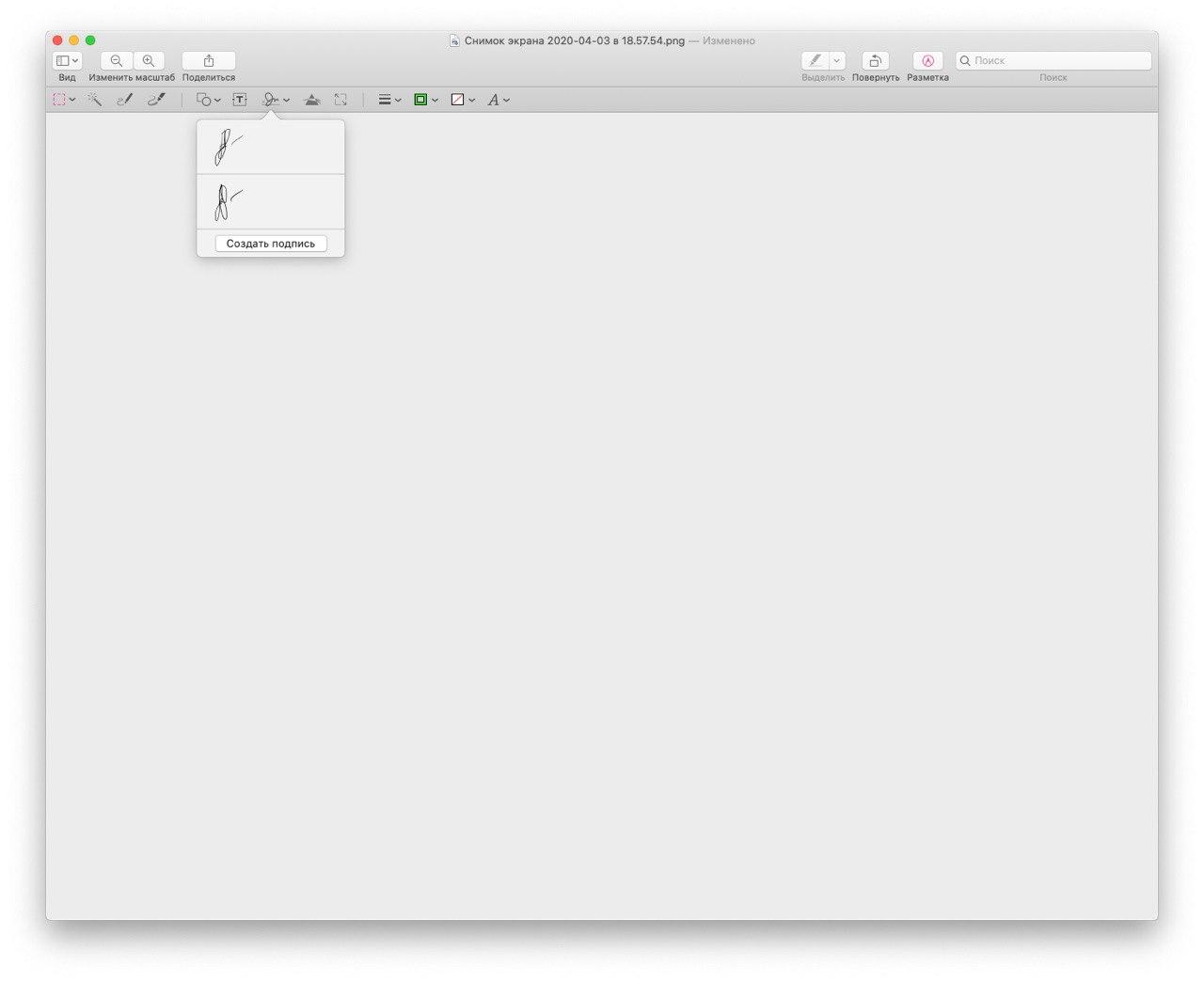

four)Now take a screenshot of your signature through the menuFile>Take a screenshot>Selected(or use the keyboard shortcutCommand+Shift+5).


Now you have an image with your signature that you can add toPages.


If later you plan to convert a Pages document to PDF, now you know how easy it is to paste your signature into it.