Emojis have become so popular that they are slowly replacing traditional text messaging.With an emoji you
One of the features that Apple was going to add to the emoji keyboard was the "Favorites" section, allowing users to access their favorite emojis instead of having to browse through hundreds to find the right one.If you're also waiting for this opportunity, then you'll be glad to know about the new jailbreak tweak known asFavoriteEmojis.
As the name suggests, this tweak allowsAdd up to 30 of your favorite emojis to your emoji keyboard. A wonderful tweak does not add a new “Favorites” section on the keyboard, but rather uses the “Frequently Used” section. The emoji that you mark as your favorite will appear in the Frequently Used section of the keyboard.
After installing the tweak, you can startuse by going into the preferences section in Settings. Here you can turn the tweak on or off on demand and select up to 30 of your favorite emojis to add to the frequently used ones.
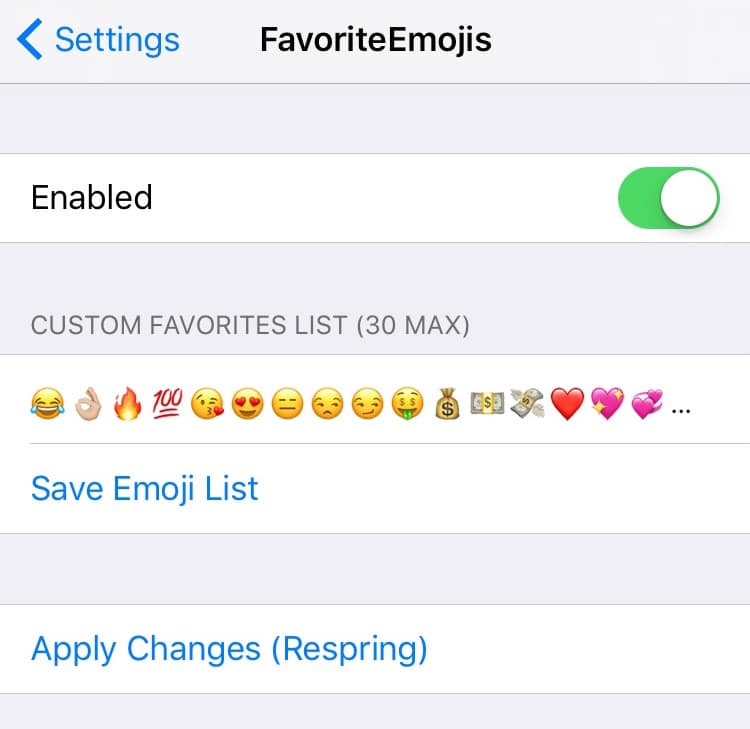

After you finish making the changes, click the “Save Emoji List” button, and then click “Apply” to restart the device and save the changes.
Now go to the application where you canopen the keyboard and switch to the emoji keyboard. You will notice that your favorite emojis are now present on your keyboard in the Frequently Used section.
FavoriteEmojis is a very handy tweak for people who tend to use a lot of emojis while texting.With this tweak, you no longer have to scroll through an entire collection to find the one you're looking for.Simply add your favorite emoji to the tweak so you can quickly access them from the Frequently Used section.
While it's a shame that the tweak doesn't add a separate "Favorites" section to the Emoji keyboard, this design willIf you've been looking for a way to add your favorite emoji to your keyboard, you should definitely try customizationFavoriteEmojis. It is available on Cydia BigBoss for $ 0.99 (60 rubles) and supports iOS 10.